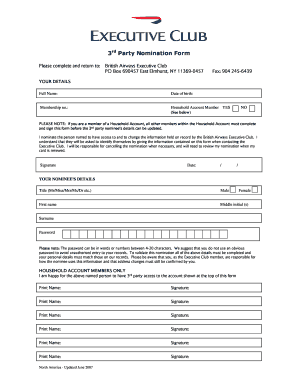
British Airways Third Party Nominee Form


What is the British Airways Third Party Nominee
The British Airways third party nominee is a legal document that allows an individual or entity to designate another person or organization to act on their behalf regarding specific transactions or matters related to British Airways. This arrangement is particularly useful for those who may not be able to manage their travel or account details directly. The third party nominee can handle tasks such as booking flights, managing mileage accounts, or accessing sensitive information on behalf of the primary account holder.
How to Use the British Airways Third Party Nominee
Using the British Airways third party nominee involves several straightforward steps. First, the primary account holder must complete the necessary form to designate the third party. This form typically requires the personal details of both the nominee and the account holder, including names, addresses, and contact information. After filling out the form, it should be submitted to British Airways for processing. Once approved, the nominee will have the authority to act on behalf of the account holder, making it easier to manage travel arrangements and other account-related tasks.
Steps to Complete the British Airways Third Party Nominee
Completing the British Airways third party nominee form requires careful attention to detail. Here are the steps to follow:
- Gather necessary information, including personal details of both the account holder and the nominee.
- Fill out the third party nominee form accurately, ensuring all fields are completed.
- Review the form for any errors or omissions.
- Submit the form to British Airways via the specified method, either online or by mail.
- Wait for confirmation from British Airways regarding the approval of the nominee.
Legal Use of the British Airways Third Party Nominee
The legal use of the British Airways third party nominee is governed by specific regulations that ensure the authority granted to the nominee is valid and recognized. This includes compliance with privacy laws and airline policies. The nominee must act within the scope of authority granted by the account holder, and any actions taken must align with the terms set forth in the nomination. It is essential for both parties to understand their rights and responsibilities to avoid potential legal issues.
Key Elements of the British Airways Third Party Nominee
Several key elements define the British Airways third party nominee process:
- Authorization: The primary account holder must explicitly authorize the nominee to act on their behalf.
- Scope of Authority: The form should specify what actions the nominee is permitted to undertake.
- Duration: The nomination may be temporary or permanent, depending on the account holder's needs.
- Verification: British Airways may require verification of the nominee's identity to ensure security.
Required Documents
To complete the British Airways third party nominee form, certain documents may be required. These typically include:
- Identification documents for both the account holder and the nominee, such as a driver's license or passport.
- Proof of address for both parties, which may include utility bills or bank statements.
- Any additional documentation specified by British Airways that supports the nomination request.
Quick guide on how to complete british airways third party nominee
Easily Set Up British Airways Third Party Nominee on Any Gadget
Digital document management is gaining traction among businesses and individuals alike. It offers a fantastic environmentally friendly substitute for traditional printed and signed paperwork, as you can access the correct form and secure it online. airSlate SignNow provides all the tools necessary to create, modify, and electronically sign your documents swiftly without delays. Manage British Airways Third Party Nominee on any gadget with airSlate SignNow Android or iOS applications and simplify any document-related task today.
Effortlessly Adjust and Electronically Sign British Airways Third Party Nominee
- Locate British Airways Third Party Nominee and click on Get Form to begin.
- Take advantage of the tools we provide to fill out your document.
- Emphasize important sections of your documents or redact sensitive information using tools that airSlate SignNow supplies specifically for that purpose.
- Create your signature with the Sign tool, which takes mere seconds and holds the same legal validity as a conventional wet ink signature.
- Review all the information and click the Done button to save your changes.
- Choose how you prefer to send your form, be it via email, text (SMS), invitation link, or download it to your computer.
Say goodbye to lost or misplaced documents, painstaking form hunting, or mistakes that necessitate printing new document copies. airSlate SignNow meets all your document management needs with just a few clicks from your chosen device. Modify and electronically sign British Airways Third Party Nominee while ensuring clear communication at every stage of the form preparation process with airSlate SignNow.
Create this form in 5 minutes or less
Create this form in 5 minutes!
How to create an eSignature for the british airways third party nominee
How to create an electronic signature for a PDF online
How to create an electronic signature for a PDF in Google Chrome
How to create an e-signature for signing PDFs in Gmail
How to create an e-signature right from your smartphone
How to create an e-signature for a PDF on iOS
How to create an e-signature for a PDF on Android
People also ask
-
What is a ba third party nominee in the context of airSlate SignNow?
A ba third party nominee refers to an individual or entity authorized to sign documents on behalf of another party using airSlate SignNow. This feature is particularly beneficial for businesses that need to streamline their document workflows while ensuring legal compliance and document security.
-
How can I set up a ba third party nominee in airSlate SignNow?
Setting up a ba third party nominee in airSlate SignNow is simple. You can designate a third party nominee during the document preparation process by specifying their details. Once authorized, they will be able to eSign documents on your behalf, enhancing your workflow efficiency.
-
What are the benefits of using a ba third party nominee with airSlate SignNow?
Using a ba third party nominee with airSlate SignNow allows your business to simplify the signing process while maintaining high security and compliance standards. It helps in delegating signing authority, which is useful when decision-makers are unavailable, thus speeding up transactions and business processes.
-
Are there any additional costs for using a ba third party nominee?
No, there are no additional costs for designating a ba third party nominee in airSlate SignNow. All users can leverage this functionality as part of their subscription plan, ensuring that you can manage and sign documents efficiently without incurring extra fees.
-
Can a ba third party nominee integrate with other tools on airSlate SignNow?
Yes, a ba third party nominee can easily integrate with other tools and software available on airSlate SignNow. This integration allows for seamless document management and ensures that all parties involved in the signing process have access to the necessary information and functionalities.
-
What types of documents can a ba third party nominee sign?
A ba third party nominee can sign a wide variety of documents using airSlate SignNow, including contracts, agreements, and forms. This versatility allows businesses to streamline multiple processes while ensuring that all necessary documents are legally binding.
-
Is there a limit to the number of ba third party nominees I can designate?
There is no strict limit on the number of ba third party nominees you can designate in airSlate SignNow. Depending on your subscription plan, you can authorize multiple third party nominees, enhancing your workflow flexibility and response times for document signing.
Get more for British Airways Third Party Nominee
Find out other British Airways Third Party Nominee
- How Can I Sign Alabama Charity Form
- How Can I Sign Idaho Charity Presentation
- How Do I Sign Nebraska Charity Form
- Help Me With Sign Nevada Charity PDF
- How To Sign North Carolina Charity PPT
- Help Me With Sign Ohio Charity Document
- How To Sign Alabama Construction PDF
- How To Sign Connecticut Construction Document
- How To Sign Iowa Construction Presentation
- How To Sign Arkansas Doctors Document
- How Do I Sign Florida Doctors Word
- Can I Sign Florida Doctors Word
- How Can I Sign Illinois Doctors PPT
- How To Sign Texas Doctors PDF
- Help Me With Sign Arizona Education PDF
- How To Sign Georgia Education Form
- How To Sign Iowa Education PDF
- Help Me With Sign Michigan Education Document
- How Can I Sign Michigan Education Document
- How Do I Sign South Carolina Education Form