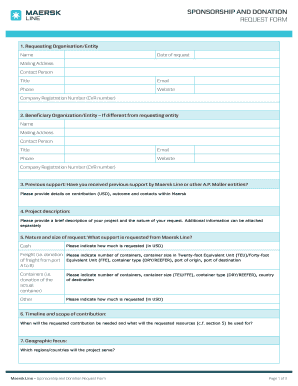
Donation by Maersk Form


What is the donation by Maersk?
The donation by Maersk refers to the company's commitment to support various charitable initiatives through the provision of containers and resources. This initiative aims to assist organizations in need, particularly those involved in humanitarian efforts. By donating containers, Maersk facilitates the transportation of essential goods and supplies to communities facing challenges. The process is structured to ensure that the contributions align with Maersk's corporate social responsibility goals and the needs of the recipients.
How to use the donation by Maersk
To utilize the donation by Maersk, organizations must submit a formal request detailing their needs and the intended use of the container. This typically involves filling out a sponsorship request form that outlines the project, its objectives, and how the donation will impact the community. It's important to provide clear and concise information to increase the likelihood of approval. The application process is designed to evaluate the merits of each request and ensure that donations are directed to causes that align with Maersk's values.
Steps to complete the donation by Maersk
Completing the donation process involves several key steps:
- Identify the need: Determine the specific requirements for your project and how a container donation can assist.
- Prepare documentation: Gather necessary information, including project details, timelines, and potential impact.
- Fill out the sponsorship request form: Provide comprehensive information about your organization and the intended use of the container.
- Submit the application: Send the completed form to Maersk for review.
- Follow up: After submission, it may be beneficial to check in with Maersk to confirm receipt and inquire about the review process.
Legal use of the donation by Maersk
Ensuring the legal use of the donation by Maersk is crucial for both the donor and the recipient. The donation must comply with relevant laws and regulations governing charitable contributions. This includes adherence to tax guidelines and ensuring that the goods transported in the donated containers are used for legitimate purposes. Organizations should maintain clear records of how the containers are utilized and report back to Maersk on the outcomes of their projects, reinforcing transparency and accountability.
Key elements of the donation by Maersk
Several key elements define the donation by Maersk:
- Eligibility criteria: Organizations must meet specific criteria to qualify for a donation, such as being a registered nonprofit or community organization.
- Application process: A structured process is in place for submitting requests, which includes providing detailed information about the project.
- Impact assessment: Maersk evaluates the potential impact of the donation on the community and the alignment with its corporate values.
- Compliance: All donations must adhere to legal standards and regulations to ensure proper use.
Examples of using the donation by Maersk
Organizations have successfully leveraged the donation by Maersk in various ways. For instance, disaster relief organizations have utilized donated containers to transport essential supplies to areas affected by natural disasters. Additionally, community programs focused on education and health have received containers filled with resources to support their initiatives. These examples highlight the versatility and impact of Maersk's donations in addressing diverse needs within communities.
Quick guide on how to complete donation by maersk
Effortlessly Prepare Donation By Maersk on Any Device
The management of online documents has increased in popularity among businesses and individuals. It offers an excellent eco-friendly substitute for traditional printed and signed documents, as you can access the appropriate form and securely store it online. airSlate SignNow provides all the tools necessary to create, modify, and eSign your documents quickly and without delays. Handle Donation By Maersk on any platform using airSlate SignNow's Android or iOS applications and enhance any document-centric workflow today.
The Easiest Way to Modify and eSign Donation By Maersk with Ease
- Find Donation By Maersk and click on Get Form to begin.
- Utilize the tools we offer to complete your document.
- Point out essential sections of the documents or conceal sensitive information with the tools specifically provided by airSlate SignNow.
- Generate your signature using the Sign tool, which takes mere seconds and holds the same legal authority as a conventional wet ink signature.
- Review the details and click on the Done button to save your edits.
- Choose how you wish to send your form, via email, SMS, invitation link, or download it to your computer.
Eliminate concerns about lost or misfiled documents, tedious form searching, or errors that necessitate printing new document copies. airSlate SignNow fulfills all your document management needs with just a few clicks from any device you prefer. Edit and eSign Donation By Maersk and guarantee exceptional communication at every stage of the form preparation process with airSlate SignNow.
Create this form in 5 minutes or less
Create this form in 5 minutes!
How to create an eSignature for the donation by maersk
How to create an electronic signature for a PDF online
How to create an electronic signature for a PDF in Google Chrome
How to create an e-signature for signing PDFs in Gmail
How to create an e-signature right from your smartphone
How to create an e-signature for a PDF on iOS
How to create an e-signature for a PDF on Android
People also ask
-
What is a container donation request letter?
A container donation request letter is a formal document used to ask organizations or individuals for donated containers, such as food or storage units. It should clearly state the purpose of the request and how the donation will be utilized. By using a container donation request letter, you can effectively communicate your needs and foster community support.
-
How can airSlate SignNow help with my container donation request letter?
AirSlate SignNow provides an easy-to-use platform for creating, sending, and eSigning your container donation request letter. With its user-friendly interface, you can quickly customize templates to suit your needs. This efficiency ensures that your requests are professional and received promptly.
-
Is there a cost associated with using airSlate SignNow for container donation request letters?
Yes, airSlate SignNow offers various pricing plans to accommodate different needs. While there is a subscription fee, the investment can lead to signNow time savings and improved accuracy when preparing container donation request letters. Explore our pricing options to find the right fit for your organization.
-
What features does airSlate SignNow offer for creating documents?
AirSlate SignNow features an intuitive document editor that allows you to easily draft and modify your container donation request letter. Key features include reusable templates, customizable fields, and document tracking. These tools help enhance your letter's professionalism and effectiveness.
-
Can I integrate airSlate SignNow with other applications for my donation requests?
Absolutely! AirSlate SignNow supports integrations with various applications, including CRM systems and cloud storage services. This allows you to streamline your workflow, making it easier to manage your container donation request letters alongside your other organizational tools.
-
How secure is airSlate SignNow for sending container donation request letters?
Security is a top priority for airSlate SignNow. Our platform uses advanced encryption methods to ensure that your container donation request letters and any sensitive information are protected during transmission and storage. You can confidently send and manage your documents with peace of mind.
-
What are the benefits of using airSlate SignNow for donation requests?
Using airSlate SignNow for your container donation request letters can save you time and ensure accuracy. The eSigning feature facilitates faster responses, and the document management system keeps everything organized. As a result, this leads to more effective communication with potential donors.
Get more for Donation By Maersk
- Trudy nowak trustee form
- Finder agreement unclaimed money finder form
- Budget worksheet monthly income monthly expenses monthly savings monthly goal expected monthyear actual difference income form
- Tamco loan details in tamil form
- Vijaya bank rtgs form
- Dcu refinance form
- Public partnerships direct deposit form
- Expense voucher for members form
Find out other Donation By Maersk
- Sign Idaho Domain Name Registration Agreement Easy
- Sign Indiana Domain Name Registration Agreement Myself
- Sign New Mexico Domain Name Registration Agreement Easy
- How To Sign Wisconsin Domain Name Registration Agreement
- Sign Wyoming Domain Name Registration Agreement Safe
- Sign Maryland Delivery Order Template Myself
- Sign Minnesota Engineering Proposal Template Computer
- Sign Washington Engineering Proposal Template Secure
- Sign Delaware Proforma Invoice Template Online
- Can I Sign Massachusetts Proforma Invoice Template
- How Do I Sign Oklahoma Equipment Purchase Proposal
- Sign Idaho Basic rental agreement or residential lease Online
- How To Sign Oregon Business agreements
- Sign Colorado Generic lease agreement Safe
- How Can I Sign Vermont Credit agreement
- Sign New York Generic lease agreement Myself
- How Can I Sign Utah House rent agreement format
- Sign Alabama House rental lease agreement Online
- Sign Arkansas House rental lease agreement Free
- Sign Alaska Land lease agreement Computer