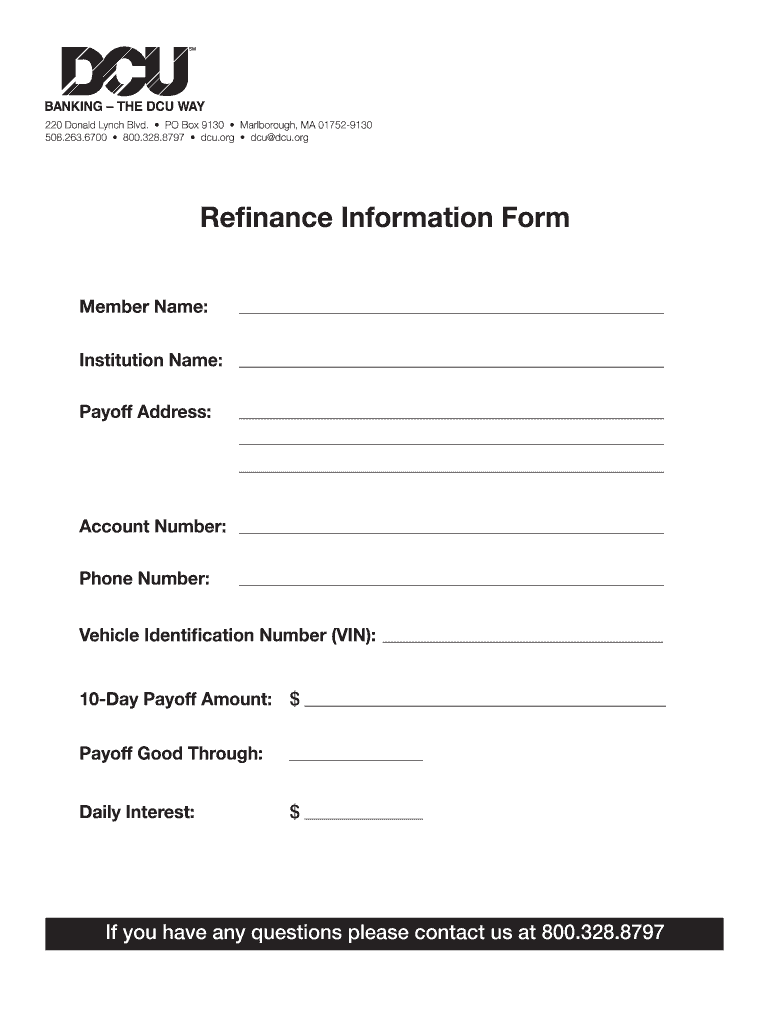
Dcu Refinance Form


What is the DCU Refinance Form?
The DCU refinance information form is a document used by members of Digital Federal Credit Union (DCU) to initiate the refinancing of existing loans. This form collects essential details about the borrower's current financial situation, the loan to be refinanced, and the desired terms for the new loan. It serves as a formal request to DCU to evaluate the borrower's eligibility for refinancing options, which can lead to lower interest rates or more favorable loan conditions.
Steps to Complete the DCU Refinance Form
Completing the DCU refinance information form involves several steps to ensure accuracy and completeness. Begin by gathering necessary documentation, such as income statements, current loan details, and identification. Next, fill out the form with your personal information, including your full name, address, and contact details. Provide information about the loan you wish to refinance, including the loan amount, current lender, and account number. Finally, review your entries for any errors before submitting the form to DCU for processing.
How to Obtain the DCU Refinance Form
The DCU refinance information form can be obtained directly from the DCU website or by visiting a local DCU branch. Members may also request the form through customer service by calling the DCU payoff phone number at. It is important to ensure that you have the most current version of the form, as this will streamline the refinancing process.
Key Elements of the DCU Refinance Form
Several key elements are essential to include in the DCU refinance information form. These elements typically consist of:
- Personal Information: Full name, address, and contact information.
- Loan Details: Current loan information, including lender name, loan amount, and account number.
- Financial Information: Income details, employment status, and any other financial obligations.
- Desired Loan Terms: Preferred loan amount, interest rate, and repayment period.
Legal Use of the DCU Refinance Form
The DCU refinance information form is legally binding once it is completed and signed by the borrower. To ensure its legality, the form must comply with federal and state regulations regarding loan refinancing. This includes adhering to the requirements set forth by the Electronic Signatures in Global and National Commerce (ESIGN) Act, which recognizes electronic signatures as valid and enforceable. It is advisable to consult with legal or financial experts if there are any uncertainties regarding the form's legal implications.
Form Submission Methods
Once the DCU refinance information form is completed, it can be submitted through various methods. Members have the option to submit the form online via the DCU website, ensuring a quick and efficient process. Alternatively, the form can be mailed directly to DCU or delivered in person at a local branch. Each submission method may have different processing times, so it is essential to choose the one that best fits your needs.
Quick guide on how to complete dcu refinance form
Complete Dcu Refinance Form effortlessly on any device
Digital document management has become increasingly popular among businesses and individuals. It offers an ideal eco-friendly alternative to traditional printed and signed papers, allowing you to obtain the necessary form and securely store it online. airSlate SignNow provides all the tools needed to create, modify, and eSign your documents quickly without delays. Handle Dcu Refinance Form on any device using airSlate SignNow's Android or iOS applications and simplify any document-related process today.
The simplest way to edit and eSign Dcu Refinance Form without stress
- Find Dcu Refinance Form and click on Get Form to initiate.
- Utilize the tools we offer to complete your document.
- Select pertinent sections of the documents or obscure sensitive information with tools that airSlate SignNow provides specifically for that purpose.
- Create your eSignature with the Sign tool, which takes mere seconds and holds the same legal validity as a traditional handwritten signature.
- Review all the details and click on the Done button to save your modifications.
- Select how you wish to share your form, via email, text message (SMS), invitation link, or download it to your computer.
Say goodbye to lost or misplaced files, tedious form searching, or mistakes that necessitate printing new document copies. airSlate SignNow meets your document management needs in just a few clicks from any chosen device. Modify and eSign Dcu Refinance Form to ensure outstanding communication at every stage of your form preparation process with airSlate SignNow.
Create this form in 5 minutes or less
Create this form in 5 minutes!
How to create an eSignature for the dcu refinance form
The best way to create an electronic signature for your PDF document in the online mode
The best way to create an electronic signature for your PDF document in Chrome
How to make an electronic signature for putting it on PDFs in Gmail
The way to generate an electronic signature right from your mobile device
The way to create an electronic signature for a PDF document on iOS devices
The way to generate an electronic signature for a PDF on Android devices
People also ask
-
What is the DCU refinance information form sample?
The DCU refinance information form sample is a template designed to streamline the refinancing process for members of Digital Federal Credit Union (DCU). This sample form includes essential information required to evaluate refinancing options and is easy to fill out, ensuring a smooth experience for users looking for refinancing.
-
How can I use the DCU refinance information form sample?
You can use the DCU refinance information form sample by filling it out with your personal and financial information relevant to your current mortgage. Once completed, you can submit it directly to DCU or any financial institution you are considering for refinancing, facilitating a quicker response and processing time.
-
Are there any fees associated with using the DCU refinance information form sample?
There are typically no fees associated with using the DCU refinance information form sample itself, as it is a free resource provided to assist in the refinancing process. However, you may encounter fees related to the refinancing loan itself, such as application or closing costs, which vary by lender.
-
What are the benefits of using the DCU refinance information form sample?
Using the DCU refinance information form sample can signNowly simplify the refinancing process by providing a clear outline of the information needed. This allows borrowers to prepare adequately, potentially saving time and reducing the chances of errors during the application process.
-
Can I integrate the DCU refinance information form sample into my existing workflow?
Absolutely! The DCU refinance information form sample can be easily integrated into your existing workflow using digital tools like airSlate SignNow. This enables electronic signing and submission, streamlining the refinancing process and improving efficiency for both borrowers and lenders.
-
Is the DCU refinance information form sample compliant with current regulations?
Yes, the DCU refinance information form sample is designed to comply with current industry regulations and standards. Ensuring that your form meets legal requirements helps protect your interests and facilitates a smoother refinancing process.
-
How does the DCU refinance information form sample improve communication with lenders?
The DCU refinance information form sample enhances communication with lenders by clearly outlining all necessary information upfront. This reduces back-and-forth communication and provides lenders with the data they need to assess your application efficiently.
Get more for Dcu Refinance Form
- Texas notice of breach of written lease for violating specific provisions of lease with no right to cure for residential form
- Texas interrogatories form
- Texas petition for divorce for people with adult children or no children form
- Texas waiver of service waiver of citation form
- Texas final decree of divorce for people with adult children or no children form
- Texas property manager agreement form
- Texas petition form
- Citation official form
Find out other Dcu Refinance Form
- How Do I Electronic signature Georgia Doctors Purchase Order Template
- Electronic signature Doctors PDF Louisiana Now
- How To Electronic signature Massachusetts Doctors Quitclaim Deed
- Electronic signature Minnesota Doctors Last Will And Testament Later
- How To Electronic signature Michigan Doctors LLC Operating Agreement
- How Do I Electronic signature Oregon Construction Business Plan Template
- How Do I Electronic signature Oregon Construction Living Will
- How Can I Electronic signature Oregon Construction LLC Operating Agreement
- How To Electronic signature Oregon Construction Limited Power Of Attorney
- Electronic signature Montana Doctors Last Will And Testament Safe
- Electronic signature New York Doctors Permission Slip Free
- Electronic signature South Dakota Construction Quitclaim Deed Easy
- Electronic signature Texas Construction Claim Safe
- Electronic signature Texas Construction Promissory Note Template Online
- How To Electronic signature Oregon Doctors Stock Certificate
- How To Electronic signature Pennsylvania Doctors Quitclaim Deed
- Electronic signature Utah Construction LLC Operating Agreement Computer
- Electronic signature Doctors Word South Dakota Safe
- Electronic signature South Dakota Doctors Confidentiality Agreement Myself
- How Do I Electronic signature Vermont Doctors NDA