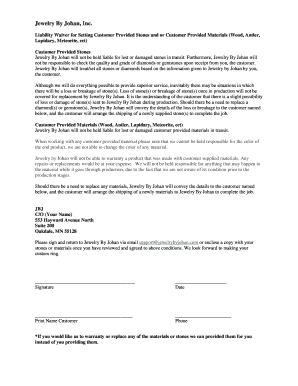
Liability Waiver for Setting Customer Provided Stones and Materials Form


What is the Liability Waiver For Setting Customer Provided Stones And Materials
The liability waiver for setting customer provided stones and materials is a legal document designed to protect businesses from liability associated with the use of materials supplied by customers. This form outlines the responsibilities of both parties, ensuring that customers acknowledge the risks involved in using their own materials for projects. By signing the waiver, customers agree not to hold the business accountable for any damages or issues that may arise from the use of these materials. This document is crucial for businesses in the construction and landscaping industries, where the quality and suitability of customer-provided materials can vary significantly.
How to Use the Liability Waiver For Setting Customer Provided Stones And Materials
Using the liability waiver for setting customer provided stones and materials involves several straightforward steps. First, the business should prepare the waiver, ensuring it includes all necessary legal language and details about the project. Next, the customer should review the document carefully, understanding the risks and their responsibilities. Once both parties are in agreement, the customer signs the waiver, either digitally or in print. It is essential for the business to retain a copy of the signed waiver for their records, as this serves as proof of the customer's acknowledgment of the risks involved.
Steps to Complete the Liability Waiver For Setting Customer Provided Stones And Materials
Completing the liability waiver for setting customer provided stones and materials involves a few key steps. Begin by filling out the form with relevant project details, including the type of work being performed and a description of the customer-provided materials. Next, ensure that both parties understand the waiver's terms, including any potential risks. The customer should then sign the document, either electronically or by hand. Finally, store the signed waiver securely, as it may be needed for future reference in case of disputes or claims.
Key Elements of the Liability Waiver For Setting Customer Provided Stones And Materials
Several key elements make the liability waiver for setting customer provided stones and materials effective. These include a clear statement of the risks involved, a detailed description of the project, and an acknowledgment from the customer that they understand these risks. Additionally, the waiver should specify that the customer is responsible for the quality and suitability of the materials they provide. Including a section for both parties to sign and date the document is also essential, as this validates the agreement and confirms that both parties are in agreement with the terms outlined.
Legal Use of the Liability Waiver For Setting Customer Provided Stones And Materials
The legal use of the liability waiver for setting customer provided stones and materials is governed by state laws and regulations. To be enforceable, the waiver must be clear, concise, and not overly broad. It should not absolve the business of liability for gross negligence or willful misconduct. Courts generally uphold waivers that meet these criteria, provided that the customer has been given a fair opportunity to review the document before signing. It is advisable for businesses to consult with legal counsel to ensure compliance with applicable laws and to tailor the waiver to their specific needs.
State-Specific Rules for the Liability Waiver For Setting Customer Provided Stones And Materials
State-specific rules can significantly affect the enforceability of the liability waiver for setting customer provided stones and materials. Different states have varying laws regarding liability waivers, including requirements for clarity and the necessity of specific language. Some states may require that waivers be notarized or witnessed, while others may have restrictions on waivers related to certain types of activities. It is important for businesses to familiarize themselves with the laws in their state to ensure that their waivers are valid and enforceable.
Quick guide on how to complete liability waiver for setting customer provided stones and materials
Complete Liability Waiver For Setting Customer Provided Stones And Materials seamlessly on any device
Digital document management has become increasingly favored by organizations and individuals. It serves as an ideal eco-friendly substitute for traditional printed and signed documents, allowing you to obtain the correct format and securely store it online. airSlate SignNow provides all the resources you require to create, adjust, and electronically sign your documents swiftly and without interruptions. Manage Liability Waiver For Setting Customer Provided Stones And Materials on any platform using airSlate SignNow's Android or iOS apps, and enhance any document-related procedure today.
How to adjust and electronically sign Liability Waiver For Setting Customer Provided Stones And Materials effortlessly
- Locate Liability Waiver For Setting Customer Provided Stones And Materials and then click Get Form to begin.
- Make use of the tools we offer to complete your form.
- Highlight pertinent sections of your documents or obscure sensitive information with the tools that airSlate SignNow specifically provides for that purpose.
- Create your signature using the Sign tool, which only takes seconds and holds the same legal validity as a conventional wet ink signature.
- Review all the details and then click on the Done button to save your changes.
- Choose how you want to deliver your form, whether by email, text message (SMS), or invite link, or download it to your computer.
Eliminate concerns about lost or misplaced files, tedious form searches, or errors that necessitate printing new document copies. airSlate SignNow accommodates all your document management needs in just a few clicks from any device you prefer. Edit and electronically sign Liability Waiver For Setting Customer Provided Stones And Materials and ensure excellent communication at every stage of the form preparation process with airSlate SignNow.
Create this form in 5 minutes or less
Create this form in 5 minutes!
How to create an eSignature for the liability waiver for setting customer provided stones and materials
How to create an electronic signature for a PDF online
How to create an electronic signature for a PDF in Google Chrome
How to create an e-signature for signing PDFs in Gmail
How to create an e-signature right from your smartphone
How to create an e-signature for a PDF on iOS
How to create an e-signature for a PDF on Android
People also ask
-
What is a Liability Waiver For Setting Customer Provided Stones And Materials?
A Liability Waiver For Setting Customer Provided Stones And Materials is a legal document that protects service providers from claims related to the use of materials supplied by customers. This waiver clarifies the responsibilities of both parties, ensuring that the provider is not liable for defects or issues arising from the customer’s materials.
-
How can airSlate SignNow streamline the process of obtaining a Liability Waiver For Setting Customer Provided Stones And Materials?
airSlate SignNow enables businesses to easily create, send, and eSign Liability Waivers For Setting Customer Provided Stones And Materials through its user-friendly platform. This simplifies the document management process, allowing for quick and efficient collection of signatures, ensuring that all legal agreements are in place before work begins.
-
What features does airSlate SignNow offer for managing liability waivers?
airSlate SignNow includes features such as customizable templates for Liability Waivers For Setting Customer Provided Stones And Materials, real-time tracking of document status, and secure cloud storage. These features help businesses maintain compliance and protect themselves legally while providing a seamless experience for customers.
-
Are there any costs associated with using airSlate SignNow for liability waivers?
Yes, using airSlate SignNow involves a subscription fee that varies based on the chosen plan. However, the investment in an effective solution for managing Liability Waivers For Setting Customer Provided Stones And Materials can save businesses time and reduce legal risks, making it a cost-effective choice overall.
-
Can I integrate airSlate SignNow with other tools I use?
Absolutely! airSlate SignNow offers integrations with various platforms, including CRM systems and project management tools, enhancing the workflow for managing Liability Waivers For Setting Customer Provided Stones And Materials. This allows you to keep all your documents and communications in one centralized location.
-
How does airSlate SignNow ensure the security of my liability waivers?
Security is a priority for airSlate SignNow, which employs advanced encryption methods to protect your documents, including Liability Waivers For Setting Customer Provided Stones And Materials. Additionally, the platform offers secure access controls and audit trails, ensuring that only authorized users can view or modify your sensitive agreements.
-
What benefits will a business gain from using a Liability Waiver For Setting Customer Provided Stones And Materials?
Using a Liability Waiver For Setting Customer Provided Stones And Materials helps clarify legal responsibilities, reduce potential disputes, and protect your business from liability claims. This proactive approach not only safeguards your interests but also demonstrates professionalism and transparency to your customers.
Get more for Liability Waiver For Setting Customer Provided Stones And Materials
- Application for hardship waiver california department of health dhcs ca form
- Std 435 sample form
- Aep ohio power bill sample form
- School transportation change letter form
- Privately owned atm questionnaire form
- Lpa 73 11 in word format
- Annual eligibility certification tdhca state tx form
- Campus administrator s signature print socorro i form
Find out other Liability Waiver For Setting Customer Provided Stones And Materials
- How Do I Electronic signature Colorado Real Estate Document
- Help Me With Electronic signature Wisconsin Legal Presentation
- Can I Electronic signature Hawaii Real Estate PPT
- How Can I Electronic signature Illinois Real Estate Document
- How Do I Electronic signature Indiana Real Estate Presentation
- How Can I Electronic signature Ohio Plumbing PPT
- Can I Electronic signature Texas Plumbing Document
- How To Electronic signature Michigan Real Estate Form
- How To Electronic signature Arizona Police PDF
- Help Me With Electronic signature New Hampshire Real Estate PDF
- Can I Electronic signature New Hampshire Real Estate Form
- Can I Electronic signature New Mexico Real Estate Form
- How Can I Electronic signature Ohio Real Estate Document
- How To Electronic signature Hawaii Sports Presentation
- How To Electronic signature Massachusetts Police Form
- Can I Electronic signature South Carolina Real Estate Document
- Help Me With Electronic signature Montana Police Word
- How To Electronic signature Tennessee Real Estate Document
- How Do I Electronic signature Utah Real Estate Form
- How To Electronic signature Utah Real Estate PPT