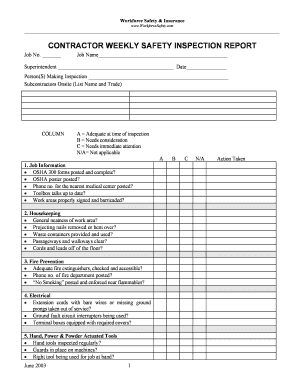
Contractor Safety Inspection Report Workforce Safety & Insurance Form


What is the Contractor Safety Inspection Report Workforce Safety & Insurance
The Contractor Safety Inspection Report Workforce Safety & Insurance is a critical document used to assess safety compliance and risk management within construction and contracting environments. This report serves as a formal record of safety inspections conducted on job sites, ensuring that contractors adhere to safety regulations and standards set by relevant authorities. It typically includes details about the inspection process, findings, and recommendations for improving safety practices.
Key elements of the Contractor Safety Inspection Report Workforce Safety & Insurance
This report includes several key elements that are essential for ensuring comprehensive safety assessments. These elements typically consist of:
- Inspection Date: The date when the safety inspection was conducted.
- Inspector Information: Details about the individual or team conducting the inspection.
- Site Details: Information about the location and nature of the work being performed.
- Findings: A detailed account of safety issues identified during the inspection.
- Recommendations: Suggestions for corrective actions to address identified safety concerns.
- Signatures: Signatures of the inspector and contractor to validate the report.
Steps to complete the Contractor Safety Inspection Report Workforce Safety & Insurance
Completing the Contractor Safety Inspection Report requires a systematic approach to ensure accuracy and compliance. The steps include:
- Gather necessary information about the job site and personnel.
- Conduct a thorough inspection of the site, noting any safety hazards.
- Document findings in the report, including specific locations and descriptions of issues.
- Provide recommendations for addressing safety concerns.
- Review the completed report for accuracy and completeness.
- Obtain signatures from the inspector and contractor to finalize the document.
Legal use of the Contractor Safety Inspection Report Workforce Safety & Insurance
The legal validity of the Contractor Safety Inspection Report is essential for compliance with workplace safety regulations. To ensure that the report is legally binding, it must meet specific criteria, such as:
- Compliance with local and federal safety regulations.
- Inclusion of accurate and truthful information.
- Proper signatures from authorized personnel.
- Retention of the report for a specified period as required by law.
How to use the Contractor Safety Inspection Report Workforce Safety & Insurance
Using the Contractor Safety Inspection Report effectively involves several steps. First, ensure that the report is filled out accurately and completely. Once completed, the report should be shared with relevant stakeholders, including project managers and safety officers. Regular review of the report can help in tracking safety compliance and identifying areas for improvement. Additionally, keeping a digital copy of the report can facilitate easier access and sharing among team members.
Examples of using the Contractor Safety Inspection Report Workforce Safety & Insurance
Practical applications of the Contractor Safety Inspection Report include:
- Documenting safety compliance for regulatory inspections.
- Providing evidence in case of workplace incidents or accidents.
- Facilitating safety training by highlighting areas needing improvement.
- Supporting claims for insurance purposes related to workplace injuries.
Quick guide on how to complete contractor safety inspection report workforce safety amp insurance
Easily Prepare Contractor Safety Inspection Report Workforce Safety & Insurance on Any Device
Managing documents online has gained immense popularity among businesses and individuals. It serves as an excellent environmentally friendly substitute for traditional printed and signed documents, as you can locate the appropriate form and securely store it digitally. airSlate SignNow provides all the necessary tools to create, modify, and electronically sign your documents promptly without delays. Handle Contractor Safety Inspection Report Workforce Safety & Insurance on any device using airSlate SignNow's Android or iOS applications and streamline any document-related task today.
The Easiest Way to Edit and Electronically Sign Contractor Safety Inspection Report Workforce Safety & Insurance
- Locate Contractor Safety Inspection Report Workforce Safety & Insurance and then click Get Form to initiate.
- Utilize the tools we provide to fill out your document.
- Emphasize important sections of your documents or obscure sensitive information using tools that airSlate SignNow specifically offers for that purpose.
- Generate your signature with the Sign tool, which takes just seconds and carries the same legal validity as a conventional handwritten signature.
- Review the information and then click the Done button to save your modifications.
- Choose your preferred method to send your form—via email, SMS, invitation link, or download it to your computer.
Eliminate the worry of lost or misplaced files, the frustration of endless form searching, or errors requiring new document prints. airSlate SignNow meets your document management needs in just a few clicks from any device you choose. Modify and electronically sign Contractor Safety Inspection Report Workforce Safety & Insurance to ensure excellent communication at every stage of your form preparation process using airSlate SignNow.
Create this form in 5 minutes or less
Create this form in 5 minutes!
How to create an eSignature for the contractor safety inspection report workforce safety amp insurance
How to create an electronic signature for a PDF online
How to create an electronic signature for a PDF in Google Chrome
How to create an e-signature for signing PDFs in Gmail
How to create an e-signature right from your smartphone
How to create an e-signature for a PDF on iOS
How to create an e-signature for a PDF on Android
People also ask
-
What is a Contractor Safety Inspection Report Workforce Safety & Insurance?
A Contractor Safety Inspection Report Workforce Safety & Insurance is a detailed document that outlines safety checks and compliance measures that contractors must follow. It ensures that all safety protocols are adhered to, minimizing risks to workers and enhancing workplace safety. Understanding this report is essential for any business looking to maintain high safety standards.
-
How can airSlate SignNow help me manage my Contractor Safety Inspection Reports?
airSlate SignNow provides an efficient platform to create, send, and eSign Contractor Safety Inspection Reports Workforce Safety & Insurance. You can easily customize these reports, streamline your workflow, and ensure they are signed quickly and securely. This saves time and reduces the chances of errors in documentation.
-
What features does airSlate SignNow offer for Contractor Safety Inspection Reports?
airSlate SignNow includes features like customizable templates, automated workflows, and real-time tracking for Contractor Safety Inspection Reports Workforce Safety & Insurance. This ensures your reports are always up-to-date and easily accessible. Additionally, eSignatures can be integrated into your reports for seamless approval processes.
-
Is there a cost associated with using airSlate SignNow for Contractor Safety Inspection Reports?
Yes, airSlate SignNow offers various pricing plans that cater to different business sizes and needs. Each plan gives you access to essential features, including those related to Contractor Safety Inspection Reports Workforce Safety & Insurance. A free trial is also available, allowing you to explore the platform's capabilities without any commitment.
-
How does eSigning Contractor Safety Inspection Reports improve efficiency?
eSigning Contractor Safety Inspection Reports Workforce Safety & Insurance speeds up the approval process by eliminating the need for physical signatures. With airSlate SignNow, reports can be signed digitally from anywhere, allowing for faster turnaround times and enhanced operational efficiency. This streamlines communication and keeps your projects on track.
-
Can I integrate airSlate SignNow with other tools I use?
Absolutely! airSlate SignNow easily integrates with popular productivity tools and software, making it a versatile solution for managing Contractor Safety Inspection Reports Workforce Safety & Insurance. Whether you use CRM systems, project management tools, or document storage services, you can connect these platforms to streamline your workflow further.
-
What are the benefits of using airSlate SignNow for Contractor Safety Inspection Reports?
Using airSlate SignNow for Contractor Safety Inspection Reports Workforce Safety & Insurance enhances accuracy and compliance while reducing manual paperwork. The platform's user-friendly interface ensures that team members can create and manage reports effortlessly. Moreover, electronic storage of these reports provides easy access and improved security.
Get more for Contractor Safety Inspection Report Workforce Safety & Insurance
- Noc form for passport
- Veba montana form
- Longarm quilting intake form
- Icici claim form 91896254
- Image of form to fill to apply for credit card
- Uf college of pharmacy physical form
- Government forms 29358091
- New washoecountyschools orgpolicyandregspdfadministrative form 5018 variance request based on school
Find out other Contractor Safety Inspection Report Workforce Safety & Insurance
- eSign Colorado Banking Rental Application Online
- Can I eSign Colorado Banking Medical History
- eSign Connecticut Banking Quitclaim Deed Free
- eSign Connecticut Banking Business Associate Agreement Secure
- Sign Georgia Courts Moving Checklist Simple
- Sign Georgia Courts IOU Mobile
- How Can I Sign Georgia Courts Lease Termination Letter
- eSign Hawaii Banking Agreement Simple
- eSign Hawaii Banking Rental Application Computer
- eSign Hawaii Banking Agreement Easy
- eSign Hawaii Banking LLC Operating Agreement Fast
- eSign Hawaii Banking Permission Slip Online
- eSign Minnesota Banking LLC Operating Agreement Online
- How Do I eSign Mississippi Banking Living Will
- eSign New Jersey Banking Claim Mobile
- eSign New York Banking Promissory Note Template Now
- eSign Ohio Banking LLC Operating Agreement Now
- Sign Maryland Courts Quitclaim Deed Free
- How To Sign Massachusetts Courts Quitclaim Deed
- Can I Sign Massachusetts Courts Quitclaim Deed