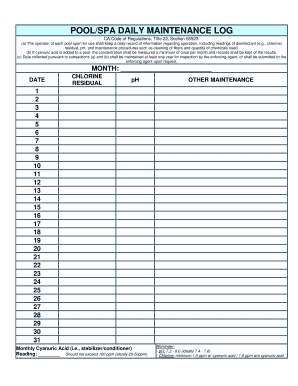
DailyMaintenanceLog DOC Form


What is the DailyMaintenanceLog doc
The DailyMaintenanceLog doc is a crucial document used primarily in facilities management and maintenance operations. It serves as a record-keeping tool that helps organizations track daily maintenance activities, ensuring that all tasks are documented for accountability and compliance. This form typically includes details such as the date, time, nature of maintenance performed, personnel involved, and any issues encountered during the process. By maintaining an accurate log, businesses can enhance operational efficiency and ensure that maintenance tasks are completed in a timely manner.
How to use the DailyMaintenanceLog doc
Using the DailyMaintenanceLog doc involves a straightforward process that can be adapted to various organizational needs. Begin by downloading the form from a reliable source or using an electronic signature platform like signNow for ease of access. Fill in the required fields, including date, maintenance tasks, and responsible personnel. It’s essential to ensure that all entries are accurate and completed in real-time to maintain the integrity of the log. After filling out the document, it can be electronically signed and securely stored for future reference, providing a clear record of maintenance activities.
Steps to complete the DailyMaintenanceLog doc
Completing the DailyMaintenanceLog doc involves several key steps to ensure thorough documentation. First, gather all necessary information regarding the maintenance tasks performed. Next, enter the date and time of each task, followed by a brief description of the work carried out. Include the names of personnel who completed the tasks to establish accountability. After filling out the log, review the entries for accuracy. Finally, save the document in a secure location, and if using an electronic format, ensure it is signed digitally for authenticity.
Legal use of the DailyMaintenanceLog doc
The DailyMaintenanceLog doc can serve as a legally binding record when completed correctly. To ensure its legal validity, it is essential to comply with relevant regulations governing electronic signatures and documentation. Utilizing a platform like signNow can help maintain compliance with laws such as the ESIGN Act and UETA, which recognize electronic records and signatures as legally acceptable. Properly executed, this log can be used in legal proceedings to demonstrate due diligence and adherence to maintenance protocols.
Key elements of the DailyMaintenanceLog doc
Key elements of the DailyMaintenanceLog doc include specific fields that capture essential information. These typically consist of:
- Date: The date when maintenance activities were performed.
- Task Description: A brief overview of the maintenance work completed.
- Personnel: Names of individuals responsible for the maintenance tasks.
- Issues Encountered: Any problems faced during the maintenance process.
- Signatures: Digital or handwritten signatures of responsible personnel to verify completion.
Including these elements ensures that the log is comprehensive and serves its intended purpose effectively.
Examples of using the DailyMaintenanceLog doc
Examples of using the DailyMaintenanceLog doc can vary across different industries. In a manufacturing setting, it may be used to track routine equipment checks and repairs. In a commercial building, the log can document daily cleaning and maintenance tasks performed by facility staff. Additionally, property management companies may use it to record maintenance requests from tenants and the actions taken to resolve them. These examples highlight the versatility of the DailyMaintenanceLog doc in maintaining operational standards across various sectors.
Quick guide on how to complete dailymaintenancelog doc
Effortlessly Prepare DailyMaintenanceLog doc on Any Device
The management of online documents has become increasingly favored by businesses and individuals alike. It serves as an ideal environmentally friendly substitute for conventional printed and signed documents, allowing you to easily access the appropriate form and securely store it online. airSlate SignNow provides all the tools necessary for you to create, edit, and electronically sign your documents swiftly without delays. Manage DailyMaintenanceLog doc on any platform using airSlate SignNow's Android or iOS applications and enhance any document-related process today.
How to Modify and Electronically Sign DailyMaintenanceLog doc with Ease
- Find DailyMaintenanceLog doc and click on Get Form to begin.
- Utilize the tools we offer to fill out your form.
- Emphasize important sections of the documents or redact sensitive information with the tools provided by airSlate SignNow specifically for this purpose.
- Create your signature using the Sign tool, which takes seconds and carries the same legal authority as a traditional wet ink signature.
- Review all information and click on the Done button to save your changes.
- Select your preferred method to send your form, via email, text message (SMS), or invite link, or download it to your computer.
Eliminate concerns over lost or misplaced documents, tedious form searches, or mistakes that necessitate printing new document copies. airSlate SignNow fulfills your document management needs with just a few clicks from any device you choose. Modify and electronically sign DailyMaintenanceLog doc and ensure exceptional communication at every stage of your form preparation process with airSlate SignNow.
Create this form in 5 minutes or less
Create this form in 5 minutes!
How to create an eSignature for the dailymaintenancelog doc
How to create an electronic signature for a PDF online
How to create an electronic signature for a PDF in Google Chrome
How to create an e-signature for signing PDFs in Gmail
How to create an e-signature right from your smartphone
How to create an e-signature for a PDF on iOS
How to create an e-signature for a PDF on Android
People also ask
-
What is a DailyMaintenanceLog doc?
A DailyMaintenanceLog doc is a digital record that allows organizations to track maintenance activities on a daily basis. This document ensures that all maintenance tasks are logged accurately, helping businesses to maintain compliance and improve operational efficiency.
-
How can I create a DailyMaintenanceLog doc using airSlate SignNow?
Creating a DailyMaintenanceLog doc on airSlate SignNow is straightforward. Users can utilize customizable templates, fill in the required details, and save the document in a matter of minutes, ensuring all maintenance activities are streamlined and logged efficiently.
-
What features does airSlate SignNow offer for DailyMaintenanceLog docs?
airSlate SignNow offers a variety of features for DailyMaintenanceLog docs including electronic signatures, document sharing, and integration with cloud storage solutions. These features enhance the management of maintenance logs, making it easier to access and share important records.
-
Is there a mobile app for managing DailyMaintenanceLog docs?
Yes, airSlate SignNow provides a mobile app that allows users to manage DailyMaintenanceLog docs on-the-go. This app ensures that maintenance logs can be updated and signed from any location, enhancing convenience and flexibility for your team.
-
How does airSlate SignNow help with compliance for DailyMaintenanceLog docs?
Using airSlate SignNow for DailyMaintenanceLog docs helps businesses stay compliant by providing a secure and auditable way to track maintenance activities. The platform's electronic signature features also ensure that all approvals and changes are documented, enhancing legal compliance.
-
What is the pricing for using airSlate SignNow for DailyMaintenanceLog docs?
airSlate SignNow offers competitive pricing plans tailored to the needs of your business. Each plan includes features for managing DailyMaintenanceLog docs, and you can choose a subscription that best suits your operational requirements.
-
Can I integrate DailyMaintenanceLog docs with other software?
Absolutely! airSlate SignNow offers numerous integrations with popular business applications, allowing you to easily connect DailyMaintenanceLog docs with project management tools, CRM systems, and more. This flexibility optimizes your workflow and enhances productivity.
Get more for DailyMaintenanceLog doc
- Surrender license plate by mail affidavit alachua county tax actcfl form
- Toronto catholic district school board form
- Lb 063 form
- Bus log template form
- Polizia municipale cagliari modulistica form
- Application to operate an annual food service establishment form
- Temporary food permit application scdph org scdph form
- Codes ampamp ordinancesgreen bay wi green bay police department form
Find out other DailyMaintenanceLog doc
- Sign Pennsylvania Courts Quitclaim Deed Mobile
- eSign Washington Car Dealer Bill Of Lading Mobile
- eSign Wisconsin Car Dealer Resignation Letter Myself
- eSign Wisconsin Car Dealer Warranty Deed Safe
- eSign Business Operations PPT New Hampshire Safe
- Sign Rhode Island Courts Warranty Deed Online
- Sign Tennessee Courts Residential Lease Agreement Online
- How Do I eSign Arkansas Charity LLC Operating Agreement
- eSign Colorado Charity LLC Operating Agreement Fast
- eSign Connecticut Charity Living Will Later
- How Can I Sign West Virginia Courts Quitclaim Deed
- Sign Courts Form Wisconsin Easy
- Sign Wyoming Courts LLC Operating Agreement Online
- How To Sign Wyoming Courts Quitclaim Deed
- eSign Vermont Business Operations Executive Summary Template Mobile
- eSign Vermont Business Operations Executive Summary Template Now
- eSign Virginia Business Operations Affidavit Of Heirship Mobile
- eSign Nebraska Charity LLC Operating Agreement Secure
- How Do I eSign Nevada Charity Lease Termination Letter
- eSign New Jersey Charity Resignation Letter Now