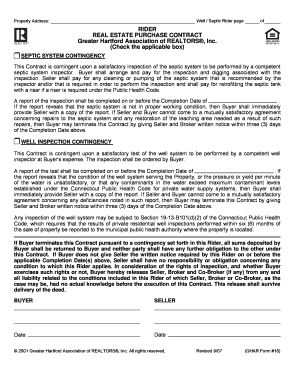
Well Septic Rider Page Form


What is the Well Septic Rider Page
The Well Septic Rider Page is a legal document that serves as an addendum to a property deed, specifically addressing the rights and responsibilities associated with a well and septic system on a property. This form is crucial for property transactions, ensuring that buyers and sellers understand the implications of these systems, including maintenance obligations and any associated easements. It provides clarity on the use of the well and septic systems, protecting both parties involved in the transaction.
How to use the Well Septic Rider Page
Using the Well Septic Rider Page involves several key steps. First, ensure that the form is correctly filled out with accurate property details, including the specific location of the well and septic systems. Next, both the buyer and seller should review the terms outlined in the rider, ensuring mutual understanding of maintenance responsibilities and access rights. Once both parties agree to the terms, they should sign the document to make it legally binding. It is advisable to keep a copy for personal records and provide one to the local property records office.
Steps to complete the Well Septic Rider Page
Completing the Well Septic Rider Page requires careful attention to detail. Follow these steps:
- Gather necessary property information, including the address and legal description.
- Identify the locations of the well and septic systems on the property.
- Clearly outline responsibilities for maintenance and repairs for both parties.
- Include any easements or access rights needed for servicing the systems.
- Review the completed document for accuracy and completeness.
- Both parties should sign and date the document.
Legal use of the Well Septic Rider Page
The Well Septic Rider Page is legally binding when properly executed. For it to hold legal weight, it must meet specific requirements, such as being signed by both parties and included in the property transaction documentation. Compliance with state regulations regarding property transactions is essential. It is also important to ensure that the form is notarized if required by state law, as this can further validate the document's authenticity.
Key elements of the Well Septic Rider Page
Several key elements must be included in the Well Septic Rider Page to ensure its effectiveness:
- Property identification details, including the address and legal description.
- Clear definitions of the well and septic systems involved.
- Maintenance responsibilities for both the buyer and seller.
- Access rights for servicing the systems.
- Any relevant local or state regulations that apply.
State-specific rules for the Well Septic Rider Page
State-specific rules can significantly impact the use and requirements of the Well Septic Rider Page. Different states may have varying regulations regarding well and septic systems, including installation standards, maintenance requirements, and disclosure obligations. It is important for property owners and real estate professionals to be aware of these regulations to ensure compliance and avoid potential legal issues. Consulting with a local attorney or real estate expert can provide valuable insights into the specific rules applicable in your state.
Quick guide on how to complete well septic rider page
Complete Well Septic Rider Page effortlessly on any device
Digital document management has become increasingly popular among businesses and individuals. It offers an ideal eco-friendly substitute for traditional printed and signed documents, allowing you to access the correct form and securely store it online. airSlate SignNow provides you with all the resources necessary to create, modify, and eSign your documents swiftly without delay. Manage Well Septic Rider Page on any platform using airSlate SignNow's Android or iOS applications and enhance any document-centric process today.
The easiest way to modify and eSign Well Septic Rider Page seamlessly
- Locate Well Septic Rider Page and click Get Form to begin.
- Utilize the tools available to complete your document.
- Emphasize important sections of your documents or conceal sensitive information with tools specifically offered by airSlate SignNow for this purpose.
- Create your signature using the Sign feature, which takes mere seconds and holds the same legal validity as a conventional wet ink signature.
- Review the information and click the Done button to save your modifications.
- Select your preferred delivery method for your form, whether by email, text message (SMS), invitation link, or download it to your computer.
Eliminate worries about lost or misplaced documents, tedious form searches, or mistakes that necessitate printing new document copies. airSlate SignNow meets all your document management needs in just a few clicks from any device of your choice. Modify and eSign Well Septic Rider Page to ensure outstanding communication at any stage of the document preparation process with airSlate SignNow.
Create this form in 5 minutes or less
Create this form in 5 minutes!
How to create an eSignature for the well septic rider page
How to create an electronic signature for a PDF online
How to create an electronic signature for a PDF in Google Chrome
How to create an e-signature for signing PDFs in Gmail
How to create an e-signature right from your smartphone
How to create an e-signature for a PDF on iOS
How to create an e-signature for a PDF on Android
People also ask
-
What is a Well Septic Rider Page?
A Well Septic Rider Page is a specialized document that outlines the responsibilities and agreements related to well and septic system usage in property transactions. It is essential for buyers and sellers to understand this page to ensure compliance with health regulations and property standards.
-
How does airSlate SignNow streamline the creation of a Well Septic Rider Page?
airSlate SignNow provides an intuitive platform for drafting and managing a Well Septic Rider Page. With user-friendly templates and easy editing tools, you can quickly create a legally binding document that meets your specific needs.
-
What are the pricing options for using airSlate SignNow for a Well Septic Rider Page?
airSlate SignNow offers competitive pricing plans that are tailored to suit various business sizes and needs. Whether you require basic features to draft a Well Septic Rider Page or advanced options for multiple users, you'll find a cost-effective solution that meets your requirements.
-
What features does airSlate SignNow offer for a Well Septic Rider Page?
Key features of airSlate SignNow for creating a Well Septic Rider Page include customizable templates, electronic signatures, and cloud storage. These features ensure that your document is easily accessible and legally valid, facilitating smooth transactions.
-
Are there integrations available for managing a Well Septic Rider Page?
Yes, airSlate SignNow integrates seamlessly with various business applications, including CRM systems and cloud storage solutions. This allows you to manage your Well Septic Rider Page alongside other essential documents and workflows without disruption.
-
What benefits can I expect from using airSlate SignNow for my Well Septic Rider Page?
Using airSlate SignNow for your Well Septic Rider Page ensures efficiency and accuracy in your document processes. The platform simplifies eSigning and document management, allowing you to focus on closing deals rather than worrying about paperwork.
-
How secure is the information on my Well Septic Rider Page with airSlate SignNow?
airSlate SignNow prioritizes security with advanced encryption and compliance with data protection regulations. Your Well Septic Rider Page and other sensitive information are safeguarded, ensuring peace of mind during transactions.
Get more for Well Septic Rider Page
- Must be completed amp signed form
- Form ao243 1995
- Contractor waiver and release form
- Nana shareholder verification fax form
- 2019 2020 application for use of alabama forest owners associations form
- Change of address form nana regional
- Ucc financing statement additional party form ucc1ap
- Request for deposit and cash verification form sb4horg sb4h
Find out other Well Septic Rider Page
- How Can I Electronic signature New Mexico Legal Forbearance Agreement
- Electronic signature New Jersey Legal Residential Lease Agreement Fast
- How To Electronic signature New York Legal Lease Agreement
- How Can I Electronic signature New York Legal Stock Certificate
- Electronic signature North Carolina Legal Quitclaim Deed Secure
- How Can I Electronic signature North Carolina Legal Permission Slip
- Electronic signature Legal PDF North Dakota Online
- Electronic signature North Carolina Life Sciences Stock Certificate Fast
- Help Me With Electronic signature North Dakota Legal Warranty Deed
- Electronic signature North Dakota Legal Cease And Desist Letter Online
- Electronic signature North Dakota Legal Cease And Desist Letter Free
- Electronic signature Delaware Orthodontists Permission Slip Free
- How Do I Electronic signature Hawaii Orthodontists Lease Agreement Form
- Electronic signature North Dakota Life Sciences Business Plan Template Now
- Electronic signature Oklahoma Legal Bill Of Lading Fast
- Electronic signature Oklahoma Legal Promissory Note Template Safe
- Electronic signature Oregon Legal Last Will And Testament Online
- Electronic signature Life Sciences Document Pennsylvania Simple
- Electronic signature Legal Document Pennsylvania Online
- How Can I Electronic signature Pennsylvania Legal Last Will And Testament