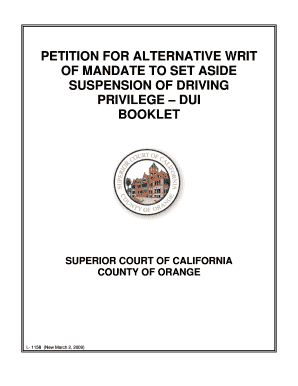
Writ of Mandate California Form


What is the writ of mandate California form?
The writ of mandate California form is a legal document used to compel a government agency or official to perform a duty they are legally obligated to complete. This form is crucial for individuals seeking judicial intervention when they believe that their rights are being denied or when an agency fails to act in accordance with the law. The writ serves as a request to the court to issue an order directing the agency to fulfill its responsibilities.
How to use the writ of mandate California form
Using the writ of mandate California form involves several steps. First, an individual must clearly identify the specific duty that the government agency or official has failed to perform. Next, the individual should fill out the form with accurate information, detailing the circumstances surrounding the request. It is essential to include any relevant evidence or documentation that supports the claim. Once completed, the form must be filed with the appropriate court, along with any required fees.
Steps to complete the writ of mandate California form
Completing the writ of mandate California form requires careful attention to detail. Here are the steps to follow:
- Identify the agency or official whose action is being challenged.
- Gather supporting documents that demonstrate the failure to act.
- Complete the form with accurate personal information and details of the duty in question.
- Attach any necessary exhibits or evidence that bolster your case.
- Review the form for completeness and accuracy before submission.
- File the completed form with the appropriate court, ensuring all filing fees are paid.
Legal use of the writ of mandate California form
The legal use of the writ of mandate California form is governed by specific statutes and case law. This form is typically utilized in situations where a party believes that a public agency has failed to perform a mandatory duty. It is important to understand that this form cannot be used to challenge discretionary actions of an agency. Legal counsel can provide guidance on the appropriate use of the form and help ensure compliance with all legal requirements.
Key elements of the writ of mandate California form
Key elements of the writ of mandate California form include:
- Petitioner Information: The name and contact details of the individual requesting the writ.
- Respondent Information: The name of the agency or official being challenged.
- Statement of Facts: A clear and concise account of the facts leading to the request.
- Legal Basis: The specific laws or regulations that support the claim of a mandatory duty.
- Relief Sought: A detailed description of what the petitioner seeks from the court.
Who issues the writ of mandate California form?
The writ of mandate California form is typically issued by the court in response to a petition filed by an individual. Once the form is completed and submitted, the court will review the petition to determine if there is sufficient legal basis to issue the writ. If the court finds in favor of the petitioner, it will issue an order directing the agency or official to perform the required duty.
Quick guide on how to complete writ of mandate california form
Complete Writ Of Mandate California Form effortlessly on any device
Online document management has gained popularity among businesses and individuals. It offers an ideal eco-friendly alternative to traditional printed and signed documents, allowing you to obtain the correct version and securely store it online. airSlate SignNow provides all the tools necessary to create, modify, and eSign your documents swiftly without delays. Handle Writ Of Mandate California Form on any platform using airSlate SignNow's Android or iOS applications and simplify any document-related task today.
How to modify and eSign Writ Of Mandate California Form effortlessly
- Locate Writ Of Mandate California Form and then click Get Form to begin.
- Utilize the tools we provide to complete your form.
- Emphasize relevant sections of your documents or redact sensitive information using tools specifically designed for that purpose by airSlate SignNow.
- Create your signature with the Sign tool, which takes seconds and carries the same legal force as an ink signature.
- Review the details and then click the Done button to save your changes.
- Select how you'd like to distribute your form, whether by email, SMS, invitation link, or download it to your computer.
Eliminate worries about lost or misplaced documents, tedious form searches, or mistakes that require printing new copies. airSlate SignNow takes care of all your document management needs in just a few clicks from any device you choose. Modify and eSign Writ Of Mandate California Form to ensure outstanding communication at every step of the form preparation process with airSlate SignNow.
Create this form in 5 minutes or less
Create this form in 5 minutes!
How to create an eSignature for the writ of mandate california form
How to create an electronic signature for a PDF online
How to create an electronic signature for a PDF in Google Chrome
How to create an e-signature for signing PDFs in Gmail
How to create an e-signature right from your smartphone
How to create an e-signature for a PDF on iOS
How to create an e-signature for a PDF on Android
People also ask
-
What is a writ of mandate California form?
A writ of mandate California form is a legal document used to request a court order that compels a government agency to perform a duty that it is legally obligated to complete. This form is essential for anyone seeking to ensure compliance with governmental obligations in California.
-
How can airSlate SignNow help with the writ of mandate California form?
airSlate SignNow provides an easy-to-use platform for businesses to create, send, and eSign the writ of mandate California form securely. With our solution, you can streamline the document management process and ensure that your form is handled efficiently.
-
What are the pricing options for using airSlate SignNow?
airSlate SignNow offers competitive pricing plans suitable for various business needs, including options for individuals and teams. You can select a plan that best fits your usage of the writ of mandate California form, ensuring cost-effective access to powerful eSignature features.
-
Is airSlate SignNow compliant with legal standards for the writ of mandate California form?
Yes, airSlate SignNow is fully compliant with legal standards for eSignatures in California. This ensures that when you electronically sign your writ of mandate California form, it holds the same legal weight as a traditional handwritten signature.
-
Can I integrate airSlate SignNow with other applications?
Absolutely! airSlate SignNow offers seamless integrations with various business applications such as CRM systems and cloud storage services. This allows you to manage your writ of mandate California form and other documents efficiently within your existing workflows.
-
What features does airSlate SignNow offer for managing the writ of mandate California form?
airSlate SignNow is equipped with features like customizable templates, document tracking, and automated reminders. These tools enhance your experience when handling the writ of mandate California form, making it easy to complete and manage.
-
How long does it take to complete the writ of mandate California form with airSlate SignNow?
The time taken to complete the writ of mandate California form using airSlate SignNow can vary, but our user-friendly platform allows you to fill out and send the document in just minutes. With our expedited eSignature process, you can get your form signed and submitted quickly.
Get more for Writ Of Mandate California Form
Find out other Writ Of Mandate California Form
- Sign Maine Finance & Tax Accounting Living Will Computer
- Sign Montana Finance & Tax Accounting LLC Operating Agreement Computer
- How Can I Sign Montana Finance & Tax Accounting Residential Lease Agreement
- Sign Montana Finance & Tax Accounting Residential Lease Agreement Safe
- How To Sign Nebraska Finance & Tax Accounting Letter Of Intent
- Help Me With Sign Nebraska Finance & Tax Accounting Letter Of Intent
- Sign Nebraska Finance & Tax Accounting Business Letter Template Online
- Sign Rhode Island Finance & Tax Accounting Cease And Desist Letter Computer
- Sign Vermont Finance & Tax Accounting RFP Later
- Can I Sign Wyoming Finance & Tax Accounting Cease And Desist Letter
- Sign California Government Job Offer Now
- How Do I Sign Colorado Government Cease And Desist Letter
- How To Sign Connecticut Government LLC Operating Agreement
- How Can I Sign Delaware Government Residential Lease Agreement
- Sign Florida Government Cease And Desist Letter Online
- Sign Georgia Government Separation Agreement Simple
- Sign Kansas Government LLC Operating Agreement Secure
- How Can I Sign Indiana Government POA
- Sign Maryland Government Quitclaim Deed Safe
- Sign Louisiana Government Warranty Deed Easy