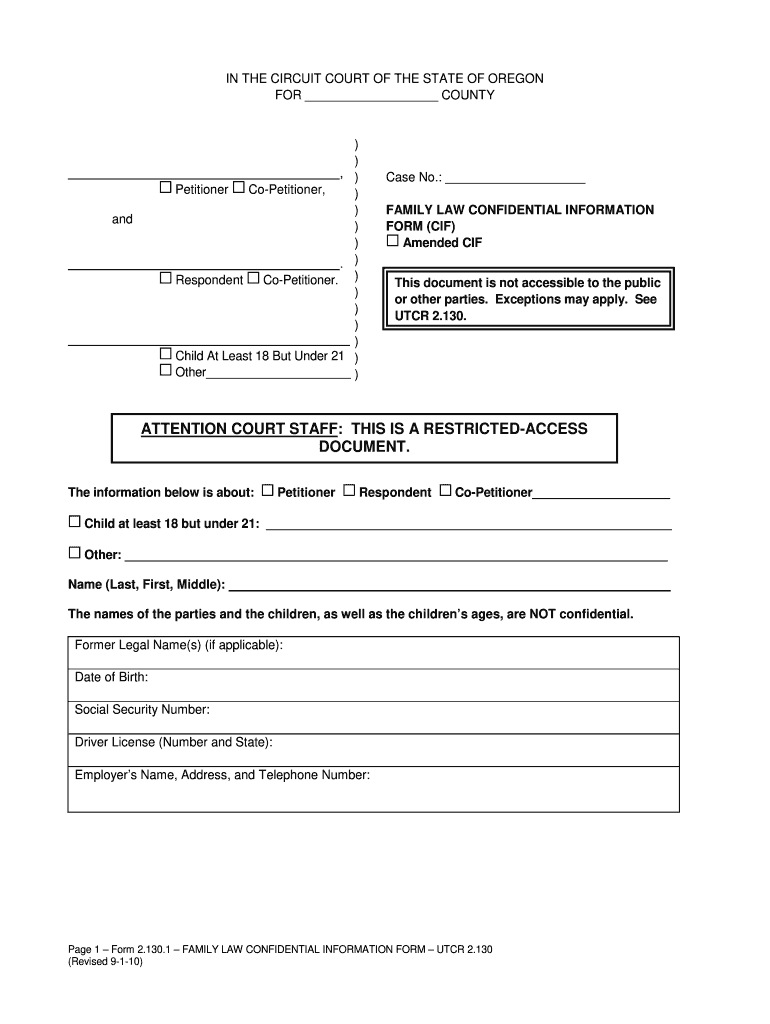
Confidential Form 2010-2026


What is the Confidential Form
The Oregon Confidential Information Form, often referred to as the Oregon CIF form, is a legal document designed to protect sensitive information in specific legal proceedings. This form is typically used in court cases where confidentiality is paramount, such as family law matters or cases involving sensitive personal data. It helps ensure that private information remains secure and is not disclosed to unauthorized parties.
How to use the Confidential Form
Using the Oregon Confidential Information Form involves several steps to ensure that it is completed accurately and submitted correctly. First, gather all necessary personal and case-related information that needs to be included in the form. Next, fill out the form carefully, ensuring that all required fields are completed. It's important to review the form for accuracy before submission. Once completed, the form can be submitted to the appropriate court or legal entity as specified in your case requirements.
Steps to complete the Confidential Form
Completing the Oregon Confidential Information Form requires attention to detail. Follow these steps:
- Download the Oregon CIF form from an official source or legal resource.
- Read the instructions carefully to understand what information is required.
- Fill in your personal information, including your name, address, and any other identifiers.
- Provide case-specific details as required by the form.
- Review the form to ensure all information is accurate and complete.
- Sign and date the form where indicated.
- Submit the form according to the guidelines provided, either online, by mail, or in person.
Legal use of the Confidential Form
The Oregon Confidential Information Form is legally recognized and serves to protect sensitive data during legal proceedings. It is crucial to use this form in compliance with Oregon state laws and court regulations. Courts may require this form to be filed in specific cases to prevent the public disclosure of sensitive information, thereby safeguarding the privacy of individuals involved.
Key elements of the Confidential Form
Key elements of the Oregon CIF form include:
- Personal Information: Essential details about the individual submitting the form.
- Case Information: Information related to the legal case, including case number and type.
- Confidentiality Statement: A declaration that the information provided is confidential and should be protected.
- Signature: The form must be signed by the individual or their legal representative to validate it.
State-specific rules for the Confidential Form
Each state has specific rules regarding the use and submission of confidential forms. In Oregon, the use of the Confidential Information Form is governed by the Uniform Trial Court Rules (UTCR). It's essential to be familiar with these rules to ensure compliance and to understand the implications of submitting confidential information in legal proceedings. Familiarizing yourself with UTCR 2.130, which outlines the requirements for confidentiality, can provide additional guidance.
Quick guide on how to complete 2 130 1 form
Complete and submit your Confidential Form quickly
Reliable tools for digital document sharing and consent are now essential for optimizing processes and the continuous enhancement of your forms. When handling legal documents and signing a Confidential Form, the appropriate signing solution can save you signNow amounts of time and reduce paper usage with every submission.
Locate, fill out, modify, sign, and distribute your legal papers with airSlate SignNow. This service provides everything you need to create efficient paper submission workflows. Its vast legal document library and intuitive navigation can assist you in obtaining your Confidential Form directly, while the editor featuring our signing capability will enable you to finalize and authorize it instantly.
Authorize your Confidential Form in a few straightforward steps
- Discover the Confidential Form you require in our library using the search function or catalog pages.
- Review the form details and preview it to ensure it meets your requirements and complies with state regulations.
- Click Get form to access it for modification.
- Fill in the form utilizing the comprehensive toolbar.
- Verify the details you entered and click the Sign tool to validate your document.
- Choose one of three options to insert your signature.
- Complete the changes and save the document in your files, then download it to your device or share it immediately.
Enhance each phase of your document creation and authorization with airSlate SignNow. Experiment with a more effective online solution that considers every aspect of managing your paperwork.
Create this form in 5 minutes or less
FAQs
-
Will they suspend my B-1 visa if my husband fills out an I-130 form?
Usually no. Typically your B1 is not affected if any relative, including a husband, files a I130 Form. There is no system to notify officials with authority to cancel a visa that a I130 has been filed.An interesting point is that a relative, including a husband, can file an I130 petition without the consent of the beneficiary and even without the knowledge of the beneficiary. Therefore it is entirely possible that a B1 visa applicant can be asked if an I130 has been filed on their behalf and can truthfully answer ““not that I know.” Ignorance can be bliss.
-
When do I have to learn how to fill out a W-2 form?
Form W-2 is an obligatory form to be completed by every employer. Form W-2 doesn’t have to be filled out by the employee. It is given to inform the employee about the amount of his annual income and taxes withheld from it.You can find a lot of information here: http://bit.ly/2NjjlJi
-
Can I fill out the NDA part 2 form, without the NDA part 1 form?
Hello,No, you cannot fill the part 2 of NDA Application Form unless you complete Part 1 successfully. To fill NDA Application Form Part 2, you will require registration number and date of birth, therefore, it is compulsory to complete part 1 before proceeding to part 2. You will have to complete both the parts inorder to ensure your admission for NDA exam.Thank you!!!
Create this form in 5 minutes!
How to create an eSignature for the 2 130 1 form
How to create an eSignature for your 2 130 1 Form in the online mode
How to create an electronic signature for your 2 130 1 Form in Google Chrome
How to create an eSignature for putting it on the 2 130 1 Form in Gmail
How to generate an eSignature for the 2 130 1 Form right from your mobile device
How to generate an electronic signature for the 2 130 1 Form on iOS devices
How to create an eSignature for the 2 130 1 Form on Android devices
People also ask
-
What is a Confidential Form in airSlate SignNow?
A Confidential Form in airSlate SignNow is a secure document designed to collect sensitive information while ensuring privacy. It allows users to create, send, and eSign documents that contain confidential data, making it ideal for businesses that need to handle sensitive client information securely.
-
How does airSlate SignNow ensure the security of Confidential Forms?
airSlate SignNow employs advanced encryption protocols to protect Confidential Forms during transmission and storage. Additionally, features like password protection and access controls ensure that only authorized individuals can view or edit these sensitive documents.
-
Are there any costs associated with using Confidential Forms in airSlate SignNow?
Yes, while airSlate SignNow offers various pricing plans, the use of Confidential Forms is included in most of these plans. Depending on your needs, you can choose a plan that provides the necessary features for managing your Confidential Forms effectively.
-
What features are available for managing Confidential Forms?
With airSlate SignNow, users can customize their Confidential Forms with fields for signatures, checkboxes, and text inputs. Additionally, you can track the status of each form, set reminders, and receive notifications when a form is completed, ensuring a streamlined process.
-
Can I integrate Confidential Forms with other applications?
Yes, airSlate SignNow offers seamless integrations with various applications, allowing you to streamline your workflow. You can connect Confidential Forms with CRM systems, email platforms, and other tools to enhance your document management process.
-
What are the benefits of using Confidential Forms?
Using Confidential Forms through airSlate SignNow enhances data security, improves efficiency, and ensures compliance with regulations. By securely collecting sensitive information, businesses can build trust with their clients while simplifying the signing process.
-
How can I create a Confidential Form in airSlate SignNow?
Creating a Confidential Form in airSlate SignNow is simple. Start by selecting the 'Create Document' option, choose the 'Confidential Form' template, and customize it with the necessary fields. Once completed, you can share it with your recipients for secure signing.
Get more for Confidential Form
- History and physical template form
- Opt out form for group pension scheme scottish widows
- Notice of petition holdover proceeding nycourts 47971606 form
- Kindergarten registration packet vashon island school district vashonsd form
- Application form 1149
- Outgoing form
- Jordan school district sweeper application form
- Efficacy of philips sonicare airfloss compared to manual tenndental form
Find out other Confidential Form
- eSignature Louisiana Courts Cease And Desist Letter Online
- How Can I Electronic signature Arkansas Banking Lease Termination Letter
- eSignature Maryland Courts Rental Application Now
- eSignature Michigan Courts Affidavit Of Heirship Simple
- eSignature Courts Word Mississippi Later
- eSignature Tennessee Sports Last Will And Testament Mobile
- How Can I eSignature Nevada Courts Medical History
- eSignature Nebraska Courts Lease Agreement Online
- eSignature Nebraska Courts LLC Operating Agreement Easy
- Can I eSignature New Mexico Courts Business Letter Template
- eSignature New Mexico Courts Lease Agreement Template Mobile
- eSignature Courts Word Oregon Secure
- Electronic signature Indiana Banking Contract Safe
- Electronic signature Banking Document Iowa Online
- Can I eSignature West Virginia Sports Warranty Deed
- eSignature Utah Courts Contract Safe
- Electronic signature Maine Banking Permission Slip Fast
- eSignature Wyoming Sports LLC Operating Agreement Later
- Electronic signature Banking Word Massachusetts Free
- eSignature Wyoming Courts Quitclaim Deed Later