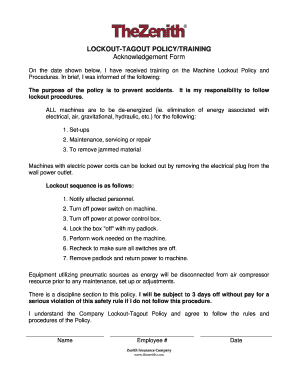
Training Acknowledgement Form


What is the Training Acknowledgement Form
The training acknowledgement form is a document used to confirm that an individual has completed a specific training program. This form serves as both a record and a verification tool for employers and employees. It typically includes details such as the name of the training program, the date of completion, and the signatures of both the trainee and the trainer. This form is especially important in industries that require compliance with safety regulations or professional standards.
How to use the Training Acknowledgement Form
Using the training acknowledgement form involves several straightforward steps. First, ensure that the form is correctly filled out with all necessary information, including the trainee's name, training details, and completion date. Next, both the trainee and the trainer should sign the form to validate the training completion. Once signed, the form should be stored securely, either in a digital format or a physical file, for future reference. This helps maintain compliance and provides evidence of training when required.
Steps to complete the Training Acknowledgement Form
Completing the training acknowledgement form requires careful attention to detail. Follow these steps:
- Obtain the correct training acknowledgement form template.
- Fill in the trainee's full name and the training program title.
- Enter the date of completion and any relevant training details.
- Ensure both the trainee and trainer sign the form.
- Store the completed form in a secure location, either digitally or physically.
Key elements of the Training Acknowledgement Form
Several key elements must be included in a training acknowledgement form to ensure its effectiveness and legality. These elements typically include:
- The name of the training program.
- The date the training was completed.
- The names and signatures of both the trainee and the trainer.
- A statement confirming the completion of the training.
- Any additional notes or comments relevant to the training.
Legal use of the Training Acknowledgement Form
The training acknowledgement form can be considered legally binding when it meets specific criteria. To ensure its legal standing, it should include proper signatures, dates, and relevant training details. Compliance with federal and state regulations regarding electronic signatures is also essential. Using a reputable electronic signature platform can enhance the form's legitimacy, ensuring that it meets the necessary legal standards.
Digital vs. Paper Version
Both digital and paper versions of the training acknowledgement form have their advantages. The digital version allows for easier storage, sharing, and retrieval, while the paper version may be preferred in environments where physical documentation is required. Regardless of the format chosen, it is crucial that the form is completed accurately and securely stored to maintain its validity.
Quick guide on how to complete training acknowledgement form 163290
Complete Training Acknowledgement Form effortlessly on any device
Digital document management has gained widespread acceptance among businesses and individuals. It offers an ideal eco-friendly substitute for traditional printed and signed documents, allowing you to locate the appropriate form and securely store it online. airSlate SignNow equips you with all the tools necessary to create, edit, and electronically sign your documents swiftly and without complications. Manage Training Acknowledgement Form on any device using airSlate SignNow's Android or iOS applications and streamline any document-related procedure today.
The easiest method to edit and electronically sign Training Acknowledgement Form with ease
- Locate Training Acknowledgement Form and then click Get Form to begin.
- Make use of the tools we offer to fill out your document.
- Highlight pertinent sections of your documents or obscure sensitive information with tools that airSlate SignNow provides specifically for that purpose.
- Create your signature using the Sign tool, which takes mere seconds and holds the same legal validity as a conventional handwritten signature.
- Review all the details and then click on the Done button to save your modifications.
- Choose how you wish to send your form, whether by email, text message (SMS), or invitation link, or download it to your computer.
Forget about lost or misplaced documents, tedious form searching, or errors that necessitate printing new document copies. airSlate SignNow fulfills all your document management requirements in just a few clicks from a device of your preference. Edit and electronically sign Training Acknowledgement Form and ensure excellent communication at every phase of the form preparation process with airSlate SignNow.
Create this form in 5 minutes or less
Create this form in 5 minutes!
How to create an eSignature for the training acknowledgement form 163290
How to create an electronic signature for a PDF online
How to create an electronic signature for a PDF in Google Chrome
How to create an e-signature for signing PDFs in Gmail
How to create an e-signature right from your smartphone
How to create an e-signature for a PDF on iOS
How to create an e-signature for a PDF on Android
People also ask
-
What is a training acknowledgement sample?
A training acknowledgement sample is a document that confirms an employee's participation in training programs. It typically includes details like the training topic, date, and format. This sample serves as a formal recognition of the skills acquired through the training.
-
How can I create a training acknowledgement sample using airSlate SignNow?
With airSlate SignNow, you can easily create a training acknowledgement sample by using our customizable templates. Simply select the relevant template, fill in the required information, and add eSignatures. Our user-friendly platform makes the document creation process smooth and efficient.
-
Are there any costs associated with using airSlate SignNow for training acknowledgment samples?
Yes, airSlate SignNow offers flexible pricing plans that allow businesses to choose options that fit their budget. Each plan includes access to features for creating and managing training acknowledgement samples. You can start with a free trial to explore the platform before committing.
-
What features does airSlate SignNow offer for managing training acknowledgement samples?
airSlate SignNow provides various features for training acknowledgement samples, including customizable templates, eSignature capabilities, and document storage. Additionally, it offers tracking tools to monitor the status of sent documents. These features help streamline the entire training recognition process.
-
What are the benefits of using a training acknowledgement sample?
Using a training acknowledgement sample can enhance accountability and recognition within your organization. It formalizes the learning process, promotes employee development, and can serve as part of performance evaluations. This documentation can also support compliance with training requirements.
-
Can I integrate airSlate SignNow with other software for my training acknowledgement samples?
Yes, airSlate SignNow supports integrations with popular business tools and applications, allowing you to streamline your workflow. You can easily integrate with systems like Google Drive, Zapier, and more. This ensures that your training acknowledgement samples are seamlessly managed within your existing processes.
-
Is it easy to share and distribute training acknowledgement samples with airSlate SignNow?
Absolutely! airSlate SignNow makes it easy to share and distribute training acknowledgement samples via email or direct links. You can simply send the document to recipients, who can review and eSign it without requiring an account. This facilitates quick and efficient acknowledgment collection.
Get more for Training Acknowledgement Form
Find out other Training Acknowledgement Form
- How Can I Sign Ohio Real Estate LLC Operating Agreement
- Sign Ohio Real Estate Quitclaim Deed Later
- How Do I Sign Wisconsin Sports Forbearance Agreement
- How To Sign Oregon Real Estate Resignation Letter
- Can I Sign Oregon Real Estate Forbearance Agreement
- Sign Pennsylvania Real Estate Quitclaim Deed Computer
- How Do I Sign Pennsylvania Real Estate Quitclaim Deed
- How Can I Sign South Dakota Orthodontists Agreement
- Sign Police PPT Alaska Online
- How To Sign Rhode Island Real Estate LLC Operating Agreement
- How Do I Sign Arizona Police Resignation Letter
- Sign Texas Orthodontists Business Plan Template Later
- How Do I Sign Tennessee Real Estate Warranty Deed
- Sign Tennessee Real Estate Last Will And Testament Free
- Sign Colorado Police Memorandum Of Understanding Online
- How To Sign Connecticut Police Arbitration Agreement
- Sign Utah Real Estate Quitclaim Deed Safe
- Sign Utah Real Estate Notice To Quit Now
- Sign Hawaii Police LLC Operating Agreement Online
- How Do I Sign Hawaii Police LLC Operating Agreement