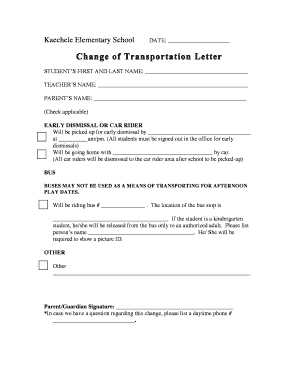
School Transportation Change Letter Form


What is the School Transportation Change Letter
The school transportation change letter is a formal document that parents or guardians submit to inform the school about modifications to their child's transportation arrangements. This letter is essential for ensuring that the school is aware of any changes regarding how a student will travel to and from school. It typically includes details such as the student's name, the previous transportation method, the new transportation method, and the effective date of the change. This letter helps maintain the safety and security of students by ensuring that the school has accurate information regarding their transportation plans.
How to Use the School Transportation Change Letter
Using the school transportation change letter involves a straightforward process. First, parents or guardians should clearly outline the changes they wish to make regarding their child's transportation. It is important to include all relevant details, such as the student's full name, grade, and the specific changes in transportation. Once the letter is completed, it should be submitted to the appropriate school official, such as the principal or transportation coordinator. Depending on the school's policies, this may be done in person, via email, or through an online submission system.
Steps to Complete the School Transportation Change Letter
Completing the school transportation change letter requires careful attention to detail. Here are the steps to follow:
- Gather Information: Collect all necessary details, including the student's name, grade, and current transportation method.
- Draft the Letter: Clearly state the changes you want to make, including the new transportation method and the date the changes will take effect.
- Review for Accuracy: Ensure that all information is accurate and complete to avoid any confusion.
- Submit the Letter: Deliver the letter to the designated school official through the appropriate method, whether in person, by email, or online.
Key Elements of the School Transportation Change Letter
When drafting a school transportation change letter, it is crucial to include specific key elements to ensure clarity and effectiveness. These elements typically include:
- Student Information: Full name, grade level, and any identification numbers assigned by the school.
- Current Transportation Method: A brief description of how the student currently travels to and from school.
- New Transportation Method: Detailed information about the new arrangements, such as the name of the person picking up the student or the new bus route.
- Effective Date: The date on which the new transportation arrangements will begin.
- Contact Information: The parent or guardian's contact details for any follow-up questions or clarifications.
Legal Use of the School Transportation Change Letter
The school transportation change letter serves a legal purpose by formally notifying the school of changes in a student's transportation. This documentation is important for liability reasons, as it provides a record of the parent's or guardian's instructions regarding their child's travel arrangements. Schools are required to adhere to these notifications to ensure student safety, and failure to follow the specified transportation changes can lead to complications. Therefore, it is essential that the letter is completed accurately and submitted in a timely manner.
Examples of Using the School Transportation Change Letter
There are various scenarios in which a school transportation change letter may be necessary. For instance:
- A parent may need to change the pickup person for their child due to a change in family circumstances.
- A student may switch from bus transportation to being picked up by a parent or guardian.
- A family may relocate, requiring a change in the bus route or school transportation arrangements.
In each of these cases, providing a clear and concise transportation change letter helps ensure that the school is informed and can implement the necessary changes effectively.
Quick guide on how to complete school transportation change letter
Effortlessly Prepare School Transportation Change Letter on Any Device
Managing documents online has gained traction among businesses and individuals alike. It offers an ideal environmentally friendly alternative to traditional printed and signed documents, allowing you to access the proper format and securely store it online. airSlate SignNow equips you with all the tools necessary to create, edit, and eSign your documents quickly without delays. Handle School Transportation Change Letter on any platform using the airSlate SignNow applications for Android or iOS and simplify any document-related procedure today.
How to Edit and eSign School Transportation Change Letter with Ease
- Obtain School Transportation Change Letter and click on Get Form to begin.
- Utilize the tools we provide to fill out your document.
- Emphasize important sections of the documents or mask sensitive information with tools specifically designed by airSlate SignNow for that purpose.
- Create your eSignature using the Sign feature, which takes only seconds and carries the same legal validity as a conventional wet ink signature.
- Review the information and click on the Done button to save your changes.
- Select how you wish to deliver your document, via email, text message (SMS), or invitation link, or download it to your computer.
Say goodbye to lost or misplaced documents, tedious form searching, or errors that require printing new document copies. airSlate SignNow meets all your document management needs in just a few clicks from any device of your choosing. Edit and eSign School Transportation Change Letter and ensure excellent communication at every stage of the document preparation process with airSlate SignNow.
Create this form in 5 minutes or less
Create this form in 5 minutes!
How to create an eSignature for the school transportation change letter
How to create an electronic signature for a PDF online
How to create an electronic signature for a PDF in Google Chrome
How to create an e-signature for signing PDFs in Gmail
How to create an e-signature right from your smartphone
How to create an e-signature for a PDF on iOS
How to create an e-signature for a PDF on Android
People also ask
-
What is a change of transportation letter for school?
A change of transportation letter for school is a formal request that informs school authorities of a student's transportation arrangements. This letter is essential for ensuring that the school is aware of any changes to how your child will be picked up or dropped off. Using a digital signing solution like airSlate SignNow can streamline this process for parents.
-
How can I create a change of transportation letter for school using airSlate SignNow?
To create a change of transportation letter for school with airSlate SignNow, simply start by filling out our customizable templates. You can easily input the necessary details such as the student's name, the new transportation method, and any other required information. The platform allows you to eSign and send the letter quickly, ensuring timely communication with the school.
-
Is there a cost associated with using airSlate SignNow for a change of transportation letter for school?
Yes, airSlate SignNow offers various pricing plans tailored to meet different needs and budgets. You can choose a plan that suits your requirements, ensuring that you have access to create and manage documents like a change of transportation letter for school affordably. There are options for both individuals and businesses, with a focus on flexible pricing.
-
What features does airSlate SignNow provide for managing school documents?
airSlate SignNow provides several features that are perfect for managing school documents, including templates for change of transportation letters for school, electronic signatures, and document sharing options. Users can track the status of their documents in real time and ensure compliance with regulations, making it easier for parents and schools to communicate efficiently.
-
What are the benefits of using airSlate SignNow for school-related documents?
Using airSlate SignNow for school-related documents, such as a change of transportation letter for school, offers numerous benefits. It simplifies the signing process, reduces paperwork, and enhances communication between parents and schools. Additionally, the platform ensures that all documents are securely stored and easily accessible when needed.
-
Can I integrate airSlate SignNow with other applications?
Yes, airSlate SignNow allows for integration with various applications, which can enhance the way you handle documents. Whether you need to connect with email services for notifications or school management systems for record-keeping, integrations can streamline workflows. This flexibility is particularly beneficial for managing change of transportation letters for school and other important documents.
-
Is airSlate SignNow easy to use for parents unfamiliar with digital signing?
Absolutely! airSlate SignNow is designed with user-friendliness in mind, making it accessible for parents who may not be tech-savvy. The intuitive interface guides users step-by-step through the process of creating and signing a change of transportation letter for school, ensuring a smooth experience for everyone involved.
Get more for School Transportation Change Letter
- Breast mri eusobi recommendations for womens information
- Prior authorization for select hip knee harvard pilgrim health care form
- Platelet function platelet aggregation with atp release test form
- 1 introduction hi may i speak with my name is form
- Cancer in the fire service firefighter close calls form
- Professional leave notification form bvsd bvsd
- Release of medical information request authorization of
- Initial patient intake form primewellnessofctcom
Find out other School Transportation Change Letter
- Can I Electronic signature South Carolina Life Sciences PDF
- How Can I Electronic signature Rhode Island Legal Document
- Can I Electronic signature South Carolina Legal Presentation
- How Can I Electronic signature Wyoming Life Sciences Word
- How To Electronic signature Utah Legal PDF
- How Do I Electronic signature Arkansas Real Estate Word
- How Do I Electronic signature Colorado Real Estate Document
- Help Me With Electronic signature Wisconsin Legal Presentation
- Can I Electronic signature Hawaii Real Estate PPT
- How Can I Electronic signature Illinois Real Estate Document
- How Do I Electronic signature Indiana Real Estate Presentation
- How Can I Electronic signature Ohio Plumbing PPT
- Can I Electronic signature Texas Plumbing Document
- How To Electronic signature Michigan Real Estate Form
- How To Electronic signature Arizona Police PDF
- Help Me With Electronic signature New Hampshire Real Estate PDF
- Can I Electronic signature New Hampshire Real Estate Form
- Can I Electronic signature New Mexico Real Estate Form
- How Can I Electronic signature Ohio Real Estate Document
- How To Electronic signature Hawaii Sports Presentation