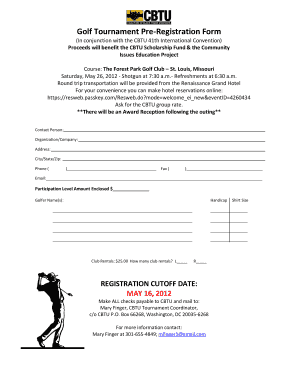
Golf Tournament Registration Form PDF 2012


What is the Golf Tournament Registration Form PDF
The golf tournament registration form PDF is a standardized document used to collect essential information from participants entering a golf tournament. This form typically includes fields for the participant's name, contact information, team affiliation, and payment details. It serves to streamline the registration process, making it easier for organizers to manage entries and for players to sign up efficiently.
Key Elements of the Golf Tournament Registration Form PDF
Understanding the key elements of the golf tournament registration form PDF is crucial for both organizers and participants. The form usually contains the following sections:
- Participant Information: Name, address, phone number, and email.
- Team Details: Team name, player roster, and any special requests.
- Payment Information: Registration fees, payment methods, and deadlines.
- Waivers and Disclaimers: Legal acknowledgments regarding participation risks.
Steps to Complete the Golf Tournament Registration Form PDF
Completing the golf tournament registration form PDF involves several straightforward steps. First, gather all necessary information, including personal and team details. Next, fill out the form accurately, ensuring that all fields are completed. Review the form for any errors before submitting it. Finally, choose your preferred payment method and submit the form by the specified deadline to ensure your spot in the tournament.
Legal Use of the Golf Tournament Registration Form PDF
The golf tournament registration form PDF is legally binding when completed correctly. For it to be valid, participants must provide accurate information and consent to any waivers included in the form. This ensures that both the organizers and participants understand the terms of participation, including any risks involved. Compliance with local laws and regulations is also essential to uphold the legality of the form.
How to Use the Golf Tournament Registration Form PDF
Using the golf tournament registration form PDF is a simple process. Participants can download the form from the tournament's official website or request a copy from the organizers. Once obtained, the form can be filled out digitally or printed for manual completion. After filling it out, participants should ensure that all required signatures are included before submitting it to the tournament organizers.
Digital vs. Paper Version of the Golf Tournament Registration Form
Both digital and paper versions of the golf tournament registration form have their advantages. The digital version allows for easy editing and submission, often featuring eSignature capabilities for a streamlined process. Conversely, the paper version may be preferred in settings where technology is limited or for participants who feel more comfortable with traditional methods. Regardless of the format, both versions should include the same essential information and legal disclaimers.
Quick guide on how to complete golf tournament registration form pdf
Easily Prepare Golf Tournament Registration Form Pdf on Any Device
Digital document management has gained traction among businesses and individuals. It offers an ideal eco-friendly substitute for conventional printed and signed forms, allowing you to obtain the necessary template and securely store it online. airSlate SignNow provides all the tools required to create, edit, and electronically sign your documents swiftly without delays. Manage Golf Tournament Registration Form Pdf on any device with the airSlate SignNow Android or iOS applications and enhance any document-related process today.
How to Edit and Electronically Sign Golf Tournament Registration Form Pdf Effortlessly
- Obtain Golf Tournament Registration Form Pdf and select Get Form to begin.
- Use the tools we offer to complete your document.
- Highlight pertinent sections of the documents or cover sensitive information with tools specifically designed by airSlate SignNow for that purpose.
- Create your signature with the Sign tool, which takes seconds and holds the same legal validity as a conventional wet ink signature.
- Verify all details and click on the Done button to save your changes.
- Select how you want to send your form, via email, SMS, or an invite link, or download it to your computer.
Eliminate concerns about lost or misplaced documents, tedious form searching, or errors that necessitate printing new copies. airSlate SignNow fulfills all your document management needs in just a few clicks from any device of your choice. Modify and electronically sign Golf Tournament Registration Form Pdf and ensure excellent communication throughout the form preparation process with airSlate SignNow.
Create this form in 5 minutes or less
Find and fill out the correct golf tournament registration form pdf
Create this form in 5 minutes!
How to create an eSignature for the golf tournament registration form pdf
How to create an electronic signature for a PDF online
How to create an electronic signature for a PDF in Google Chrome
How to create an e-signature for signing PDFs in Gmail
How to create an e-signature right from your smartphone
How to create an e-signature for a PDF on iOS
How to create an e-signature for a PDF on Android
People also ask
-
What is a golf tournament registration form template word?
A golf tournament registration form template word is a customizable document designed to facilitate the registration process for golf tournaments. This template allows organizers to gather participant information, payment details, and other necessary data efficiently. Using airSlate SignNow, you can easily create and modify this template to suit your specific tournament needs.
-
How can I use the golf tournament registration form template word with airSlate SignNow?
You can use the golf tournament registration form template word by uploading it to the airSlate SignNow platform. From there, you can customize fields, add your branding, and enable eSigning for quick participant confirmations. This makes collecting registrations more efficient and streamlined.
-
Is the golf tournament registration form template word customizable?
Yes, the golf tournament registration form template word is fully customizable on the airSlate SignNow platform. You can modify text, add logos, specify registration criteria, and adjust sections as needed. This flexibility allows you to create a tailored experience for your tournament participants.
-
What are the benefits of using the golf tournament registration form template word?
Using the golf tournament registration form template word streamlines the registration process, reduces paperwork, and enhances the participant experience. With features like electronic signatures and secure data handling, you can ensure a smooth and professional registration process. Additionally, it helps in keeping your tournament organized and efficient.
-
Are there any costs associated with using the golf tournament registration form template word?
While the template itself may be free, the airSlate SignNow platform has pricing plans based on the features you need. These plans are designed to be cost-effective, ensuring that you get the most out of your golf tournament registration form template word while managing your budget. It's best to check the latest pricing details on the airSlate SignNow website.
-
Can I integrate the golf tournament registration form template word with other platforms?
Yes, airSlate SignNow allows integration with various platforms, including CRM systems and payment processors. This means you can streamline your registration process by connecting your golf tournament registration form template word to tools you're already using. Such integrations enhance your workflow efficiency and data management.
-
What features should I look for in a golf tournament registration form template word?
Essential features to look for include customizable fields, multi-user access, electronic signature capabilities, and automated notifications. Additionally, features like payment processing and data analytics can enhance your golf tournament registration form template word. These tools will make managing registrations simpler and more effective.
Get more for Golf Tournament Registration Form Pdf
Find out other Golf Tournament Registration Form Pdf
- Electronic signature Construction Form California Fast
- Help Me With Electronic signature Colorado Construction Rental Application
- Electronic signature Connecticut Construction Business Plan Template Fast
- Electronic signature Delaware Construction Business Letter Template Safe
- Electronic signature Oklahoma Business Operations Stock Certificate Mobile
- Electronic signature Pennsylvania Business Operations Promissory Note Template Later
- Help Me With Electronic signature North Dakota Charity Resignation Letter
- Electronic signature Indiana Construction Business Plan Template Simple
- Electronic signature Wisconsin Charity Lease Agreement Mobile
- Can I Electronic signature Wisconsin Charity Lease Agreement
- Electronic signature Utah Business Operations LLC Operating Agreement Later
- How To Electronic signature Michigan Construction Cease And Desist Letter
- Electronic signature Wisconsin Business Operations LLC Operating Agreement Myself
- Electronic signature Colorado Doctors Emergency Contact Form Secure
- How Do I Electronic signature Georgia Doctors Purchase Order Template
- Electronic signature Doctors PDF Louisiana Now
- How To Electronic signature Massachusetts Doctors Quitclaim Deed
- Electronic signature Minnesota Doctors Last Will And Testament Later
- How To Electronic signature Michigan Doctors LLC Operating Agreement
- How Do I Electronic signature Oregon Construction Business Plan Template