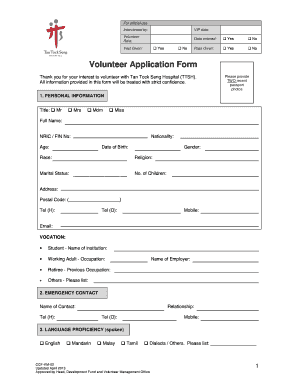
Ttsh Declaration Form


What is the Ttsh Declaration Form
The Ttsh declaration form is a critical document used to assess health conditions, particularly in contexts where public health safety is paramount. This form is often required by organizations to ensure that individuals meet specific health criteria before participating in activities or entering facilities. The Ttsh health declaration form collects essential information regarding symptoms, exposure history, and vaccination status, helping to mitigate health risks in communal settings.
How to Use the Ttsh Declaration Form
Using the Ttsh declaration form involves a straightforward process. First, obtain the form from a reliable source, such as a healthcare provider or an organization's website. Next, fill out the required fields accurately, providing truthful information regarding your health status. After completing the form, you can submit it electronically or in person, depending on the instructions provided by the requesting organization. Ensure that you keep a copy for your records.
Steps to Complete the Ttsh Declaration Form
Completing the Ttsh declaration form requires attention to detail. Follow these steps:
- Download or access the form from the official source.
- Read the instructions carefully to understand what information is required.
- Fill in personal details, including your name, contact information, and any relevant health history.
- Answer health-related questions honestly, as this information is crucial for safety assessments.
- Review the completed form for accuracy and completeness.
- Submit the form as directed, either online or in person.
Legal Use of the Ttsh Declaration Form
The Ttsh declaration form holds legal significance when filled out correctly. It is essential that the form complies with relevant laws governing health information and eSignatures. In the United States, adherence to the ESIGN and UETA acts ensures that electronic signatures and documents are legally binding. Using a reputable platform for submission can provide the necessary security and compliance, giving both the signer and the requesting organization peace of mind.
Key Elements of the Ttsh Declaration Form
Several key elements are vital for the Ttsh declaration form to be effective:
- Personal Information: This includes the individual's name, contact details, and identification.
- Health Questions: Specific inquiries about symptoms and exposure to illnesses.
- Signature: A declaration that the information provided is accurate, often requiring an electronic signature.
- Date: The date of completion, which is important for record-keeping and compliance.
Who Issues the Form
The Ttsh declaration form is typically issued by organizations that require health assessments for entry or participation. This may include educational institutions, workplaces, healthcare facilities, and event organizers. Each entity may have its own version of the form, tailored to its specific needs and regulatory requirements. It is essential to use the correct form as specified by the issuing organization to ensure compliance and acceptance.
Quick guide on how to complete ttsh declaration form
Effortlessly prepare Ttsh Declaration Form on any device
Web-based document management has become increasingly popular among businesses and individuals. It offers an ideal eco-friendly substitute for traditional printed and signed documents, allowing you to access the right format and securely store it online. airSlate SignNow equips you with all the tools necessary to create, modify, and eSign your documents quickly without delays. Manage Ttsh Declaration Form on any device using airSlate SignNow's Android or iOS applications and enhance any document-centric process today.
The easiest way to modify and eSign Ttsh Declaration Form effortlessly
- Find Ttsh Declaration Form and click on Get Form to begin.
- Utilize the tools we provide to complete your document.
- Highlight pertinent sections of your documents or redact sensitive information with utilities that airSlate SignNow specifically offers for that purpose.
- Create your eSignature with the Sign feature, which only takes seconds and holds the same legal validity as a conventional wet ink signature.
- Review the information and click on the Done button to save your changes.
- Select how you wish to send your form—via email, text message (SMS), invitation link, or download it to your computer.
Eliminate concerns about lost or misplaced documents, tiring form searches, or errors that necessitate printing new copies. airSlate SignNow fulfills all your document management needs in just a few clicks from any device of your preference. Edit and eSign Ttsh Declaration Form and ensure outstanding communication throughout your document preparation process with airSlate SignNow.
Create this form in 5 minutes or less
Create this form in 5 minutes!
How to create an eSignature for the ttsh declaration form
How to create an electronic signature for a PDF online
How to create an electronic signature for a PDF in Google Chrome
How to create an e-signature for signing PDFs in Gmail
How to create an e-signature right from your smartphone
How to create an e-signature for a PDF on iOS
How to create an e-signature for a PDF on Android
People also ask
-
What is the ttsh declaration form?
The ttsh declaration form is a crucial document used for various official processes, ensuring compliance and clarity in communication. airSlate SignNow makes it easy to complete, sign, and manage the ttsh declaration form digitally, streamlining your workflow.
-
How can airSlate SignNow help with the ttsh declaration form?
With airSlate SignNow, you can easily create, send, and eSign the ttsh declaration form within minutes. Our platform offers advanced features like templates and reminders, which enhance the efficiency of handling important documents.
-
Is there a cost associated with using airSlate SignNow for the ttsh declaration form?
Yes, airSlate SignNow offers various pricing plans that cater to different business needs. Our plans are designed to be cost-effective, ensuring you get maximum value while handling the ttsh declaration form and other essential documentation.
-
What features does airSlate SignNow provide for the ttsh declaration form?
airSlate SignNow includes features such as drag-and-drop document creation, customizable templates for the ttsh declaration form, and robust security to protect your data. These features simplify the signing process and improve overall document management.
-
Can I integrate airSlate SignNow with other tools when working with the ttsh declaration form?
Absolutely! airSlate SignNow provides seamless integrations with numerous applications like Google Drive, Dropbox, and CRM systems. This allows you to access and manage the ttsh declaration form alongside your other business tools efficiently.
-
What are the benefits of using airSlate SignNow for the ttsh declaration form?
Using airSlate SignNow for the ttsh declaration form helps save time and reduces paperwork. The digital signing process is faster, and our tracking features ensure you never miss an important step in document handling.
-
Is the ttsh declaration form secure with airSlate SignNow?
Yes, the ttsh declaration form is secure when processed through airSlate SignNow. Our platform employs advanced encryption and authentication methods to safeguard your documents and ensure sensitive information remains confidential.
Get more for Ttsh Declaration Form
- Authorization for release of information and payment
- Superfund community involvement toolkit epa form
- Sobriety works prop 47 cafes project peer navigator form
- Medical report intake form
- Optimus dental supply form
- Patient registration spineandsportcom form
- Patient testimonial release form
- A1c glycosylated hemoglobin form
Find out other Ttsh Declaration Form
- How Can I eSign Maine Construction Quitclaim Deed
- eSign Colorado Education Promissory Note Template Easy
- eSign North Dakota Doctors Affidavit Of Heirship Now
- eSign Oklahoma Doctors Arbitration Agreement Online
- eSign Oklahoma Doctors Forbearance Agreement Online
- eSign Oregon Doctors LLC Operating Agreement Mobile
- eSign Hawaii Education Claim Myself
- eSign Hawaii Education Claim Simple
- eSign Hawaii Education Contract Simple
- eSign Hawaii Education NDA Later
- How To eSign Hawaii Education NDA
- How Do I eSign Hawaii Education NDA
- eSign Hawaii Education Arbitration Agreement Fast
- eSign Minnesota Construction Purchase Order Template Safe
- Can I eSign South Dakota Doctors Contract
- eSign Mississippi Construction Rental Application Mobile
- How To eSign Missouri Construction Contract
- eSign Missouri Construction Rental Lease Agreement Easy
- How To eSign Washington Doctors Confidentiality Agreement
- Help Me With eSign Kansas Education LLC Operating Agreement