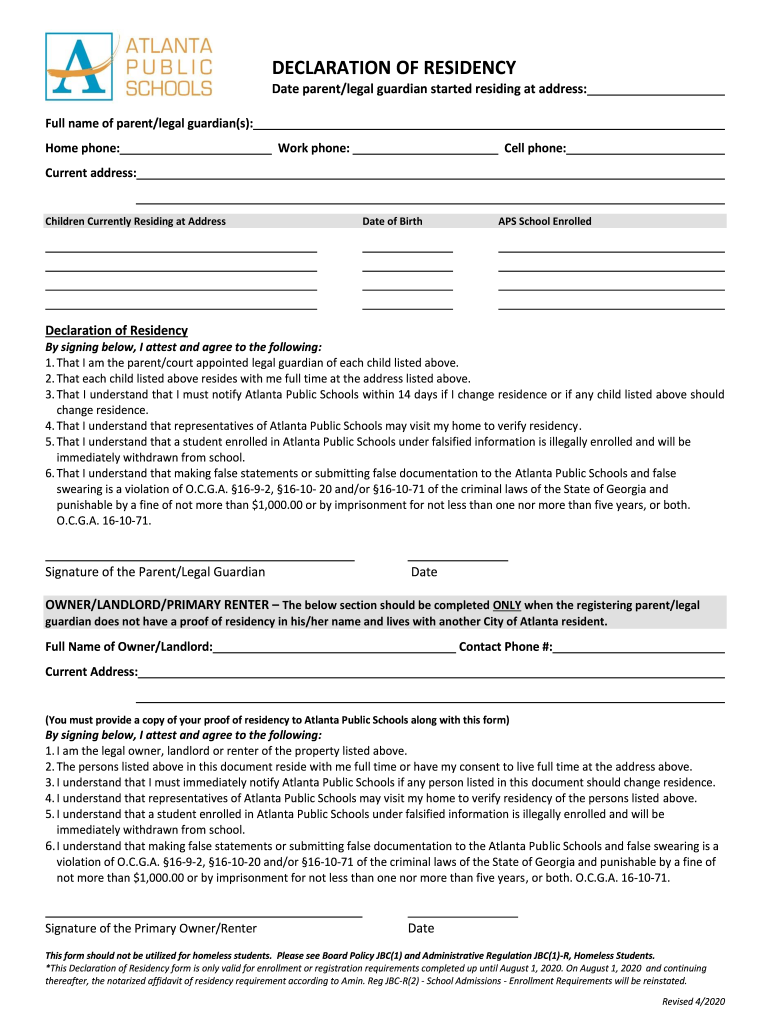
Aps Affidavit of Residency Form


What is the APS Affidavit of Residency
The APS Affidavit of Residency is a legal document used primarily by families to verify their residency within the Atlanta Public Schools (APS) district. This affidavit serves as proof that a student resides at a specific address, which is crucial for enrollment in local schools. The document may be required when enrolling new students or when verifying residency for existing students. It helps ensure that students are attending the appropriate schools based on their residential address, adhering to district policies.
How to Obtain the APS Affidavit of Residency
To obtain the APS Affidavit of Residency, parents or guardians can visit the official Atlanta Public Schools website or contact the district's administrative office. The affidavit is typically available as a downloadable form that can be printed and filled out. In some cases, the form may also be available at local schools or district offices. It is essential to ensure that the correct version of the affidavit is used, as there may be updates or specific requirements based on the year or district policies.
Steps to Complete the APS Affidavit of Residency
Completing the APS Affidavit of Residency involves several key steps:
- Download the affidavit form from the Atlanta Public Schools website or obtain a physical copy from a school or district office.
- Fill in the required information, including the student's name, address, and the parent or guardian's details.
- Provide supporting documentation that verifies residency, such as a utility bill, lease agreement, or government-issued ID.
- Sign the affidavit, ensuring that all information is accurate and complete.
- Submit the completed affidavit along with the required documents to the appropriate school or district office.
Legal Use of the APS Affidavit of Residency
The APS Affidavit of Residency is a legally binding document, which means it must be completed truthfully and accurately. Providing false information on this affidavit can lead to serious consequences, including potential legal action, fines, or the revocation of a student's enrollment in the district. It is crucial for parents and guardians to understand the legal implications of signing this document and to ensure that all information provided is correct.
Key Elements of the APS Affidavit of Residency
When completing the APS Affidavit of Residency, several key elements must be included:
- Student Information: Full name and date of birth of the student.
- Parent/Guardian Information: Name and contact details of the parent or guardian completing the affidavit.
- Residential Address: The complete address where the student resides.
- Supporting Documentation: A list of documents that verify residency, such as utility bills or lease agreements.
- Signature: The signature of the parent or guardian, affirming the truthfulness of the information provided.
Form Submission Methods
The APS Affidavit of Residency can be submitted through various methods, depending on the preferences of the school district:
- Online Submission: Some schools may allow electronic submission through their online portals.
- Mail: The completed affidavit can be mailed to the appropriate school or district office.
- In-Person: Parents or guardians can also submit the affidavit in person at their child's school or the district office.
Quick guide on how to complete aps affidavit of residency
Prepare Aps Affidavit Of Residency effortlessly on any device
Digital document management has become increasingly prevalent among enterprises and individuals. It offers a remarkable eco-friendly substitute to conventional printed and signed files, as you can easily locate the correct template and securely save it online. airSlate SignNow equips you with all the resources necessary to create, modify, and eSign your documents rapidly without holdups. Handle Aps Affidavit Of Residency on any device using airSlate SignNow's Android or iOS applications and enhance any document-related procedure today.
The optimal way to change and eSign Aps Affidavit Of Residency with ease
- Locate Aps Affidavit Of Residency and click on Get Form to begin.
- Make use of the tools we provide to fill out your form.
- Emphasize signNow parts of your documents or obscure sensitive information with tools that airSlate SignNow offers specifically for that purpose.
- Create your signature using the Sign feature, which takes only moments and carries the same legal validity as a traditional wet ink signature.
- Review all the details and click on the Done button to save your modifications.
- Select how you prefer to send your form, via email, SMS, or invitation link, or download it to your computer.
Say goodbye to lost or misplaced documents, tedious form searching, or errors that require reprinting new document copies. airSlate SignNow meets your document management needs in just a few clicks from a device of your choice. Edit and eSign Aps Affidavit Of Residency and ensure seamless communication at any stage of the form preparation process with airSlate SignNow.
Create this form in 5 minutes or less
Create this form in 5 minutes!
How to create an eSignature for the aps affidavit of residency
How to create an electronic signature for a PDF online
How to create an electronic signature for a PDF in Google Chrome
How to create an e-signature for signing PDFs in Gmail
How to create an e-signature right from your smartphone
How to create an e-signature for a PDF on iOS
How to create an e-signature for a PDF on Android
People also ask
-
What is aps proof of residency and how can airSlate SignNow help?
The aps proof of residency is a critical document that verifies a person's current address. With airSlate SignNow, you can easily create, send, and eSign documents to obtain and manage your aps proof of residency efficiently, ensuring a seamless process for both you and your clients.
-
How much does airSlate SignNow cost for managing aps proof of residency?
AirSlate SignNow offers flexible pricing plans that cater to businesses of all sizes. Our cost-effective solution allows you to manage aps proof of residency documents without breaking the bank, with various subscription options to fit your budget.
-
What features does airSlate SignNow offer for aps proof of residency documents?
AirSlate SignNow provides a host of features such as customizable templates, secure document storage, and advanced eSignature capabilities, making it easier to manage aps proof of residency documents. You can also track document status in real-time and ensure compliance with legal regulations.
-
Is airSlate SignNow compliant with the legal requirements for aps proof of residency?
Yes, airSlate SignNow is designed to meet legal standards for electronic signatures and document management. Our solution ensures that your aps proof of residency meets all necessary requirements, providing you with peace of mind when handling sensitive information.
-
Can I integrate airSlate SignNow with other tools for handling aps proof of residency?
Absolutely! AirSlate SignNow seamlessly integrates with various applications like CRM systems and cloud storage platforms. This integration facilitates the smooth handling of aps proof of residency documents, enhancing your workflow and improving overall efficiency.
-
How does airSlate SignNow enhance the process of obtaining aps proof of residency?
AirSlate SignNow streamlines the process of obtaining aps proof of residency by allowing users to quickly create and send documents for eSignature. This reduces turnaround time and enhances communication between parties involved in the residency verification process.
-
What types of businesses can benefit from using airSlate SignNow for aps proof of residency?
Businesses in various sectors, including real estate, banking, and academic institutions, can greatly benefit from using airSlate SignNow for managing aps proof of residency documents. The platform's versatility makes it an essential tool for any organization that requires efficient document management.
Get more for Aps Affidavit Of Residency
Find out other Aps Affidavit Of Residency
- eSign Utah Orthodontists Credit Memo Easy
- How To eSign Oklahoma Plumbing Business Plan Template
- eSign Vermont Orthodontists Rental Application Now
- Help Me With eSign Oregon Plumbing Business Plan Template
- eSign Pennsylvania Plumbing RFP Easy
- Can I eSign Pennsylvania Plumbing RFP
- eSign Pennsylvania Plumbing Work Order Free
- Can I eSign Pennsylvania Plumbing Purchase Order Template
- Help Me With eSign South Carolina Plumbing Promissory Note Template
- How To eSign South Dakota Plumbing Quitclaim Deed
- How To eSign South Dakota Plumbing Affidavit Of Heirship
- eSign South Dakota Plumbing Emergency Contact Form Myself
- eSign Texas Plumbing Resignation Letter Free
- eSign West Virginia Orthodontists Living Will Secure
- Help Me With eSign Texas Plumbing Business Plan Template
- Can I eSign Texas Plumbing Cease And Desist Letter
- eSign Utah Plumbing Notice To Quit Secure
- eSign Alabama Real Estate Quitclaim Deed Mobile
- eSign Alabama Real Estate Affidavit Of Heirship Simple
- eSign California Real Estate Business Plan Template Free