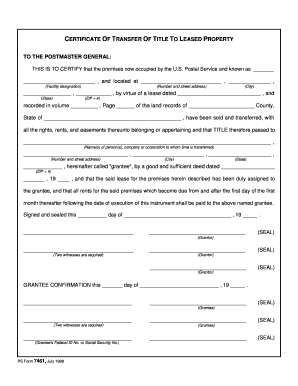
Ps Form 7461


What is the Ps Form 7461
The Ps Form 7461 is a document used by the United States Postal Service (USPS) for specific postal-related transactions. This form is often utilized for requesting a refund for postage or services that were not rendered as expected. Understanding the purpose of the Ps Form 7461 is crucial for anyone engaging with USPS services, as it helps ensure that requests for refunds are processed correctly and efficiently.
How to use the Ps Form 7461
Using the Ps Form 7461 involves a straightforward process. First, gather all necessary information, including details about the transaction for which you are requesting a refund. Fill out the form accurately, ensuring that all required fields are completed. Once the form is filled out, submit it according to the instructions provided, which typically include mailing it to the appropriate USPS address. It is essential to retain a copy of the completed form for your records.
Steps to complete the Ps Form 7461
Completing the Ps Form 7461 requires careful attention to detail. Follow these steps for successful completion:
- Obtain the form from a USPS location or download it from the USPS website.
- Provide your personal information, including your name, address, and contact details.
- Clearly describe the transaction, including the date, type of service, and any tracking numbers.
- Indicate the reason for the refund request and provide any supporting documentation, if necessary.
- Review the form for accuracy before submitting it.
Legal use of the Ps Form 7461
The Ps Form 7461 is legally binding when filled out and submitted correctly. It serves as a formal request for a refund from USPS, and the information provided must be truthful and accurate. Misrepresentation or fraudulent claims on this form can lead to penalties, including denial of the refund request and potential legal action. Therefore, it is essential to ensure that all information is correct and that the form is submitted in accordance with USPS guidelines.
Key elements of the Ps Form 7461
Several key elements make up the Ps Form 7461. These include:
- Personal Information: This section requires the requester's name, address, and contact information.
- Transaction Details: This includes the date of the transaction, type of service, and any relevant tracking numbers.
- Refund Reason: A clear explanation of why the refund is being requested is necessary.
- Supporting Documentation: Any additional documents that support the refund request should be attached.
Form Submission Methods
The Ps Form 7461 can be submitted through various methods, depending on the specific instructions provided by USPS. Common submission methods include:
- Mail: Send the completed form to the designated USPS address.
- In-Person: Submit the form at a local USPS office for immediate processing.
- Online: In some cases, USPS may offer an online submission option through their official website.
Quick guide on how to complete ps form 7461
Prepare Ps Form 7461 effortlessly on any device
Digital document management has become increasingly popular among businesses and individuals alike. It serves as a perfect sustainable alternative to conventional printed and signed documents, allowing you to locate the necessary form and securely store it online. airSlate SignNow provides you with all the resources needed to create, modify, and eSign your documents quickly without delays. Manage Ps Form 7461 on any platform using airSlate SignNow's Android or iOS applications and simplify any document-related process today.
The easiest way to modify and eSign Ps Form 7461 without hassle
- Locate Ps Form 7461 and click on Get Form to begin.
- Utilize the tools we provide to fill out your form.
- Emphasize pertinent sections of your documents or obscure sensitive information with the tools that airSlate SignNow specifically offers for this purpose.
- Create your eSignature using the Sign tool, which takes mere seconds and holds the same legal validity as a traditional handwritten signature.
- Review the details and click on the Done button to save your modifications.
- Choose how you would like to send your form, whether by email, SMS, invitation link, or download it to your computer.
Eliminate the worry of lost or misfiled documents, tedious form searches, or mistakes that necessitate printing new document copies. airSlate SignNow addresses all of your document management needs in just a few clicks from any device you prefer. Modify and eSign Ps Form 7461 and ensure outstanding communication throughout every phase of your form preparation with airSlate SignNow.
Create this form in 5 minutes or less
Create this form in 5 minutes!
How to create an eSignature for the ps form 7461
How to create an electronic signature for a PDF online
How to create an electronic signature for a PDF in Google Chrome
How to create an e-signature for signing PDFs in Gmail
How to create an e-signature right from your smartphone
How to create an e-signature for a PDF on iOS
How to create an e-signature for a PDF on Android
People also ask
-
What is the PS 7461 form and how do I use it?
The PS 7461 form is used for requesting a non-delivery or requesting a refund for undelivered mail by the United States Postal Service. You can easily complete this form using airSlate SignNow's eSignature solution, ensuring it's filled out accurately and submitted on time. Our platform streamlines the process, allowing you to sign and send the PS 7461 form electronically.
-
How does airSlate SignNow integrate with the PS 7461 form?
airSlate SignNow offers seamless integration with various document management systems that can help manage your PS 7461 form efficiently. You can upload and sign your PS 7461 form directly within our platform, ensuring a smooth workflow. This integration helps save time and keeps your documents organized.
-
Is there a cost associated with using the PS 7461 form on airSlate SignNow?
Using airSlate SignNow to manage your PS 7461 form comes at a competitive price point, with plans tailored to meet businesses of all sizes. Our pricing is straightforward, with no hidden fees, ensuring that you can access all necessary features to manage your forms effectively. SignUp for a free trial to explore how our solutions can fit your budget.
-
What features does airSlate SignNow offer for handling the PS 7461 form?
With airSlate SignNow, you can eSign the PS 7461 form, track its status, and store it securely in the cloud. Our features include template creation, team collaboration, and reminders for important deadlines. These tools simplify the process of managing your documents, ensuring your PS 7461 form is handled efficiently.
-
Can I track the status of my PS 7461 form using airSlate SignNow?
Yes, airSlate SignNow provides real-time tracking for all documents, including the PS 7461 form. You will receive notifications when the form is viewed, signed, or completed. This tracking feature ensures that you have full visibility over the status of your PS 7461 form.
-
What are the benefits of using airSlate SignNow for the PS 7461 form?
Using airSlate SignNow for your PS 7461 form offers numerous benefits, including increased efficiency, ease of use, and enhanced security. Our platform allows quick access to document signing from anywhere, boosting productivity. Plus, you can rest assured that your data is protected with bank-grade encryption.
-
Is airSlate SignNow compliant with regulations for handling the PS 7461 form?
Absolutely, airSlate SignNow complies with various regulations, ensuring that electronic signatures on documents like the PS 7461 form are legally binding. We adhere to industry standards to maintain security and compliance, giving you peace of mind while handling important documents. Trust our platform for secure signing of your PS 7461 form.
Get more for Ps Form 7461
Find out other Ps Form 7461
- eSignature Texas Healthcare / Medical Bill Of Lading Simple
- eSignature Virginia Healthcare / Medical Living Will Computer
- eSignature West Virginia Healthcare / Medical Claim Free
- How To eSignature Kansas High Tech Business Plan Template
- eSignature Kansas High Tech Lease Agreement Template Online
- eSignature Alabama Insurance Forbearance Agreement Safe
- How Can I eSignature Arkansas Insurance LLC Operating Agreement
- Help Me With eSignature Michigan High Tech Emergency Contact Form
- eSignature Louisiana Insurance Rental Application Later
- eSignature Maryland Insurance Contract Safe
- eSignature Massachusetts Insurance Lease Termination Letter Free
- eSignature Nebraska High Tech Rental Application Now
- How Do I eSignature Mississippi Insurance Separation Agreement
- Help Me With eSignature Missouri Insurance Profit And Loss Statement
- eSignature New Hampshire High Tech Lease Agreement Template Mobile
- eSignature Montana Insurance Lease Agreement Template Online
- eSignature New Hampshire High Tech Lease Agreement Template Free
- How To eSignature Montana Insurance Emergency Contact Form
- eSignature New Jersey High Tech Executive Summary Template Free
- eSignature Oklahoma Insurance Warranty Deed Safe