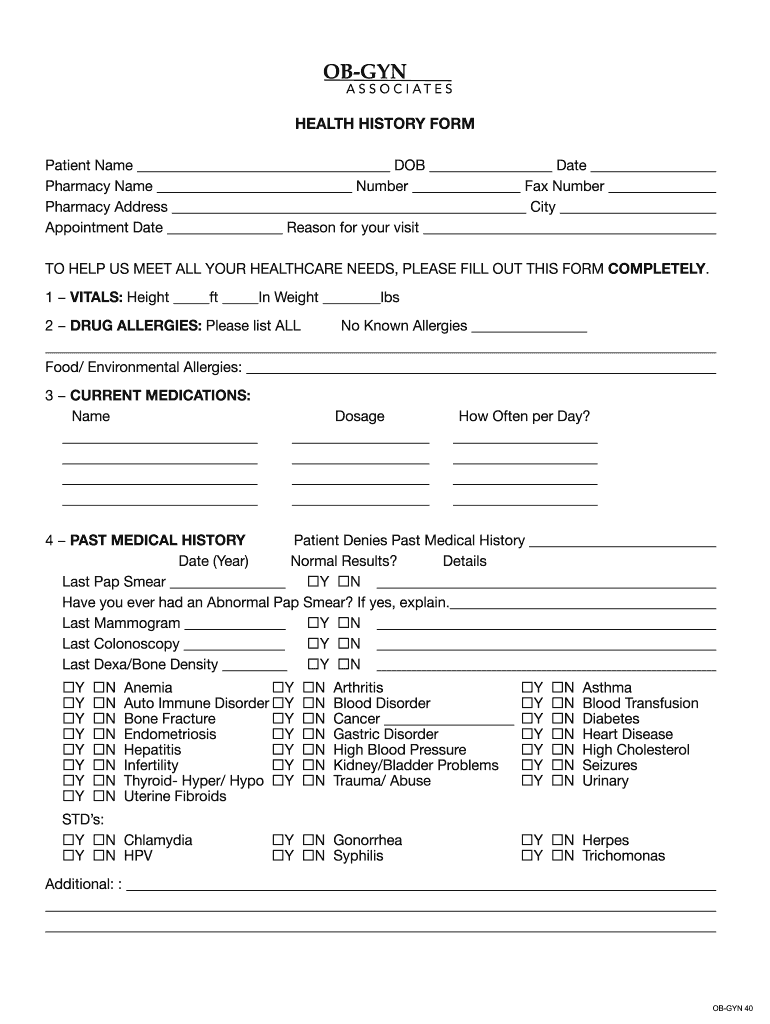
Ob History Form 2012


What is the obstetrical history form?
The obstetrical history form is a vital document used in medical settings to gather comprehensive information about a patient's pregnancy history. This form typically includes details such as previous pregnancies, complications, delivery methods, and any relevant medical conditions. By collecting this information, healthcare providers can better understand a patient's unique circumstances and tailor their care accordingly. The form plays a crucial role in ensuring that all necessary medical history is considered during prenatal visits and other related healthcare services.
How to complete the obstetrical history form
Filling out the obstetrical history form involves several key steps to ensure accuracy and completeness. Begin by reviewing the form carefully to understand all required sections. Common sections include personal information, previous pregnancies, and any complications experienced. It is essential to provide detailed and truthful responses to each question. If unsure about any information, consult with a healthcare provider for clarification. Once completed, the form should be signed and dated to confirm its accuracy.
Legal use of the obstetrical history form
The legal use of the obstetrical history form is governed by various regulations that ensure the protection of patient information. When completed electronically, the form must comply with eSignature laws such as the ESIGN Act and UETA, which validate electronic signatures and documents. To be legally binding, the form must include proper authentication methods and security measures, such as encryption and audit trails, to protect sensitive information. These legal frameworks help maintain the integrity of the form and ensure that it is recognized in medical and legal contexts.
Key elements of the obstetrical history form
Several key elements are essential for the obstetrical history form to serve its purpose effectively. These include:
- Patient Information: Basic details such as name, date of birth, and contact information.
- Pregnancy History: Information on previous pregnancies, including outcomes and any complications.
- Medical History: Relevant medical conditions, surgeries, or treatments that may impact pregnancy.
- Family History: Any hereditary conditions that could affect the patient or the child.
- Current Medications: A list of medications the patient is currently taking.
Steps to obtain the obstetrical history form
Obtaining the obstetrical history form can vary based on the healthcare provider or facility. Generally, patients can follow these steps:
- Contact Healthcare Provider: Reach out to your doctor’s office or clinic to request the form.
- Visit the Provider's Website: Many healthcare facilities offer downloadable forms on their websites.
- In-Person Request: Visit the clinic or hospital to obtain a physical copy of the form.
Digital vs. paper version of the obstetrical history form
Both digital and paper versions of the obstetrical history form have their advantages. The digital version allows for easier storage, sharing, and completion, often including features like electronic signatures and secure data transmission. On the other hand, the paper version may be preferred by those who are less comfortable with technology or who wish to have a physical copy for their records. Regardless of the format, it is essential to ensure that the completed form is submitted securely and in compliance with relevant regulations.
Quick guide on how to complete ob history form 301057621
Effortlessly prepare Ob History Form on any device
Online document management has become increasingly popular among businesses and individuals. It offers an ideal eco-friendly substitute for conventional printed and signed documents, allowing you to obtain the necessary form and securely store it online. airSlate SignNow equips you with all the tools required to create, edit, and eSign your documents quickly without delays. Handle Ob History Form on any platform using the airSlate SignNow Android or iOS applications and enhance any document-based process today.
The easiest method to modify and eSign Ob History Form seamlessly
- Locate Ob History Form and click on Get Form to begin.
- Utilize the tools we offer to submit your document.
- Highlight pertinent sections of the documents or redact sensitive information with tools that airSlate SignNow offers specifically for that purpose.
- Generate your signature using the Sign tool, which takes seconds and holds the same legal validity as a traditional wet ink signature.
- Review the information and click the Done button to save your changes.
- Select your preferred delivery method for your form, whether by email, text message (SMS), or invitation link, or download it to your computer.
Eliminate concerns about lost or misplaced documents, tedious form searches, or errors that necessitate printing new document copies. airSlate SignNow meets your document management needs in just a few clicks from any chosen device. Modify and eSign Ob History Form while ensuring effective communication throughout the form preparation process with airSlate SignNow.
Create this form in 5 minutes or less
Find and fill out the correct ob history form 301057621
Create this form in 5 minutes!
How to create an eSignature for the ob history form 301057621
How to create an electronic signature for a PDF online
How to create an electronic signature for a PDF in Google Chrome
How to create an e-signature for signing PDFs in Gmail
How to create an e-signature right from your smartphone
How to create an e-signature for a PDF on iOS
How to create an e-signature for a PDF on Android
People also ask
-
What is an obstetrical history form and why is it important?
An obstetrical history form is a crucial document that collects a patient's pregnancy and delivery history for healthcare providers. This form helps in assessing any potential risks and tailoring care to ensure both maternal and fetal health. Utilizing an efficient eSigning solution like airSlate SignNow can streamline the completion of this form.
-
How can I create an obstetrical history form using airSlate SignNow?
Creating an obstetrical history form with airSlate SignNow is easy. You can start with a customizable template or build one from scratch. The platform allows for adding fields such as text boxes and checkboxes to capture necessary data accurately, making it an efficient tool for healthcare professionals.
-
Is there a cost associated with using airSlate SignNow for obstetrical history forms?
Yes, airSlate SignNow offers a range of pricing plans to fit different business needs, including options for unlimited eSignatures. The pricing is competitive, especially for those needing to manage multiple obstetrical history forms. There's also a free trial available, so you can evaluate the service before committing.
-
What features does airSlate SignNow offer to enhance the obstetrical history form workflow?
airSlate SignNow includes various features such as custom branding, secure cloud storage, and real-time notifications that keep both providers and patients informed. The platform also offers integrations with popular healthcare management systems to streamline the process of filling out and storing obstetrical history forms.
-
How does airSlate SignNow ensure the security of obstetrical history forms?
Security is a top priority for airSlate SignNow. The platform employs AES-256 bit encryption and complies with all relevant regulations, such as HIPAA, to protect your obstetrical history forms. This ensures that sensitive patient information remains confidential and secure during the signing and storage process.
-
Can I access my obstetrical history forms on mobile devices?
Absolutely! airSlate SignNow is fully optimized for mobile use, allowing you to access and manage your obstetrical history forms from anywhere. This mobile accessibility ensures that healthcare providers can respond to patient needs promptly and efficiently, enhancing overall service delivery.
-
What are the benefits of going digital with the obstetrical history form?
Digital obstetrical history forms offer numerous benefits, including reduced paper usage and enhanced efficiency. With airSlate SignNow, healthcare providers can quickly send, sign, and store these forms, saving time and increasing accuracy in patient records. Transitioning to a digital solution also improves compliance and audit readiness.
Get more for Ob History Form
- Mlm blueprint form
- Limousine inspection form
- State of illinois blank form ptax 762
- Solicitud de tarjeta de identificaci n nica para personas con impedimentos form
- Sc sch tc 18 form
- Ecg activity haspi answer key form
- Monthly report form santa barbara county countyofsb
- Affidavit of no mortgage or deed of trust form
Find out other Ob History Form
- Help Me With Sign Colorado Mutual non-disclosure agreement
- Sign Arizona Non disclosure agreement sample Online
- Sign New Mexico Mutual non-disclosure agreement Simple
- Sign Oklahoma Mutual non-disclosure agreement Simple
- Sign Utah Mutual non-disclosure agreement Free
- Sign Michigan Non disclosure agreement sample Later
- Sign Michigan Non-disclosure agreement PDF Safe
- Can I Sign Ohio Non-disclosure agreement PDF
- Help Me With Sign Oklahoma Non-disclosure agreement PDF
- How Do I Sign Oregon Non-disclosure agreement PDF
- Sign Oregon Non disclosure agreement sample Mobile
- How Do I Sign Montana Rental agreement contract
- Sign Alaska Rental lease agreement Mobile
- Sign Connecticut Rental lease agreement Easy
- Sign Hawaii Rental lease agreement Mobile
- Sign Hawaii Rental lease agreement Simple
- Sign Kansas Rental lease agreement Later
- How Can I Sign California Rental house lease agreement
- How To Sign Nebraska Rental house lease agreement
- How To Sign North Dakota Rental house lease agreement