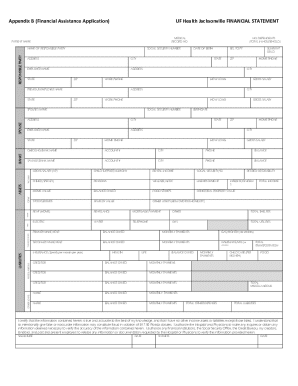
Uf Health Financial Assistance Application 2016


What is the Uf Health Financial Assistance Application
The Uf Health Financial Assistance Application is a formal request designed to help individuals and families access financial support for medical services provided by Uf Health. This application is particularly important for those who may struggle to pay for healthcare expenses due to financial hardship. By completing this application, eligible applicants can receive assistance that may cover a portion or all of their medical bills, depending on their financial situation.
Eligibility Criteria
To qualify for financial assistance through the Uf Health Financial Assistance Application, applicants must meet specific eligibility criteria. These criteria typically include:
- Proof of income that demonstrates financial need.
- Residency in the United States, specifically within the service area of Uf Health.
- Documentation of any medical expenses incurred.
- Completion of the application form in full and submission of all required documents.
It is essential for applicants to review these criteria carefully to ensure they meet the requirements before submitting their application.
Steps to Complete the Uf Health Financial Assistance Application
Completing the Uf Health Financial Assistance Application involves several key steps to ensure that all necessary information is provided accurately. The steps include:
- Gather all required documentation, including income statements and medical bills.
- Obtain the application form, which can be accessed online or requested from Uf Health.
- Fill out the application form completely, ensuring that all sections are addressed.
- Submit the application along with the required documents, either online, by mail, or in person at a designated Uf Health location.
Following these steps carefully can help streamline the application process and improve the chances of receiving assistance.
Required Documents
When applying for financial assistance through the Uf Health Financial Assistance Application, specific documents must be submitted to support the application. Commonly required documents include:
- Proof of income, such as pay stubs, tax returns, or Social Security statements.
- Identification documents, like a driver's license or state ID.
- Medical bills or statements from Uf Health detailing the services received.
- Any additional documentation that may support the claim of financial hardship.
Having these documents ready can help facilitate a smoother application process.
Form Submission Methods
The Uf Health Financial Assistance Application can be submitted through various methods to accommodate different preferences. These methods include:
- Online submission through the Uf Health website for convenience and speed.
- Mailing the completed application and documents to the designated Uf Health address.
- In-person submission at a Uf Health facility, allowing for immediate assistance and clarification if needed.
Choosing the method that best suits the applicant's needs can enhance the overall experience of applying for financial assistance.
Legal Use of the Uf Health Financial Assistance Application
The legal use of the Uf Health Financial Assistance Application is governed by various regulations that ensure the protection of both the applicant and the healthcare provider. This includes compliance with privacy laws that safeguard personal and financial information. Applicants should be aware that the information provided will be used solely for the purpose of assessing financial need and determining eligibility for assistance.
Quick guide on how to complete uf health financial assistance application
Effortlessly Prepare Uf Health Financial Assistance Application on Any Device
Digital document management has become increasingly favored by companies and individuals alike. It offers an excellent eco-friendly substitute for conventional printed and signed paperwork, as you can easily access the correct form and securely store it online. airSlate SignNow provides all the tools necessary to create, edit, and electronically sign your documents quickly and efficiently. Manage Uf Health Financial Assistance Application on any device with the airSlate SignNow apps for Android or iOS and streamline any document-related process today.
Steps to Edit and eSign Uf Health Financial Assistance Application with Ease
- Find Uf Health Financial Assistance Application and click on Get Form to begin.
- Use the tools available to fill out your document.
- Select important sections of your documents or obscure sensitive information with tools designed specifically for this purpose by airSlate SignNow.
- Generate your eSignature using the Sign tool, which takes just seconds and carries the same legal validity as a traditional handwritten signature.
- Review all the details and click the Done button to finalize your changes.
- Decide how you want to share your form, whether by email, SMS, or invite link, or download it to your computer.
Eliminate concerns about lost or misplaced documents, tedious searches for forms, or mistakes that necessitate printing new copies. airSlate SignNow addresses all your document management needs in just a few clicks from any device you prefer. Edit and eSign Uf Health Financial Assistance Application and ensure outstanding communication throughout the form preparation process with airSlate SignNow.
Create this form in 5 minutes or less
Find and fill out the correct uf health financial assistance application
Create this form in 5 minutes!
How to create an eSignature for the uf health financial assistance application
How to create an electronic signature for a PDF online
How to create an electronic signature for a PDF in Google Chrome
How to create an e-signature for signing PDFs in Gmail
How to create an e-signature right from your smartphone
How to create an e-signature for a PDF on iOS
How to create an e-signature for a PDF on Android
People also ask
-
What is the uf health financial assistance application process?
The uf health financial assistance application process is designed to help individuals access financial support for their healthcare. To begin, applicants need to fill out a detailed form that outlines their financial situation and healthcare needs. It's crucial to provide accurate information to ensure a smooth evaluation of your application.
-
What documents are required for the uf health financial assistance application?
To complete the uf health financial assistance application, applicants typically need to submit proof of income, identification, and any relevant medical bills. Additional documentation may be requested depending on your financial situation. Always check the latest requirements on the official website to ensure you have everything needed.
-
How long does it take to process the uf health financial assistance application?
The processing time for the uf health financial assistance application varies based on several factors, including the completeness of your application and current workload. Generally, applicants can expect to receive a response within a few weeks. It's advisable to follow up if you have not received any updates.
-
What are the benefits of completing the uf health financial assistance application?
Completing the uf health financial assistance application can signNowly reduce your healthcare costs, making necessary medical services more accessible. It helps individuals and families get the support they need without the burden of high medical expenses. Additionally, it can provide peace of mind knowing that financial help is available.
-
Can I apply for the uf health financial assistance application online?
Yes, the uf health financial assistance application can usually be completed online, offering convenience and ease of access. Through the official airSlate SignNow platform, applicants can fill out and submit their applications digitally, simplifying the process. Be sure to check for any specific requirements for online submissions.
-
Is there a cost associated with the uf health financial assistance application?
No, the uf health financial assistance application is generally free to complete. Applicants should be cautious of potential hidden fees or charges from third-party services, which can be avoided by using trusted platforms like airSlate SignNow. Always verify the official guidelines to ensure you're not incurring unnecessary costs.
-
What happens if my uf health financial assistance application is denied?
If your uf health financial assistance application is denied, you will receive an explanation outlining the reasons for the denial. Applicants have the right to appeal the decision, which involves providing additional documentation or clarifying any issues. Understanding the reasons behind the denial can help improve future applications.
Get more for Uf Health Financial Assistance Application
Find out other Uf Health Financial Assistance Application
- eSignature Hawaii Legal Separation Agreement Now
- How To eSignature Indiana Legal Lease Agreement
- eSignature Kansas Legal Separation Agreement Online
- eSignature Georgia Lawers Cease And Desist Letter Now
- eSignature Maryland Legal Quitclaim Deed Free
- eSignature Maryland Legal Lease Agreement Template Simple
- eSignature North Carolina Legal Cease And Desist Letter Safe
- How Can I eSignature Ohio Legal Stock Certificate
- How To eSignature Pennsylvania Legal Cease And Desist Letter
- eSignature Oregon Legal Lease Agreement Template Later
- Can I eSignature Oregon Legal Limited Power Of Attorney
- eSignature South Dakota Legal Limited Power Of Attorney Now
- eSignature Texas Legal Affidavit Of Heirship Easy
- eSignature Utah Legal Promissory Note Template Free
- eSignature Louisiana Lawers Living Will Free
- eSignature Louisiana Lawers Last Will And Testament Now
- How To eSignature West Virginia Legal Quitclaim Deed
- eSignature West Virginia Legal Lease Agreement Template Online
- eSignature West Virginia Legal Medical History Online
- eSignature Maine Lawers Last Will And Testament Free