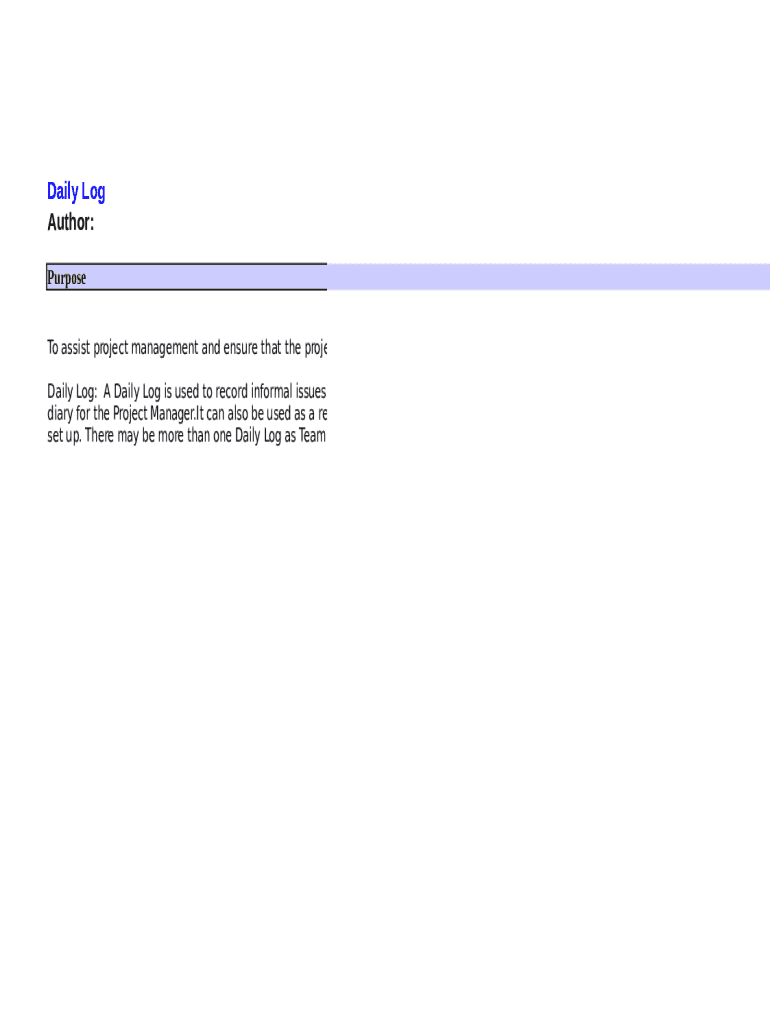
Daily Log Sheet Form


What is the Daily Log Sheet
The daily log sheet is a structured document used to record daily activities, tasks, or events. It serves as a valuable tool for individuals and organizations to track progress, monitor productivity, and maintain accountability. This document can be tailored to various needs, such as project management, employee performance, or personal goal tracking. By documenting daily actions, users can identify patterns, assess efficiency, and make informed decisions based on the recorded data.
How to Use the Daily Log Sheet
To effectively use a daily log sheet, start by determining the specific purpose of the log. This could include tracking work hours, documenting project milestones, or noting personal achievements. Next, choose a format that suits your needs, whether it be a digital template or a printable version. Fill in the log daily, ensuring that you include relevant details such as dates, tasks completed, and any notes or observations. Regularly review the log to reflect on your progress and adjust your strategies as needed.
Steps to Complete the Daily Log Sheet
Completing a daily log sheet involves several straightforward steps:
- Identify the date and any relevant identifiers, such as project names or team members.
- List the tasks or activities planned for the day.
- As the day progresses, record the time spent on each task and any significant outcomes or notes.
- At the end of the day, review the log for accuracy and completeness, making any necessary adjustments.
Key Elements of the Daily Log Sheet
A well-structured daily log sheet typically includes the following key elements:
- Date: The specific day the log is being filled out.
- Task Description: A brief overview of each task or activity.
- Time Spent: The duration dedicated to each task.
- Notes: Additional comments or observations related to the tasks.
Legal Use of the Daily Log Sheet
The daily log sheet can have legal implications, especially in professional settings. It may serve as a record for compliance with labor laws, project management standards, or organizational policies. To ensure its legal validity, the log should be accurately filled out and retained for a specified period, depending on the relevant regulations. Utilizing a digital solution, such as eSigning, can enhance the log's credibility by providing a secure and verifiable record of completion.
Examples of Using the Daily Log Sheet
Daily log sheets can be utilized in various contexts, including:
- Project management, where team members document their contributions and progress.
- Employee performance tracking, allowing managers to monitor productivity and provide feedback.
- Personal development, helping individuals set and achieve daily goals.
Quick guide on how to complete daily log sheet
Effortlessly Prepare Daily Log Sheet on Any Device
Managing documents online has gained signNow traction among businesses and individuals alike. It offers a superb eco-friendly substitute for traditional printed and signed documents, allowing you to obtain the necessary form and securely store it on the web. airSlate SignNow equips you with all the tools necessary to produce, modify, and electronically sign your documents swiftly without any holdups. Manage Daily Log Sheet on any device using the airSlate SignNow apps for Android or iOS and enhance any document-driven process today.
How to Modify and Electronically Sign Daily Log Sheet with Ease
- Locate Daily Log Sheet and click on Get Form to begin.
- Utilize the tools we provide to complete your form.
- Emphasize pertinent sections of your documents or obscure confidential information using tools specifically designed by airSlate SignNow for that purpose.
- Create your electronic signature using the Sign tool, which takes mere seconds and carries the same legal validity as a traditional handwritten signature.
- Review the details and click the Done button to save your modifications.
- Choose your preferred method for sending your form – via email, SMS, invitation link, or download it to your computer.
Eliminate concerns about lost or misplaced files, tedious form searches, or errors that necessitate printing additional document copies. airSlate SignNow meets all your document management needs in just a few clicks from any device of your preference. Modify and electronically sign Daily Log Sheet and ensure effective communication throughout your form preparation process with airSlate SignNow.
Create this form in 5 minutes or less
Create this form in 5 minutes!
How to create an eSignature for the daily log sheet
How to create an electronic signature for a PDF online
How to create an electronic signature for a PDF in Google Chrome
How to create an e-signature for signing PDFs in Gmail
How to create an e-signature right from your smartphone
How to create an e-signature for a PDF on iOS
How to create an e-signature for a PDF on Android
People also ask
-
What is a daily log sheet and how can it benefit my business?
A daily log sheet is a tool that helps track daily activities, tasks, and workflows within a business. By maintaining a daily log sheet, teams can improve accountability, measure productivity, and streamline operations. This organized documentation ensures everyone is on the same page, enhancing communication.
-
How does airSlate SignNow simplify the creation of daily log sheets?
airSlate SignNow provides user-friendly templates for creating daily log sheets quickly. With its drag-and-drop functionality, you can easily customize your daily log sheet to suit your team's specific needs. This efficiency saves time and allows you to focus more on your core business activities.
-
Are there pricing plans available for the daily log sheet feature?
Yes, airSlate SignNow offers various pricing plans that include the daily log sheet feature. Pricing is tailored to accommodate businesses of all sizes, from startups to large enterprises. This flexibility ensures you can find a plan that fits your budget while still benefiting from our robust tools.
-
Can I integrate my daily log sheet with other tools and software?
Absolutely! airSlate SignNow allows for seamless integrations with various software tools, making it easy to synchronize your daily log sheet with existing systems. This connectivity ensures that all relevant data and information flow effortlessly between platforms, enhancing overall workflow efficiency.
-
Is it possible to automate daily log sheet entries?
Yes, airSlate SignNow offers automation features that allow you to set reminders and automate entries on your daily log sheet. This functionality helps you reduce manual input errors and ensures that important tasks are consistently logged. Streamlining this process can greatly enhance team productivity.
-
How secure is my data when using the daily log sheet feature?
Data security is a top priority for airSlate SignNow. Your daily log sheets and all associated information are protected with advanced encryption and security protocols. This commitment to security ensures that your sensitive information remains confidential and safe from unauthorized access.
-
Can I access my daily log sheet from mobile devices?
Yes, airSlate SignNow is fully optimized for mobile devices, allowing you to access your daily log sheet anytime, anywhere. This mobility ensures that you can update logs on-the-go and keep your workflow uninterrupted. Whether you're in the office or out in the field, your daily log sheet is always at your fingertips.
Get more for Daily Log Sheet
- Fire pre plan checklist form
- Hansons marathon method pdf download form
- Amerikanexpress com de postidportal form
- Sib r assessment pdf form
- Tender completion certificate form
- Our first school fill in the blanks form
- Ifta license and decals application form
- Tender form for the service of name of school
Find out other Daily Log Sheet
- eSignature West Virginia Banking Limited Power Of Attorney Fast
- eSignature West Virginia Banking Limited Power Of Attorney Easy
- Can I eSignature Wisconsin Banking Limited Power Of Attorney
- eSignature Kansas Business Operations Promissory Note Template Now
- eSignature Kansas Car Dealer Contract Now
- eSignature Iowa Car Dealer Limited Power Of Attorney Easy
- How Do I eSignature Iowa Car Dealer Limited Power Of Attorney
- eSignature Maine Business Operations Living Will Online
- eSignature Louisiana Car Dealer Profit And Loss Statement Easy
- How To eSignature Maryland Business Operations Business Letter Template
- How Do I eSignature Arizona Charity Rental Application
- How To eSignature Minnesota Car Dealer Bill Of Lading
- eSignature Delaware Charity Quitclaim Deed Computer
- eSignature Colorado Charity LLC Operating Agreement Now
- eSignature Missouri Car Dealer Purchase Order Template Easy
- eSignature Indiana Charity Residential Lease Agreement Simple
- How Can I eSignature Maine Charity Quitclaim Deed
- How Do I eSignature Michigan Charity LLC Operating Agreement
- eSignature North Carolina Car Dealer NDA Now
- eSignature Missouri Charity Living Will Mobile