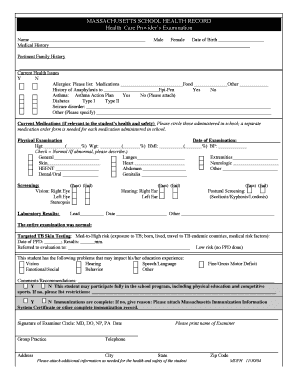
Massachusetts Schools Health Form


What is the Massachusetts Schools Health Form
The Massachusetts Schools Health Form is a document required by educational institutions in Massachusetts to ensure that students meet health and immunization standards. This form typically includes information about a student's medical history, immunizations, and any health conditions that may affect their participation in school activities. Schools use this information to promote student health and safety, ensuring compliance with state regulations regarding student health records.
How to use the Massachusetts Schools Health Form
Using the Massachusetts Schools Health Form involves several steps. First, parents or guardians need to obtain the form from the school or the school district's website. Once the form is in hand, they should fill it out completely, providing accurate health information about the student. After completing the form, it must be signed by a healthcare provider, confirming the student's immunization status and overall health. Finally, the completed form should be submitted to the school by the specified deadline, either electronically or in person, depending on the school's submission guidelines.
Steps to complete the Massachusetts Schools Health Form
Completing the Massachusetts Schools Health Form requires careful attention to detail. Here are the essential steps:
- Obtain the form from the school or official district website.
- Fill in the student's personal information, including name, date of birth, and grade level.
- Provide a detailed medical history, including any allergies, medications, and chronic conditions.
- List all immunizations received, along with the dates, ensuring they meet the state's requirements.
- Have the form signed by a licensed healthcare provider to verify the information.
- Submit the completed form to the school by the deadline set by the institution.
Legal use of the Massachusetts Schools Health Form
The Massachusetts Schools Health Form is legally binding when completed accurately and submitted according to state regulations. Schools are required to maintain these health records to comply with public health laws and ensure that students are protected from preventable diseases. Failure to provide this form can result in the student being excluded from school activities or attendance until the necessary documentation is submitted.
Key elements of the Massachusetts Schools Health Form
Several key elements are essential to the Massachusetts Schools Health Form. These include:
- Student Information: Basic details such as name, date of birth, and grade level.
- Health History: A comprehensive overview of the student's medical background, including any ongoing health issues.
- Immunization Records: Documentation of all vaccinations, ensuring compliance with Massachusetts state laws.
- Healthcare Provider Signature: Verification from a licensed medical professional affirming the accuracy of the information provided.
State-specific rules for the Massachusetts Schools Health Form
Massachusetts has specific rules governing the completion and submission of the Schools Health Form. These rules include requirements for immunizations that are mandated for school attendance, such as measles, mumps, rubella, and the varicella vaccine. Additionally, the form must be updated regularly, particularly when a student enters a new school year or changes schools. Schools also have the authority to enforce deadlines for submission, and failure to comply may result in exclusion from school activities.
Quick guide on how to complete massachusetts schools health form
Effortlessly Prepare Massachusetts Schools Health Form on Any Device
Digital document management has become increasingly favored by businesses and individuals. It offers an ideal environmentally friendly substitute for conventional printed and signed paperwork, allowing you to access the appropriate forms and securely store them online. airSlate SignNow equips you with all the tools necessary to create, modify, and electronically sign your documents swiftly without delays. Manage Massachusetts Schools Health Form on any device using the airSlate SignNow Android or iOS applications, simplifying any document-related task today.
Easy Steps to Edit and eSign Massachusetts Schools Health Form
- Locate Massachusetts Schools Health Form and click on Get Form to begin.
- Take advantage of the tools we offer to fill out your document.
- Emphasize important sections of your documents or obscure sensitive information with specialized tools provided by airSlate SignNow.
- Create your signature using the Sign tool, which takes just seconds and has the same legal validity as a traditional wet ink signature.
- Review all the details and then click the Done button to save your modifications.
- Select your preferred method for sending your form, whether by email, SMS, or sharing a link, or download it to your computer.
Eliminate concerns about lost or misplaced documents, laborious form navigation, or errors that necessitate printing additional copies. airSlate SignNow meets your document management needs in just a few clicks from your chosen device. Edit and eSign Massachusetts Schools Health Form to guarantee outstanding communication at every stage of the form preparation process with airSlate SignNow.
Create this form in 5 minutes or less
Create this form in 5 minutes!
How to create an eSignature for the massachusetts schools health form
How to create an electronic signature for a PDF online
How to create an electronic signature for a PDF in Google Chrome
How to create an e-signature for signing PDFs in Gmail
How to create an e-signature right from your smartphone
How to create an e-signature for a PDF on iOS
How to create an e-signature for a PDF on Android
People also ask
-
What is the Massachusetts Schools Health Form?
The Massachusetts Schools Health Form is a required document for students in Massachusetts that captures essential health information. This form helps schools ensure that they are aware of each student's health needs for safe participation in school activities.
-
How can airSlate SignNow assist with the Massachusetts Schools Health Form?
airSlate SignNow provides a seamless platform to send and eSign the Massachusetts Schools Health Form electronically. This not only speeds up the submission process but also ensures that your forms are securely stored and easily accessible.
-
Is there a cost associated with using airSlate SignNow for the Massachusetts Schools Health Form?
airSlate SignNow offers flexible pricing plans catering to various needs. Whether you're a single user or part of a larger institution, you can find a cost-effective solution that supports the efficient handling of the Massachusetts Schools Health Form.
-
What features does airSlate SignNow offer for handling the Massachusetts Schools Health Form?
airSlate SignNow includes features like customizable templates, secure eSigning, and document tracking. These tools simplify the process of managing the Massachusetts Schools Health Form, ensuring it is completed accurately and promptly.
-
How does airSlate SignNow enhance compliance for the Massachusetts Schools Health Form?
By using airSlate SignNow, schools can ensure that the Massachusetts Schools Health Form is filled out correctly with eSignature compliance. This helps maintain legal validity while reducing the risk of errors that can occur with paper forms.
-
Are there any integrations available for the Massachusetts Schools Health Form with airSlate SignNow?
Yes, airSlate SignNow integrates with various applications commonly used in schools. This means you can easily connect your existing systems to streamline the management of the Massachusetts Schools Health Form.
-
Can parents easily complete the Massachusetts Schools Health Form electronically?
Absolutely! With airSlate SignNow, parents can fill out and eSign the Massachusetts Schools Health Form from the comfort of their own homes. This enhances convenience and ensures timely submission of necessary health information.
Get more for Massachusetts Schools Health Form
- Solicitud de inscripcin para medicare parte b seguro mdico inscripcin para medicare form
- Irs form tax
- Get the free hague application 2016 2021 form
- Form 941 pr rev march 2021 internal revenue service
- D 40b form
- State of michigan judicial district affidavit and claim form
- Printable order to set aside conviction form for state of michigan
- Pdf dea form 486 department of justice
Find out other Massachusetts Schools Health Form
- Can I Electronic signature Kentucky Residential lease contract
- Can I Electronic signature Nebraska Residential lease contract
- Electronic signature Utah New hire forms Now
- Electronic signature Texas Tenant contract Now
- How Do I Electronic signature Florida Home rental application
- Electronic signature Illinois Rental application Myself
- How Can I Electronic signature Georgia Rental lease form
- Electronic signature New York Rental lease form Safe
- Electronic signature Kentucky Standard rental application Fast
- Electronic signature Arkansas Real estate document Online
- Electronic signature Oklahoma Real estate document Mobile
- Electronic signature Louisiana Real estate forms Secure
- Electronic signature Louisiana Real estate investment proposal template Fast
- Electronic signature Maine Real estate investment proposal template Myself
- eSignature Alabama Pet Addendum to Lease Agreement Simple
- eSignature Louisiana Pet Addendum to Lease Agreement Safe
- eSignature Minnesota Pet Addendum to Lease Agreement Fast
- Electronic signature South Carolina Real estate proposal template Fast
- Electronic signature Rhode Island Real estate investment proposal template Computer
- How To Electronic signature Virginia Real estate investment proposal template