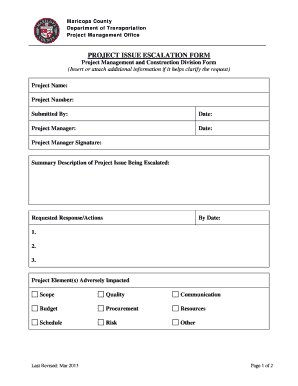
Escalation Form


What is the escalation form?
The escalation form is a structured document used to formally address issues or concerns that require higher-level attention within an organization. It is commonly utilized in various sectors, including corporate, healthcare, and education, to ensure that significant matters are escalated appropriately. By providing a clear framework, the escalation form facilitates effective communication and resolution processes, allowing organizations to address problems efficiently and maintain operational integrity.
How to use the escalation form
Using the escalation form involves several key steps. First, identify the issue that needs escalation and gather any relevant information. Next, complete the form by providing details such as the nature of the issue, the parties involved, and any previous attempts to resolve it. After filling out the form, submit it to the designated authority or department responsible for handling escalated matters. This structured approach ensures that your concerns are documented and addressed in a timely manner.
Steps to complete the escalation form
Completing the escalation form requires careful attention to detail. Follow these steps for effective completion:
- Begin by entering your contact information and the date of submission.
- Clearly describe the issue, including specific examples and any relevant background information.
- Indicate the urgency of the matter and any deadlines that may apply.
- List any previous attempts made to resolve the issue, including dates and outcomes.
- Provide any supporting documents that may help clarify the situation.
- Review the completed form for accuracy before submission.
Legal use of the escalation form
The legal validity of the escalation form hinges on its proper completion and adherence to organizational policies. It is essential to ensure that the form complies with relevant regulations and guidelines. In many cases, the escalation form serves as a formal record that may be referenced in future proceedings, making it crucial to maintain accuracy and clarity in the information provided. Additionally, using a trusted digital platform for submission can enhance the legal standing of the document.
Key elements of the escalation form
Several key elements are essential for an effective escalation form. These include:
- Contact Information: Details of the individual submitting the form.
- Issue Description: A clear and concise explanation of the problem.
- Previous Actions: Documentation of any prior attempts to resolve the issue.
- Supporting Documentation: Any additional materials that provide context or evidence.
- Signature: A signature may be required to validate the submission.
Examples of using the escalation form
Examples of scenarios where an escalation form may be used include:
- A healthcare provider escalating a patient care issue to a hospital administrator.
- An employee submitting a form to address unresolved workplace grievances.
- A student using the form to escalate academic concerns to a university department.
Quick guide on how to complete escalation form
Finalize Escalation Form effortlessly on any device
Digital document management has gained traction among businesses and individuals alike. It serves as an ideal eco-friendly alternative to conventional printed and signed documents, allowing you to access the appropriate form and securely store it online. airSlate SignNow provides you with all the tools necessary to create, modify, and electronically sign your documents swiftly without delays. Manage Escalation Form on any device using airSlate SignNow's Android or iOS applications and enhance any document-centric operation today.
How to adjust and electronically sign Escalation Form with ease
- Find Escalation Form and click Get Form to begin.
- Utilize the tools we supply to fill out your document.
- Mark pertinent sections of the documents or obscure confidential information with tools specifically offered by airSlate SignNow for that purpose.
- Generate your eSignature using the Sign tool, which takes mere moments and carries the same legal validity as a traditional wet ink signature.
- Review all the details and click on the Done button to save your alterations.
- Select how you wish to distribute your form, whether by email, text message (SMS), invitation link, or downloading it to your computer.
Eliminate concerns about lost or misplaced documents, tedious form hunting, or mistakes that necessitate printing new document copies. airSlate SignNow takes care of all your needs in document management within a few clicks from any device you prefer. Modify and electronically sign Escalation Form and guarantee excellent communication at any stage of the form preparation process with airSlate SignNow.
Create this form in 5 minutes or less
Create this form in 5 minutes!
How to create an eSignature for the escalation form
How to create an electronic signature for a PDF online
How to create an electronic signature for a PDF in Google Chrome
How to create an e-signature for signing PDFs in Gmail
How to create an e-signature right from your smartphone
How to create an e-signature for a PDF on iOS
How to create an e-signature for a PDF on Android
People also ask
-
What is an escalation form in airSlate SignNow?
An escalation form in airSlate SignNow is a digital document used to streamline the process of escalating issues within your organization. It allows users to capture and route requests efficiently, ensuring that critical issues are addressed in a timely manner. This feature enhances communication and accountability in your workflow.
-
How can I create an escalation form using airSlate SignNow?
Creating an escalation form in airSlate SignNow is simple and user-friendly. You can start by selecting a template or building a custom form from scratch using our drag-and-drop editor, which ensures the necessary fields are included. Once complete, you can easily share the form with your team for efficient use.
-
Is airSlate SignNow's escalation form customizable?
Yes, airSlate SignNow's escalation form is highly customizable to fit the unique needs of your organization. You can modify the layout, add dynamic fields, and incorporate branding elements to ensure the form aligns with your company’s standards. This flexibility allows for a tailored approach to issue escalation.
-
What are the benefits of using an escalation form in airSlate SignNow?
Using an escalation form in airSlate SignNow provides numerous benefits, such as expedited response times and improved clarity around issue handling. It centralizes communication and tracks the progress of escalated issues, reducing the chance of miscommunication. Additionally, it enables better accountability and documentation for future reference.
-
Can I integrate the escalation form with other software?
Absolutely, airSlate SignNow offers seamless integration with various software applications and platforms. This means you can connect your escalation form with tools like CRM systems, project management software, and more to streamline processes. Integrating these systems enhances the overall efficiency of your workflows.
-
What are the pricing options for airSlate SignNow?
airSlate SignNow offers flexible pricing plans tailored to meet different business needs, including options for small teams and larger enterprises. Each plan grants access to the escalation form feature and various customization tools. To find the plan that best suits your needs, visit our pricing page for detailed information.
-
Is it easy to track responses for the escalation form?
Yes, airSlate SignNow simplifies tracking responses for your escalation form through its intuitive dashboard. You can monitor the status of escalated issues in real time, view response times, and generate reports to analyze performance. This tracking capability enhances your ability to address issues proactively.
Get more for Escalation Form
- Form 5 application for transfer and registration
- Affidavit of ownership for amateur built and other non form
- Authority the solicitation of personal information for this form is
- Fs form 5444 revised february 1 071 treasurydirect account
- Business name and location form
- Usphs fitness test form
- Notice of occupational disease reset form
- Fillable online fs form 5396 revised april 2019 fax
Find out other Escalation Form
- Help Me With Electronic signature Hawaii Debt Settlement Agreement Template
- Electronic signature Oregon Stock Purchase Agreement Template Later
- Electronic signature Mississippi Debt Settlement Agreement Template Later
- Electronic signature Vermont Stock Purchase Agreement Template Safe
- Electronic signature California Stock Transfer Form Template Mobile
- How To Electronic signature Colorado Stock Transfer Form Template
- Electronic signature Georgia Stock Transfer Form Template Fast
- Electronic signature Michigan Stock Transfer Form Template Myself
- Electronic signature Montana Stock Transfer Form Template Computer
- Help Me With Electronic signature Texas Debt Settlement Agreement Template
- How Do I Electronic signature Nevada Stock Transfer Form Template
- Electronic signature Virginia Stock Transfer Form Template Secure
- How Do I Electronic signature Colorado Promissory Note Template
- Can I Electronic signature Florida Promissory Note Template
- How To Electronic signature Hawaii Promissory Note Template
- Electronic signature Indiana Promissory Note Template Now
- Electronic signature Kansas Promissory Note Template Online
- Can I Electronic signature Louisiana Promissory Note Template
- Electronic signature Rhode Island Promissory Note Template Safe
- How To Electronic signature Texas Promissory Note Template