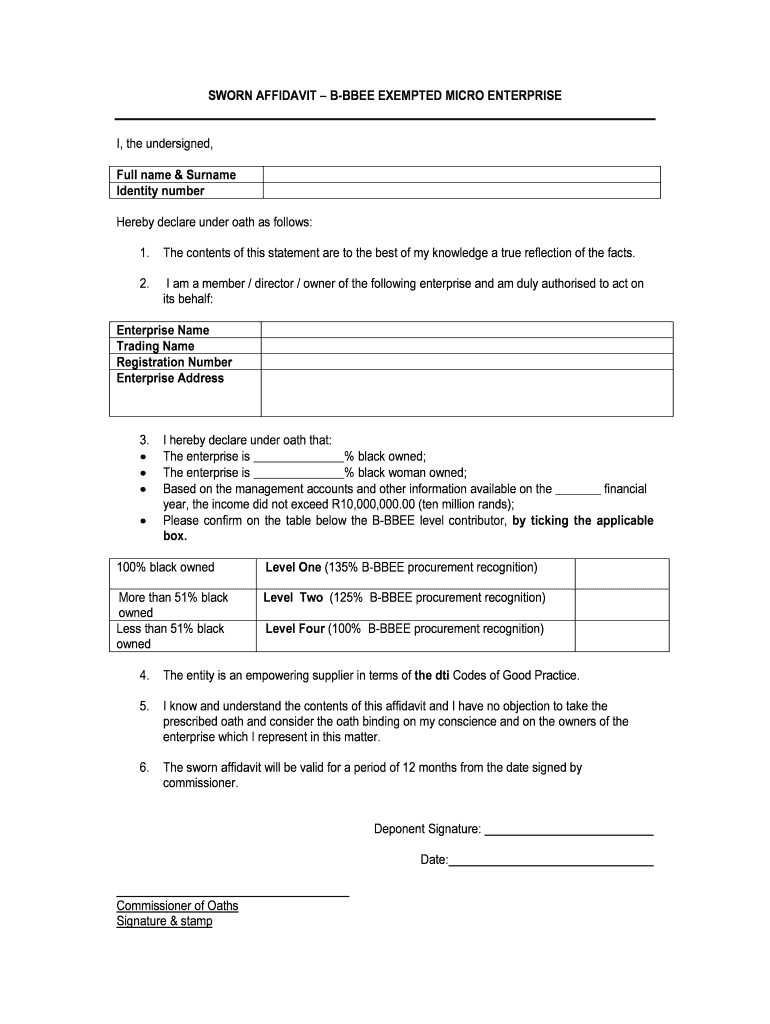
SWORN AFFIDAVIT B BBEE EXEMPTED MICRO ENTERPRISE Form


Understanding the sworn affidavit B-BBEE exempted micro enterprise
The sworn affidavit B-BBEE exempted micro enterprise is a legal document that certifies a business's status as a micro enterprise under the Broad-Based Black Economic Empowerment (B-BBEE) framework in South Africa. This affidavit is essential for businesses seeking to demonstrate compliance with B-BBEE requirements, which can enhance their opportunities for government contracts and partnerships with larger companies. It serves as proof that the business meets specific criteria set forth by the B-BBEE Act, allowing it to benefit from various economic opportunities designed to promote black ownership and participation in the economy.
Steps to complete the sworn affidavit B-BBEE exempted micro enterprise
Completing the sworn affidavit B-BBEE exempted micro enterprise involves several key steps:
- Gather necessary information: Collect details about your business, including ownership structure, financials, and operational specifics.
- Fill out the affidavit: Accurately complete the sworn affidavit form, ensuring all information is truthful and reflects your business's current status.
- Sign the affidavit: The document must be signed in the presence of a commissioner of oaths or a notary public to ensure its legal validity.
- Submit the affidavit: Provide the completed document to relevant authorities or stakeholders as required for B-BBEE compliance.
Legal use of the sworn affidavit B-BBEE exempted micro enterprise
The sworn affidavit B-BBEE exempted micro enterprise is legally binding, provided it is executed in accordance with the relevant laws. This document must include accurate information regarding the business's ownership and operational status. Misrepresentation or inaccuracies can lead to penalties, including loss of B-BBEE status and potential legal repercussions. It is crucial for businesses to understand their obligations under the B-BBEE Act and ensure that their affidavits are completed correctly to maintain compliance.
Key elements of the sworn affidavit B-BBEE exempted micro enterprise
Several key elements must be included in the sworn affidavit B-BBEE exempted micro enterprise:
- Business details: Name, registration number, and contact information of the enterprise.
- Ownership structure: Information about the owners, including their demographics and percentage of ownership.
- Financial information: A brief overview of the business's financial status, including annual turnover.
- Compliance statement: A declaration confirming that the enterprise qualifies as a micro enterprise under the B-BBEE framework.
How to obtain the sworn affidavit B-BBEE exempted micro enterprise
To obtain the sworn affidavit B-BBEE exempted micro enterprise, businesses typically need to follow these steps:
- Identify the appropriate form: Ensure you have the correct affidavit template that meets B-BBEE requirements.
- Access the form: Download the affidavit from a reputable source or request it from a local business support organization.
- Complete the form: Fill in the required information accurately, ensuring it reflects your business's status.
- Seek legal assistance if needed: Consider consulting with a legal expert to ensure compliance with all regulations.
Examples of using the sworn affidavit B-BBEE exempted micro enterprise
The sworn affidavit B-BBEE exempted micro enterprise can be utilized in various scenarios, such as:
- Government contracts: Micro enterprises can submit the affidavit to qualify for government tenders and contracts.
- Partnerships with larger businesses: Companies may require the affidavit to assess the B-BBEE status of their suppliers or partners.
- Accessing funding: Financial institutions may ask for the affidavit as part of the application process for loans or grants aimed at supporting black-owned businesses.
Quick guide on how to complete sworn affidavit b bbee exempted micro enterprise
Fill out SWORN AFFIDAVIT B BBEE EXEMPTED MICRO ENTERPRISE easily on any gadget
Digital document management has gained traction among businesses and individuals. It offers a perfect environmentally friendly substitute to traditional printed and signed forms, as you can access the necessary document and securely store it online. airSlate SignNow equips you with all the tools required to create, edit, and eSign your documents swiftly without delays. Manage SWORN AFFIDAVIT B BBEE EXEMPTED MICRO ENTERPRISE on any device with airSlate SignNow Android or iOS applications and simplify any document-related task today.
The easiest way to edit and eSign SWORN AFFIDAVIT B BBEE EXEMPTED MICRO ENTERPRISE effortlessly
- Locate SWORN AFFIDAVIT B BBEE EXEMPTED MICRO ENTERPRISE and then click Get Form to begin.
- Make use of the tools provided to complete your document.
- Emphasize important sections of your documents or redact sensitive information using tools that airSlate SignNow offers specifically for this purpose.
- Generate your signature using the Sign feature, which takes seconds and carries the same legal validity as a conventional wet ink signature.
- Review the details and then click on the Done button to save your changes.
- Select your preferred method for delivering your document, whether by email, text message (SMS), or shareable link, or download it to your computer.
Forget about lost or misplaced documents, tedious form navigation, or errors that require printing new copies. airSlate SignNow meets your document management needs in just a few clicks from any device you choose. Modify and eSign SWORN AFFIDAVIT B BBEE EXEMPTED MICRO ENTERPRISE while ensuring clear communication at every stage of the document preparation process with airSlate SignNow.
Create this form in 5 minutes or less
Create this form in 5 minutes!
How to create an eSignature for the sworn affidavit b bbee exempted micro enterprise
How to create an electronic signature for a PDF online
How to create an electronic signature for a PDF in Google Chrome
How to create an e-signature for signing PDFs in Gmail
How to create an e-signature right from your smartphone
How to create an e-signature for a PDF on iOS
How to create an e-signature for a PDF on Android
People also ask
-
What is a sworn declaration?
A sworn declaration is a legal document in which an individual makes a statement of fact and affirms it under penalty of perjury. With airSlate SignNow, you can easily prepare, send, and eSign sworn declarations, streamlining the process and ensuring compliance with legal standards.
-
How does airSlate SignNow handle sworn declarations?
airSlate SignNow simplifies the creation and signing of sworn declarations through its intuitive platform. Users can quickly upload their documents, add necessary fields, and send them for signatures, ensuring that the entire process is efficient and secure.
-
Can I integrate airSlate SignNow with other applications for sworn declarations?
Yes, airSlate SignNow offers integrations with various applications, enabling you to manage sworn declarations alongside your existing workflow seamlessly. Popular integrations include Google Drive, Salesforce, and Dropbox, making it easier to incorporate sworn declarations into your operations.
-
Is there a cost associated with using airSlate SignNow for sworn declarations?
airSlate SignNow offers cost-effective pricing plans tailored to meet the needs of different users. You can start with a free trial and then choose a plan that fits your requirements for handling sworn declarations, ensuring affordability without compromising on features.
-
What features does airSlate SignNow offer for sworn declarations?
airSlate SignNow provides numerous features specifically designed for managing sworn declarations, including templates, automated workflows, and secure document storage. These features help you organize, send, and track your sworn declarations efficiently and compliantly.
-
Are sworn declarations legally binding when signed with airSlate SignNow?
Yes, sworn declarations signed with airSlate SignNow are legally binding and enforceable, provided they adhere to the relevant legal standards. The platform employs advanced security measures, including encryption, to ensure the integrity and legality of each sworn declaration.
-
What are the benefits of using airSlate SignNow for sworn declarations?
Using airSlate SignNow for sworn declarations offers multiple benefits, including signNow time savings, reduced paperwork, and enhanced security. You can expedite the signing process while ensuring that your sworn declarations are handled professionally and securely.
Get more for SWORN AFFIDAVIT B BBEE EXEMPTED MICRO ENTERPRISE
Find out other SWORN AFFIDAVIT B BBEE EXEMPTED MICRO ENTERPRISE
- eSign Mississippi Sponsorship Agreement Free
- eSign North Dakota Copyright License Agreement Free
- How Do I eSign Idaho Medical Records Release
- Can I eSign Alaska Advance Healthcare Directive
- eSign Kansas Client and Developer Agreement Easy
- eSign Montana Domain Name Registration Agreement Now
- eSign Nevada Affiliate Program Agreement Secure
- eSign Arizona Engineering Proposal Template Later
- eSign Connecticut Proforma Invoice Template Online
- eSign Florida Proforma Invoice Template Free
- Can I eSign Florida Proforma Invoice Template
- eSign New Jersey Proforma Invoice Template Online
- eSign Wisconsin Proforma Invoice Template Online
- eSign Wyoming Proforma Invoice Template Free
- eSign Wyoming Proforma Invoice Template Simple
- How To eSign Arizona Agreement contract template
- eSign Texas Agreement contract template Fast
- eSign Massachusetts Basic rental agreement or residential lease Now
- How To eSign Delaware Business partnership agreement
- How Do I eSign Massachusetts Business partnership agreement