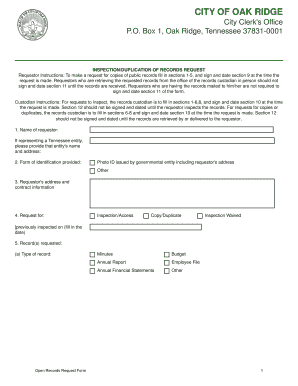
Open Records Request Form City of Oak Ridge 2012


What is the Open Records Request Form City Of Oak Ridge
The Open Records Request Form City Of Oak Ridge is a formal document that allows individuals to request access to public records held by the city. This form is essential for promoting transparency and accountability within local government. By submitting this form, residents can obtain information on various matters, including city operations, public meetings, and other records that are legally available for public inspection. Understanding the purpose of this form is crucial for anyone seeking to engage with their local government effectively.
How to use the Open Records Request Form City Of Oak Ridge
Using the Open Records Request Form City Of Oak Ridge is a straightforward process. First, individuals must clearly identify the records they wish to access. It is important to provide as much detail as possible, including specific dates, types of documents, and any relevant identifiers. Once the request is formulated, the completed form can be submitted to the appropriate city department. This ensures that the request is directed to the right personnel for processing. Familiarity with the form's requirements can streamline the process and enhance the likelihood of a successful request.
Steps to complete the Open Records Request Form City Of Oak Ridge
Completing the Open Records Request Form City Of Oak Ridge involves several key steps:
- Begin by downloading the form from the city’s official website or obtaining a physical copy from city offices.
- Fill in your contact information, ensuring accuracy for any follow-up communications.
- Clearly describe the records you are requesting, including any specific details that can assist in locating the documents.
- Sign and date the form to validate your request.
- Submit the form via the designated method, whether online, by mail, or in person.
Following these steps can help ensure that your request is processed efficiently and effectively.
Key elements of the Open Records Request Form City Of Oak Ridge
The Open Records Request Form City Of Oak Ridge includes several key elements that are essential for a successful submission. These elements typically include:
- Requester Information: Name, address, phone number, and email of the individual making the request.
- Detailed Description: A clear and concise description of the records being requested.
- Preferred Method of Contact: Indication of how the requester prefers to be contacted regarding the request.
- Signature: A signature affirming the requester's intent and understanding of the process.
Including all these elements helps ensure that the request is complete and can be processed without unnecessary delays.
Legal use of the Open Records Request Form City Of Oak Ridge
The legal use of the Open Records Request Form City Of Oak Ridge is governed by state and federal laws regarding public records. These laws ensure that citizens have the right to access information held by government entities. It is important for requesters to understand their rights under the Freedom of Information Act (FOIA) and any applicable state laws. Proper use of the form not only supports transparency but also protects the rights of individuals seeking information. Familiarity with these legal frameworks can empower citizens to effectively utilize the form.
Form Submission Methods
The Open Records Request Form City Of Oak Ridge can typically be submitted through various methods, providing flexibility for requesters. Common submission methods include:
- Online Submission: Many cities offer the option to submit the form electronically via their official website.
- Mail: Requesters can print the completed form and send it to the designated city department through postal mail.
- In-Person Submission: Individuals may also choose to deliver the form directly to city offices for immediate processing.
Choosing the appropriate submission method can depend on personal preference and the urgency of the request.
Quick guide on how to complete open records request form city of oak ridge
Effortlessly Handle Open Records Request Form City Of Oak Ridge on Any Device
Digital document management has become increasingly favored by companies and individuals alike. It provides an excellent eco-friendly substitute for traditional printed and signed paperwork, allowing you to obtain the appropriate document and securely store it online. airSlate SignNow equips you with all the tools necessary to create, edit, and electronically sign your documents quickly and without delays. Manage Open Records Request Form City Of Oak Ridge on any device using the airSlate SignNow Android or iOS applications and simplify any document-related tasks today.
The Easiest Way to Modify and Electronically Sign Open Records Request Form City Of Oak Ridge With Ease
- Access Open Records Request Form City Of Oak Ridge and click on Get Form to begin.
- Utilize the tools we provide to complete your document.
- Highlight signNow sections of the documents or redact sensitive information using tools specifically designed by airSlate SignNow for that purpose.
- Create your electronic signature with the Sign tool, which takes mere seconds and holds the same legal validity as an ink signature.
- Review the details and click on the Done button to save your changes.
- Select your preferred method for sending your document—via email, SMS, invitation link, or download it to your computer.
Eliminate concerns about lost or misplaced files, tedious form searches, or mistakes that necessitate printing new copies. airSlate SignNow meets your document management needs in just a few clicks from any device you choose. Edit and electronically sign Open Records Request Form City Of Oak Ridge to ensure outstanding communication throughout your document preparation process with airSlate SignNow.
Create this form in 5 minutes or less
Find and fill out the correct open records request form city of oak ridge
Create this form in 5 minutes!
How to create an eSignature for the open records request form city of oak ridge
How to create an electronic signature for a PDF online
How to create an electronic signature for a PDF in Google Chrome
How to create an e-signature for signing PDFs in Gmail
How to create an e-signature right from your smartphone
How to create an e-signature for a PDF on iOS
How to create an e-signature for a PDF on Android
People also ask
-
What is the Open Records Request Form City Of Oak Ridge?
The Open Records Request Form City Of Oak Ridge is a document that allows residents to request access to public records held by the city. This form ensures transparency and accountability in local government operations. By using this form, you can easily obtain the information you need.
-
How can I access the Open Records Request Form City Of Oak Ridge?
You can access the Open Records Request Form City Of Oak Ridge online through the official city website or by using airSlate SignNow. Our platform simplifies the process, allowing you to fill out and submit the form electronically, saving you time and effort.
-
Is there a fee associated with the Open Records Request Form City Of Oak Ridge?
There may be a nominal fee for processing the Open Records Request Form City Of Oak Ridge, depending on the type of records requested. It's best to check with the city’s records department for specific pricing details. Using airSlate SignNow can help streamline the payment process.
-
What features does airSlate SignNow offer for the Open Records Request Form City Of Oak Ridge?
airSlate SignNow offers a range of features for the Open Records Request Form City Of Oak Ridge, including electronic signatures, document tracking, and secure storage. These features enhance the efficiency of submitting and managing your requests, ensuring a smooth experience.
-
How does airSlate SignNow ensure the security of my Open Records Request Form City Of Oak Ridge?
airSlate SignNow prioritizes security by using advanced encryption and secure servers to protect your Open Records Request Form City Of Oak Ridge. Your data is safe from unauthorized access, ensuring that your personal information remains confidential throughout the process.
-
Can I integrate airSlate SignNow with other tools for my Open Records Request Form City Of Oak Ridge?
Yes, airSlate SignNow offers integrations with various tools and platforms, making it easy to manage your Open Records Request Form City Of Oak Ridge alongside other business applications. This flexibility allows for a more streamlined workflow and improved productivity.
-
What are the benefits of using airSlate SignNow for the Open Records Request Form City Of Oak Ridge?
Using airSlate SignNow for the Open Records Request Form City Of Oak Ridge provides numerous benefits, including ease of use, cost-effectiveness, and faster processing times. Our platform simplifies the entire process, allowing you to focus on what matters most.
Get more for Open Records Request Form City Of Oak Ridge
- Lifeguard application form
- Check request voucher form advent lutheran church adventlc
- Name of child birthdate form
- To download the adult waiver amp release of liability snyder form
- Henrico county division of fire firefighter form
- Va physical form
- School allies applicationdocx form
- Loudoun adu 486144693 form
Find out other Open Records Request Form City Of Oak Ridge
- How Can I eSign Maine Construction Quitclaim Deed
- eSign Colorado Education Promissory Note Template Easy
- eSign North Dakota Doctors Affidavit Of Heirship Now
- eSign Oklahoma Doctors Arbitration Agreement Online
- eSign Oklahoma Doctors Forbearance Agreement Online
- eSign Oregon Doctors LLC Operating Agreement Mobile
- eSign Hawaii Education Claim Myself
- eSign Hawaii Education Claim Simple
- eSign Hawaii Education Contract Simple
- eSign Hawaii Education NDA Later
- How To eSign Hawaii Education NDA
- How Do I eSign Hawaii Education NDA
- eSign Hawaii Education Arbitration Agreement Fast
- eSign Minnesota Construction Purchase Order Template Safe
- Can I eSign South Dakota Doctors Contract
- eSign Mississippi Construction Rental Application Mobile
- How To eSign Missouri Construction Contract
- eSign Missouri Construction Rental Lease Agreement Easy
- How To eSign Washington Doctors Confidentiality Agreement
- Help Me With eSign Kansas Education LLC Operating Agreement