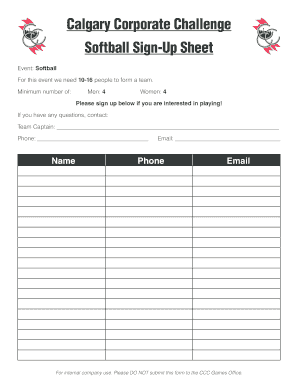
Softball Sign Up Sheet Form


What is the softball sign up sheet?
The softball sign up sheet is a document used by teams, leagues, or organizations to collect information from individuals interested in participating in a softball program. This form typically includes fields for personal details such as name, contact information, age, and skill level. It serves as a vital tool for organizers to manage player registrations, ensuring that they have an accurate roster and can communicate effectively with participants.
How to use the softball sign up sheet
Using the softball sign up sheet involves a straightforward process. First, ensure that the form is easily accessible to potential players, whether through a physical copy or a digital version. Participants should fill out the required fields accurately, providing all necessary information. Once completed, the form can be submitted electronically or in person, depending on the method chosen by the organizers. This allows for efficient data collection and organization.
Steps to complete the softball sign up sheet
Completing the softball sign up sheet requires a few simple steps:
- Access the sign up sheet, either online or in print.
- Fill in personal information, including name, address, and contact details.
- Indicate relevant details such as age group, skill level, and any previous experience.
- Review the information for accuracy before submission.
- Submit the form as instructed, either electronically or in person.
Legal use of the softball sign up sheet
The softball sign up sheet can be considered legally valid when it meets specific criteria. For it to hold up in a legal context, it should be completed with accurate information and signed by the participant or their guardian if they are underage. Utilizing a secure platform for digital signatures ensures compliance with legal frameworks such as ESIGN and UETA, making the document binding and enforceable.
Key elements of the softball sign up sheet
Essential components of a softball sign up sheet include:
- Name: The full name of the participant.
- Contact Information: Phone number and email address for communication.
- Age Group: The age category in which the participant will compete.
- Skill Level: An indication of the participant's experience in softball.
- Emergency Contact: Information for someone to contact in case of an emergency.
Examples of using the softball sign up sheet
Softball sign up sheets can be utilized in various contexts, such as:
- Local community leagues to gather player information for seasonal teams.
- School programs to register students for after-school softball activities.
- Fundraising events where participants sign up to play for a cause.
Quick guide on how to complete softball sign up sheet
Effortlessly Prepare Softball Sign Up Sheet on Any Device
Managing documents online has become increasingly popular among both businesses and individuals. It serves as an ideal eco-friendly alternative to traditional printed and signed documents, as you can easily locate the correct form and securely store it online. airSlate SignNow provides you with all the tools necessary to create, modify, and eSign your documents quickly without delays. Manage Softball Sign Up Sheet on any device using the airSlate SignNow Android or iOS applications and simplify your document-related processes today.
The Simplest Way to Modify and eSign Softball Sign Up Sheet with Ease
- Obtain Softball Sign Up Sheet and click on Get Form to begin.
- Utilize the tools we provide to complete your form.
- Highlight key sections of your documents or redact sensitive information with tools specifically designed for that purpose by airSlate SignNow.
- Create your eSignature using the Sign tool, which takes seconds and holds the same legal validity as a traditional handwritten signature.
- Review the details and click on the Done button to save your changes.
- Select your preferred method for sending your form, whether by email, SMS, invitation link, or download it to your computer.
Eliminate concerns about lost or misplaced files, tedious form searches, or errors requiring new document copies. airSlate SignNow addresses all your document management requirements in just a few clicks from any device you choose. Edit and eSign Softball Sign Up Sheet while ensuring excellent communication at every step of your form preparation journey with airSlate SignNow.
Create this form in 5 minutes or less
Create this form in 5 minutes!
How to create an eSignature for the softball sign up sheet
How to create an electronic signature for a PDF online
How to create an electronic signature for a PDF in Google Chrome
How to create an e-signature for signing PDFs in Gmail
How to create an e-signature right from your smartphone
How to create an e-signature for a PDF on iOS
How to create an e-signature for a PDF on Android
People also ask
-
What is a softball sign up sheet?
A softball sign up sheet is a document used to collect players' information and their commitment to join a softball team. With airSlate SignNow, you can easily create and customize a digital version of this sheet, allowing for efficient participant management.
-
How can I create a softball sign up sheet using airSlate SignNow?
Creating a softball sign up sheet with airSlate SignNow is simple and intuitive. You can start by selecting a template, customizing it to fit your team’s needs, and then sending it out for electronic signatures from players directly.
-
Is there a cost associated with using the softball sign up sheet feature?
AirSlate SignNow provides a cost-effective solution for managing your softball sign up sheet. The pricing plans are designed to cater to various needs, ensuring that you can access essential features without breaking the bank.
-
What benefits does airSlate SignNow offer for a softball sign up sheet?
Using airSlate SignNow for your softball sign up sheet allows you to streamline the registration process, reduce paperwork, and enhance communication with players. Additionally, you can track responses in real time and ensure that all players have signed up successfully.
-
Are there templates available for softball sign up sheets?
Yes, airSlate SignNow offers a variety of templates specifically designed for softball sign up sheets. These templates can be easily modified to include any specific information you need, making the signup process much more efficient.
-
Can I integrate my softball sign up sheet with other tools?
Absolutely! AirSlate SignNow provides integrations with various applications, allowing you to sync your softball sign up sheet with tools like Google Drive, Slack, and more. This makes managing player data and communications even easier.
-
How does electronic signing work for a softball sign up sheet?
When using airSlate SignNow for your softball sign up sheet, electronic signing is straightforward. Players can review the document online, sign it with a simple click, and submit it digitally, making the process quick and hassle-free.
Get more for Softball Sign Up Sheet
- Dshs negotiated care plan form
- Irsc application form
- Banca sella ufficio dispute chiavazza email form
- Blank relay for life intake form
- Mn form ps33203
- Michigan fillable 1040ez form
- Statement of support northwest missouri state university form
- Form n 101a rev application for automatic extension of time to file hawaii individual income tax return forms fillable
Find out other Softball Sign Up Sheet
- Electronic signature Florida Lawers Cease And Desist Letter Fast
- Electronic signature Lawers Form Idaho Fast
- Electronic signature Georgia Lawers Rental Lease Agreement Online
- How Do I Electronic signature Indiana Lawers Quitclaim Deed
- How To Electronic signature Maryland Lawers Month To Month Lease
- Electronic signature North Carolina High Tech IOU Fast
- How Do I Electronic signature Michigan Lawers Warranty Deed
- Help Me With Electronic signature Minnesota Lawers Moving Checklist
- Can I Electronic signature Michigan Lawers Last Will And Testament
- Electronic signature Minnesota Lawers Lease Termination Letter Free
- Electronic signature Michigan Lawers Stock Certificate Mobile
- How Can I Electronic signature Ohio High Tech Job Offer
- How To Electronic signature Missouri Lawers Job Description Template
- Electronic signature Lawers Word Nevada Computer
- Can I Electronic signature Alabama Legal LLC Operating Agreement
- How To Electronic signature North Dakota Lawers Job Description Template
- Electronic signature Alabama Legal Limited Power Of Attorney Safe
- How To Electronic signature Oklahoma Lawers Cease And Desist Letter
- How To Electronic signature Tennessee High Tech Job Offer
- Electronic signature South Carolina Lawers Rental Lease Agreement Online