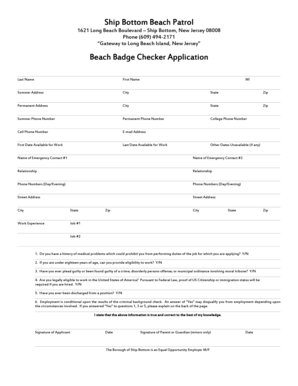
Ship Bottom Beach Badge Checker Application 2015


What is the Ship Bottom Beach Badge Checker Application
The Ship Bottom Beach Badge Checker Application is a digital form that allows residents and visitors to apply for beach badges in Ship Bottom, New Jersey. These badges are essential for accessing the beach during the summer season. The application typically requires personal information, such as name, address, and proof of residency or ownership of property in the area. Understanding the purpose and requirements of this application is crucial for anyone looking to enjoy the local beaches legally.
How to use the Ship Bottom Beach Badge Checker Application
Using the Ship Bottom Beach Badge Checker Application is a straightforward process. First, access the application through an official platform that supports digital form submission. Fill in the required fields with accurate information, ensuring that all details match your identification documents. After completing the form, review your entries for accuracy. Once confirmed, submit the application electronically. This method streamlines the process, making it easier and faster to obtain your beach badge.
Steps to complete the Ship Bottom Beach Badge Checker Application
Completing the Ship Bottom Beach Badge Checker Application involves several clear steps:
- Access the application form online.
- Provide your personal information, including full name, address, and contact details.
- Attach any required documentation, such as proof of residency.
- Review all information to ensure accuracy.
- Submit the application electronically.
Following these steps will help ensure a smooth application process.
Legal use of the Ship Bottom Beach Badge Checker Application
The legal use of the Ship Bottom Beach Badge Checker Application is governed by local regulations. It is important to complete the application truthfully and accurately. Misrepresentation or submission of false information can lead to penalties, including fines or denial of beach access. By adhering to the guidelines set forth by local authorities, applicants can ensure their beach badges are valid and legally obtained.
Eligibility Criteria
Eligibility for obtaining a Ship Bottom beach badge typically requires proof of residency or property ownership in Ship Bottom. This may include documents such as a driver's license, utility bill, or property tax statement. Additionally, there may be age restrictions, with discounts often available for seniors or children. Understanding these criteria is essential for a successful application.
Form Submission Methods
The Ship Bottom Beach Badge Checker Application can be submitted through various methods. The primary method is online submission, which allows for quick processing. Alternatively, applicants may have the option to submit the form by mail or in person at designated locations. Each method has its own timeline for processing, so applicants should choose the one that best fits their needs.
Quick guide on how to complete ship bottom beach badge checker application
Prepare Ship Bottom Beach Badge Checker Application effortlessly on any device
Web-based document management has become increasingly favored by companies and individuals alike. It offers an ideal environmentally friendly substitute for conventional printed and signed paperwork, allowing you to access the correct form and securely store it online. airSlate SignNow equips you with all the necessary tools to create, alter, and eSign your documents swiftly and without complications. Handle Ship Bottom Beach Badge Checker Application on any device using airSlate SignNow's Android or iOS applications and simplify any document-related task today.
How to modify and eSign Ship Bottom Beach Badge Checker Application with ease
- Obtain Ship Bottom Beach Badge Checker Application and click on Get Form to begin.
- Utilize the features we offer to fill out your document.
- Highlight important sections of your documents or redact sensitive information with tools specifically designed for that purpose by airSlate SignNow.
- Create your eSignature using the Sign feature, which takes mere seconds and holds the same legal validity as a traditional wet ink signature.
- Review all the information and click on the Done button to save your modifications.
- Choose your preferred method to send your form, via email, SMS, invitation link, or download it to your computer.
Eliminate the worry of lost or misplaced documents, tedious form searching, or errors that require reprinting new document copies. airSlate SignNow addresses all your document management needs in just a few clicks from any device you choose. Modify and eSign Ship Bottom Beach Badge Checker Application and ensure outstanding communication at every stage of the form preparation process with airSlate SignNow.
Create this form in 5 minutes or less
Find and fill out the correct ship bottom beach badge checker application
Create this form in 5 minutes!
How to create an eSignature for the ship bottom beach badge checker application
How to create an electronic signature for a PDF online
How to create an electronic signature for a PDF in Google Chrome
How to create an e-signature for signing PDFs in Gmail
How to create an e-signature right from your smartphone
How to create an e-signature for a PDF on iOS
How to create an e-signature for a PDF on Android
People also ask
-
What is a Ship Bottom Beach Badge?
A Ship Bottom Beach Badge is a permit that allows visitors access to the beautiful beaches of Ship Bottom. This badge is necessary for all beachgoers during the summer season, ensuring that everyone can enjoy the sandy shores while maintaining the local beaches.
-
How do I purchase a Ship Bottom Beach Badge?
You can easily purchase a Ship Bottom Beach Badge online through the local municipal website or at designated locations in Ship Bottom. Make sure to check the operating hours and bring the necessary identification and payment method to obtain your badge without any hassle.
-
What are the prices for Ship Bottom Beach Badges?
The prices for Ship Bottom Beach Badges vary depending on your age and the time of purchase. Typically, discounts are offered for children and seniors, while early bird rates may also apply if you buy your badge before the peak season.
-
Are Ship Bottom Beach Badges required for children?
Yes, Ship Bottom Beach Badges are required for children aged 12 and older. Young children often enter the beach for free, but having the badge ensures proper identification and access to beach amenities as they grow older.
-
What amenities are available at Ship Bottom beaches?
Ship Bottom beaches are equipped with various amenities, including restrooms, showers, lifeguards, and picnic areas. With your Ship Bottom Beach Badge, you can enjoy these facilities while relaxing in the sun and making the most of your beach day.
-
Can I get a refund for my Ship Bottom Beach Badge?
Unfortunately, Ship Bottom Beach Badges are typically non-refundable. However, certain circumstances may allow for a partial refund, such as season-ending weather-related closures. It's best to review the local policies for any specific inquiries.
-
Are there any discounts available for Ship Bottom Beach Badges?
Yes, discounts for Ship Bottom Beach Badges are often available for families, seniors, and residents of Ship Bottom. Always check the official website or contact the local office to find out about current promotional offers and eligibility criteria.
Get more for Ship Bottom Beach Badge Checker Application
- Ac form 8050 1
- Pra public burden statement a federal agency may not conduct or sponsor and a person is not required to form
- Dd 2788 child annuitants school certification form
- Employment reference inquiry form
- Recommendation for change of publication form
- Da form 7279 download fillable pdf or fill online equal
- Us army fm 3 22 9 23 9 rifle marksmanship m16a1 m16a2 3 form
- Application for recall to extended active duty form
Find out other Ship Bottom Beach Badge Checker Application
- Can I eSignature Alaska Orthodontists PDF
- How Do I eSignature New York Non-Profit Form
- How To eSignature Iowa Orthodontists Presentation
- Can I eSignature South Dakota Lawers Document
- Can I eSignature Oklahoma Orthodontists Document
- Can I eSignature Oklahoma Orthodontists Word
- How Can I eSignature Wisconsin Orthodontists Word
- How Do I eSignature Arizona Real Estate PDF
- How To eSignature Arkansas Real Estate Document
- How Do I eSignature Oregon Plumbing PPT
- How Do I eSignature Connecticut Real Estate Presentation
- Can I eSignature Arizona Sports PPT
- How Can I eSignature Wisconsin Plumbing Document
- Can I eSignature Massachusetts Real Estate PDF
- How Can I eSignature New Jersey Police Document
- How Can I eSignature New Jersey Real Estate Word
- Can I eSignature Tennessee Police Form
- How Can I eSignature Vermont Police Presentation
- How Do I eSignature Pennsylvania Real Estate Document
- How Do I eSignature Texas Real Estate Document