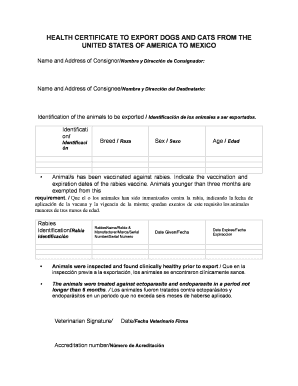
HEALTH CERTIFICATE to EXPORT DOGS and CATS from the Form


Understanding the health certificate to export dogs and cats
The health certificate to export dogs and cats is a crucial document required for the international travel of pets. It serves as proof that the animal is free from contagious diseases and has received the necessary vaccinations. This certificate is typically issued by a licensed veterinarian and must comply with the regulations of the destination country. It is essential for ensuring the health and safety of animals during travel, as well as for protecting public health.
How to obtain the health certificate to export dogs and cats
To obtain the health certificate to export dogs and cats, pet owners should follow these steps:
- Schedule an appointment with a licensed veterinarian who is authorized to issue health certificates.
- Ensure that your pet is up to date on vaccinations and has received a thorough health examination.
- Request the health certificate during the appointment, providing any required information about your pet and travel plans.
- Review the completed certificate for accuracy before leaving the veterinarian's office.
Steps to complete the health certificate to export dogs and cats
Completing the health certificate involves several key steps:
- Gather necessary documents, such as vaccination records and identification for your pet.
- Provide your veterinarian with details about your travel itinerary, including destination and travel dates.
- Ensure the veterinarian fills out all required sections of the health certificate accurately.
- Sign the certificate if required, and keep a copy for your records.
Legal use of the health certificate to export dogs and cats
The health certificate to export dogs and cats is legally binding when it meets specific criteria. It must be signed by a licensed veterinarian, include all relevant health information, and comply with the regulations of the destination country. Failure to provide a valid health certificate can result in denied entry for your pet, fines, or quarantine upon arrival.
Key elements of the health certificate to export dogs and cats
Key elements of the health certificate include:
- The pet's identification details, such as breed, age, and microchip number.
- Vaccination history, including dates and types of vaccines administered.
- A statement of health from the veterinarian, confirming that the pet is free from contagious diseases.
- Signature and contact information of the veterinarian issuing the certificate.
State-specific rules for the health certificate to export dogs and cats
Each state may have specific regulations regarding the health certificate to export dogs and cats. It is important to check with local authorities or the veterinarian for any additional requirements, such as specific vaccinations or health tests that may be mandated based on the pet's breed or travel destination.
Quick guide on how to complete health certificate to export dogs and cats from the
Complete HEALTH CERTIFICATE TO EXPORT DOGS AND CATS FROM THE effortlessly on any device
Online document management has gained popularity among organizations and individuals. It serves as an ideal eco-friendly substitute for conventional printed and signed documents, enabling you to access the necessary form and securely save it online. airSlate SignNow offers all the resources you require to construct, modify, and eSign your documents quickly without postponements. Manage HEALTH CERTIFICATE TO EXPORT DOGS AND CATS FROM THE on any device with airSlate SignNow's Android or iOS applications and simplify any document-related task today.
The simplest way to modify and eSign HEALTH CERTIFICATE TO EXPORT DOGS AND CATS FROM THE with ease
- Obtain HEALTH CERTIFICATE TO EXPORT DOGS AND CATS FROM THE and then click Get Form to begin.
- Utilize the tools we offer to complete your document.
- Emphasize important sections of the documents or obscure sensitive information using specialized tools provided by airSlate SignNow.
- Create your signature using the Sign tool, which takes just seconds and carries the same legal validity as a conventional wet ink signature.
- Review the details and then click the Done button to confirm your changes.
- Select how you wish to share your form, via email, SMS, or invite link, or download it to your computer.
Eliminate concerns about lost or misplaced files, tedious form searches, or errors that necessitate printing new document copies. airSlate SignNow addresses your document management needs in just a few clicks from your chosen device. Modify and eSign HEALTH CERTIFICATE TO EXPORT DOGS AND CATS FROM THE and ensure outstanding communication at every stage of the form preparation process with airSlate SignNow.
Create this form in 5 minutes or less
Create this form in 5 minutes!
How to create an eSignature for the health certificate to export dogs and cats from the
How to create an electronic signature for a PDF online
How to create an electronic signature for a PDF in Google Chrome
How to create an e-signature for signing PDFs in Gmail
How to create an e-signature right from your smartphone
How to create an e-signature for a PDF on iOS
How to create an e-signature for a PDF on Android
People also ask
-
What is a health certificate to export dogs and cats from the?
A health certificate to export dogs and cats from the is an official document that proves pets are healthy and free from diseases before travel. This document is crucial for international pet import regulations and ensures compliance with veterinary standards.
-
How can airSlate SignNow help me with my health certificate to export dogs and cats from the?
With airSlate SignNow, you can easily create, edit, and send your health certificate to export dogs and cats from the in a few simple steps. Our platform allows for secure electronic signatures, making the process streamlined and efficient.
-
What are the costs associated with obtaining a health certificate to export dogs and cats from the?
The costs for a health certificate to export dogs and cats from the can vary depending on the vet's fees and any additional services required. Using airSlate SignNow may help save time and money by simplifying the documentation process and reducing the need for multiple visits.
-
What features does airSlate SignNow offer for managing health certificates to export dogs and cats from the?
airSlate SignNow offers features such as document templates, electronic signatures, and cloud storage for your health certificate to export dogs and cats from the. This ensures that all necessary documents are easily accessible and securely stored.
-
How do I ensure compliance when using a health certificate to export dogs and cats from the?
To ensure compliance with regulations when using a health certificate to export dogs and cats from the, start by consulting local and international pet export laws. Using airSlate SignNow can help you navigate the documentation requirements effectively.
-
Can I integrate airSlate SignNow with other applications for my health certificate to export dogs and cats from the?
Yes, airSlate SignNow offers integrations with various applications, allowing you to manage your health certificate to export dogs and cats from the more efficiently. This can streamline your workflow by connecting with tools you already use.
-
What are the benefits of using airSlate SignNow for my health certificate to export dogs and cats from the?
Using airSlate SignNow for your health certificate to export dogs and cats from the provides a cost-effective solution that simplifies the document creation and signing process. It enhances efficiency, reduces delays, and ensures you're always compliant with regulations.
Get more for HEALTH CERTIFICATE TO EXPORT DOGS AND CATS FROM THE
- Bill of sight st kitts nevis customs department form
- Royaume de belgique kingdom of belgium form
- Horsemanship skills checklist form
- Annual professional development plan kidsfirstcecc form
- Sami seal nebulizer prior authorization forms
- Geriatric depression scale short form make check mark in
- Furniture order form 276875896
- Strategic team review and action tool the strat strategic team review and action tool form ccl
Find out other HEALTH CERTIFICATE TO EXPORT DOGS AND CATS FROM THE
- How To Sign Massachusetts Courts Quitclaim Deed
- Can I Sign Massachusetts Courts Quitclaim Deed
- eSign California Business Operations LLC Operating Agreement Myself
- Sign Courts Form Mississippi Secure
- eSign Alabama Car Dealer Executive Summary Template Fast
- eSign Arizona Car Dealer Bill Of Lading Now
- How Can I eSign Alabama Car Dealer Executive Summary Template
- eSign California Car Dealer LLC Operating Agreement Online
- eSign California Car Dealer Lease Agreement Template Fast
- eSign Arkansas Car Dealer Agreement Online
- Sign Montana Courts Contract Safe
- eSign Colorado Car Dealer Affidavit Of Heirship Simple
- eSign Car Dealer Form Georgia Simple
- eSign Florida Car Dealer Profit And Loss Statement Myself
- eSign Georgia Car Dealer POA Mobile
- Sign Nebraska Courts Warranty Deed Online
- Sign Nebraska Courts Limited Power Of Attorney Now
- eSign Car Dealer Form Idaho Online
- How To eSign Hawaii Car Dealer Contract
- How To eSign Hawaii Car Dealer Living Will