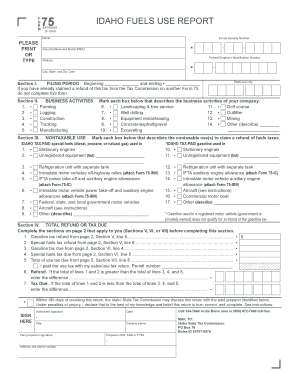
Idaho Form 75


What is the Idaho Form 75?
The Idaho Form 75, also known as the Idaho Individual Income Tax Return, is a crucial document used by residents of Idaho to report their income and calculate their state tax liability. This form is essential for individuals who need to file their state taxes, whether they are employed, self-employed, or retired. The form captures various income sources, deductions, and credits that may apply to the taxpayer's situation, ensuring compliance with Idaho tax laws.
How to use the Idaho Form 75
Using the Idaho Form 75 involves several steps to ensure accurate completion. First, gather all necessary financial documents, including W-2s, 1099s, and any other income statements. Next, download the fillable Idaho Form 75 PDF from a reliable source. Fill out the form electronically, entering your personal information, income details, and any applicable deductions. After completing the form, review it for accuracy before submitting it to the appropriate state agency.
Steps to complete the Idaho Form 75
Completing the Idaho Form 75 requires careful attention to detail. Here are the steps to follow:
- Download the fillable Idaho Form 75 PDF.
- Enter your personal information, including your name, address, and Social Security number.
- Report all sources of income, such as wages, interest, and dividends.
- Claim any deductions you qualify for, such as student loan interest or charitable contributions.
- Calculate your tax liability based on the provided tax tables.
- Sign and date the form, ensuring all information is accurate.
Legal use of the Idaho Form 75
The Idaho Form 75 is legally binding when filled out and submitted correctly. To ensure its legal validity, taxpayers must adhere to the guidelines set forth by the Idaho State Tax Commission. This includes providing accurate information and signing the document. Electronic signatures are accepted, provided they comply with eSignature regulations. By using a reliable eSigning platform, users can enhance the security and legality of their submissions.
Form Submission Methods
Taxpayers have several options for submitting the Idaho Form 75. The form can be filed electronically through state-approved e-filing services, which offer a convenient and secure method. Alternatively, individuals may print the completed form and mail it to the Idaho State Tax Commission. For those who prefer in-person submissions, visiting a local tax office is also an option. Each method has its own processing times and requirements, so it is essential to choose the one that best fits your needs.
Filing Deadlines / Important Dates
Filing deadlines for the Idaho Form 75 are crucial for taxpayers to observe. Typically, the deadline for submitting the form is April 15, aligning with federal tax deadlines. However, if this date falls on a weekend or holiday, the deadline may be extended. It is advisable to check for any updates or changes to filing dates each tax year to avoid penalties for late submission.
Quick guide on how to complete idaho form 75
Effortlessly Prepare Idaho Form 75 on Any Device
Managing documents online has gained signNow traction among companies and individuals. It offers an ideal eco-friendly substitute for traditional printed and signed papers, as you can easily find the necessary form and securely store it online. airSlate SignNow provides you with all the tools required to create, modify, and eSign your documents swiftly without delays. Manage Idaho Form 75 on any platform using airSlate SignNow's Android or iOS applications and streamline any document-related tasks today.
How to Modify and eSign Idaho Form 75 with Ease
- Find Idaho Form 75 and click on Get Form to begin.
- Make use of the tools we offer to fill out your document.
- Emphasize pertinent sections of the documents or obscure sensitive data with the tools that airSlate SignNow specifically provides for this purpose.
- Generate your eSignature using the Sign tool, which takes mere seconds and carries the same legal validity as a conventional ink signature.
- Review the information and then click on the Done button to save your changes.
- Choose your preferred method to send your form, whether by email, text message (SMS), invitation link, or download it to your computer.
Eliminate concerns about lost or misfiled documents, tedious form searching, or mistakes that require printing new copies. airSlate SignNow meets your document management needs in just a few clicks from any device of your choice. Modify and eSign Idaho Form 75 and ensure effective communication at every stage of your form preparation process with airSlate SignNow.
Create this form in 5 minutes or less
Create this form in 5 minutes!
How to create an eSignature for the idaho form 75
How to create an electronic signature for a PDF online
How to create an electronic signature for a PDF in Google Chrome
How to create an e-signature for signing PDFs in Gmail
How to create an e-signature right from your smartphone
How to create an e-signature for a PDF on iOS
How to create an e-signature for a PDF on Android
People also ask
-
What is Idaho Form 75 PDF fillable, and how can it benefit me?
Idaho Form 75 PDF fillable is a document that streamlines the tax filing process for businesses and individuals in Idaho. By using this form, you can easily input your information and submit it electronically, saving time and reducing errors. Effective use of the Idaho Form 75 PDF fillable can lead to more accurate tax submissions and quicker processing times.
-
Is airSlate SignNow compatible with Idaho Form 75 PDF fillable?
Yes, airSlate SignNow is fully compatible with Idaho Form 75 PDF fillable. You can upload, fill, and eSign this form seamlessly within our platform. Our tools are designed to enhance document management and ensure compliance with state requirements.
-
What features does airSlate SignNow offer for managing forms like Idaho Form 75 PDF fillable?
airSlate SignNow provides various features such as drag-and-drop form creation, customizable templates, and secure electronic signatures for Idaho Form 75 PDF fillable. These features help users efficiently manage and track their documents through a user-friendly interface.
-
How does pricing work for airSlate SignNow? Are there any costs associated with using Idaho Form 75 PDF fillable?
airSlate SignNow offers flexible pricing plans to suit different business needs, ensuring that accessing Idaho Form 75 PDF fillable is cost-effective. Subscribers can choose from various tiers that provide different features, allowing you to select a plan that best fits your requirements without hidden fees.
-
Can I integrate airSlate SignNow with other applications while using Idaho Form 75 PDF fillable?
Absolutely! airSlate SignNow supports integrations with various applications like Google Drive, Dropbox, and Zapier. This allows you to easily manage and share your Idaho Form 75 PDF fillable across your existing systems, enhancing your workflow.
-
Is it secure to use airSlate SignNow for Idaho Form 75 PDF fillable?
Yes, airSlate SignNow prioritizes your data security and complies with industry standards. When handling documents such as Idaho Form 75 PDF fillable, we use robust encryption methods to protect your information during transmission and storage.
-
What are the advantages of using airSlate SignNow for eSigning Idaho Form 75 PDF fillable?
Using airSlate SignNow for eSigning Idaho Form 75 PDF fillable offers signNow advantages like increased efficiency and improved accuracy. The eSigning process is quick and intuitive, allowing you to securely sign documents anytime and anywhere, which speeds up completion and submission.
Get more for Idaho Form 75
- Mit authorization form
- Cover page andrews sports medicine form
- Patient privacy act askins ampamp miller orthopedics ampamp sports form
- Usla champions premier registration packetfall2017spring2018 form
- Adult genetics clinic form
- Hospital claim form
- Life death benefit claim form v0819docx
- Instructions incomplete forms will be
Find out other Idaho Form 75
- eSignature California Non-Profit LLC Operating Agreement Fast
- eSignature Delaware Life Sciences Quitclaim Deed Online
- eSignature Non-Profit Form Colorado Free
- eSignature Mississippi Lawers Residential Lease Agreement Later
- How To eSignature Mississippi Lawers Residential Lease Agreement
- Can I eSignature Indiana Life Sciences Rental Application
- eSignature Indiana Life Sciences LLC Operating Agreement Fast
- eSignature Kentucky Life Sciences Quitclaim Deed Fast
- Help Me With eSignature Georgia Non-Profit NDA
- How Can I eSignature Idaho Non-Profit Business Plan Template
- eSignature Mississippi Life Sciences Lease Agreement Myself
- How Can I eSignature Mississippi Life Sciences Last Will And Testament
- How To eSignature Illinois Non-Profit Contract
- eSignature Louisiana Non-Profit Business Plan Template Now
- How Do I eSignature North Dakota Life Sciences Operating Agreement
- eSignature Oregon Life Sciences Job Offer Myself
- eSignature Oregon Life Sciences Job Offer Fast
- eSignature Oregon Life Sciences Warranty Deed Myself
- eSignature Maryland Non-Profit Cease And Desist Letter Fast
- eSignature Pennsylvania Life Sciences Rental Lease Agreement Easy