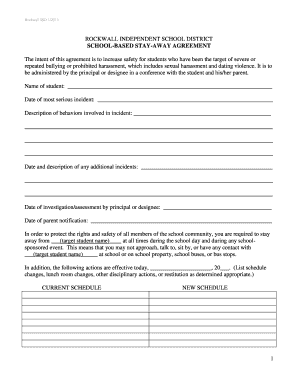
Stay Away Agreement Elementary School Form


What is the Stay Away Agreement Elementary School
The stay away agreement for elementary schools is a legal document designed to protect students by establishing boundaries between individuals, typically in cases of harassment or bullying. This agreement outlines specific conditions under which one party must remain at a distance from another, ensuring a safe environment for all students. It is crucial for schools to implement these agreements to foster a supportive educational atmosphere where students can learn without fear.
Key elements of the Stay Away Agreement Elementary School
A well-structured stay away agreement includes several key components that ensure its effectiveness and legal validity. These elements typically consist of:
- Identifying Information: Names and details of the individuals involved, including students and guardians.
- Specific Terms: Clear stipulations regarding the distance to be maintained and any locations to avoid.
- Duration: The time frame during which the agreement is in effect.
- Consequences: Potential repercussions for violating the terms of the agreement.
- Signatures: Signatures of all parties involved, indicating their understanding and acceptance of the terms.
Steps to complete the Stay Away Agreement Elementary School
Completing the stay away agreement involves several straightforward steps to ensure it is legally binding and effectively communicated. The process typically includes:
- Gather necessary information about the parties involved.
- Draft the agreement, incorporating all key elements.
- Review the document with all parties to ensure clarity and understanding.
- Obtain signatures from all involved parties, including guardians if applicable.
- File the agreement with the school administration for record-keeping.
Legal use of the Stay Away Agreement Elementary School
The legal validity of a stay away agreement hinges on its adherence to applicable laws and regulations. In the United States, such agreements must comply with local and state education laws, ensuring they do not infringe on students' rights. Schools should consult legal counsel to confirm that their agreements meet all legal requirements, including provisions for enforcement and consequences for violations.
How to obtain the Stay Away Agreement Elementary School
Obtaining a stay away agreement typically involves contacting the school administration or the district's office. Schools often have standardized forms available for this purpose. Parents or guardians can request these forms directly or access them through the school's website. It is essential to ensure that the correct version is used to meet specific legal and educational standards.
Examples of using the Stay Away Agreement Elementary School
Stay away agreements can be utilized in various scenarios within elementary schools. Common examples include:
- Instances of bullying, where one student is required to maintain distance from another.
- Situations involving restraining orders, where legal directives necessitate a stay away agreement for compliance.
- Conflicts between students that have escalated, requiring formal documentation to ensure safety.
Quick guide on how to complete stay away agreement elementary school
Effortlessly prepare Stay Away Agreement Elementary School on any device
Managing documents online has gained traction among companies and individuals alike. It offers an ideal eco-friendly substitute for conventional printed and signed paperwork, as you can easily access the necessary form and securely store it online. airSlate SignNow equips you with all the tools necessary to create, modify, and electronically sign your documents swiftly without delays. Manage Stay Away Agreement Elementary School on any platform using the airSlate SignNow apps for Android or iOS, and enhance any document-based task today.
The simplest way to modify and eSign Stay Away Agreement Elementary School with ease
- Find Stay Away Agreement Elementary School and click on Get Form to begin.
- Utilize the tools we provide to complete your document.
- Emphasize important sections of the documents or conceal sensitive information with tools offered by airSlate SignNow specifically for that purpose.
- Generate your electronic signature using the Sign tool, which takes mere seconds and holds the same legal validity as a traditional wet ink signature.
- Verify the details and click on the Done button to save your changes.
- Choose how you wish to send your form, via email, SMS, or invite link, or download it to your computer.
Leave behind the issues of lost or misplaced documents, tedious form searches, or mistakes that necessitate printing new copies. airSlate SignNow meets all your document management needs in just a few clicks from a device of your choice. Modify and eSign Stay Away Agreement Elementary School to ensure exceptional communication at every stage of the document preparation process with airSlate SignNow.
Create this form in 5 minutes or less
Create this form in 5 minutes!
How to create an eSignature for the stay away agreement elementary school
How to create an electronic signature for a PDF online
How to create an electronic signature for a PDF in Google Chrome
How to create an e-signature for signing PDFs in Gmail
How to create an e-signature right from your smartphone
How to create an e-signature for a PDF on iOS
How to create an e-signature for a PDF on Android
People also ask
-
What is a Texas stay away agreement?
A Texas stay away agreement is a legal document that outlines the terms under which one party agrees to stay away from another party’s residence or workplace. This agreement is often used in situations involving disputes, harassment, or domestic issues. By using a stay away agreement, individuals can help ensure their safety and peace of mind.
-
How can airSlate SignNow assist with creating a Texas stay away agreement?
airSlate SignNow provides templates and tools to easily create and customize a Texas stay away agreement. Our intuitive platform allows you to fill in the required information quickly and efficiently. Plus, with eSignature capabilities, you can ensure that all parties can sign the document remotely and securely.
-
What are the benefits of using airSlate SignNow for a Texas stay away agreement?
Using airSlate SignNow for your Texas stay away agreement simplifies the process and reduces the time needed to finalize these important documents. Our solution is cost-effective and user-friendly, allowing you to focus on your safety rather than paperwork. Additionally, integration with other systems can streamline your document management.
-
What features does airSlate SignNow offer for Texas stay away agreements?
airSlate SignNow offers a variety of features that enhance the creation and management of Texas stay away agreements. Key features include customizable templates, electronic signatures, audit trails, and document storage. These tools ensure your agreements are secure, legally binding, and easily accessible.
-
Is airSlate SignNow affordable for creating legal agreements like a Texas stay away agreement?
Yes, airSlate SignNow is designed to be cost-effective, making it accessible for individuals and businesses needing to create legal agreements such as a Texas stay away agreement. Our subscription plans cater to different needs, ensuring you only pay for the features you require. This flexibility helps you manage your budget effectively.
-
Can I use airSlate SignNow on my mobile device to manage Texas stay away agreements?
Absolutely! airSlate SignNow is optimized for mobile use, allowing you to manage your Texas stay away agreements on-the-go. Whether you're at home or away, you can easily create, edit, and sign documents directly from your smartphone or tablet. This convenience ensures you can handle important agreements whenever you need to.
-
Does airSlate SignNow support integration with other software for managing Texas stay away agreements?
Yes, airSlate SignNow supports numerous integrations with popular software platforms that enhance the management of Texas stay away agreements. You can seamlessly connect our solution with CRM systems, cloud storage services, and other productivity tools. This integration feature streamlines your workflows and keeps all your documents organized.
Get more for Stay Away Agreement Elementary School
- Canada scouts screening form
- Heart and stroke foundation of ontario hsfo high blood form
- Agricultural business guidemodern ag farm market id form
- Wsib payment form
- Volunteer commitment form prairie sky school prairieskyschool
- Volunteer commitment form prairie sky school
- Ivari msp form
- Terms of useontario society of professional engineers form
Find out other Stay Away Agreement Elementary School
- How To Integrate Sign in Banking
- How To Use Sign in Banking
- Help Me With Use Sign in Banking
- Can I Use Sign in Banking
- How Do I Install Sign in Banking
- How To Add Sign in Banking
- How Do I Add Sign in Banking
- How Can I Add Sign in Banking
- Can I Add Sign in Banking
- Help Me With Set Up Sign in Government
- How To Integrate eSign in Banking
- How To Use eSign in Banking
- How To Install eSign in Banking
- How To Add eSign in Banking
- How To Set Up eSign in Banking
- How To Save eSign in Banking
- How To Implement eSign in Banking
- How To Set Up eSign in Construction
- How To Integrate eSign in Doctors
- How To Use eSign in Doctors