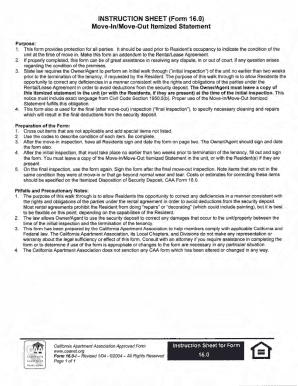
Mimo Form California


What is the Mimo Form California
The Mimo Form California is a specific document used in the state of California for various purposes, primarily related to rental agreements and property management. This form serves as a record for both landlords and tenants, detailing the condition of a rental property during the move-in and move-out process. It is essential for ensuring that both parties have a clear understanding of the property's state, which can help prevent disputes regarding security deposits and damages.
How to use the Mimo Form California
Using the Mimo Form California involves several straightforward steps. First, both the landlord and tenant should review the property together to assess its condition. During this walkthrough, they should note any existing damages or issues on the form. After completing the assessment, both parties must sign the document to acknowledge their agreement on the property's condition. This signed form serves as a legal record, helping to protect the rights of both the landlord and tenant throughout the rental period.
Steps to complete the Mimo Form California
Completing the Mimo Form California requires careful attention to detail. Follow these steps for accurate completion:
- Schedule a walkthrough of the property with the tenant.
- Inspect each room and area, noting any existing damages or concerns.
- Fill out the form with detailed descriptions of the property's condition, including photographs if possible.
- Both parties should review the completed form for accuracy.
- Sign and date the form to finalize the agreement.
Legal use of the Mimo Form California
The Mimo Form California is legally binding when properly completed and signed by both parties. It serves as evidence in case of disputes regarding the property's condition at the beginning and end of a tenancy. To ensure its legal validity, it is crucial that the form is filled out accurately and retains all necessary signatures. Compliance with local laws and regulations regarding rental agreements is also essential to uphold the form's legal standing.
Key elements of the Mimo Form California
The Mimo Form California includes several key elements that are important for its effectiveness:
- Property Address: The complete address of the rental property.
- Tenant and Landlord Information: Names and contact details of both parties.
- Condition Descriptions: Detailed notes on the state of each room and area.
- Signatures: Required signatures from both the landlord and tenant.
- Date: The date when the form is completed and signed.
State-specific rules for the Mimo Form California
California has specific regulations governing the use of rental forms, including the Mimo Form. It is essential for landlords and tenants to be aware of these rules to ensure compliance. For instance, California law requires that landlords provide a written notice of any deductions from the security deposit, which should reference the condition documented in the Mimo Form. Additionally, landlords must retain the form for a specified period, as it may be needed for future reference in case of disputes.
Quick guide on how to complete mimo form california
Effortlessly Prepare Mimo Form California on Any Device
Managing documents online has gained signNow traction among businesses and individuals alike. It serves as an ideal environmentally friendly alternative to conventional printed and signed paperwork, allowing you to obtain the necessary forms and securely store them online. airSlate SignNow equips you with all the tools required to create, edit, and electronically sign your documents swiftly without delays. Manage Mimo Form California on any platform using airSlate SignNow's Android or iOS applications and enhance your document-centric tasks today.
How to Alter and Electronically Sign Mimo Form California with Ease
- Find Mimo Form California and click Get Form to begin.
- Utilize the tools we offer to complete your form.
- Select relevant sections of your documents or obscure sensitive information using the tools provided by airSlate SignNow specifically for this purpose.
- Create your signature using the Sign tool, which takes just seconds and holds the same legal validity as a traditional ink signature.
- Review the details and click the Done button to save your changes.
- Decide how you want to send your form—via email, text (SMS), invite link, or download to your computer.
Eliminate the hassles of lost or misplaced documents, tedious form searches, or errors that require printing new document copies. airSlate SignNow meets all your document management needs with just a few clicks from any device you prefer. Alter and electronically sign Mimo Form California to ensure excellent communication at every stage of the form preparation process with airSlate SignNow.
Create this form in 5 minutes or less
Create this form in 5 minutes!
How to create an eSignature for the mimo form california
How to create an electronic signature for a PDF online
How to create an electronic signature for a PDF in Google Chrome
How to create an e-signature for signing PDFs in Gmail
How to create an e-signature right from your smartphone
How to create an e-signature for a PDF on iOS
How to create an e-signature for a PDF on Android
People also ask
-
What is a mimo form and how does it work?
A mimo form is an advanced tool offered by airSlate SignNow that streamlines the process of collecting information and signatures within a single, customizable document. Users can create unique mimo forms to capture data efficiently, enhancing collaboration and reducing paperwork. With features like conditional fields and automated workflows, the mimo form simplifies data management in various business processes.
-
How much does it cost to use mimo form with airSlate SignNow?
Pricing for using the mimo form with airSlate SignNow varies based on the selected plan. airSlate SignNow offers several subscription tiers to meet different business needs, ensuring cost-effective options for both small businesses and large enterprises. For the latest pricing and features associated with the mimo form, it’s best to visit our official pricing page or contact our sales team.
-
What features are included with the mimo form?
The mimo form comes with a variety of features, including drag-and-drop functionality, customizable templates, and robust data validation options. Users can also enjoy conditional logic to create dynamic forms that adapt based on user inputs. Additionally, the mimo form integrates seamlessly with other tools within the airSlate SignNow ecosystem for a cohesive user experience.
-
What are the benefits of using a mimo form for my business?
Using a mimo form allows businesses to enhance efficiency in document processing by reducing paper usage and minimizing manual data entry. This leads to quicker turnaround times and improved accuracy in information collection. With the user-friendly interface of the mimo form, teams can collaborate effectively, making it an indispensable tool for any organization.
-
Can I integrate mimo forms with other applications?
Yes, airSlate SignNow supports various integrations, allowing you to connect your mimo forms with popular applications such as CRM systems, project management tools, and cloud storage services. This enhances workflow automation and helps streamline business processes. With these integrations, you can ensure a smooth transition between your mimo forms and other essential tools.
-
Is it easy to create a mimo form?
Absolutely! Creating a mimo form is straightforward and user-friendly with airSlate SignNow's intuitive interface. Users can select from pre-designed templates or start from scratch, utilizing drag-and-drop features to customize their forms. With no coding required, anyone can design a professional-looking mimo form that meets their specific needs.
-
How secure is the information submitted via mimo forms?
Data security is a top priority for airSlate SignNow, and all information submitted through mimo forms is protected by advanced encryption technologies. The platform complies with industry standards and regulations to ensure the safety and confidentiality of user data. You can trust that your mimo form submissions are secure and accessible only by authorized personnel.
Get more for Mimo Form California
- Biting report kiddie academy form
- Cerere reziliere contract moldtelecom form
- Akc litter registration application american kennel club form
- Nab form pb 18
- Lulaway security jobs form
- Florida birth certificate application form pdf 73783294
- Form fda 2877
- Rental property partnership agreement template form
Find out other Mimo Form California
- Can I eSignature Presentation for Procurement
- eSignature Document for Procurement Safe
- eSignature PDF for Administrative Free
- eSignature PDF for IT Online
- eSignature PDF for IT Computer
- eSignature PDF for IT Myself
- Can I eSignature Word for Administrative
- eSignature Document for Administrative Online
- eSignature Document for Administrative Computer
- Can I eSignature Document for Administrative
- How Can I eSignature PDF for IT
- eSignature Document for Administrative Fast
- eSignature PPT for Administrative Online
- eSignature Document for Administrative Safe
- eSignature PPT for Administrative Mobile
- How Do I eSignature PPT for Administrative
- eSignature PPT for Administrative Free
- eSignature Form for Administrative Online
- eSignature PPT for Administrative Safe
- eSignature Word for IT Online