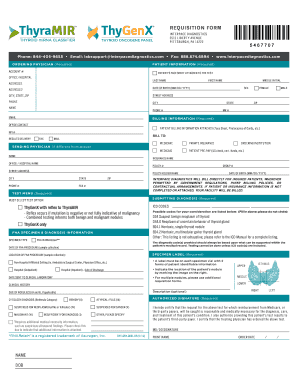
REQUISITION FORM Interpace Diagnostics


What is the REQUISITION FORM Interpace Diagnostics
The REQUISITION FORM Interpace Diagnostics is a specialized document used to request diagnostic testing services from Interpace Diagnostics, a company that provides molecular diagnostic testing. This form is essential for healthcare providers to initiate the testing process for patients, ensuring that the necessary information is collected for accurate results. The requisition form typically includes patient demographics, clinical history, and specific tests requested, facilitating effective communication between healthcare providers and the laboratory.
How to use the REQUISITION FORM Interpace Diagnostics
Using the REQUISITION FORM Interpace Diagnostics involves several straightforward steps. First, healthcare providers should ensure they have the most current version of the form, which can be obtained from the Interpace Diagnostics website or directly from the laboratory. Next, complete the form by filling in all required fields, including patient information and test details. It is crucial to provide accurate clinical information to assist in the interpretation of results. After completing the form, submit it according to the specified submission methods, which may include online submission, mailing, or faxing.
Steps to complete the REQUISITION FORM Interpace Diagnostics
Completing the REQUISITION FORM Interpace Diagnostics involves the following steps:
- Download the form: Access the latest version of the requisition form from the Interpace Diagnostics website.
- Fill in patient details: Provide accurate information about the patient, including name, date of birth, and contact information.
- Specify tests requested: Clearly indicate the diagnostic tests needed based on the patient's clinical condition.
- Include clinical history: Document relevant medical history and any additional information that may assist in testing.
- Review for accuracy: Double-check all entries for completeness and accuracy before submission.
- Submit the form: Send the completed form through the designated submission method.
Key elements of the REQUISITION FORM Interpace Diagnostics
The REQUISITION FORM Interpace Diagnostics contains several key elements that are essential for processing diagnostic tests. These include:
- Patient information: Full name, date of birth, and contact details.
- Ordering physician details: Name, contact information, and signature of the healthcare provider requesting the tests.
- Test selection: A clear list of the specific tests being requested.
- Clinical history: Relevant medical history and symptoms that justify the testing.
- Insurance information: Details regarding the patient's insurance for billing purposes.
Form Submission Methods
The REQUISITION FORM Interpace Diagnostics can be submitted through various methods to accommodate different preferences and situations. Common submission methods include:
- Online submission: Many healthcare providers opt to submit the form electronically through the Interpace Diagnostics online portal.
- Mail: The completed form can be printed and mailed to the laboratory's designated address.
- Fax: Providers may also choose to fax the requisition form directly to the laboratory for quicker processing.
Legal use of the REQUISITION FORM Interpace Diagnostics
The legal use of the REQUISITION FORM Interpace Diagnostics is governed by healthcare regulations and standards. It is important for healthcare providers to ensure that the form is completed accurately and submitted in compliance with applicable laws, including patient privacy regulations under HIPAA. Proper use of the requisition form helps protect patient rights and ensures that diagnostic testing is conducted ethically and legally.
Quick guide on how to complete requisition form interpace diagnostics
Complete REQUISITION FORM Interpace Diagnostics effortlessly on any device
Online document management has become increasingly favored by enterprises and individuals alike. It offers an ideal eco-friendly substitute for conventional printed and signed documents, allowing you to access the right form and securely store it online. airSlate SignNow equips you with all the tools necessary to create, modify, and electronically sign your documents quickly without delays. Manage REQUISITION FORM Interpace Diagnostics on any platform using airSlate SignNow's Android or iOS applications and simplify any document-related tasks today.
The easiest way to edit and electronically sign REQUISITION FORM Interpace Diagnostics with ease
- Obtain REQUISITION FORM Interpace Diagnostics and then click Get Form to begin.
- Utilize the tools we provide to finalize your document.
- Emphasize important sections of your paperwork or obscure sensitive information with tools that airSlate SignNow supplies specifically for that purpose.
- Create your signature using the Sign tool, which takes mere seconds and carries the same legal validity as a conventional wet ink signature.
- Review the details and then click on the Done button to save your changes.
- Select your preferred method to send your form, whether by email, SMS, invite link, or download it to your computer.
Eliminate concerns about lost or misplaced documents, tedious form searches, or errors that necessitate printing new document copies. airSlate SignNow addresses all your document management needs in just a few clicks from any device of your choosing. Modify and electronically sign REQUISITION FORM Interpace Diagnostics and ensure outstanding communication at every phase of the document preparation process with airSlate SignNow.
Create this form in 5 minutes or less
Create this form in 5 minutes!
How to create an eSignature for the requisition form interpace diagnostics
How to create an electronic signature for a PDF online
How to create an electronic signature for a PDF in Google Chrome
How to create an e-signature for signing PDFs in Gmail
How to create an e-signature right from your smartphone
How to create an e-signature for a PDF on iOS
How to create an e-signature for a PDF on Android
Get more for REQUISITION FORM Interpace Diagnostics
Find out other REQUISITION FORM Interpace Diagnostics
- Electronic signature Wisconsin Business Operations LLC Operating Agreement Myself
- Electronic signature Colorado Doctors Emergency Contact Form Secure
- How Do I Electronic signature Georgia Doctors Purchase Order Template
- Electronic signature Doctors PDF Louisiana Now
- How To Electronic signature Massachusetts Doctors Quitclaim Deed
- Electronic signature Minnesota Doctors Last Will And Testament Later
- How To Electronic signature Michigan Doctors LLC Operating Agreement
- How Do I Electronic signature Oregon Construction Business Plan Template
- How Do I Electronic signature Oregon Construction Living Will
- How Can I Electronic signature Oregon Construction LLC Operating Agreement
- How To Electronic signature Oregon Construction Limited Power Of Attorney
- Electronic signature Montana Doctors Last Will And Testament Safe
- Electronic signature New York Doctors Permission Slip Free
- Electronic signature South Dakota Construction Quitclaim Deed Easy
- Electronic signature Texas Construction Claim Safe
- Electronic signature Texas Construction Promissory Note Template Online
- How To Electronic signature Oregon Doctors Stock Certificate
- How To Electronic signature Pennsylvania Doctors Quitclaim Deed
- Electronic signature Utah Construction LLC Operating Agreement Computer
- Electronic signature Doctors Word South Dakota Safe