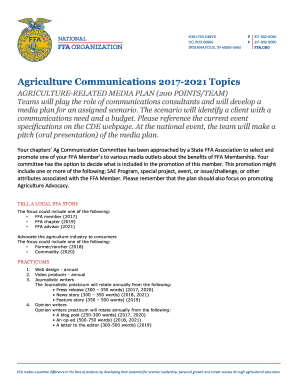
Ffa Letterhead Form


What is the FFA Letterhead
The FFA letterhead is an official document template used by the National FFA Organization, primarily for communication purposes. It is designed to represent the organization’s brand and identity in a professional manner. This letterhead typically includes the FFA emblem, the organization's name, and contact information. It is essential for formal correspondence, including letters, announcements, and other communications that require a professional presentation.
How to Use the FFA Letterhead
Using the FFA letterhead involves a few straightforward steps. First, ensure you have the correct template, which can often be obtained from the official FFA website or local chapters. Next, open the template in a word processing software that supports document editing. Fill in the necessary details, such as the date, recipient's name, and the body of the letter. Finally, review the document for accuracy and professionalism before printing or sending it electronically. This ensures that all communications maintain the integrity and standards of the FFA organization.
Steps to Complete the FFA Letterhead
Completing the FFA letterhead requires careful attention to detail. Follow these steps to ensure proper completion:
- Download the official FFA letterhead template from a reliable source.
- Open the template in a compatible word processor.
- Input the current date at the top of the document.
- Add the recipient's name and address below the date.
- Write the body of the letter, ensuring clarity and professionalism.
- Include a closing statement and your name, title, and contact information.
- Save the document in a suitable format for printing or emailing.
Legal Use of the FFA Letterhead
The legal use of the FFA letterhead is crucial for maintaining the organization's credibility. When using the letterhead, it is important to adhere to the guidelines set forth by the National FFA Organization. This includes using the letterhead only for official communications and ensuring that all content is appropriate and relevant. Misuse of the letterhead can lead to legal implications, including misrepresentation of the organization. Always ensure that communications reflect the values and mission of the FFA.
Key Elements of the FFA Letterhead
The FFA letterhead contains several key elements that contribute to its professional appearance:
- FFA Emblem: The official symbol of the organization, representing agriculture and education.
- Organization Name: Clearly states "National FFA Organization" to identify the source of the communication.
- Contact Information: Includes addresses, phone numbers, and email addresses for correspondence.
- Brand Colors: Utilizes the official colors of the FFA to maintain brand consistency.
Examples of Using the FFA Letterhead
Examples of using the FFA letterhead include:
- Formal invitations to FFA events or meetings.
- Letters of recommendation for members applying for scholarships.
- Official announcements regarding chapter activities or changes.
- Correspondence with sponsors or partners to maintain professional relationships.
Quick guide on how to complete ffa letterhead
Effortlessly Prepare Ffa Letterhead on Any Device
Digital document management has gained traction among businesses and individuals. It offers an ideal environmentally friendly alternative to traditional printed and signed documents, allowing you to access the right template and store it securely online. airSlate SignNow equips you with all the tools necessary to create, modify, and electronically sign your documents quickly and efficiently. Manage Ffa Letterhead across any platform with airSlate SignNow's apps for Android or iOS and enhance your document-centric workflows today.
The Easiest Way to Edit and Electronically Sign Ffa Letterhead
- Obtain Ffa Letterhead and click on Get Form to begin.
- Utilize the tools we offer to complete your form.
- Emphasize pertinent sections of the documents or obscure sensitive information using tools that airSlate SignNow provides specifically for that purpose.
- Create your signature using the Sign tool, which only takes seconds and carries the same legal validity as a traditional ink signature.
- Review the details and click on the Done button to save your changes.
- Select how you wish to send your form, whether by email, SMS, invite link, or download it to your computer.
Eliminate the hassle of lost or misplaced documents, tedious form searches, or mistakes requiring the printing of new document versions. airSlate SignNow meets all your document management needs with just a few clicks from any device you prefer. Modify and electronically sign Ffa Letterhead to ensure excellent communication throughout your form preparation journey with airSlate SignNow.
Create this form in 5 minutes or less
Create this form in 5 minutes!
How to create an eSignature for the ffa letterhead
How to create an electronic signature for a PDF online
How to create an electronic signature for a PDF in Google Chrome
How to create an e-signature for signing PDFs in Gmail
How to create an e-signature right from your smartphone
How to create an e-signature for a PDF on iOS
How to create an e-signature for a PDF on Android
People also ask
-
What is an FFA letterhead and why is it important?
An FFA letterhead is a specialized document header used by Future Farmers of America chapters to convey professionalism and brand identity. Utilizing an FFA letterhead is essential for official communications, promoting events, and establishing credibility within the agricultural community.
-
How can I create an FFA letterhead using airSlate SignNow?
Creating an FFA letterhead with airSlate SignNow is easy. Simply use the customizable templates available on the platform to design your letterhead, incorporating your chapter's logo and colors, ensuring it meets official standards for FFA communications.
-
Is there a cost associated with using the FFA letterhead feature on airSlate SignNow?
AirSlate SignNow offers competitive pricing plans that include access to the FFA letterhead feature. Depending on the plan you select, you can enjoy various document creation and eSigning capabilities without breaking the bank.
-
What features does airSlate SignNow offer for managing FFA letterheads?
AirSlate SignNow offers a range of features for managing FFA letterheads, including customizable templates, document collaboration tools, and eSigning capabilities. These features enable users to streamline their correspondence while maintaining a professional appearance.
-
Can I integrate my FFA letterhead with other tools using airSlate SignNow?
Yes, airSlate SignNow supports integration with various third-party applications, enhancing the utility of your FFA letterhead. You can connect it with tools like Google Drive, CRM systems, and more, facilitating seamless workflows for your organization.
-
What are the benefits of using airSlate SignNow for FFA letterheads?
Using airSlate SignNow for FFA letterheads simplifies the process of document creation, sending, and signing, saving your chapter valuable time and resources. Additionally, it ensures that all communications maintain a consistent and official look, strengthening your brand identity.
-
How secure is my FFA letterhead and the documents I send via airSlate SignNow?
AirSlate SignNow prioritizes the security of your FFA letterhead and documents with robust encryption and compliance with industry standards. This ensures that your sensitive information is protected throughout the signing and sending process.
Get more for Ffa Letterhead
- Plan de vuelo form
- Name address form 709 see rule 75 authority for legal practitioner chartered accountant cost accountant or sales tax
- Murrysville pa burning form
- I didnt drink any beer last night form
- Foley center for the study of lives form
- Room rental shared housing agreement template form
- Room rental rental agreement template form
- Room rentalrental agreement template form
Find out other Ffa Letterhead
- Sign New Jersey Legal Memorandum Of Understanding Online
- How To Sign New Jersey Legal Stock Certificate
- Sign New Mexico Legal Cease And Desist Letter Mobile
- Sign Texas Insurance Business Plan Template Later
- Sign Ohio Legal Last Will And Testament Mobile
- Sign Ohio Legal LLC Operating Agreement Mobile
- Sign Oklahoma Legal Cease And Desist Letter Fast
- Sign Oregon Legal LLC Operating Agreement Computer
- Sign Pennsylvania Legal Moving Checklist Easy
- Sign Pennsylvania Legal Affidavit Of Heirship Computer
- Sign Connecticut Life Sciences Rental Lease Agreement Online
- Sign Connecticut Life Sciences Affidavit Of Heirship Easy
- Sign Tennessee Legal LLC Operating Agreement Online
- How To Sign Tennessee Legal Cease And Desist Letter
- How Do I Sign Tennessee Legal Separation Agreement
- Sign Virginia Insurance Memorandum Of Understanding Easy
- Sign Utah Legal Living Will Easy
- Sign Virginia Legal Last Will And Testament Mobile
- How To Sign Vermont Legal Executive Summary Template
- How To Sign Vermont Legal POA