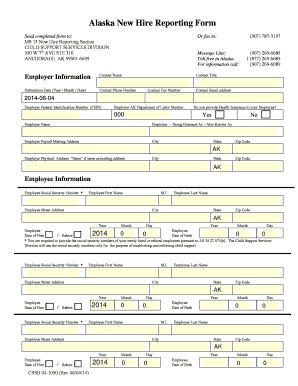
Alaska New Hire Reporting Form


What is the Alaska New Hire Reporting Form
The Alaska New Hire Reporting Form is a crucial document that employers in Alaska are required to submit when they hire new employees. This form serves to notify the state of Alaska about new hires, which helps in the enforcement of child support orders and the detection of unemployment insurance fraud. By reporting new hires, employers contribute to the state's efforts in ensuring that employees are properly accounted for and that their rights are upheld.
How to use the Alaska New Hire Reporting Form
Using the Alaska New Hire Reporting Form involves a few straightforward steps. Employers must first gather the necessary information about the new hire, including their name, address, Social Security number, and the date of hire. Once this information is collected, it can be entered into the form. After completing the form, employers can submit it electronically or via mail, depending on their preference. It is essential to ensure that all information is accurate to avoid any potential issues.
Steps to complete the Alaska New Hire Reporting Form
Completing the Alaska New Hire Reporting Form requires careful attention to detail. Here are the steps to follow:
- Collect the new hire's personal information, including full name, address, and Social Security number.
- Document the date the employee was hired.
- Fill out the form accurately, ensuring all required fields are completed.
- Review the form for any errors or omissions.
- Submit the form electronically through a secure portal or mail it to the appropriate state office.
Legal use of the Alaska New Hire Reporting Form
The legal use of the Alaska New Hire Reporting Form is governed by state and federal laws. Employers are mandated to report new hires within a specific timeframe, typically within twenty days of the hire date. Failure to comply with these regulations can result in penalties. The form must be filled out accurately to ensure compliance with child support enforcement laws and unemployment insurance regulations.
Form Submission Methods
Employers have multiple options for submitting the Alaska New Hire Reporting Form. The form can be submitted online through the Alaska Department of Labor and Workforce Development's secure portal, which is a convenient and efficient method. Alternatively, employers can choose to print the form and mail it to the designated office. In-person submissions are also accepted, allowing employers to hand in the form directly if preferred.
Penalties for Non-Compliance
Employers who fail to submit the Alaska New Hire Reporting Form within the required timeframe may face penalties. These can include fines and other legal repercussions. Additionally, non-compliance can hinder the state's ability to enforce child support orders effectively, which can have broader implications for the community. It is essential for employers to understand their responsibilities and adhere to reporting requirements to avoid these penalties.
Quick guide on how to complete alaska new hire reporting form
Complete Alaska New Hire Reporting Form effortlessly on any device
Managing documents online has gained popularity among businesses and individuals alike. It presents an ideal environmentally friendly substitute for traditional printed and signed documents, as you can access the necessary form and securely store it in the cloud. airSlate SignNow provides you with all the tools needed to create, modify, and electronically sign your documents quickly and efficiently. Manage Alaska New Hire Reporting Form on any device using the airSlate SignNow Android or iOS applications and simplify any document-related process today.
How to alter and electronically sign Alaska New Hire Reporting Form with ease
- Locate Alaska New Hire Reporting Form and click on Get Form to begin.
- Utilize the tools we provide to complete your form.
- Emphasize important sections of your documents or conceal sensitive data with the tools that airSlate SignNow specifically offers for that purpose.
- Create your signature using the Sign tool, which takes mere seconds and has the same legal validity as a conventional handwritten signature.
- Review all the details thoroughly and then click on the Done button to save your modifications.
- Choose how you wish to send your form, whether by email, text message (SMS), invitation link, or download it to your computer.
Eliminate concerns about lost or misplaced files, tedious form searches, or errors that require new document copies. airSlate SignNow fulfills your document management needs in just a few clicks from any device you prefer. Modify and electronically sign Alaska New Hire Reporting Form and secure exceptional communication at every step of the form preparation process with airSlate SignNow.
Create this form in 5 minutes or less
Create this form in 5 minutes!
How to create an eSignature for the alaska new hire reporting form
How to create an electronic signature for a PDF online
How to create an electronic signature for a PDF in Google Chrome
How to create an e-signature for signing PDFs in Gmail
How to create an e-signature right from your smartphone
How to create an e-signature for a PDF on iOS
How to create an e-signature for a PDF on Android
People also ask
-
What is Alaska new hire reporting?
Alaska new hire reporting is a requirement for employers in the state of Alaska to report any newly hired employees to the state within a specified timeframe. This process helps the state ensure timely child support payments and maintains accurate employment records. By utilizing airSlate SignNow, businesses can streamline their new hire reporting process.
-
How does airSlate SignNow facilitate Alaska new hire reporting?
airSlate SignNow offers a user-friendly platform that allows businesses to easily create and send new hire documentation electronically. With features like eSignature and secure document storage, companies can efficiently manage Alaska new hire reporting while ensuring compliance with state regulations. This simplifies the onboarding process for both employers and employees.
-
Are there costs associated with using airSlate SignNow for Alaska new hire reporting?
Yes, airSlate SignNow provides various pricing plans tailored for businesses of all sizes, allowing you to choose the best fit for your needs. Investing in an airSlate SignNow subscription can save time and reduce administrative burdens associated with Alaska new hire reporting. Additionally, the cost-effectiveness of the solution often outweighs potential penalties from non-compliance.
-
What features does airSlate SignNow offer for new hire reporting?
airSlate SignNow includes an array of features such as customizable templates, automated workflows, and electronic signatures which enhance the Alaska new hire reporting process. The platform also provides real-time tracking of documents, ensuring that employers have visibility over the status of their submissions. These features help streamline onboarding and reporting efficiently.
-
Can airSlate SignNow integrate with existing HR systems for Alaska new hire reporting?
Yes, airSlate SignNow is designed to integrate seamlessly with a variety of HR and payroll systems. This integration allows for automated data sharing, which simplifies the Alaska new hire reporting process. By enabling smoother operations between systems, businesses can maintain accuracy and compliance in their reporting practices.
-
What benefits does airSlate SignNow provide for Alaska new hire reporting?
Using airSlate SignNow for Alaska new hire reporting brings signNow benefits such as reduced paperwork, faster processing times, and enhanced compliance. Employers can quickly send necessary documents and receive signatures, minimizing delays in the onboarding process. This efficiency not only saves time but also enhances the overall employee experience.
-
Is it easy to set up airSlate SignNow for Alaska new hire reporting?
Absolutely! Setting up airSlate SignNow for Alaska new hire reporting is a straightforward process. The platform offers user-friendly guides and customer support to assist businesses in configuring their accounts and workflows effectively, making it accessible to users with varying levels of tech-savviness.
Get more for Alaska New Hire Reporting Form
Find out other Alaska New Hire Reporting Form
- Can I Electronic signature Hawaii Real Estate PPT
- How Can I Electronic signature Illinois Real Estate Document
- How Do I Electronic signature Indiana Real Estate Presentation
- How Can I Electronic signature Ohio Plumbing PPT
- Can I Electronic signature Texas Plumbing Document
- How To Electronic signature Michigan Real Estate Form
- How To Electronic signature Arizona Police PDF
- Help Me With Electronic signature New Hampshire Real Estate PDF
- Can I Electronic signature New Hampshire Real Estate Form
- Can I Electronic signature New Mexico Real Estate Form
- How Can I Electronic signature Ohio Real Estate Document
- How To Electronic signature Hawaii Sports Presentation
- How To Electronic signature Massachusetts Police Form
- Can I Electronic signature South Carolina Real Estate Document
- Help Me With Electronic signature Montana Police Word
- How To Electronic signature Tennessee Real Estate Document
- How Do I Electronic signature Utah Real Estate Form
- How To Electronic signature Utah Real Estate PPT
- How Can I Electronic signature Virginia Real Estate PPT
- How Can I Electronic signature Massachusetts Sports Presentation