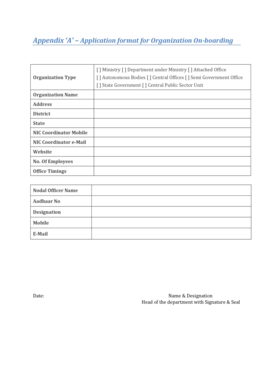
On Boarding Form


What is the on boarding form?
The on boarding form is a crucial document used by organizations to gather essential information from new employees or clients. This form typically includes personal details, employment history, and any necessary legal disclosures. The purpose of the on boarding form is to streamline the integration process, ensuring that all relevant information is collected efficiently and accurately. By utilizing this form, businesses can facilitate a smoother transition for new hires or clients, helping them to understand their roles and responsibilities from the outset.
Steps to complete the on boarding form
Completing the on boarding form involves several key steps to ensure accuracy and compliance. First, gather all necessary personal information, such as full name, address, and Social Security number. Next, provide employment history, including previous job titles and dates of employment. After filling out the required sections, review the form for any errors or omissions. Finally, sign and date the document electronically or in print, depending on the submission method. It is essential to keep a copy of the completed form for personal records.
Legal use of the on boarding form
The legal use of the on boarding form is governed by various regulations that ensure the document is valid and enforceable. To be legally binding, the form must include appropriate signatures and comply with federal and state laws, such as the Fair Labor Standards Act (FLSA) and the Equal Employment Opportunity Commission (EEOC) guidelines. Additionally, using a secure platform for electronic signatures, such as signNow, enhances the legal standing of the document by providing a digital certificate and maintaining compliance with laws like ESIGN and UETA.
Key elements of the on boarding form
Several key elements must be included in the on boarding form to ensure it serves its purpose effectively. These elements typically consist of:
- Personal Information: Name, address, contact details, and Social Security number.
- Employment History: Previous job titles, employers, and relevant dates.
- Tax Information: W-4 form for withholding allowances and other tax-related details.
- Emergency Contacts: Names and contact information for individuals to reach in case of an emergency.
- Policy Acknowledgments: Signatures indicating understanding of company policies and procedures.
How to obtain the on boarding form
Obtaining the on boarding form is a straightforward process. Typically, organizations provide this form through their human resources department or online portal. New employees or clients can request the form directly from HR or download it from the company website. It is important to ensure that the correct version of the form is used, as updates may occur periodically. If there are any questions about the form or its contents, reaching out to HR for clarification is advisable.
Digital vs. paper version of the on boarding form
Choosing between a digital or paper version of the on boarding form depends on the organization’s preferences and operational needs. The digital version offers several advantages, including ease of access, faster processing times, and reduced environmental impact. Additionally, electronic forms can be securely signed and stored, ensuring compliance with legal standards. Conversely, some organizations may still prefer paper forms for their simplicity and familiarity. Ultimately, the choice should align with the organization’s workflow and technological capabilities.
Quick guide on how to complete on boarding form
Prepare On Boarding Form effortlessly on any device
Online document management has become popular among businesses and individuals. It offers an ideal eco-friendly substitute to traditional printed and signed documents, as you can locate the necessary form and securely keep it online. airSlate SignNow provides you with all the resources you need to create, alter, and eSign your documents swiftly without delays. Manage On Boarding Form on any platform with airSlate SignNow Android or iOS applications and enhance any document-related process today.
How to modify and eSign On Boarding Form effortlessly
- Locate On Boarding Form and then click Get Form to begin.
- Utilize the tools we provide to complete your document.
- Emphasize relevant sections of your documents or redact sensitive information with tools that airSlate SignNow offers specifically for that purpose.
- Create your eSignature using the Sign tool, which takes just seconds and carries the same legal validity as a traditional wet ink signature.
- Review the information and then click on the Done button to save your modifications.
- Select how you wish to send your form, via email, text message (SMS), invitation link, or download it to your computer.
Forget about lost or misplaced files, tedious form hunting, or errors that require printing new document copies. airSlate SignNow addresses all your document management needs in just a few clicks from any device you prefer. Modify and eSign On Boarding Form and ensure excellent communication at every stage of the form preparation process with airSlate SignNow.
Create this form in 5 minutes or less
Create this form in 5 minutes!
How to create an eSignature for the on boarding form
How to create an electronic signature for a PDF online
How to create an electronic signature for a PDF in Google Chrome
How to create an e-signature for signing PDFs in Gmail
How to create an e-signature right from your smartphone
How to create an e-signature for a PDF on iOS
How to create an e-signature for a PDF on Android
People also ask
-
What is an on boarding form and how does it work with airSlate SignNow?
An on boarding form is a crucial document that helps streamline the process of integrating new team members into your organization. With airSlate SignNow, you can easily create and send on boarding forms that new hires can complete and eSign electronically, making the entire process efficient and paperless.
-
Are there any costs associated with creating on boarding forms using airSlate SignNow?
airSlate SignNow offers a variety of pricing plans to accommodate different business needs. Creating and managing on boarding forms is included in these plans, which are designed to provide cost-effective solutions for businesses of all sizes while ensuring access to essential features.
-
What features related to on boarding forms does airSlate SignNow offer?
airSlate SignNow provides a range of features for on boarding forms, including customizable templates, secure electronic signatures, and real-time tracking of document status. These features help businesses ensure that their on boarding processes are not only efficient but also compliant with legal standards.
-
How does airSlate SignNow enhance the efficiency of the on boarding form process?
By using airSlate SignNow, businesses can automate workflows, allowing on boarding forms to be sent, completed, and signed in a fraction of the time it would take manually. This efficiency reduces the time spent on administrative tasks and accelerates the on boarding of new employees.
-
Can I integrate airSlate SignNow with other tools for managing on boarding forms?
Yes, airSlate SignNow offers seamless integrations with a variety of popular tools and platforms, such as CRMs, project management software, and HR systems. This integration capability enhances the management of on boarding forms, allowing for a more cohesive workflow across different applications.
-
What benefits does using airSlate SignNow for on boarding forms provide?
Using airSlate SignNow for on boarding forms allows for improved accuracy, faster processing times, and enhanced user experience. Additionally, eSigning documents digitally minimizes paperwork and ensures that sensitive information is handled securely.
-
Is it easy to customize on boarding forms in airSlate SignNow?
Absolutely! airSlate SignNow offers user-friendly tools that allow you to customize on boarding forms without needing advanced technical skills. You can drag and drop elements, modify templates, and tailor the forms to fit your organization's specific needs.
Get more for On Boarding Form
Find out other On Boarding Form
- Sign South Dakota Car Dealer Limited Power Of Attorney Now
- Sign Wisconsin Car Dealer Quitclaim Deed Myself
- Sign Wisconsin Car Dealer Quitclaim Deed Free
- Sign Virginia Car Dealer POA Safe
- Sign Wisconsin Car Dealer Quitclaim Deed Fast
- How To Sign Wisconsin Car Dealer Rental Lease Agreement
- How To Sign Wisconsin Car Dealer Quitclaim Deed
- How Do I Sign Wisconsin Car Dealer Quitclaim Deed
- Sign Wyoming Car Dealer Purchase Order Template Mobile
- Sign Arizona Charity Business Plan Template Easy
- Can I Sign Georgia Charity Warranty Deed
- How To Sign Iowa Charity LLC Operating Agreement
- Sign Kentucky Charity Quitclaim Deed Myself
- Sign Michigan Charity Rental Application Later
- How To Sign Minnesota Charity Purchase Order Template
- Sign Mississippi Charity Affidavit Of Heirship Now
- Can I Sign Nevada Charity Bill Of Lading
- How Do I Sign Nebraska Charity Limited Power Of Attorney
- Sign New Hampshire Charity Residential Lease Agreement Online
- Sign New Jersey Charity Promissory Note Template Secure