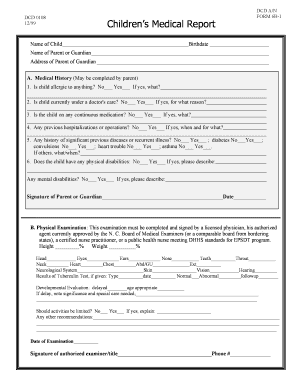
Medical Sheet Girls Child Form


What is the child medical report?
The child medical report is a comprehensive document that outlines a child's medical history, current health status, and any relevant medical treatments or interventions. This report typically includes details such as immunization records, allergies, previous illnesses, and any ongoing medical conditions. It serves as a vital tool for healthcare providers, schools, and parents, ensuring that all parties have access to essential health information.
How to use the child medical report
The child medical report can be used in various scenarios, including school enrollment, sports participation, and medical appointments. Parents should present this report to healthcare providers to facilitate informed decision-making regarding treatment and care. Additionally, schools may require this document to comply with health regulations and ensure the safety of all students during school activities.
Steps to complete the child medical report
Completing the child medical report involves several key steps:
- Gather necessary information, including the child's full name, date of birth, and insurance details.
- Document the child's medical history, including any previous surgeries, chronic conditions, and allergies.
- Include a list of current medications and any relevant family medical history.
- Ensure that all immunization records are up to date and accurately reflected in the report.
- Review the report for accuracy and completeness before submission.
Legal use of the child medical report
The child medical report is a legally recognized document that can be used in various contexts, such as in court proceedings or when applying for medical services. It is essential that the report is completed accurately and truthfully, as discrepancies can lead to legal complications. Compliance with privacy regulations, such as HIPAA, is also crucial to protect the child's sensitive health information.
Key elements of the child medical report
Several key elements are essential to include in a child medical report:
- Personal Information: Full name, date of birth, and contact details.
- Medical History: A detailed account of past illnesses, surgeries, and treatments.
- Immunization Records: A complete list of vaccinations received.
- Allergies: Any known allergies to medications, foods, or environmental factors.
- Current Medications: A list of medications the child is currently taking.
Who issues the child medical report?
The child medical report is typically issued by healthcare providers, such as pediatricians or family doctors. These professionals are responsible for compiling the necessary information and ensuring that the report is accurate and comprehensive. In some cases, schools may also maintain their own records, but these are usually based on the information provided by healthcare providers.
Quick guide on how to complete medical sheet girls child
Manage Medical Sheet Girls Child seamlessly on any gadget
Digital document handling has become increasingly favored by businesses and individuals alike. It serves as an ideal eco-friendly substitute for traditional printed and signed documents, allowing you to obtain the correct template and securely save it online. airSlate SignNow equips you with all the necessary tools to generate, modify, and electronically sign your documents quickly and efficiently. Manage Medical Sheet Girls Child on any gadget with airSlate SignNow's Android or iOS applications and simplify your document-related tasks today.
The easiest way to modify and electronically sign Medical Sheet Girls Child with ease
- Obtain Medical Sheet Girls Child and then click Get Form to begin.
- Utilize the tools we provide to complete your form.
- Emphasize important sections of your documents or conceal sensitive information with tools designed specifically by airSlate SignNow for that purpose.
- Craft your signature using the Sign feature, which takes only seconds and holds the same legal validity as a traditional handwritten signature.
- Review the details and then click on the Done button to save your modifications.
- Choose your preferred method to send your form, whether by email, SMS, or invitation link, or download it to your computer.
Eliminate concerns about lost or misplaced documents, tedious form searches, or mistakes that require printing new copies. airSlate SignNow meets all your document management needs in just a few clicks from any device you prefer. Modify and electronically sign Medical Sheet Girls Child and ensure excellent communication throughout every stage of your form preparation with airSlate SignNow.
Create this form in 5 minutes or less
Create this form in 5 minutes!
How to create an eSignature for the medical sheet girls child
How to create an electronic signature for a PDF online
How to create an electronic signature for a PDF in Google Chrome
How to create an e-signature for signing PDFs in Gmail
How to create an e-signature right from your smartphone
How to create an e-signature for a PDF on iOS
How to create an e-signature for a PDF on Android
People also ask
-
What is a child medical report?
A child medical report is a comprehensive document that outlines a child's health history, vaccinations, and any medical conditions. It is often essential for school enrollments, sports activities, and other situations requiring verified health information. airSlate SignNow helps you manage and eSign these reports easily.
-
How can airSlate SignNow assist with the creation of child medical reports?
airSlate SignNow provides handy templates and tools to create and customize child medical reports effortlessly. With our platform, healthcare providers can input necessary data, ensuring all crucial information is captured and organized. This streamlines the reporting process and enhances accuracy.
-
What are the pricing options for airSlate SignNow when managing child medical reports?
airSlate SignNow offers flexible pricing plans designed to accommodate various business needs. By providing cost-effective solutions, we ensure you can manage child medical reports without breaking the bank. Our transparent pricing model makes it easy to choose the right plan for your organization.
-
Can I integrate airSlate SignNow with other platforms for child medical report management?
Yes, airSlate SignNow easily integrates with various applications and software, enhancing your ability to manage child medical reports. This integration allows for seamless data sharing and document management across multiple platforms, saving you time and increasing efficiency.
-
What security measures does airSlate SignNow implement for child medical reports?
airSlate SignNow prioritizes the security of sensitive information, including child medical reports. We utilize encryption, secure cloud storage, and strict access controls to ensure that your documents are protected from unauthorized access.
-
Are there any benefits to using airSlate SignNow for child medical reports compared to traditional methods?
Using airSlate SignNow for child medical reports offers numerous benefits such as faster processing times, reduced paperwork, and improved accessibility. Our eSigning feature allows for quick approvals, making the management of health reports more efficient than traditional methods.
-
What customers say about using airSlate SignNow for child medical reports?
Customers report a high level of satisfaction with airSlate SignNow for managing child medical reports. Many appreciate the user-friendly interface and the time-saving features. Feedback highlights how this platform has simplified the documentation process for schools and healthcare providers alike.
Get more for Medical Sheet Girls Child
- Affidavit of single status bn tuyn th c thn photos state form
- School health forms
- Southern maryland clauses addendum to mar residentialland form
- Example of statement of truth land registry form
- Layers of the atmosphere by jack fearing answer key form
- Ftb 626 form
- 1 warranty registration instructions congratulations on form
- Cda confidential disclosure agreement template form
Find out other Medical Sheet Girls Child
- Electronic signature Texas Police Lease Termination Letter Safe
- How To Electronic signature Texas Police Stock Certificate
- How Can I Electronic signature Wyoming Real Estate Quitclaim Deed
- Electronic signature Virginia Police Quitclaim Deed Secure
- How Can I Electronic signature West Virginia Police Letter Of Intent
- How Do I Electronic signature Washington Police Promissory Note Template
- Electronic signature Wisconsin Police Permission Slip Free
- Electronic signature Minnesota Sports Limited Power Of Attorney Fast
- Electronic signature Alabama Courts Quitclaim Deed Safe
- How To Electronic signature Alabama Courts Stock Certificate
- Can I Electronic signature Arkansas Courts Operating Agreement
- How Do I Electronic signature Georgia Courts Agreement
- Electronic signature Georgia Courts Rental Application Fast
- How Can I Electronic signature Hawaii Courts Purchase Order Template
- How To Electronic signature Indiana Courts Cease And Desist Letter
- How Can I Electronic signature New Jersey Sports Purchase Order Template
- How Can I Electronic signature Louisiana Courts LLC Operating Agreement
- How To Electronic signature Massachusetts Courts Stock Certificate
- Electronic signature Mississippi Courts Promissory Note Template Online
- Electronic signature Montana Courts Promissory Note Template Now