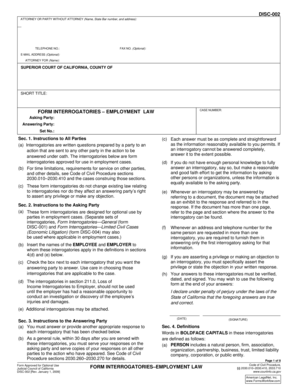
Disc 002 Form


What is the Disc 002
The Disc 002 is a specific form used in legal proceedings, particularly in the context of employment-related disputes. It serves as a set of interrogatories, which are formal questions that one party submits to another party in a legal case. The purpose of the Disc 002 is to gather information and clarify facts that are relevant to the case at hand. This form is essential for ensuring that both parties have access to the same information, which is crucial for a fair resolution.
How to use the Disc 002
Using the Disc 002 effectively involves several steps. First, ensure that the form is properly filled out according to the guidelines provided by the relevant legal authority. Each question must be answered thoroughly and accurately. It is important to provide complete responses to avoid any potential legal complications. Additionally, the completed form should be submitted to the opposing party within the specified time frame to comply with legal requirements.
Steps to complete the Disc 002
Completing the Disc 002 requires careful attention to detail. Here are the key steps:
- Review the form to understand all the questions and requirements.
- Gather relevant information and documentation that may be needed to answer the questions.
- Answer each question clearly and concisely, ensuring that all information is accurate.
- Double-check your responses for completeness before submission.
- Submit the form to the appropriate party by the deadline specified.
Legal use of the Disc 002
The legal use of the Disc 002 is governed by specific rules and regulations. It is important to ensure that the form is used in compliance with applicable laws, such as those related to discovery in civil litigation. The information obtained through the Disc 002 can be used in court to support claims or defenses, making it a critical component of the legal process. Failure to comply with the legal requirements for using this form may result in penalties or adverse outcomes in the case.
Key elements of the Disc 002
The Disc 002 includes several key elements that are essential for its effectiveness. These elements typically include:
- Identification of the parties involved in the legal matter.
- A list of specific interrogatories that must be answered.
- Instructions for completing and submitting the form.
- Space for signatures, if required, to validate the responses.
Who Issues the Form
The Disc 002 is typically issued by the court or a legal authority overseeing the case. It may also be provided by one of the parties involved in the litigation as part of the discovery process. Understanding who issues the form is important for ensuring that it is completed and submitted correctly.
Quick guide on how to complete disc 002
Complete Disc 002 effortlessly on any device
Digital document management has gained traction among businesses and individuals. It offers an ideal environmentally friendly substitute to conventional printed and signed documents, as you can access the necessary form and securely save it online. airSlate SignNow equips you with all the resources required to create, modify, and eSign your documents rapidly without delays. Handle Disc 002 on any device using airSlate SignNow's Android or iOS applications and simplify any document-related procedure today.
The easiest way to modify and eSign Disc 002 with minimal effort
- Obtain Disc 002 and then click Get Form to begin.
- Utilize the tools we provide to complete your document.
- Emphasize key sections of your documents or obscure sensitive information with tools that airSlate SignNow specifically offers for that purpose.
- Create your eSignature using the Sign tool, which takes mere seconds and carries the same legal validity as a traditional wet ink signature.
- Review all the details and then click on the Done button to save your modifications.
- Select how you wish to send your form, whether by email, SMS, or invite link, or download it to your PC.
Eliminate worries about lost or misplaced files, tedious form retrieval, or mistakes that necessitate printing new document copies. airSlate SignNow satisfies your document management needs with just a few clicks from your chosen device. Modify and eSign Disc 002 and ensure excellent communication at every stage of the form preparation process with airSlate SignNow.
Create this form in 5 minutes or less
Create this form in 5 minutes!
How to create an eSignature for the disc 002
How to create an electronic signature for a PDF online
How to create an electronic signature for a PDF in Google Chrome
How to create an e-signature for signing PDFs in Gmail
How to create an e-signature right from your smartphone
How to create an e-signature for a PDF on iOS
How to create an e-signature for a PDF on Android
People also ask
-
What is disc 002 in the context of airSlate SignNow?
Disc 002 refers to a crucial feature of airSlate SignNow that enhances the document signing process. It streamlines workflows and allows users to manage eSignatures efficiently, making it an essential tool for businesses looking to simplify their document management.
-
How does disc 002 improve document workflows?
Disc 002 improves document workflows by providing an intuitive interface that automates signing processes. This feature minimizes the time spent on paperwork and increases productivity, allowing businesses to focus more on their core operations.
-
What are the pricing options for accessing disc 002 features?
The pricing for disc 002 features through airSlate SignNow is competitive and designed to be cost-effective for businesses of all sizes. Various subscription plans are available, catering to different user needs while ensuring that essential features remain accessible without breaking the budget.
-
Can I integrate disc 002 with other applications?
Yes, disc 002 can be seamlessly integrated with numerous applications including CRM systems and cloud storage solutions. This makes it easier for businesses to incorporate eSigning into their existing workflows, enhancing overall efficiency and interoperability.
-
What benefits does disc 002 offer to remote teams?
Disc 002 offers signNow benefits to remote teams by enabling convenient eSigning from anywhere, at any time. This feature ensures that team members can collaborate effectively, speeding up document turnaround times and improving overall project management.
-
Is disc 002 secure for handling sensitive documents?
Absolutely, disc 002 is designed with robust security measures to protect sensitive documents during the eSigning process. airSlate SignNow complies with industry standards, ensuring that all data is encrypted and securely stored, giving users peace of mind.
-
What types of documents can I sign using disc 002?
With disc 002, you can sign a wide variety of documents including contracts, agreements, and forms. This versatility makes it a valuable asset for businesses that frequently handle different types of paperwork.
Get more for Disc 002
Find out other Disc 002
- How Do I Sign South Carolina Education Form
- Can I Sign South Carolina Education Presentation
- How Do I Sign Texas Education Form
- How Do I Sign Utah Education Presentation
- How Can I Sign New York Finance & Tax Accounting Document
- How Can I Sign Ohio Finance & Tax Accounting Word
- Can I Sign Oklahoma Finance & Tax Accounting PPT
- How To Sign Ohio Government Form
- Help Me With Sign Washington Government Presentation
- How To Sign Maine Healthcare / Medical PPT
- How Do I Sign Nebraska Healthcare / Medical Word
- How Do I Sign Washington Healthcare / Medical Word
- How Can I Sign Indiana High Tech PDF
- How To Sign Oregon High Tech Document
- How Do I Sign California Insurance PDF
- Help Me With Sign Wyoming High Tech Presentation
- How Do I Sign Florida Insurance PPT
- How To Sign Indiana Insurance Document
- Can I Sign Illinois Lawers Form
- How To Sign Indiana Lawers Document