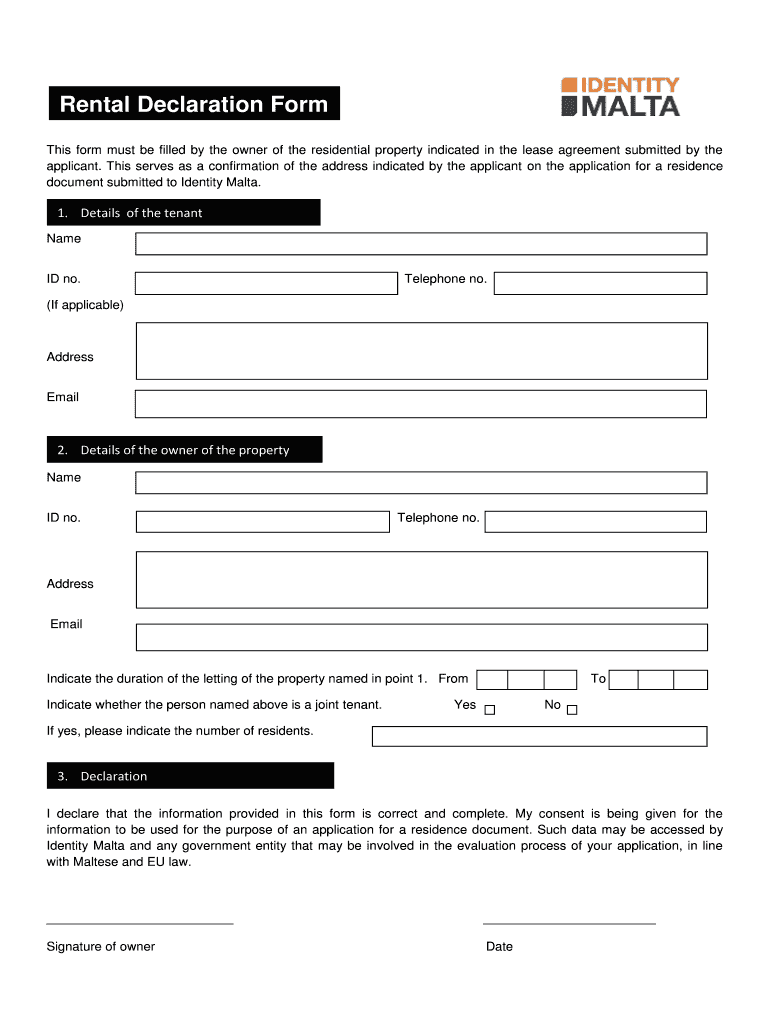
Rent Landlord Verification Form PDFWordeForms


What is the Rent Landlord Verification Form PDFWordeForms
The Rent Landlord Verification Form PDFWordeForms is a crucial document used in the rental process. It serves as a formal request for landlords to verify a tenant's rental history, including payment records and lease compliance. This form is often utilized by potential landlords or property managers to assess the reliability of prospective tenants. It includes essential information such as the tenant's name, rental address, and the duration of the tenancy. By collecting this data, landlords can make informed decisions regarding lease agreements.
How to use the Rent Landlord Verification Form PDFWordeForms
Using the Rent Landlord Verification Form PDFWordeForms involves a straightforward process. First, the tenant must complete the form with accurate information, ensuring all required fields are filled out. Once completed, the form is typically submitted to the current or previous landlord for verification. The landlord will then review the information and provide feedback regarding the tenant's rental history. This completed form can be submitted digitally, making the process efficient and convenient for all parties involved.
Steps to complete the Rent Landlord Verification Form PDFWordeForms
Completing the Rent Landlord Verification Form PDFWordeForms requires several key steps:
- Gather necessary information, including the tenant's rental history and contact details.
- Fill out the form accurately, ensuring all sections are complete.
- Review the form for any errors or missing information.
- Submit the form to the landlord or property manager for verification.
Following these steps helps ensure that the verification process is smooth and efficient.
Legal use of the Rent Landlord Verification Form PDFWordeForms
The Rent Landlord Verification Form PDFWordeForms is legally recognized when completed and signed appropriately. It must comply with relevant eSignature laws, which ensure that electronic signatures hold the same legal weight as handwritten signatures. This legal standing is crucial for both landlords and tenants, as it protects their rights and obligations during the rental process. Utilizing a reliable platform for eSigning can further enhance the form's legitimacy.
Key elements of the Rent Landlord Verification Form PDFWordeForms
Several key elements are essential to the Rent Landlord Verification Form PDFWordeForms. These include:
- Tenant Information: Name, contact details, and rental address.
- Landlord Information: Name and contact details of the landlord or property manager.
- Rental History: Duration of tenancy, payment history, and any lease violations.
- Signature Section: Spaces for both the tenant and landlord to sign, confirming the accuracy of the information provided.
These elements ensure that the form is comprehensive and serves its intended purpose effectively.
Examples of using the Rent Landlord Verification Form PDFWordeForms
The Rent Landlord Verification Form PDFWordeForms can be utilized in various scenarios, including:
- When a tenant is applying for a new rental property and needs to provide proof of their rental history.
- For landlords conducting background checks on potential tenants to assess their reliability.
- In situations where a tenant is transitioning between rental properties and requires documentation of their previous tenancy.
These examples illustrate the form's versatility and importance in the rental process.
Quick guide on how to complete rent landlord verification form pdfwordeforms
Effortlessly Prepare Rent Landlord Verification Form PDFWordeForms on Any Device
Managing documents online has become increasingly popular among businesses and individuals. It offers an ideal eco-friendly alternative to traditional printed and signed documentation, allowing you to access the necessary form and securely save it online. airSlate SignNow equips you with all the tools required to create, edit, and eSign your documents swiftly and seamlessly. Handle Rent Landlord Verification Form PDFWordeForms on any device with the airSlate SignNow apps for Android or iOS, and simplify any document-related task today.
The simplest way to edit and eSign Rent Landlord Verification Form PDFWordeForms effortlessly
- Find Rent Landlord Verification Form PDFWordeForms and click on Get Form to begin.
- Use the tools we provide to complete your document.
- Mark important sections of the documents or obscure confidential details with the tools airSlate SignNow offers specifically for that purpose.
- Create your signature using the Sign tool, which takes mere seconds and carries the same legal validity as a conventional handwritten signature.
- Review all the details and click on the Done button to save your changes.
- Choose how you want to send your form, whether by email, SMS, or invite link, or download it to your computer.
Say goodbye to lost or misplaced files, tedious form searches, or mistakes that necessitate reprinting new document copies. airSlate SignNow fulfills your document management needs in just a few clicks from any device you choose. Edit and eSign Rent Landlord Verification Form PDFWordeForms to ensure excellent communication throughout the form preparation process with airSlate SignNow.
Create this form in 5 minutes or less
Create this form in 5 minutes!
How to create an eSignature for the rent landlord verification form pdfwordeforms
How to create an electronic signature for a PDF online
How to create an electronic signature for a PDF in Google Chrome
How to create an e-signature for signing PDFs in Gmail
How to create an e-signature right from your smartphone
How to create an e-signature for a PDF on iOS
How to create an e-signature for a PDF on Android
People also ask
-
What is the Rent Landlord Verification Form PDFWordeForms?
The Rent Landlord Verification Form PDFWordeForms is a digital document designed to facilitate the verification process between landlords and tenants. By utilizing this form, landlords can easily confirm rental references, making it a vital tool in property management.
-
How can I obtain the Rent Landlord Verification Form PDFWordeForms?
You can easily obtain the Rent Landlord Verification Form PDFWordeForms directly from the airSlate SignNow platform. Simply visit our website, navigate to the forms section, and download the PDFWordeForms version to get started.
-
What are the costs associated with using the Rent Landlord Verification Form PDFWordeForms?
Using the Rent Landlord Verification Form PDFWordeForms is part of our subscription service, which offers various pricing tiers based on your needs. This ensures you get an easy-to-use, cost-effective solution for all your document signing needs, including landlord verification.
-
Can the Rent Landlord Verification Form PDFWordeForms be customized?
Yes, the Rent Landlord Verification Form PDFWordeForms can be fully customized to meet the unique requirements of your rental situation. You can modify fields, add your branding, and make any necessary adjustments to ensure it serves your purposes effectively.
-
What are the benefits of using the Rent Landlord Verification Form PDFWordeForms?
The Rent Landlord Verification Form PDFWordeForms streamlines the verification process, saving time and reducing paperwork. Additionally, eSigning capabilities enhance convenience, allowing for quick and secure document management from any device.
-
Is the Rent Landlord Verification Form PDFWordeForms secure?
Absolutely! The Rent Landlord Verification Form PDFWordeForms utilizes advanced security protocols to protect your information. With airSlate SignNow's secure eSigning, you can be assured that all data is encrypted and kept confidential.
-
What integrations are available with the Rent Landlord Verification Form PDFWordeForms?
Our platform allows for seamless integration with various apps and services, enhancing your experience with the Rent Landlord Verification Form PDFWordeForms. These integrations include popular CRMs and cloud storage solutions, making document management more efficient.
Get more for Rent Landlord Verification Form PDFWordeForms
Find out other Rent Landlord Verification Form PDFWordeForms
- How Do I eSignature Alaska Life Sciences Presentation
- Help Me With eSignature Iowa Life Sciences Presentation
- How Can I eSignature Michigan Life Sciences Word
- Can I eSignature New Jersey Life Sciences Presentation
- How Can I eSignature Louisiana Non-Profit PDF
- Can I eSignature Alaska Orthodontists PDF
- How Do I eSignature New York Non-Profit Form
- How To eSignature Iowa Orthodontists Presentation
- Can I eSignature South Dakota Lawers Document
- Can I eSignature Oklahoma Orthodontists Document
- Can I eSignature Oklahoma Orthodontists Word
- How Can I eSignature Wisconsin Orthodontists Word
- How Do I eSignature Arizona Real Estate PDF
- How To eSignature Arkansas Real Estate Document
- How Do I eSignature Oregon Plumbing PPT
- How Do I eSignature Connecticut Real Estate Presentation
- Can I eSignature Arizona Sports PPT
- How Can I eSignature Wisconsin Plumbing Document
- Can I eSignature Massachusetts Real Estate PDF
- How Can I eSignature New Jersey Police Document