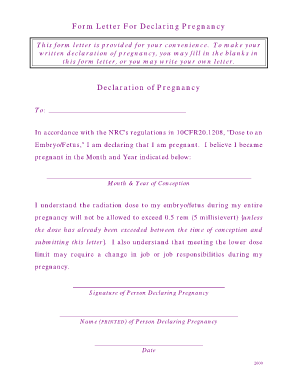
Declaration of Pregnancy Form


What is the Declaration of Pregnancy Form
The Declaration of Pregnancy Form is a crucial document used to officially notify employers or relevant authorities about an individual's pregnancy. This form serves various purposes, including ensuring that appropriate accommodations are made in the workplace and that necessary health and safety measures are implemented. It is essential for both employees and employers to understand the implications of this form, as it can affect job responsibilities, workplace policies, and benefits related to maternity leave.
Steps to Complete the Declaration of Pregnancy Form
Completing the Declaration of Pregnancy Form involves several important steps to ensure accuracy and compliance. Follow these guidelines:
- Gather necessary personal information, including your name, contact details, and employment information.
- Clearly state your expected due date and any relevant medical information that may impact your work duties.
- Review your company's policies regarding pregnancy and maternity leave to understand your rights and responsibilities.
- Sign and date the form, ensuring that all information is correct before submission.
Legal Use of the Declaration of Pregnancy Form
The Declaration of Pregnancy Form is legally recognized in many jurisdictions, provided it meets specific criteria. It is important to understand that this form can serve as a legal document, which may be required for compliance with workplace regulations and labor laws. Employers must treat this form confidentially and ensure that it is used solely for the intended purposes, such as adjusting work duties or planning for maternity leave.
Key Elements of the Declaration of Pregnancy Form
When filling out the Declaration of Pregnancy Form, certain key elements must be included to ensure its validity:
- Personal Information: Full name, address, and contact information.
- Due Date: The expected date of delivery to facilitate planning for maternity leave.
- Medical Information: Any health-related details that may affect work responsibilities.
- Signature: The form must be signed by the individual submitting it to confirm accuracy.
How to Obtain the Declaration of Pregnancy Form
The Declaration of Pregnancy Form can typically be obtained through your employer's human resources department or their official website. In some cases, state or federal health departments may provide templates or guidelines for this form. It is important to ensure that you are using the most current version of the form to comply with any legal requirements.
Form Submission Methods
Submitting the Declaration of Pregnancy Form can be done through various methods, depending on your employer's policies:
- Online Submission: Many employers offer a digital platform for submitting forms securely.
- Mail: You may choose to print the form and send it via postal service to the appropriate department.
- In-Person: Delivering the form directly to your HR representative ensures it is received promptly.
Quick guide on how to complete declaration of pregnancy form
Complete Declaration Of Pregnancy Form effortlessly on any device
Managing documents online has gained immense popularity among businesses and individuals. It offers an ideal eco-friendly substitute for traditional printed and signed papers, as you can easily locate the necessary form and securely save it on the internet. airSlate SignNow provides all the tools you require to create, modify, and electronically sign your documents quickly and without delays. Handle Declaration Of Pregnancy Form on any device with airSlate SignNow’s Android or iOS applications and simplify any document-related task today.
The simplest way to alter and electronically sign Declaration Of Pregnancy Form effortlessly
- Locate Declaration Of Pregnancy Form and click on Get Form to begin.
- Utilize the tools we provide to complete your document.
- Emphasize important sections of your documents or obscure sensitive information with tools specifically offered by airSlate SignNow for that purpose.
- Generate your eSignature using the Sign tool, which takes mere seconds and holds the same legal validity as a conventional ink signature.
- Review the details and click on the Done button to save your changes.
- Choose how you prefer to send your form, via email, text message (SMS), or invitation link, or download it to your computer.
Eliminate the worry of lost or mislaid files, tedious form searching, or errors that necessitate printing new copies. airSlate SignNow addresses your document management needs in just a few clicks from the device of your choice. Edit and electronically sign Declaration Of Pregnancy Form and ensure smooth communication at every stage of your form preparation process with airSlate SignNow.
Create this form in 5 minutes or less
Create this form in 5 minutes!
How to create an eSignature for the declaration of pregnancy form
How to create an electronic signature for a PDF online
How to create an electronic signature for a PDF in Google Chrome
How to create an e-signature for signing PDFs in Gmail
How to create an e-signature right from your smartphone
How to create an e-signature for a PDF on iOS
How to create an e-signature for a PDF on Android
People also ask
-
What is a declaration of pregnancy?
A declaration of pregnancy is a formal document that ensures a pregnant employee informs their employer of their condition. This declaration is important for businesses to accommodate the employee's needs and ensure compliance with labor laws regarding maternity leave and working conditions.
-
How can airSlate SignNow assist with creating a declaration of pregnancy?
airSlate SignNow provides a user-friendly platform for creating and signing a declaration of pregnancy. With customizable templates, businesses can streamline the process, ensuring all necessary information is included while also maintaining compliance with legal requirements.
-
Is there a cost associated with using airSlate SignNow for a declaration of pregnancy?
Yes, airSlate SignNow offers various pricing plans suitable for businesses of all sizes. The cost generally depends on the features and number of users, making it a cost-effective solution for managing documents like the declaration of pregnancy.
-
What features does airSlate SignNow offer for managing declarations of pregnancy?
airSlate SignNow includes features such as electronic signatures, document templates, and real-time tracking. These features enable businesses to efficiently manage declarations of pregnancy, minimizing paperwork and expediting the process.
-
Can airSlate SignNow integrate with other software for handling a declaration of pregnancy?
Absolutely! airSlate SignNow integrates seamlessly with various platforms such as Google Drive, Salesforce, and Microsoft Office. This ensures that the process of managing a declaration of pregnancy fits seamlessly into your existing workflows.
-
What are the benefits of using airSlate SignNow for a declaration of pregnancy?
Using airSlate SignNow for a declaration of pregnancy ensures that your documentation is handled securely and efficiently. The platform reduces the risk of errors while ensuring compliance, allowing HR teams to focus on supporting their employees better.
-
How secure is the declaration of pregnancy created with airSlate SignNow?
Security is a top priority at airSlate SignNow. All documents, including declarations of pregnancy, are encrypted and stored securely to protect sensitive information, ensuring that only authorized personnel have access.
Get more for Declaration Of Pregnancy Form
Find out other Declaration Of Pregnancy Form
- How Do I eSignature Washington Insurance Form
- How Do I eSignature Alaska Life Sciences Presentation
- Help Me With eSignature Iowa Life Sciences Presentation
- How Can I eSignature Michigan Life Sciences Word
- Can I eSignature New Jersey Life Sciences Presentation
- How Can I eSignature Louisiana Non-Profit PDF
- Can I eSignature Alaska Orthodontists PDF
- How Do I eSignature New York Non-Profit Form
- How To eSignature Iowa Orthodontists Presentation
- Can I eSignature South Dakota Lawers Document
- Can I eSignature Oklahoma Orthodontists Document
- Can I eSignature Oklahoma Orthodontists Word
- How Can I eSignature Wisconsin Orthodontists Word
- How Do I eSignature Arizona Real Estate PDF
- How To eSignature Arkansas Real Estate Document
- How Do I eSignature Oregon Plumbing PPT
- How Do I eSignature Connecticut Real Estate Presentation
- Can I eSignature Arizona Sports PPT
- How Can I eSignature Wisconsin Plumbing Document
- Can I eSignature Massachusetts Real Estate PDF