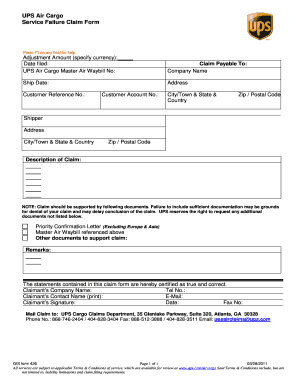
Ups Claim Form


What is the UPS Claim Form
The UPS claim form is a document used by customers to report issues related to lost, damaged, or delayed packages. This form is essential for initiating the claims process with UPS, allowing customers to seek reimbursement or resolution for their shipping problems. The form captures critical information about the shipment, including tracking numbers, package details, and the nature of the claim. Understanding this form is crucial for anyone needing to file a claim with UPS.
Steps to Complete the UPS Claim Form
Completing the UPS claim form involves several key steps to ensure accuracy and efficiency. First, gather all necessary documentation, including the tracking number and any relevant receipts. Next, access the UPS claim form, which can be filled out online or printed for manual completion. Provide detailed information regarding the shipment, including the date of shipment, delivery address, and a description of the issue. Finally, submit the form through the designated method, whether online, by mail, or in person, and retain a copy for your records.
Legal Use of the UPS Claim Form
The UPS claim form must be filled out accurately to be considered legally valid. This includes providing truthful information and adhering to UPS's guidelines for claims. The form serves as a formal request for compensation and must be submitted within specific timeframes, depending on the nature of the claim. Understanding the legal implications of submitting this form can help ensure that your claim is processed smoothly and efficiently.
Required Documents
When filing a claim with UPS, several documents are typically required to support your claim. These may include:
- Proof of shipment, such as a receipt or tracking information.
- Photographs of the damaged package or contents, if applicable.
- Any relevant correspondence with UPS regarding the shipment.
- Documentation of the value of the lost or damaged items.
Having these documents ready can facilitate a smoother claims process and increase the likelihood of a successful outcome.
Form Submission Methods
The UPS claim form can be submitted through various methods to accommodate different preferences. Customers can file their claims online via the UPS website, which allows for quick processing. Alternatively, the form can be printed and mailed to UPS or submitted in person at a local UPS facility. Each method has its own processing times, so it is important to choose the one that best fits your needs.
Filing Deadlines / Important Dates
Filing deadlines for the UPS claim form vary based on the type of claim being filed. Generally, customers must file a claim within a specific period after the incident occurs, such as within sixty days for lost packages. It is crucial to be aware of these deadlines to ensure that your claim is considered valid and processed in a timely manner. Keeping track of important dates related to your shipment can help avoid complications.
Quick guide on how to complete ups claim form
Easily Prepare Ups Claim Form on Any Device
Digital document management has gained popularity among businesses and individuals alike. It serves as an ideal eco-friendly alternative to conventional printed and signed documents, allowing you to access the necessary forms and securely store them online. airSlate SignNow provides all the tools required to create, modify, and electronically sign your documents swiftly and without interruptions. Handle Ups Claim Form across any platform using the airSlate SignNow apps for Android or iOS, and enhance any document-oriented task today.
Effortlessly Modify and eSign Ups Claim Form
- Obtain Ups Claim Form and then click Get Form to begin.
- Make use of the tools we offer to fill out your document.
- Select important sections of your documents or redact confidential information with tools specifically designed for that purpose by airSlate SignNow.
- Create your signature using the Sign feature, which takes mere seconds and holds the same legal standing as a conventional handwritten signature.
- Review the information, then click on the Done button to save your updates.
- Decide how you want to send your form—via email, text message (SMS), invite link, or download it to your computer.
Eliminate worries about lost or misplaced documents, tedious searches for forms, or errors that necessitate reprinting new copies. airSlate SignNow addresses all your document management requirements in just a few clicks from your chosen device. Modify and electronically sign Ups Claim Form to ensure excellent communication throughout your form preparation journey with airSlate SignNow.
Create this form in 5 minutes or less
Create this form in 5 minutes!
How to create an eSignature for the ups claim form
How to create an electronic signature for a PDF online
How to create an electronic signature for a PDF in Google Chrome
How to create an e-signature for signing PDFs in Gmail
How to create an e-signature right from your smartphone
How to create an e-signature for a PDF on iOS
How to create an e-signature for a PDF on Android
People also ask
-
What is the process to file a UPS claim using airSlate SignNow?
To file a UPS claim using airSlate SignNow, simply upload your claim documents into our platform, sign them digitally, and submit them through our secure eSignature process. Our user-friendly interface makes it easy to track your claim status efficiently. Using airSlate SignNow streamlines the entire filing process, making it faster and simpler.
-
Are there any costs associated with filing a UPS claim through airSlate SignNow?
AirSlate SignNow offers a cost-effective solution to file a UPS claim without hidden fees. Our pricing plans are transparent, allowing you to choose a package that fits your budget and includes all necessary features for seamless document management. Remember, filing a claim can save you money in the long run by allowing you to recover losses quickly.
-
What features does airSlate SignNow offer for filing UPS claims?
AirSlate SignNow includes features specifically designed for quick and efficient document handling when you need to file a UPS claim. You'll benefit from eSigning capabilities, document Templates, and the ability to collaborate with team members in real time. These features ensure that your claim is completed accurately and promptly.
-
How can airSlate SignNow help improve my workflow when filing UPS claims?
By using airSlate SignNow to file a UPS claim, you enhance your workflow through automation and streamlined processes. This eliminates the need for paper-based signatures and reduces processing times. Additionally, our platform provides reminders and tracking features to keep your claims on schedule.
-
Is it possible to integrate airSlate SignNow with other software when filing UPS claims?
Yes, airSlate SignNow offers integrations with various software tools to enhance your ability to file UPS claims. You can connect it with CRMs, cloud storage solutions, and more to ensure all your data is organized in one place. This integration capability makes the filing process even more efficient.
-
What benefits do I gain by using airSlate SignNow for my UPS claims?
Using airSlate SignNow to file UPS claims provides numerous benefits, including faster processing times and reduced paperwork. The platform's ease of use ensures that your team can quickly adapt, ultimately resulting in fewer errors and improved efficiency. This enables your business to focus on its core operations, leaving claim management to us.
-
Can I track my UPS claim status with airSlate SignNow?
Absolutely! AirSlate SignNow allows you to track the status of your UPS claim in real time. This transparency means you can stay updated on your claim’s progress without having to make follow-up calls, saving you time and effort.
Get more for Ups Claim Form
- Missed punch form
- I hereby authorize shaker veterinary hospital pc to provide emergency medical care as may be deemed necessary while my pet is form
- Whatcom county dog license form
- Equipment transfer agreement template form
- P32 form pdf
- Edificando damas cristianas 2 doc form
- Legal letter to tenant to vacate form
- Navedtra 43296 form
Find out other Ups Claim Form
- Sign Utah Legal Living Will Easy
- Sign Virginia Legal Last Will And Testament Mobile
- How To Sign Vermont Legal Executive Summary Template
- How To Sign Vermont Legal POA
- How Do I Sign Hawaii Life Sciences Business Plan Template
- Sign Life Sciences PPT Idaho Online
- Sign Life Sciences PPT Idaho Later
- How Do I Sign Hawaii Life Sciences LLC Operating Agreement
- Sign Idaho Life Sciences Promissory Note Template Secure
- How To Sign Wyoming Legal Quitclaim Deed
- Sign Wisconsin Insurance Living Will Now
- Sign Wyoming Insurance LLC Operating Agreement Simple
- Sign Kentucky Life Sciences Profit And Loss Statement Now
- How To Sign Arizona Non-Profit Cease And Desist Letter
- Can I Sign Arkansas Non-Profit LLC Operating Agreement
- Sign Arkansas Non-Profit LLC Operating Agreement Free
- Sign California Non-Profit Living Will Easy
- Sign California Non-Profit IOU Myself
- Sign California Non-Profit Lease Agreement Template Free
- Sign Maryland Life Sciences Residential Lease Agreement Later