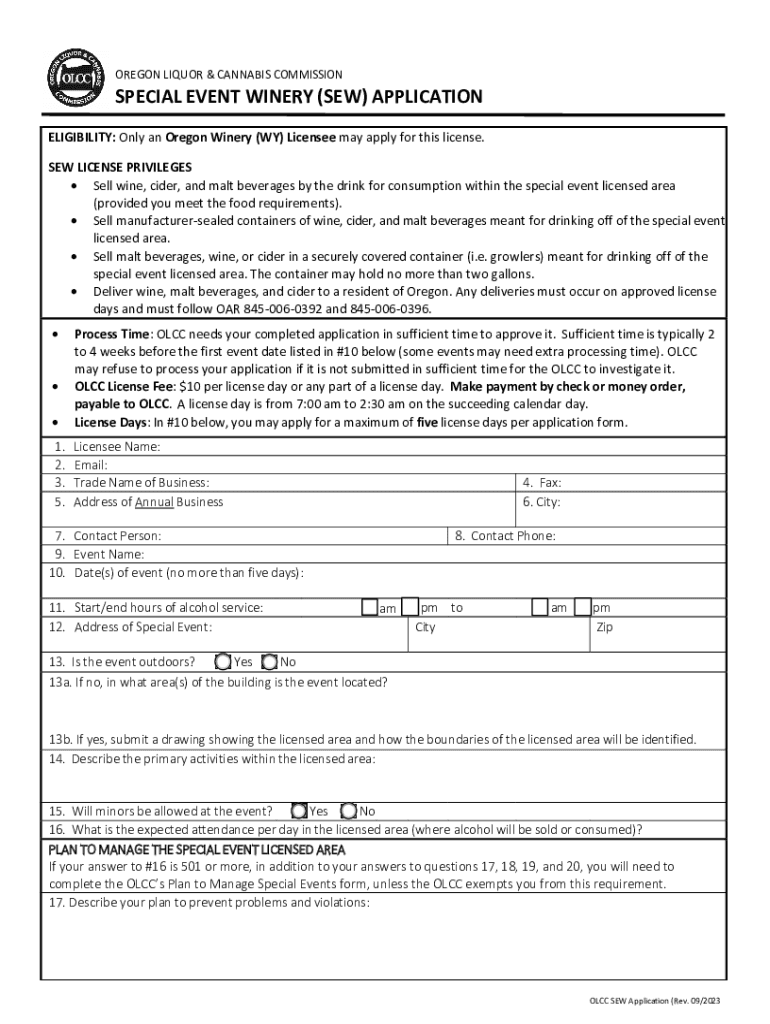
Microsoft Word SEWApplication DOCX 2023-2026


Understanding the Microsoft Word SEWApplication Document
The Microsoft Word SEWApplication document serves as a vital form for individuals and businesses looking to comply with the Oregon Liquor Control Commission (OLCC) requirements. This document is specifically designed to facilitate the application process for various permits and licenses related to the sale and distribution of alcohol in Oregon. Understanding its purpose and structure is essential for ensuring compliance with state regulations.
Steps to Complete the Microsoft Word SEWApplication Document
Completing the SEWApplication document involves several key steps. First, gather all necessary information, including personal identification, business details, and any relevant financial records. Next, accurately fill out each section of the form, ensuring that all information is current and truthful. Review the completed document for any errors or omissions before submission. Finally, follow the specified submission methods to ensure your application is received by the OLCC.
Legal Use of the Microsoft Word SEWApplication Document
The SEWApplication document is legally binding and must be filled out with accurate information. Misrepresentation or failure to disclose required information can lead to penalties or denial of the application. It is crucial to understand the legal implications of the information provided in this document, as it directly affects your ability to operate within the legal framework established by the OLCC.
Required Documents for the Microsoft Word SEWApplication Document
To successfully complete the SEWApplication, applicants must provide several supporting documents. These typically include proof of identification, business registration documents, and any prior licenses held. Additional documentation may be required based on the specific type of permit being applied for. Ensuring that all required documents are included can expedite the review process by the OLCC.
Form Submission Methods for the Microsoft Word SEWApplication Document
Applicants have multiple options for submitting the SEWApplication document. The form can typically be submitted online through the OLCC's official website, mailed directly to the commission, or delivered in person at designated offices. Each submission method may have different processing times, so it is advisable to choose the method that best suits your timeline and needs.
Eligibility Criteria for the Microsoft Word SEWApplication Document
Eligibility to apply using the SEWApplication document is generally determined by several factors, including the applicant's age, legal status, and the nature of the business. For instance, applicants must be at least twenty-one years old and possess no felony convictions related to alcohol offenses. Understanding these criteria is essential to avoid delays or rejections in the application process.
Examples of Using the Microsoft Word SEWApplication Document
The SEWApplication document can be used in various scenarios, such as applying for a new liquor license, renewing an existing license, or requesting a change in business operations that affects licensing. Each of these situations requires careful completion of the form to ensure compliance with OLCC regulations and to facilitate a smooth approval process.
Quick guide on how to complete microsoft word sewapplication docx
Effortlessly complete Microsoft Word SEWApplication docx on any device
Managing documents online has become increasingly popular with businesses and individuals. It offers a superb eco-friendly substitute to conventional printed and signed papers, allowing you to locate the right form and securely save it online. airSlate SignNow provides all the tools needed to create, edit, and eSign your documents swiftly without delays. Handle Microsoft Word SEWApplication docx on any device using airSlate SignNow's Android or iOS apps and simplify any document-related task today.
Steps to edit and eSign Microsoft Word SEWApplication docx effortlessly
- Obtain Microsoft Word SEWApplication docx and click on Get Form to begin.
- Utilize the tools we provide to fill out your form.
- Emphasize important sections of the documents or redact sensitive information with tools that airSlate SignNow specifically offers for that purpose.
- Produce your eSignature with the Sign feature, which only takes seconds and holds the same legal validity as a traditional handwritten signature.
- Review all the details and click on the Done button to finalize your changes.
- Select your preferred method to share your form, via email, SMS, or a link invitation, or download it to your computer.
Eliminate the hassle of lost or misfiled documents, tedious form searches, or mistakes that require reprinting new copies. airSlate SignNow meets your document management needs in just a few clicks from any device you prefer. Edit and eSign Microsoft Word SEWApplication docx and ensure effective communication at every step of your form preparation process with airSlate SignNow.
Create this form in 5 minutes or less
Find and fill out the correct microsoft word sewapplication docx
Create this form in 5 minutes!
How to create an eSignature for the microsoft word sewapplication docx
How to create an electronic signature for a PDF online
How to create an electronic signature for a PDF in Google Chrome
How to create an e-signature for signing PDFs in Gmail
How to create an e-signature right from your smartphone
How to create an e-signature for a PDF on iOS
How to create an e-signature for a PDF on Android
People also ask
-
What is OLCC SEW and how does it work with airSlate SignNow?
OLCC SEW refers to the Oregon Liquor and Cannabis Commission's Secure Electronic Workflow. With airSlate SignNow, businesses can seamlessly integrate OLCC SEW to manage their document signing processes efficiently, ensuring compliance with state regulations while enhancing workflow.
-
How much does airSlate SignNow cost for OLCC SEW users?
airSlate SignNow offers competitive pricing plans tailored for OLCC SEW users. Depending on your business needs, you can choose from various subscription options that provide access to essential features, ensuring you get the best value for your investment.
-
What features does airSlate SignNow offer for OLCC SEW?
airSlate SignNow provides a range of features specifically designed for OLCC SEW, including customizable templates, secure eSigning, and real-time tracking. These features help streamline your document management process while ensuring compliance with OLCC regulations.
-
Can I integrate airSlate SignNow with other tools for OLCC SEW?
Yes, airSlate SignNow supports integrations with various tools and platforms that can enhance your OLCC SEW experience. This includes CRM systems, cloud storage solutions, and other business applications, allowing for a more cohesive workflow.
-
What are the benefits of using airSlate SignNow for OLCC SEW?
Using airSlate SignNow for OLCC SEW offers numerous benefits, including increased efficiency, reduced paperwork, and enhanced security. By digitizing your document processes, you can save time and resources while ensuring compliance with OLCC standards.
-
Is airSlate SignNow user-friendly for OLCC SEW?
Absolutely! airSlate SignNow is designed with user experience in mind, making it easy for OLCC SEW users to navigate and utilize its features. The intuitive interface allows users of all skill levels to manage their documents effortlessly.
-
How does airSlate SignNow ensure the security of OLCC SEW documents?
airSlate SignNow prioritizes security for OLCC SEW documents by employing advanced encryption and compliance measures. This ensures that your sensitive information remains protected throughout the signing process, giving you peace of mind.
Get more for Microsoft Word SEWApplication docx
- Denver block party permit form
- Birth certificate application southern nevada health district snhd form
- Lettuce entertain you enterprises inc application for employment form
- Credit inquiry letter form
- Child medical statement for child care form
- Pbem claim form 1
- Land purchase and sale agreement template form
- Land sale agreement template form
Find out other Microsoft Word SEWApplication docx
- How Do I Sign Wyoming Life Sciences Confidentiality Agreement
- Sign Iowa Plumbing Contract Safe
- Sign Iowa Plumbing Quitclaim Deed Computer
- Sign Maine Plumbing LLC Operating Agreement Secure
- How To Sign Maine Plumbing POA
- Sign Maryland Plumbing Letter Of Intent Myself
- Sign Hawaii Orthodontists Claim Free
- Sign Nevada Plumbing Job Offer Easy
- Sign Nevada Plumbing Job Offer Safe
- Sign New Jersey Plumbing Resignation Letter Online
- Sign New York Plumbing Cease And Desist Letter Free
- Sign Alabama Real Estate Quitclaim Deed Free
- How Can I Sign Alabama Real Estate Affidavit Of Heirship
- Can I Sign Arizona Real Estate Confidentiality Agreement
- How Do I Sign Arizona Real Estate Memorandum Of Understanding
- Sign South Dakota Plumbing Job Offer Later
- Sign Tennessee Plumbing Business Letter Template Secure
- Sign South Dakota Plumbing Emergency Contact Form Later
- Sign South Dakota Plumbing Emergency Contact Form Myself
- Help Me With Sign South Dakota Plumbing Emergency Contact Form