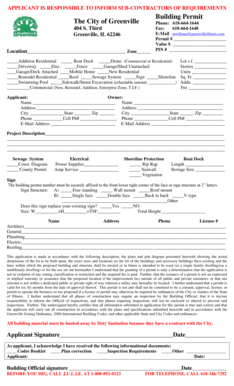
Building Permit Form City of Greenville, Illinois 2013


What is the Building Permit Form City Of Greenville, Illinois
The Building Permit Form for the City of Greenville, Illinois, is an essential document required for obtaining permission to construct, alter, or demolish structures within the city limits. This form ensures that all building activities comply with local zoning laws, building codes, and safety regulations. By submitting this form, applicants provide the necessary information about their proposed projects, which helps city officials assess the impact on the community and the environment.
How to use the Building Permit Form City Of Greenville, Illinois
Using the Building Permit Form involves several straightforward steps. First, download the form from the official city website or obtain a physical copy from the city hall. Next, fill out the form with accurate details about the project, including the location, type of construction, and estimated costs. Ensure that all required fields are completed to avoid delays. Once the form is filled out, submit it to the appropriate city department, along with any required documents, such as site plans or architectural drawings.
Steps to complete the Building Permit Form City Of Greenville, Illinois
Completing the Building Permit Form requires careful attention to detail. Follow these steps for a successful submission:
- Gather all necessary information, including property details and project specifications.
- Download or pick up the Building Permit Form.
- Fill in the applicant's information, including name, address, and contact details.
- Provide a detailed description of the proposed work, including materials and methods.
- Attach any required documentation, such as construction plans or surveys.
- Review the completed form for accuracy and completeness.
- Submit the form to the city’s building department either in person or via mail.
Required Documents
When submitting the Building Permit Form, several documents may be required to support your application. These typically include:
- Site plans indicating the location and dimensions of the proposed project.
- Architectural drawings or blueprints of the construction.
- Proof of ownership or authorization from the property owner.
- Any additional permits that may be necessary for specific types of work, such as electrical or plumbing permits.
Legal use of the Building Permit Form City Of Greenville, Illinois
The legal use of the Building Permit Form is governed by local ordinances and state regulations. It is crucial to understand that submitting this form without the necessary approvals or for unauthorized work can result in penalties. The permit serves as a legal document that grants permission to proceed with construction, ensuring that all work adheres to safety and zoning laws. Failure to obtain a permit may lead to fines, required removal of unauthorized structures, or other legal repercussions.
Form Submission Methods
The Building Permit Form can be submitted through various methods, providing flexibility for applicants. The primary submission methods include:
- In-person submission at the City of Greenville's building department during business hours.
- Mailing the completed form and supporting documents to the building department's address.
- Some jurisdictions may allow electronic submission through an online portal, if available.
Quick guide on how to complete building permit form city of greenville illinois
Effortlessly Prepare Building Permit Form City Of Greenville, Illinois on Any Device
The management of documents online has gained traction among organizations and individuals alike. It presents an ideal environmentally friendly alternative to conventional printed and signed documents, allowing you to find the correct form and securely save it online. airSlate SignNow provides all the tools necessary to swiftly create, modify, and eSign your documents without any holdups. Manage Building Permit Form City Of Greenville, Illinois on any device using airSlate SignNow's Android or iOS applications and enhance any document-related process today.
How to Modify and eSign Building Permit Form City Of Greenville, Illinois with Ease
- Find Building Permit Form City Of Greenville, Illinois and click Get Form to initiate.
- Utilize the tools we offer to fill out your document.
- Emphasize important sections of your documents or redact sensitive information using tools that airSlate SignNow specifically provides for this purpose.
- Create your eSignature using the Sign feature, which takes mere seconds and carries the same legal validity as a conventional handwritten signature.
- Review the information and click on the Done button to save your modifications.
- Select how you wish to share your form, via email, SMS, or invitation link, or download it to your computer.
Eliminate worries about lost or misplaced documents, tedious form searching, or mistakes that necessitate printing new document copies. airSlate SignNow efficiently manages your document needs in just a few clicks from any device you prefer. Adjust and eSign Building Permit Form City Of Greenville, Illinois while ensuring excellent communication at every stage of your form preparation journey with airSlate SignNow.
Create this form in 5 minutes or less
Find and fill out the correct building permit form city of greenville illinois
Create this form in 5 minutes!
How to create an eSignature for the building permit form city of greenville illinois
How to create an electronic signature for a PDF online
How to create an electronic signature for a PDF in Google Chrome
How to create an e-signature for signing PDFs in Gmail
How to create an e-signature right from your smartphone
How to create an e-signature for a PDF on iOS
How to create an e-signature for a PDF on Android
People also ask
-
What is the Building Permit Form City Of Greenville, Illinois?
The Building Permit Form City Of Greenville, Illinois is a document required for obtaining permission to start construction or renovation projects within the city. This form ensures that all building activities comply with local regulations and safety standards. Completing this form accurately is crucial for a smooth approval process.
-
How can airSlate SignNow help with the Building Permit Form City Of Greenville, Illinois?
airSlate SignNow streamlines the process of filling out and submitting the Building Permit Form City Of Greenville, Illinois. Our platform allows users to easily eSign documents and send them directly to the relevant authorities. This saves time and reduces the hassle of paperwork.
-
What are the costs associated with using airSlate SignNow for the Building Permit Form City Of Greenville, Illinois?
Using airSlate SignNow for the Building Permit Form City Of Greenville, Illinois is cost-effective, with various pricing plans to suit different needs. Our plans are designed to provide value, ensuring you can manage your documents without breaking the bank. You can choose a plan that fits your budget and requirements.
-
Are there any features specifically for the Building Permit Form City Of Greenville, Illinois?
Yes, airSlate SignNow offers features tailored for the Building Permit Form City Of Greenville, Illinois, including customizable templates and easy eSigning options. These features enhance the user experience, making it simple to complete and submit your permit application. Additionally, you can track the status of your submissions in real-time.
-
What benefits does airSlate SignNow provide for the Building Permit Form City Of Greenville, Illinois?
The primary benefits of using airSlate SignNow for the Building Permit Form City Of Greenville, Illinois include increased efficiency and reduced processing time. Our platform allows for quick document turnaround and ensures that all necessary signatures are obtained promptly. This leads to faster approvals and project initiation.
-
Can I integrate airSlate SignNow with other tools for the Building Permit Form City Of Greenville, Illinois?
Absolutely! airSlate SignNow offers integrations with various tools and platforms that can enhance your workflow for the Building Permit Form City Of Greenville, Illinois. Whether you use project management software or cloud storage solutions, our integrations help streamline your document management process.
-
Is it easy to use airSlate SignNow for the Building Permit Form City Of Greenville, Illinois?
Yes, airSlate SignNow is designed to be user-friendly, making it easy for anyone to navigate the process of completing the Building Permit Form City Of Greenville, Illinois. Our intuitive interface guides you through each step, ensuring that you can efficiently manage your documents without any technical expertise.
Get more for Building Permit Form City Of Greenville, Illinois
- Wrl tplic 163196 form
- Vfd form aquaflor pdf
- Client order form canada all provinces except qc
- Cancer mitosis gone wrong answer key form
- Amtgard waiver form
- California board of psychology verification of experience form instructions california board of psychology verification of
- Internship program overview form
- Family medical leave flma application columbia county form
Find out other Building Permit Form City Of Greenville, Illinois
- How To Integrate Sign in Banking
- How To Use Sign in Banking
- Help Me With Use Sign in Banking
- Can I Use Sign in Banking
- How Do I Install Sign in Banking
- How To Add Sign in Banking
- How Do I Add Sign in Banking
- How Can I Add Sign in Banking
- Can I Add Sign in Banking
- Help Me With Set Up Sign in Government
- How To Integrate eSign in Banking
- How To Use eSign in Banking
- How To Install eSign in Banking
- How To Add eSign in Banking
- How To Set Up eSign in Banking
- How To Save eSign in Banking
- How To Implement eSign in Banking
- How To Set Up eSign in Construction
- How To Integrate eSign in Doctors
- How To Use eSign in Doctors