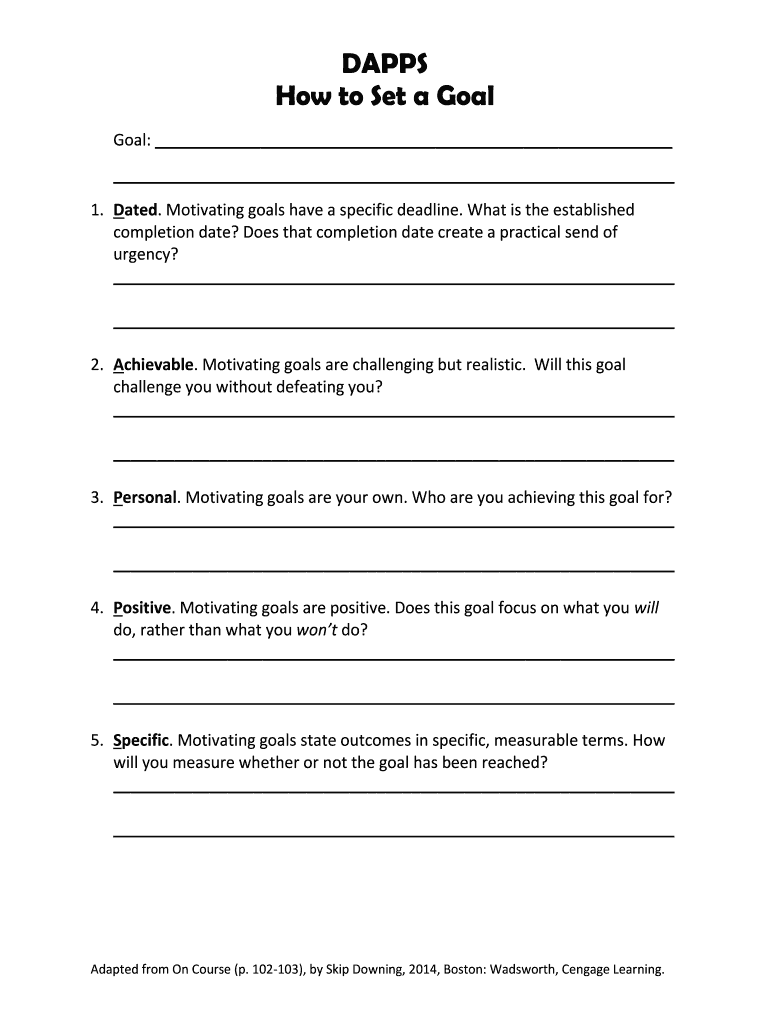
DAPPS Goal Setting GLG 112 PDF Form


What is the DAPPS Goal Setting GLG 112 PDF?
The DAPPS Goal Setting GLG 112 PDF is a structured document designed to assist individuals and organizations in setting and achieving their goals effectively. It emphasizes the DAPPS criteria, which stands for Dynamic, Achievable, Participatory, Purposeful, and Specific. This framework ensures that goals are not only clear but also motivating and aligned with broader objectives. The PDF serves as a guide to help users articulate their goals in a way that enhances accountability and focus.
Key Elements of the DAPPS Goal Setting GLG 112 PDF
Understanding the key elements of the DAPPS Goal Setting GLG 112 PDF is essential for effective goal formulation. The main components include:
- Dynamic: Goals should be adaptable to changing circumstances.
- Achievable: Goals must be realistic and attainable within a given timeframe.
- Participatory: Involving stakeholders in the goal-setting process increases commitment.
- Purposeful: Each goal should align with overarching personal or organizational objectives.
- Specific: Clearly defined goals help in measuring progress and success.
Steps to Complete the DAPPS Goal Setting GLG 112 PDF
Completing the DAPPS Goal Setting GLG 112 PDF involves several straightforward steps:
- Identify your primary objectives and the context in which they exist.
- Apply the DAPPS criteria to each goal, ensuring they meet all five components.
- Document your goals in the PDF, providing specific details and timelines.
- Share the completed document with relevant stakeholders for feedback and commitment.
- Review and adjust your goals periodically to maintain alignment with changing priorities.
Legal Use of the DAPPS Goal Setting GLG 112 PDF
When utilizing the DAPPS Goal Setting GLG 112 PDF, it is important to consider its legal implications. While the document itself is not a legally binding contract, it can serve as a formal record of agreed-upon goals within an organization. This can be beneficial in establishing accountability and tracking progress. To ensure compliance with relevant regulations, consult legal experts when integrating the PDF into formal agreements or organizational policies.
Examples of Using the DAPPS Goal Setting GLG 112 PDF
Utilizing the DAPPS Goal Setting GLG 112 PDF can take many forms across different contexts. Here are a few examples:
- In a corporate setting, teams can use the PDF to align departmental goals with company objectives.
- Non-profit organizations may employ the document to set community-focused goals that engage stakeholders.
- Individuals can apply the DAPPS framework for personal development, ensuring their goals are motivating and achievable.
How to Obtain the DAPPS Goal Setting GLG 112 PDF
The DAPPS Goal Setting GLG 112 PDF can typically be obtained through organizational resources, educational institutions, or online platforms dedicated to goal-setting frameworks. It is advisable to check with specific institutions or relevant websites for access to the most current version of the PDF. Additionally, some organizations may provide templates or guides to facilitate the goal-setting process.
Quick guide on how to complete dapps goal setting glg 112 pdf
Complete DAPPS Goal Setting GLG 112 pdf with ease on any device
Digital document management has become increasingly popular among businesses and individuals alike. It serves as an ideal eco-friendly substitute for traditional printed and signed documents, allowing you to access the necessary form and securely store it online. airSlate SignNow equips you with all the resources required to create, modify, and eSign your documents swiftly without delays. Manage DAPPS Goal Setting GLG 112 pdf on any device using airSlate SignNow's Android or iOS applications and enhance any document-based task today.
How to edit and eSign DAPPS Goal Setting GLG 112 pdf effortlessly
- Locate DAPPS Goal Setting GLG 112 pdf and then click Get Form to begin.
- Utilize the tools at your disposal to complete your form.
- Emphasize key sections of your documents or obscure sensitive information with tools provided specifically for that purpose by airSlate SignNow.
- Create your signature using the Sign tool, which only takes a few seconds and holds the same legal validity as a conventional wet ink signature.
- Review all details and then click on the Done button to save your changes.
- Select how you want to submit your form, via email, text message (SMS), invitation link, or download it to your computer.
Say goodbye to lost or misplaced files, tedious form searches, or mistakes that require printing new document copies. airSlate SignNow meets your document management needs in just a few clicks from any device of your choice. Edit and eSign DAPPS Goal Setting GLG 112 pdf and ensure excellent communication at every stage of your form preparation process with airSlate SignNow.
Create this form in 5 minutes or less
Create this form in 5 minutes!
How to create an eSignature for the dapps goal setting glg 112 pdf
How to create an electronic signature for a PDF online
How to create an electronic signature for a PDF in Google Chrome
How to create an e-signature for signing PDFs in Gmail
How to create an e-signature right from your smartphone
How to create an e-signature for a PDF on iOS
How to create an e-signature for a PDF on Android
People also ask
-
What are the main features of airSlate SignNow that exemplify why dapps rule?
airSlate SignNow offers an array of features including secure eSignature capabilities, document management, and automated workflows. These features ensure smooth and efficient transactions, illustrating how dapps rule in enhancing digital communication and document workflows. Businesses can easily manage their documents and achieve faster turnaround times, making it a practical choice.
-
How does pricing for airSlate SignNow compare with other eSignature solutions?
airSlate SignNow provides competitive pricing plans that cater to various business needs, showcasing why dapps rule in affordability. With plans designed for small businesses to enterprises, organizations can select the right fit based on their volume and feature requirements. This flexibility allows for budget-conscious decisions without compromising on quality.
-
What benefits can businesses expect when using airSlate SignNow?
Businesses can expect increased efficiency, reduced paperwork, and enhanced compliance with airSlate SignNow, emphasizing that dapps rule in streamlining operations. By adopting this solution, teams can save time and resources, allowing them to focus on core business activities. Additionally, the ease of use enhances user adoption across organizations.
-
Can airSlate SignNow integrate with other applications and platforms?
Yes, airSlate SignNow seamlessly integrates with popular applications such as Google Drive, Salesforce, and more, supporting the statement that dapps rule in connectivity. These integrations allow users to manage their documents across various platforms without hassle. Such compatibility enhances productivity by allowing users to work in their preferred environments.
-
Is airSlate SignNow suitable for small businesses?
Absolutely! airSlate SignNow is designed to suit businesses of all sizes, showcasing how dapps rule by offering accessible solutions. Small businesses can leverage its user-friendly interface and cost-effective pricing to streamline their document management processes. This empowers them to compete more effectively in the market.
-
What security measures does airSlate SignNow implement to protect documents?
airSlate SignNow prioritizes security by offering encrypted documents, secure cloud storage, and compliance with industry-standard regulations, demonstrating why dapps rule in protecting sensitive information. Users can rest assured that their documents are safe from unauthorized access. These stringent security measures are essential for businesses handling confidential data.
-
How can I get started with airSlate SignNow?
Getting started with airSlate SignNow is a straightforward process. Simply visit our website, select a pricing plan, and create your account to unlock the benefits of why dapps rule in eSigning. Once registered, you can start sending and signing documents in minutes, enhancing your workflow without delay.
Get more for DAPPS Goal Setting GLG 112 pdf
Find out other DAPPS Goal Setting GLG 112 pdf
- eSign Delaware Consulting Agreement Template Now
- eSignature Missouri Hold Harmless (Indemnity) Agreement Later
- eSignature Ohio Hold Harmless (Indemnity) Agreement Mobile
- eSignature California Letter of Intent Free
- Can I eSign Louisiana General Power of Attorney Template
- eSign Mississippi General Power of Attorney Template Free
- How Can I eSignature New Mexico Letter of Intent
- Can I eSign Colorado Startup Business Plan Template
- eSign Massachusetts Startup Business Plan Template Online
- eSign New Hampshire Startup Business Plan Template Online
- How To eSign New Jersey Startup Business Plan Template
- eSign New York Startup Business Plan Template Online
- eSign Colorado Income Statement Quarterly Mobile
- eSignature Nebraska Photo Licensing Agreement Online
- How To eSign Arizona Profit and Loss Statement
- How To eSign Hawaii Profit and Loss Statement
- How To eSign Illinois Profit and Loss Statement
- How To eSign New York Profit and Loss Statement
- How To eSign Ohio Profit and Loss Statement
- How Do I eSign Ohio Non-Compete Agreement