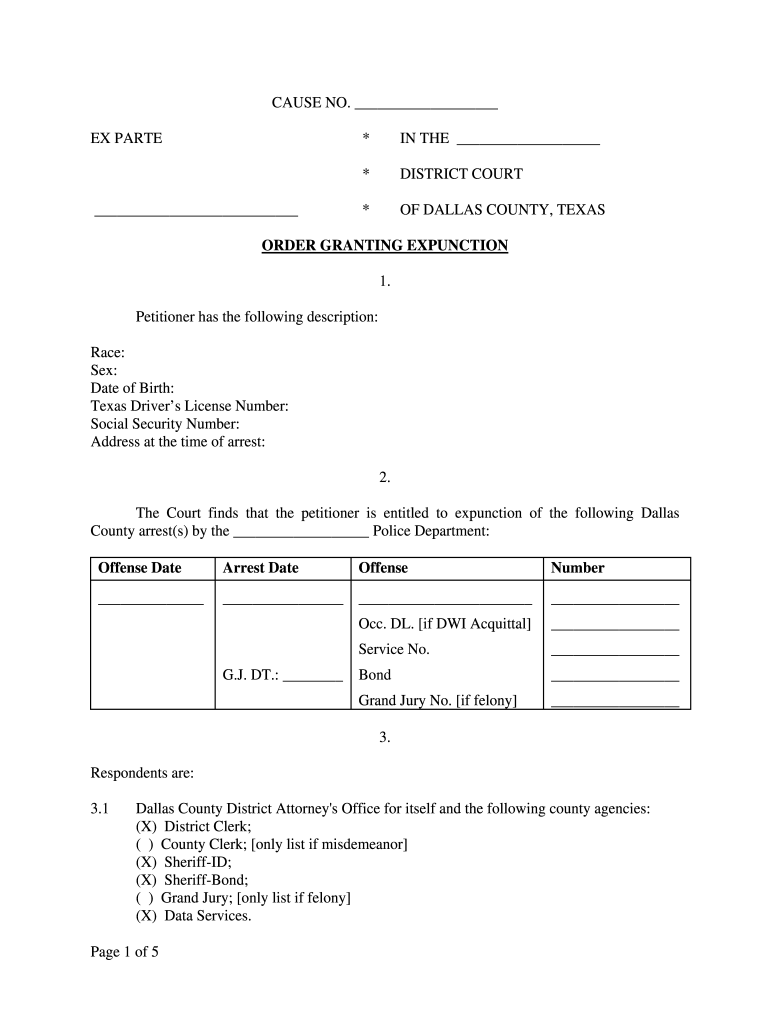
Texas Order Granting Form


What is the Texas Order Granting
The Texas Order Granting is a legal document issued by a court that officially approves a request for expunction. This order allows individuals to remove certain criminal records from public view, effectively giving them a fresh start. The process is particularly relevant for those who have completed their sentences and wish to eliminate the stigma associated with past offenses. Understanding the specifics of this order is crucial for anyone seeking to navigate the expunction process in Texas.
How to Obtain the Texas Order Granting
To obtain a Texas Order Granting, individuals must first file a petition for expunction with the appropriate court. This involves gathering necessary documentation, including proof of eligibility, which typically requires evidence that the individual has completed all terms of their sentence. Once the petition is filed, a hearing may be scheduled where the court will review the case. If the court finds in favor of the petitioner, it will issue the order granting expunction.
Steps to Complete the Texas Order Granting
Completing the Texas Order Granting involves several key steps:
- Determine eligibility for expunction based on the nature of the offense and completion of the sentence.
- Gather required documents, including court records and proof of compliance with sentencing terms.
- File the petition for expunction with the appropriate court.
- Attend the court hearing, if required, to present your case.
- Receive the Texas Order Granting if the court approves your petition.
Key Elements of the Texas Order Granting
The Texas Order Granting contains several important elements that define its legal standing:
- Case Number: A unique identifier for the legal case.
- Petitioner's Information: Details about the individual seeking expunction.
- Order Details: Specifics about what records are to be expunged.
- Judge's Signature: The official endorsement of the order by the presiding judge.
Legal Use of the Texas Order Granting
The Texas Order Granting is legally binding and must be adhered to by law enforcement agencies and other entities that hold criminal records. Once the order is issued, it mandates the removal of specified records from public databases. This legal directive helps individuals move forward without the burden of past offenses affecting their employment opportunities, housing applications, and other aspects of life.
Required Documents
When applying for a Texas Order Granting, several documents are typically required:
- Petition for Expunction: The formal request to the court.
- Affidavit of Eligibility: A sworn statement confirming eligibility for expunction.
- Criminal History Record: Documentation of the individual's criminal history.
- Proof of Compliance: Evidence that all conditions of the sentence have been met.
Quick guide on how to complete order grating expunction form
Finalize and dispatch your Texas Order Granting without delay
Robust tools for digital document exchange and validation are now essential for process enhancement and the ongoing improvement of your forms. When handling legal documents and executing a Texas Order Granting, the right signing solution can save you signNow time and resources with each submission.
Locate, complete, modify, endorse, and distribute your legal documents with airSlate SignNow. This service provides everything necessary to create efficient paper submission processes. Its extensive library of legal forms and intuitive navigation can assist you in locating your Texas Order Granting swiftly, and the editor featuring our signing capability will enable you to finalize and approve it instantly.
Authorize your Texas Order Granting in a few straightforward steps
- Discover the Texas Order Granting you require in our collection using search or catalog options.
- Examine the form details and preview it to ensure it meets your specifications and legal standards.
- Click Retrieve form to open it for modification.
- Complete the form using the extensive toolbar.
- Verify the information you've entered and click the Sign option to validate your document.
- Select one of three methods to apply your signature.
- Conclude modifications and store the document in your records, then download it to your device or share it right away.
Optimize every stage of your document preparation and validation with airSlate SignNow. Experience a more effective online solution that comprehensively addresses your document management needs.
Create this form in 5 minutes or less
FAQs
-
How do I respond to a request for a restraining order? Do I need to fill out a form?
As asked of me specifically;The others are right, you will likely need a lawyer. But to answer your question, there is a response form to respond to a restraining order or order of protection. Worst case the form is available at the courthouse where your hearing is set to be heard in, typically at the appropriate clerk's window, which may vary, so ask any of the clerk's when you get there.You only have so many days to respond, and it will specify in the paperwork.You will also have to appear in court on the date your hearing is scheduled.Most courts have a department that will help you respond to forms at no cost. I figure you are asking because you can't afford an attorney which is completely understandable.The problem is that if you aren't represented and the other person is successful in getting a temporary restraining order made permanent in the hearing you will not be allowed at any of the places the petitioner goes, without risking arrest.I hope this helps.Not given as legal advice-
-
What form do I have to fill out at PetSmart in order to purchase a rat?
Live animal purchase card
-
Why do 16 year olds have to get a parent to fill out a form in order to donate blood?
Why do 16 year olds have to get a parent to fill out a form in order to donate blood?Because a 16 year old is still a minor and blood donation isn't one of the exempt categories of medical care (such as prenatal care, STI testing, contraceptive services, etc.) that they are legally permitted access to without the consent of a guardian. At least this is the case in the United States, and the specific laws vary from state to state. More information on these exemptions can be found at Page on guttmacher.org
-
How do I write qualification details in order to fill out the AIIMS application form if a student is appearing in 12th standard?
There must be provision in the form for those who are taking 12 th board exam this year , so go through the form properly before filling it .
-
Where is the form that a person has to fill out in order to become a French citizen?
It is not simply a matter of filling out a form. Here is a fairly accurate description of the steps required:How to Become a Citizen of France
-
Do we need a B.Tech degree certificate in order to fill out the CCAT form for CDAC admission?
If you are having the provisional certificate then also you will be eligible for CDAC Course . You have to be sure about your degree examination that all your papers are clear till date . If you are expecting any backlog in the current exam then better not to apply for CDAC as you will be disqualified if there are any backlogs .If you are not able to produce the Btech certificate with in a certain specified time ( you may contact the centre for the time limit) then also you will not be eligible to complete the CDAC course in spite of getting enrolled. SO better be sure about your degree then apply for CDAC Course
Create this form in 5 minutes!
How to create an eSignature for the order grating expunction form
How to create an eSignature for the Order Grating Expunction Form online
How to make an electronic signature for your Order Grating Expunction Form in Chrome
How to generate an electronic signature for putting it on the Order Grating Expunction Form in Gmail
How to create an electronic signature for the Order Grating Expunction Form right from your mobile device
How to generate an eSignature for the Order Grating Expunction Form on iOS devices
How to generate an eSignature for the Order Grating Expunction Form on Android devices
People also ask
-
What is expunction dallas county?
Expunction dallas county refers to the legal process of clearing a criminal record in Dallas County, Texas. This process allows eligible individuals to erase their past convictions from public records, which can drastically improve life opportunities. Understanding the requirements and procedures for expunction dallas county is essential for anyone seeking to restore their reputation.
-
How can airSlate SignNow facilitate the expunction dallas county process?
airSlate SignNow simplifies the expunction dallas county process by providing an efficient platform to prepare, send, and e-sign necessary legal documents. With a user-friendly interface, it allows individuals and legal professionals to execute documents quickly and securely, streamlining the expunction process. This efficiency can save valuable time and reduce stress for anyone navigating the legal system.
-
What features does airSlate SignNow offer for expunction dallas county clients?
airSlate SignNow offers a variety of features tailored for expunction dallas county clients, including customizable templates, secure e-signatures, and document tracking. These tools enable users to ensure compliance and maintain organization during the expunction process. Additionally, the platform offers multi-language support and collaboration tools to enhance user experience.
-
What is the pricing structure for airSlate SignNow related to expunction dallas county?
airSlate SignNow offers a competitive pricing structure that makes it an affordable choice for individuals and businesses involved in the expunction dallas county process. Users can choose from various plans to fit their needs, including monthly and annual subscriptions. Each plan provides access to essential features that streamline document management and e-signing.
-
Are there any integrations available with airSlate SignNow that benefit expunction dallas county users?
Yes, airSlate SignNow offers integrations with numerous applications that can benefit users seeking expunction dallas county. These integrations include popular platforms like Google Drive, Salesforce, and Dropbox, allowing for seamless document transfer and storage. By using these integrations, clients can enhance their workflows and keep all pertinent documents organized.
-
Can I access airSlate SignNow on mobile devices while handling expunction dallas county documents?
Absolutely! airSlate SignNow is optimized for mobile devices, allowing users to manage their expunction dallas county documents on the go. This means you can send, sign, and track documents from your smartphone or tablet, providing flexibility and convenience for busy clients and legal professionals alike.
-
What benefits does using airSlate SignNow provide for expunction dallas county processes?
Using airSlate SignNow for expunction dallas county processes offers numerous benefits, including enhanced security, time savings, and improved document accuracy. The platform ensures that all documents are securely stored and transferred, reducing the risk of errors. Additionally, its efficient workflow can help you expedite the expunction process, giving you peace of mind.
Get more for Texas Order Granting
- Bbbee sworn affidavit small enterprise download form
- Superdry uk returns form
- Cosaweb forms
- Appartment pdf online form
- Checklist for certifier form
- Riverside county building safety form
- Food chains trophic levels and ecological pyramids crossword puzzle answers form
- Gear up education trust account qualified funds withdrawal form qfwf 784860866
Find out other Texas Order Granting
- Electronic signature Louisiana Car Dealer Lease Template Now
- Electronic signature Maine Car Dealer Promissory Note Template Later
- Electronic signature Maryland Car Dealer POA Now
- Electronic signature Oklahoma Banking Affidavit Of Heirship Mobile
- Electronic signature Oklahoma Banking Separation Agreement Myself
- Electronic signature Hawaii Business Operations Permission Slip Free
- How Do I Electronic signature Hawaii Business Operations Forbearance Agreement
- Electronic signature Massachusetts Car Dealer Operating Agreement Free
- How To Electronic signature Minnesota Car Dealer Credit Memo
- Electronic signature Mississippi Car Dealer IOU Now
- Electronic signature New Hampshire Car Dealer NDA Now
- Help Me With Electronic signature New Hampshire Car Dealer Warranty Deed
- Electronic signature New Hampshire Car Dealer IOU Simple
- Electronic signature Indiana Business Operations Limited Power Of Attorney Online
- Electronic signature Iowa Business Operations Resignation Letter Online
- Electronic signature North Carolina Car Dealer Purchase Order Template Safe
- Electronic signature Kentucky Business Operations Quitclaim Deed Mobile
- Electronic signature Pennsylvania Car Dealer POA Later
- Electronic signature Louisiana Business Operations Last Will And Testament Myself
- Electronic signature South Dakota Car Dealer Quitclaim Deed Myself