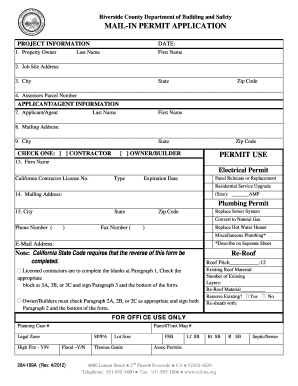
Riverside County Building Safety Form


Understanding Riverside County Building Safety
The Riverside County Building Safety department is responsible for ensuring that all construction and renovation projects comply with local, state, and federal regulations. This department oversees the issuance of building permits, conducts inspections, and enforces building codes to promote safety and quality in construction. It plays a crucial role in protecting public health and safety by ensuring that structures are built to withstand environmental factors and meet safety standards.
Steps to Complete the Riverside County Building Safety Permit Application
Completing the Riverside County Building Safety permit application involves several steps to ensure compliance and efficiency. First, gather all necessary documentation, including site plans, construction drawings, and any relevant reports. Next, fill out the application form accurately, providing detailed information about the project. After submitting the application, pay the required fees. Once submitted, the application will undergo a review process, and you may need to respond to any requests for additional information. Finally, schedule inspections as required during the construction phase to ensure compliance with safety standards.
Legal Use of the Riverside County Building Safety Permit
The legal use of the Riverside County Building Safety permit is essential for ensuring that all construction activities are compliant with local laws. A valid permit signifies that the proposed work has been reviewed and approved by the building department, which helps prevent unauthorized construction. It is important to understand that working without a permit can lead to penalties, including fines and the requirement to remove non-compliant structures. Therefore, obtaining the correct permits is a crucial step in any construction or renovation project.
Required Documents for Riverside County Building Safety Permit Application
When applying for a Riverside County Building Safety permit, specific documents are required to facilitate the review process. These typically include:
- Completed application form
- Site plans and construction drawings
- Structural calculations, if applicable
- Energy compliance documentation
- Proof of property ownership or authorization from the owner
Providing complete and accurate documentation can expedite the review process and help avoid delays in obtaining your permit.
Form Submission Methods for Riverside County Building Safety
Submitting your Riverside County Building Safety permit application can be done through various methods to accommodate different preferences. You can submit your application online via the county's official website, which often provides a streamlined process for electronic submissions. Alternatively, you can mail your completed application and required documents to the appropriate building department office. In-person submissions are also accepted, allowing for direct interaction with staff who can assist with any questions you may have. Each method has its own advantages, so choose the one that best suits your needs.
Key Elements of the Riverside County Building Safety Permit
The key elements of the Riverside County Building Safety permit include compliance with local building codes, safety standards, and zoning regulations. The permit outlines the scope of work approved by the building department and specifies any conditions or requirements that must be met during the construction process. Additionally, the permit serves as a record of the project, which is important for future property transactions or inspections. Understanding these key elements is essential for ensuring that your project proceeds smoothly and legally.
Quick guide on how to complete riverside county building safety
Complete Riverside County Building Safety effortlessly on any gadget
Digital document management has gained traction among businesses and individuals alike. It offers an ideal eco-friendly substitute for conventional printed and signed paperwork, as you can easily locate the appropriate form and securely save it online. airSlate SignNow equips you with all the resources necessary to create, alter, and electronically sign your documents quickly and without complications. Manage Riverside County Building Safety on any gadget using airSlate SignNow's Android or iOS applications and simplify any document-related task today.
The easiest method to alter and electronically sign Riverside County Building Safety without hassle
- Find Riverside County Building Safety and then click Get Form to commence.
- Make use of the tools we offer to complete your form.
- Emphasize relevant sections of your documents or conceal sensitive data with features that airSlate SignNow provides specifically for that purpose.
- Create your signature using the Sign tool, which takes mere seconds and holds the same legal validity as a conventional wet ink signature.
- Verify the details and then click the Done button to save your modifications.
- Select how you wish to send your form, whether by email, text (SMS), or an invitation link, or download it to your computer.
Forget about lost or misplaced documents, exhausting form searches, or errors that necessitate printing new document copies. airSlate SignNow fulfills all your document management needs in just a few clicks from your preferred device. Modify and electronically sign Riverside County Building Safety while ensuring effective communication at any stage of your form preparation process with airSlate SignNow.
Create this form in 5 minutes or less
Create this form in 5 minutes!
How to create an eSignature for the riverside county building safety
How to create an electronic signature for a PDF online
How to create an electronic signature for a PDF in Google Chrome
How to create an e-signature for signing PDFs in Gmail
How to create an e-signature right from your smartphone
How to create an e-signature for a PDF on iOS
How to create an e-signature for a PDF on Android
People also ask
-
What is Riverside Building and Safety?
Riverside Building and Safety refers to the local government department responsible for ensuring that construction and renovation projects comply with building codes and safety regulations in Riverside. Their mission includes inspecting buildings, issuing permits, and maintaining safety standards to protect the community.
-
How can airSlate SignNow help with Riverside Building and Safety processes?
airSlate SignNow streamlines the document signing process, making it easier for businesses to manage applications and permits required by Riverside Building and Safety. With our electronic signature solution, you can quickly send, sign, and track essential documents, ensuring compliance with local regulations efficiently.
-
What pricing plans does airSlate SignNow offer?
airSlate SignNow offers flexible pricing plans suitable for different business sizes and needs, including features for managing Riverside Building and Safety documentation. Our plans are designed to be cost-effective, allowing users to choose the package that best fits their budget while maintaining access to essential signing tools.
-
Are there any key features related to Riverside Building and Safety?
Yes, airSlate SignNow includes several key features ideal for handling Riverside Building and Safety documents, including customizable templates, audit trails, and cloud storage for easy access. These tools enhance the efficiency of document management and ensure that all signatures and approvals are tracked properly.
-
What are the benefits of using airSlate SignNow for Riverside Building and Safety documentation?
Using airSlate SignNow for Riverside Building and Safety documentation offers signNow benefits, such as reduced paperwork, faster processing times, and improved collaboration. This ensures that your projects stay on track and compliant with local regulations while enhancing overall productivity.
-
Does airSlate SignNow integrate with other tools necessary for Riverside Building and Safety?
Absolutely! airSlate SignNow integrates seamlessly with various project management and document management tools that are vital for Riverside Building and Safety compliance. This allows you to centralize your workflows and enhance communication across teams working on building projects.
-
How secure is the airSlate SignNow platform for handling Riverside Building and Safety documents?
Security is a top priority at airSlate SignNow, especially when it comes to handling Riverside Building and Safety documents. Our platform utilizes advanced encryption protocols and complies with industry standards to ensure your sensitive information remains protected throughout the signing process.
Get more for Riverside County Building Safety
Find out other Riverside County Building Safety
- Sign North Carolina Life Sciences Purchase Order Template Computer
- Sign Ohio Non-Profit LLC Operating Agreement Secure
- Can I Sign Ohio Non-Profit LLC Operating Agreement
- Sign South Dakota Non-Profit Business Plan Template Myself
- Sign Rhode Island Non-Profit Residential Lease Agreement Computer
- Sign South Carolina Non-Profit Promissory Note Template Mobile
- Sign South Carolina Non-Profit Lease Agreement Template Online
- Sign Oregon Life Sciences LLC Operating Agreement Online
- Sign Texas Non-Profit LLC Operating Agreement Online
- Can I Sign Colorado Orthodontists Month To Month Lease
- How Do I Sign Utah Non-Profit Warranty Deed
- Help Me With Sign Colorado Orthodontists Purchase Order Template
- Sign Virginia Non-Profit Living Will Fast
- How To Sign Virginia Non-Profit Lease Agreement Template
- How To Sign Wyoming Non-Profit Business Plan Template
- How To Sign Wyoming Non-Profit Credit Memo
- Sign Wisconsin Non-Profit Rental Lease Agreement Simple
- Sign Wisconsin Non-Profit Lease Agreement Template Safe
- Sign South Dakota Life Sciences Limited Power Of Attorney Mobile
- Sign Alaska Plumbing Moving Checklist Later