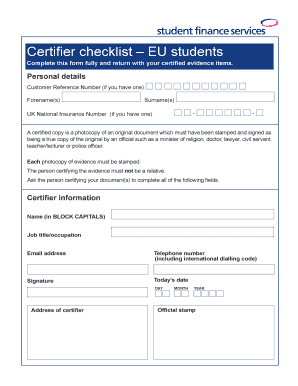
Checklist for Certifier Form


What is the Checklist for Certifier
The Checklist for Certifier is a structured document designed to ensure that all necessary steps and requirements are met when certifying specific documents. This checklist is essential for individuals and organizations to maintain compliance with legal standards. It outlines the critical elements that must be addressed, including required signatures, documentation, and any relevant regulations. By following this checklist, users can streamline the certification process, ensuring that all aspects are covered comprehensively.
How to Use the Checklist for Certifier
Using the Checklist for Certifier involves several straightforward steps. First, gather all necessary documents that require certification. Next, review each item on the checklist to ensure that all required information is included. This may include personal identification, supporting documents, and any specific forms that need to be completed. Once all items are prepared, follow the checklist to cross sign and cross stamp by the certifier, ensuring that each requirement is fulfilled before submission.
Key Elements of the Checklist for Certifier
The key elements of the Checklist for Certifier include essential information that must be verified and documented. These elements typically consist of:
- Identification requirements: Valid identification of the certifier and the individual seeking certification.
- Document verification: Ensuring that all documents are complete and accurate.
- Signatures: Required signatures from both the certifier and the individual.
- Cross signing and stamping: The process of cross signing and cross stamping by the certifier to validate the document.
These components are crucial for the legal acceptance of the certification process.
Steps to Complete the Checklist for Certifier
Completing the Checklist for Certifier involves a systematic approach to ensure compliance and accuracy. The steps include:
- Gather all relevant documents that need certification.
- Review the checklist thoroughly to understand all requirements.
- Complete any necessary forms or documentation as indicated.
- Ensure that all signatures are obtained, including the certifier's cross signing and cross stamping.
- Submit the completed checklist along with the certified documents to the appropriate authority.
Legal Use of the Checklist for Certifier
The legal use of the Checklist for Certifier is paramount in ensuring that all certifications are recognized and enforceable. Compliance with relevant laws, such as the ESIGN Act and UETA, is necessary for electronic signatures and documents. By adhering to the checklist, users can ensure that their certifications meet legal standards, minimizing the risk of disputes or rejections. It is advisable to stay informed about any changes in the legal landscape that may affect the certification process.
Who Issues the Form
The form associated with the Checklist for Certifier is typically issued by governmental agencies, educational institutions, or professional organizations that require certification for various processes. Depending on the context, the issuing authority may vary. It is important to verify the specific requirements and procedures of the issuing organization to ensure compliance with their standards.
Quick guide on how to complete checklist for certifier
Complete Checklist For Certifier effortlessly on any device
Online document management has gained traction among organizations and individuals. It offers an ideal eco-friendly alternative to conventional printed and signed documents, allowing you to obtain the necessary form and securely preserve it online. airSlate SignNow provides you with all the tools needed to create, modify, and eSign your documents quickly and efficiently. Handle Checklist For Certifier on any platform using airSlate SignNow's Android or iOS applications and enhance any document-related task today.
The easiest way to modify and eSign Checklist For Certifier effortlessly
- Find Checklist For Certifier and then click Get Form to begin.
- Utilize the tools we offer to complete your form.
- Emphasize important sections of the documents or obscure sensitive information with tools that airSlate SignNow provides specifically for this purpose.
- Create your eSignature using the Sign tool, which takes just seconds and holds the same legal validity as a conventional wet ink signature.
- Verify all the details and then click the Done button to save your modifications.
- Select how you want to send your form, via email, text message (SMS), an invitation link, or download it to your computer.
Say goodbye to lost or misplaced documents, tedious form searching, or errors that necessitate printing new copies of documents. airSlate SignNow meets your document management needs in just a few clicks from any device you choose. Adjust and eSign Checklist For Certifier and guarantee excellent communication at every stage of your form preparation with airSlate SignNow.
Create this form in 5 minutes or less
Create this form in 5 minutes!
How to create an eSignature for the checklist for certifier
How to create an electronic signature for a PDF online
How to create an electronic signature for a PDF in Google Chrome
How to create an e-signature for signing PDFs in Gmail
How to create an e-signature right from your smartphone
How to create an e-signature for a PDF on iOS
How to create an e-signature for a PDF on Android
People also ask
-
What does it mean for a document to be cross signed and cross stamped by the certifier?
When a document is cross signed and cross stamped by the certifier, it indicates that both parties have reviewed and approved the document, with the certifier providing an official stamp of validation. This ensures that the agreement is legally binding and recognized. Using airSlate SignNow, you can easily facilitate this process online.
-
How can airSlate SignNow help with cross signed and cross stamped by the certifier documents?
airSlate SignNow streamlines the process of getting your documents cross signed and cross stamped by the certifier through its user-friendly interface. You can easily send and eSign documents, ensuring all parties receive the necessary notifications for timely action. This simplifies compliance and speeds up transaction times.
-
What features does airSlate SignNow offer for managing cross signed and cross stamped documents?
airSlate SignNow provides features like customizable templates, real-time tracking, and automated reminders to help you manage documents that need to be cross signed and cross stamped by the certifier. The platform also offers advanced security measures to protect your documents. These features enhance both efficiency and security in handling important agreements.
-
Is there a cost associated with handling cross signed and cross stamped by the certifier documents using airSlate SignNow?
Yes, airSlate SignNow offers various pricing plans to cater to different business needs, with options for individual and team users. The cost is competitive and provides great value, especially considering the ease of managing documents that require cross signing and stamping. You can choose a plan that fits your budget and usage requirements.
-
Can airSlate SignNow integrate with other software for cross signed and cross stamped by the certifier documents?
Absolutely! airSlate SignNow offers integrations with various applications, such as CRM software and cloud storage solutions. This allows you to manage your documents and workflows efficiently, especially for those requiring cross signed and cross stamped by the certifier. Streamlining your processes can lead to improved productivity.
-
What are the benefits of using airSlate SignNow for cross signed and cross stamped by the certifier?
Using airSlate SignNow for cross signed and cross stamped by the certifier provides several benefits, including faster turnaround times and reduced paperwork. The platform allows for convenient electronic signing, ensuring you can quickly finalize your agreements. Additionally, you retain full control over your documents at every step of the process.
-
Is it legally valid to have documents cross signed and cross stamped by the certifier electronically?
Yes, documents that are cross signed and cross stamped by the certifier electronically via airSlate SignNow are legally valid in many jurisdictions. Electronic signatures have been recognized by law, such as the ESIGN Act and UETA in the United States. It ensures that your agreements hold the same legal weight as traditional signatures.
Get more for Checklist For Certifier
Find out other Checklist For Certifier
- Sign Tennessee Courts Residential Lease Agreement Online
- How Do I eSign Arkansas Charity LLC Operating Agreement
- eSign Colorado Charity LLC Operating Agreement Fast
- eSign Connecticut Charity Living Will Later
- How Can I Sign West Virginia Courts Quitclaim Deed
- Sign Courts Form Wisconsin Easy
- Sign Wyoming Courts LLC Operating Agreement Online
- How To Sign Wyoming Courts Quitclaim Deed
- eSign Vermont Business Operations Executive Summary Template Mobile
- eSign Vermont Business Operations Executive Summary Template Now
- eSign Virginia Business Operations Affidavit Of Heirship Mobile
- eSign Nebraska Charity LLC Operating Agreement Secure
- How Do I eSign Nevada Charity Lease Termination Letter
- eSign New Jersey Charity Resignation Letter Now
- eSign Alaska Construction Business Plan Template Mobile
- eSign Charity PPT North Carolina Now
- eSign New Mexico Charity Lease Agreement Form Secure
- eSign Charity PPT North Carolina Free
- eSign North Dakota Charity Rental Lease Agreement Now
- eSign Arkansas Construction Permission Slip Easy