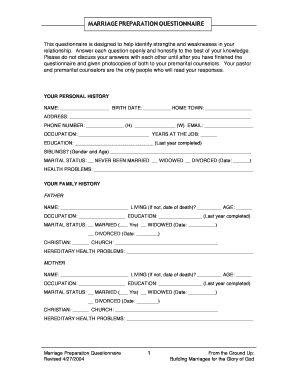
Marriage Preparation Questionnaire Form


What is the premarital questionnaire?
The premarital questionnaire is a structured form designed to help couples assess their readiness for marriage. It typically includes a variety of questions that cover essential topics such as communication styles, financial management, family planning, and conflict resolution. By completing this questionnaire, couples can gain insights into their relationship dynamics and identify areas that may require further discussion or improvement before tying the knot.
How to use the premarital questionnaire
Using the premarital questionnaire involves a few straightforward steps. First, both partners should set aside time to complete the questionnaire individually to ensure honest responses. Afterward, couples can come together to discuss their answers, fostering open communication and understanding. This collaborative approach allows partners to address any discrepancies in their views and to explore each other's expectations regarding marriage.
Key elements of the premarital questionnaire
Key elements of the premarital questionnaire often include:
- Communication: Questions about how each partner expresses feelings and resolves conflicts.
- Financial views: Discussions on budgeting, spending habits, and financial goals.
- Family planning: Considerations regarding children, parenting styles, and family involvement.
- Values and beliefs: Exploration of religious beliefs, cultural backgrounds, and personal values.
- Future goals: Alignment on career aspirations, lifestyle choices, and long-term objectives.
Steps to complete the premarital questionnaire
Completing the premarital questionnaire involves several steps:
- Obtain a copy of the premarital questionnaire from a trusted source, such as a marriage counselor or online resource.
- Set aside a quiet time to fill out the questionnaire individually, ensuring that both partners can reflect on their answers.
- After completing the questionnaire, schedule a time to discuss your responses together.
- Use the discussion to identify commonalities and differences in your answers, addressing any concerns that arise.
- Consider seeking guidance from a professional counselor if significant issues are uncovered during your discussion.
Legal use of the premarital questionnaire
While the premarital questionnaire is not a legally binding document, it serves as a valuable tool for couples preparing for marriage. Some states may encourage its use as part of premarital counseling programs, which can lead to benefits such as reduced marriage license fees. Couples should check their state's requirements to understand any legal implications or benefits associated with completing the questionnaire.
Examples of using the premarital questionnaire
Couples can use the premarital questionnaire in various ways, such as:
- As a foundation for premarital counseling sessions, helping to guide discussions with a therapist.
- As a tool for self-reflection, allowing individuals to consider their expectations and readiness for marriage.
- As a means to foster deeper conversations about important topics that may not have been previously discussed.
Quick guide on how to complete marriage preparation questionnaire
Complete Marriage Preparation Questionnaire effortlessly on any device
Online document management has become increasingly favored by organizations and individuals. It offers an ideal environmentally friendly substitute for traditional printed and signed documents, allowing you to find the right form and securely store it online. airSlate SignNow equips you with all the tools required to create, modify, and eSign your documents swiftly without delays. Manage Marriage Preparation Questionnaire on any platform using airSlate SignNow's Android or iOS applications and streamline any document-centric task today.
How to modify and eSign Marriage Preparation Questionnaire with ease
- Find Marriage Preparation Questionnaire and click on Get Form to begin.
- Utilize the tools we provide to complete your document.
- Select important sections of your documents or redact sensitive information with tools designed by airSlate SignNow specifically for that purpose.
- Create your eSignature using the Sign feature, which takes seconds and holds the same legal validity as a conventional wet ink signature.
- Review all the details and click on the Done button to save your changes.
- Decide how you wish to send your form, whether by email, text message (SMS), invitation link, or download it to your computer.
Say goodbye to lost or misplaced files, tedious form searches, or mistakes that necessitate reprinting new document copies. airSlate SignNow caters to your document management needs in just a few clicks from any device you choose. Modify and eSign Marriage Preparation Questionnaire and guarantee exceptional communication at each stage of your form preparation journey with airSlate SignNow.
Create this form in 5 minutes or less
Create this form in 5 minutes!
How to create an eSignature for the marriage preparation questionnaire
How to create an electronic signature for a PDF online
How to create an electronic signature for a PDF in Google Chrome
How to create an e-signature for signing PDFs in Gmail
How to create an e-signature right from your smartphone
How to create an e-signature for a PDF on iOS
How to create an e-signature for a PDF on Android
People also ask
-
What is a premarital questionnaire?
A premarital questionnaire is a set of questions designed to help couples discuss important topics before marriage. It focuses on aspects such as values, expectations, and financial decisions, fostering open communication. Using airSlate SignNow, you can easily create and share a digital premarital questionnaire that streamlines the process.
-
How can I create a premarital questionnaire using airSlate SignNow?
With airSlate SignNow, creating a premarital questionnaire is straightforward. You can use customizable templates or start from scratch, adding your specific questions. Once your questionnaire is ready, it can be shared seamlessly with your partner for easy completion.
-
Is there a cost associated with using airSlate SignNow for my premarital questionnaire?
Yes, airSlate SignNow offers various pricing plans to accommodate different needs. While creating a premarital questionnaire may have an associated cost, the affordability and ease of use make it a worthy investment for couples looking to enhance their relationship. Explore our pricing page for more details.
-
What features does airSlate SignNow offer for premarital questionnaires?
airSlate SignNow provides a variety of features for your premarital questionnaire, including customizable templates, electronic signatures, and secure document storage. You can also track the progress of your questionnaire in real-time, making it easy to manage responses. These features enhance the overall experience for couples.
-
Can I integrate airSlate SignNow with other tools for my premarital questionnaire?
Absolutely! airSlate SignNow offers integrations with various applications such as Google Drive, Dropbox, and more, allowing for easy access and management of your premarital questionnaire. This integration capability means you can streamline your workflow without losing any important data.
-
What are the benefits of using a premarital questionnaire?
Using a premarital questionnaire helps couples identify potential areas of conflict and fosters healthy communication about their future together. This proactive approach can lead to deeper understanding and stronger relationships. With airSlate SignNow, you can easily facilitate these important discussions through a structured format.
-
Is my information safe when using airSlate SignNow for my premarital questionnaire?
Yes, your data is secure with airSlate SignNow. We prioritize user privacy and employ robust security measures to protect all information associated with your premarital questionnaire. You can focus on your discussions, knowing your sensitive data is safeguarded.
Get more for Marriage Preparation Questionnaire
Find out other Marriage Preparation Questionnaire
- Help Me With Electronic signature West Virginia Non-Profit Business Plan Template
- Electronic signature Nebraska Legal Living Will Simple
- Electronic signature Nevada Legal Contract Safe
- How Can I Electronic signature Nevada Legal Operating Agreement
- How Do I Electronic signature New Hampshire Legal LLC Operating Agreement
- How Can I Electronic signature New Mexico Legal Forbearance Agreement
- Electronic signature New Jersey Legal Residential Lease Agreement Fast
- How To Electronic signature New York Legal Lease Agreement
- How Can I Electronic signature New York Legal Stock Certificate
- Electronic signature North Carolina Legal Quitclaim Deed Secure
- How Can I Electronic signature North Carolina Legal Permission Slip
- Electronic signature Legal PDF North Dakota Online
- Electronic signature North Carolina Life Sciences Stock Certificate Fast
- Help Me With Electronic signature North Dakota Legal Warranty Deed
- Electronic signature North Dakota Legal Cease And Desist Letter Online
- Electronic signature North Dakota Legal Cease And Desist Letter Free
- Electronic signature Delaware Orthodontists Permission Slip Free
- How Do I Electronic signature Hawaii Orthodontists Lease Agreement Form
- Electronic signature North Dakota Life Sciences Business Plan Template Now
- Electronic signature Oklahoma Legal Bill Of Lading Fast