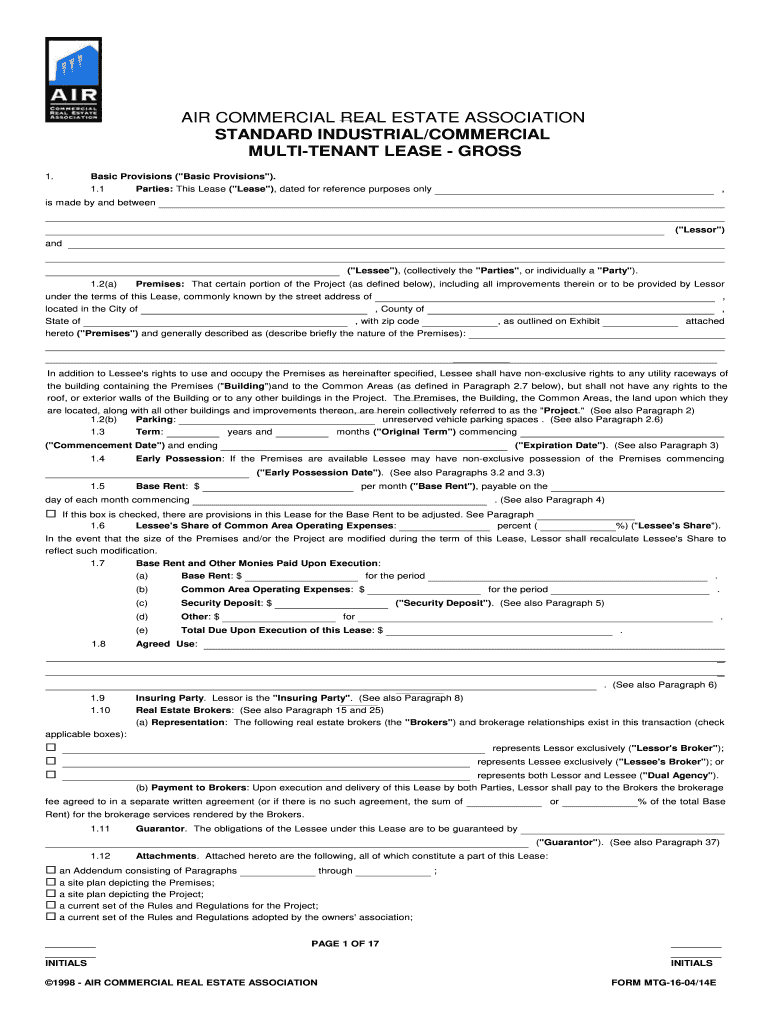
Industrial Multi Tenant Form


What is the Industrial Multi Tenant Form
The Industrial Multi Tenant Form is a crucial document used in the context of commercial real estate, specifically for properties that accommodate multiple tenants. This form outlines the terms and conditions of tenancy, including lease agreements, responsibilities of tenants, and property management policies. It serves as a legal contract between the property owner and the tenants, ensuring clarity and compliance with local regulations.
How to use the Industrial Multi Tenant Form
Using the Industrial Multi Tenant Form involves several key steps. First, ensure that all parties involved understand the terms outlined in the document. Next, gather necessary information, including tenant details, property specifications, and lease terms. Once the form is filled out, it should be reviewed by all parties for accuracy. Finally, signatures must be obtained to validate the agreement, which can be efficiently done using electronic signature tools.
Steps to complete the Industrial Multi Tenant Form
Completing the Industrial Multi Tenant Form requires careful attention to detail. Follow these steps:
- Gather all relevant information about the property and tenants.
- Fill in the form with accurate details, including lease duration and payment terms.
- Review the document for any errors or omissions.
- Obtain signatures from all parties involved, ensuring that each signature is dated.
- Store the completed form securely, either digitally or in physical form.
Legal use of the Industrial Multi Tenant Form
The legal use of the Industrial Multi Tenant Form hinges on compliance with relevant laws and regulations. It is essential that the form meets the requirements set forth by local and state authorities. This includes adhering to fair housing laws and ensuring that all terms are clearly defined to prevent disputes. Utilizing an electronic signature platform can enhance the legal standing of the document by providing a secure and verifiable signing process.
Key elements of the Industrial Multi Tenant Form
Several key elements must be included in the Industrial Multi Tenant Form to ensure its effectiveness:
- Tenant names and contact information.
- Property address and description.
- Lease terms, including duration and renewal options.
- Rent amount and payment schedule.
- Responsibilities for maintenance and repairs.
- Termination clauses and conditions for eviction.
Examples of using the Industrial Multi Tenant Form
Examples of using the Industrial Multi Tenant Form include various scenarios in commercial real estate. For instance, a property owner may use the form to lease out space in an industrial park to multiple businesses. Each tenant would sign the form to agree to the specific terms, such as shared utilities and maintenance responsibilities. Another example is when a company occupies a portion of a warehouse, requiring clear delineation of space and usage rights to avoid conflicts.
Quick guide on how to complete industrial multi tenant form
Effortlessly Prepare Industrial Multi Tenant Form on Any Device
Managing documents online has gained popularity among organizations and individuals alike. It offers an ideal eco-friendly substitute for traditional printed and signed documents, allowing you to obtain the correct template and securely store it online. airSlate SignNow equips you with all the resources necessary to create, modify, and electronically sign your documents promptly without complications. Handle Industrial Multi Tenant Form on any device with airSlate SignNow's Android or iOS applications and enhance any document-centric task today.
Tips for editing and electronically signing Industrial Multi Tenant Form effortlessly
- Locate Industrial Multi Tenant Form and click on Get Form to initiate the process.
- Make use of the tools we offer to complete your document.
- Focus on key parts of the documents or redact sensitive information using tools that airSlate SignNow provides specifically for that purpose.
- Create your electronic signature with the Sign tool, which takes moments and holds the same legal validity as a conventional wet ink signature.
- Review the details and click on the Done button to save your modifications.
- Choose your preferred method to send your form, whether by email, SMS, invite link, or download it to your computer.
Don't worry about lost or misplaced documents, tedious form searching, or mistakes that require new copies to be printed. airSlate SignNow meets all your document management needs in just a few clicks from your chosen device. Edit and electronically sign Industrial Multi Tenant Form to ensure excellent communication at any step of the document preparation process with airSlate SignNow.
Create this form in 5 minutes or less
Create this form in 5 minutes!
How to create an eSignature for the industrial multi tenant form
How to create an electronic signature for a PDF online
How to create an electronic signature for a PDF in Google Chrome
How to create an e-signature for signing PDFs in Gmail
How to create an e-signature right from your smartphone
How to create an e-signature for a PDF on iOS
How to create an e-signature for a PDF on Android
People also ask
-
What is an Industrial Multi Tenant Form?
An Industrial Multi Tenant Form is a specialized document designed for businesses operating in multi-tenant environments, facilitating the seamless collection and management of tenant information. With airSlate SignNow, these forms can be easily created, customized, and shared. This ensures that you can gather necessary details efficiently and securely.
-
How can airSlate SignNow enhance my Industrial Multi Tenant Form process?
airSlate SignNow streamlines the Industrial Multi Tenant Form process by allowing users to create and eSign forms digitally, reducing paper usage and increasing speed. You can customize your forms to suit various tenant requirements while ensuring compliance with industry standards. This not only saves time but also enhances collaboration among stakeholders.
-
What pricing options are available for using airSlate SignNow with Industrial Multi Tenant Forms?
airSlate SignNow offers flexible pricing plans tailored to meet the diverse needs of businesses utilizing Industrial Multi Tenant Forms. Plans range from monthly subscriptions to annual pricing, providing options that suit both small businesses and large enterprises. You can also take advantage of a free trial to explore features and determine which plan best fits your needs.
-
Is it easy to integrate airSlate SignNow with existing tools for Industrial Multi Tenant Forms?
Yes, airSlate SignNow provides seamless integrations with various tools and applications, making it easy to connect your Industrial Multi Tenant Form workflows. Whether you're using CRM systems, cloud storage, or project management tools, integration is straightforward. This ensures smooth data transfer and enhances operational efficiency across platforms.
-
What features does airSlate SignNow provide for creating Industrial Multi Tenant Forms?
airSlate SignNow offers a variety of features for creating Industrial Multi Tenant Forms, including drag-and-drop form builders, templates, and customizable fields. Users can easily add eSignature options, dates, and automated workflows. This flexibility allows businesses to create professional and compliant forms quickly, enhancing the user experience.
-
How secure is the data collected through Industrial Multi Tenant Forms?
Data security is a top priority with airSlate SignNow, especially for Industrial Multi Tenant Forms. The platform uses advanced encryption protocols to protect sensitive information during transmission and storage. Additionally, compliant with industry regulations, airSlate SignNow ensures that your tenant data is safe and secure at all times.
-
What are the benefits of using airSlate SignNow for Industrial Multi Tenant Forms?
Using airSlate SignNow for Industrial Multi Tenant Forms provides numerous benefits, including improved efficiency, reduced paperwork, and enhanced collaboration. The digital signing feature allows for quick approvals, while automated reminders help manage deadlines effectively. These advantages contribute to a smoother workflow and better tenant management.
Get more for Industrial Multi Tenant Form
- Kaufvertrag jagdwaffe form
- Nutrition worksheet 1 form
- Irs letter 12c response template form
- Residential tenancies regulation schedule 1 standard form agreement clause 41
- Cadet flight command evaluation form
- Transfer of employment contract template form
- Truck driver employment contract template form
- Variation of employment contract template form
Find out other Industrial Multi Tenant Form
- How To Electronic signature Missouri Courts Word
- How Can I Electronic signature New Jersey Courts Document
- How Can I Electronic signature New Jersey Courts Document
- Can I Electronic signature Oregon Sports Form
- How To Electronic signature New York Courts Document
- How Can I Electronic signature Oklahoma Courts PDF
- How Do I Electronic signature South Dakota Courts Document
- Can I Electronic signature South Dakota Sports Presentation
- How To Electronic signature Utah Courts Document
- Can I Electronic signature West Virginia Courts PPT
- Send Sign PDF Free
- How To Send Sign PDF
- Send Sign Word Online
- Send Sign Word Now
- Send Sign Word Free
- Send Sign Word Android
- Send Sign Word iOS
- Send Sign Word iPad
- How To Send Sign Word
- Can I Send Sign Word