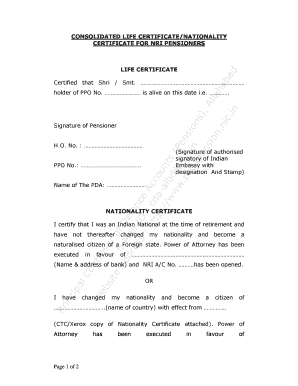
Nationality Certificate Format


What is the nationality certificate format
The nationality certificate format is a legal document that serves as proof of an individual's nationality. It typically includes essential information such as the person's full name, date of birth, place of birth, and nationality. This document is crucial for various legal and administrative purposes, including applications for passports, visas, and other official identification. The format may vary slightly depending on the issuing authority but generally adheres to specific guidelines to ensure its acceptance across different institutions.
How to use the nationality certificate format
Using the nationality certificate format involves filling out the required information accurately and submitting it to the relevant authority. To begin, gather all necessary personal details, including identification numbers and supporting documents. Ensure that the information aligns with your legal identification to avoid discrepancies. Once completed, the form can be submitted online or in person, depending on the issuing authority's requirements. It is important to keep a copy of the submitted form for your records.
Steps to complete the nationality certificate format
Completing the nationality certificate format involves several key steps:
- Obtain the correct nationality certificate form from the relevant authority.
- Fill in your personal details accurately, including your name, date of birth, and nationality.
- Attach any required supporting documents, such as proof of identity or residency.
- Review the completed form for accuracy and completeness.
- Submit the form according to the specified submission method, whether online or in person.
Legal use of the nationality certificate format
The nationality certificate format is legally recognized and can be used in various contexts, such as applying for government services, securing employment, or validating identity. To ensure its legal standing, the document must be filled out correctly and submitted to the appropriate authority for verification. Compliance with local regulations is essential, as different states may have specific requirements regarding the use of nationality certificates.
Key elements of the nationality certificate format
Several key elements are essential for the nationality certificate format to be valid:
- Full Name: The complete legal name of the individual.
- Date of Birth: The individual's date of birth in a standard format.
- Place of Birth: The city and country where the individual was born.
- Nationality: The nationality or citizenship status of the individual.
- Signature: The individual’s signature or a digital equivalent if submitted online.
Who issues the nationality certificate
Nationality certificates are typically issued by government authorities, such as the Department of State or local immigration offices. The specific agency responsible for issuing these certificates may vary by state and the individual's citizenship status. It is important to check with the relevant authority to ensure that you are using the correct process and form for your nationality certificate.
Quick guide on how to complete nationality certificate format
Effortlessly Prepare Nationality Certificate Format on Any Device
The management of online documents has gained widespread popularity among businesses and individuals. It offers an ideal environmentally friendly substitute for traditional printed and signed paperwork, as you can access the correct form and securely store it online. airSlate SignNow provides all the tools you need to create, edit, and electronically sign your documents swiftly without delays. Manage Nationality Certificate Format on any device using airSlate SignNow's Android or iOS applications and enhance any document-based process today.
How to Edit and Electronically Sign Nationality Certificate Format with Ease
- Locate Nationality Certificate Format and click Get Form to begin.
- Utilize the tools we offer to fill out your document.
- Mark important sections of the documents or conceal sensitive information with tools specifically designed for that purpose by airSlate SignNow.
- Generate your electronic signature using the Sign tool, which takes mere moments and has the same legal validity as a conventional wet ink signature.
- Verify the information and click the Done button to save your changes.
- Choose how you wish to send your form, via email, SMS, or invitation link, or download it to your computer.
Eliminate worries about lost or misplaced documents, cumbersome form searches, or mistakes that necessitate printing new copies. airSlate SignNow addresses all your document management needs with just a few clicks from any device of your choice. Edit and electronically sign Nationality Certificate Format and guarantee superior communication at every stage of your document preparation process with airSlate SignNow.
Create this form in 5 minutes or less
Create this form in 5 minutes!
How to create an eSignature for the nationality certificate format
How to create an electronic signature for a PDF online
How to create an electronic signature for a PDF in Google Chrome
How to create an e-signature for signing PDFs in Gmail
How to create an e-signature right from your smartphone
How to create an e-signature for a PDF on iOS
How to create an e-signature for a PDF on Android
People also ask
-
What is a nationality certificate, and why might I need one?
A nationality certificate is an official document that verifies a person's nationality. It is often required for legal matters, immigration processes, or to access certain services in various countries. Obtaining a nationality certificate can simplify many administrative procedures.
-
How can airSlate SignNow assist in obtaining a nationality certificate?
airSlate SignNow provides a streamlined process for submitting documents required for a nationality certificate. With our easy-to-use eSigning features, you can quickly manage and send your application securely. This helps ensure that your documents are processed efficiently.
-
What are the costs associated with acquiring a nationality certificate through airSlate SignNow?
The costs for obtaining a nationality certificate can vary based on the issuing authority and if additional services are required. However, airSlate SignNow offers cost-effective eSignature solutions that help you save time and resources in your application process. This way, you can focus on receiving your nationality certificate without breaking the bank.
-
What features does airSlate SignNow offer for signing nationality certificate applications?
airSlate SignNow boasts features such as customizable templates, secure document storage, and real-time tracking. You can easily prepare your nationality certificate paperwork with our intuitive platform. Enhanced security measures also protect your sensitive information during the signing process.
-
Can I integrate airSlate SignNow with other platforms for handling nationality certificate applications?
Yes, airSlate SignNow offers seamless integrations with various platforms like CRM systems and cloud storage services. This allows you to manage your nationality certificate applications more effectively within your existing workflows. Such integrations enhance overall efficiency and reduce the chance of errors.
-
Is it safe to use airSlate SignNow for nationality certificate documents?
Absolutely! airSlate SignNow prioritizes the security of your documents. We implement advanced encryption and authentication protocols, ensuring that your nationality certificate applications are safe from unauthorized access.
-
What benefits will I gain by using airSlate SignNow for my nationality certificate application?
Using airSlate SignNow for your nationality certificate applications means you can enjoy fast processing times, user-friendly document management, and robust security features. Our platform enhances your productivity and simplifies the entire process, allowing you to focus on other important matters.
Get more for Nationality Certificate Format
- 2020 behavioral health authorization notification form 508
- Physical exam record finalsite form
- Parents preferences for services for children with hearing loss form
- Nsd health registration form ms v2docx
- Authorization to releaseobtainexchange patient health form
- Youth apprenticeship lakeshore technical college form
- Govbenefits by employer to learn more about choices available to you view an elearning and see instructions form
- Employee enrollment application wisconsin form
Find out other Nationality Certificate Format
- How To eSignature Wisconsin Construction Document
- Help Me With eSignature Arkansas Education Form
- Can I eSignature Louisiana Education Document
- Can I eSignature Massachusetts Education Document
- Help Me With eSignature Montana Education Word
- How To eSignature Maryland Doctors Word
- Help Me With eSignature South Dakota Education Form
- How Can I eSignature Virginia Education PDF
- How To eSignature Massachusetts Government Form
- How Can I eSignature Oregon Government PDF
- How Can I eSignature Oklahoma Government Document
- How To eSignature Texas Government Document
- Can I eSignature Vermont Government Form
- How Do I eSignature West Virginia Government PPT
- How Do I eSignature Maryland Healthcare / Medical PDF
- Help Me With eSignature New Mexico Healthcare / Medical Form
- How Do I eSignature New York Healthcare / Medical Presentation
- How To eSignature Oklahoma Finance & Tax Accounting PPT
- Help Me With eSignature Connecticut High Tech Presentation
- How To eSignature Georgia High Tech Document