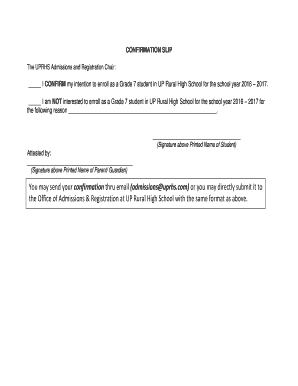
Confirmation Slip Sample Form


What is the confirmation slip sample
A confirmation slip is a document that serves as proof of a completed transaction or agreement. It is commonly used in various contexts, including legal, educational, and business settings. The confirmation slip sample provides a template that individuals and organizations can use to create their own slips. This sample typically includes essential information such as the date, names of the parties involved, the purpose of the confirmation, and any relevant details about the transaction or agreement. Understanding the structure and content of a confirmation slip sample can help ensure that all necessary information is included when creating your own document.
Steps to complete the confirmation slip sample
Completing a confirmation slip involves several straightforward steps to ensure accuracy and legality. First, gather all necessary information, including the names of the parties involved and the details of the transaction. Next, fill in the date on which the confirmation is being issued. Clearly state the purpose of the confirmation, providing any relevant context or details. After filling in the required fields, review the slip for any errors or omissions. Finally, ensure that all parties sign the document, either physically or electronically, to validate it. Following these steps will help create a comprehensive and effective confirmation slip.
Legal use of the confirmation slip sample
The legal use of a confirmation slip is significant, as it can serve as a binding document in various scenarios. For a confirmation slip to be legally recognized, it must meet specific requirements, such as including the necessary signatures and being clear in its intent. In the United States, electronic signatures are also legally valid under the ESIGN and UETA acts, provided that the electronic document complies with relevant regulations. Utilizing a confirmation slip sample that adheres to these legal standards can help ensure that the document holds up in court if necessary.
Key elements of the confirmation slip sample
When creating or using a confirmation slip sample, several key elements should be included to ensure its effectiveness. These elements typically consist of:
- Date: The date when the confirmation is issued.
- Parties Involved: Names and contact information of all parties involved in the transaction.
- Purpose: A clear statement of what the confirmation pertains to, such as a completed payment or agreement.
- Details: Any relevant information regarding the transaction, including amounts, terms, or conditions.
- Signatures: Signatures of all parties to validate the document.
Including these elements will help ensure that the confirmation slip is comprehensive and serves its intended purpose.
How to obtain the confirmation slip sample
Obtaining a confirmation slip sample can be done through various means. Many organizations provide templates on their websites, allowing users to download and customize them according to their needs. Additionally, legal and business resource websites may offer samples that comply with specific regulations. For those who prefer a more tailored approach, consulting with a legal professional can provide insights into creating a confirmation slip that meets individual requirements. It is essential to ensure that the sample used is appropriate for the specific context in which it will be applied.
Examples of using the confirmation slip sample
Confirmation slips can be used in various scenarios, demonstrating their versatility. For instance, in educational settings, a confirmation slip may be issued to acknowledge the completion of a course or the submission of a project. In business transactions, a confirmation slip might serve as proof of payment for services rendered or goods purchased. Additionally, law enforcement agencies may use a police confirmation slip to verify the completion of a background check or other official processes. These examples illustrate how a confirmation slip can function as a crucial document in diverse contexts.
Quick guide on how to complete slip confirmation
Effortlessly Prepare slip confirmation on Any Device
Digital document management has become increasingly favored by businesses and individuals alike. It serves as an excellent environmentally friendly alternative to traditional printed and signed documents, as you can easily find the appropriate form and securely store it online. airSlate SignNow equips you with all the tools necessary to create, modify, and eSign your documents promptly without delays. Handle confirmation slip on any platform with airSlate SignNow's Android or iOS applications and enhance any document-related process today.
Steps to Modify and eSign confirmation slip sample with Ease
- Find confirmation slip meaning and click on Get Form to begin.
- Utilize the tools we offer to fill out your form.
- Emphasize important sections of the documents or redact sensitive information with tools that airSlate SignNow provides specifically for that purpose.
- Create your eSignature using the Sign tool, which takes only seconds and holds the same legal validity as a conventional wet ink signature.
- Review all the details and click on the Done button to save your changes.
- Choose how you wish to send your form, via email, text message (SMS), invitation link, or download it to your computer.
Eliminate concerns about lost or misfiled documents, tedious form searches, or mistakes requiring new document copies. airSlate SignNow addresses your document management needs in just a few clicks from any device you prefer. Modify and eSign police confirmation slip to ensure exceptional communication at every stage of your form preparation process with airSlate SignNow.
Create this form in 5 minutes or less
Related searches to what is accomplished confirmation slip
Create this form in 5 minutes!
How to create an eSignature for the accomplish confirmation slip
How to create an electronic signature for a PDF online
How to create an electronic signature for a PDF in Google Chrome
How to create an e-signature for signing PDFs in Gmail
How to create an e-signature right from your smartphone
How to create an e-signature for a PDF on iOS
How to create an e-signature for a PDF on Android
People also ask accomplished confirmation slip meaning
-
What is a police confirmation slip?
A police confirmation slip is a document that verifies an individual's background check conducted by law enforcement. This slip is essential for various applications, including employment and travel, ensuring that the individual has no criminal record that could impede their opportunities.
-
How does airSlate SignNow help with police confirmation slips?
airSlate SignNow streamlines the process of creating and sending police confirmation slips electronically. With our easy-to-use eSignature solution, you can securely send the necessary documentation for background checks, ensuring quick and efficient processing.
-
Is there a cost associated with using airSlate SignNow for police confirmation slips?
Yes, airSlate SignNow offers affordable pricing plans suitable for businesses of all sizes. These plans include features that enhance the management of police confirmation slips, allowing you to choose a package that fits your needs and budget.
-
What features does airSlate SignNow offer for handling police confirmation slips?
airSlate SignNow provides several features for managing police confirmation slips, including automated workflows, secure eSigning, and integration with other applications. These tools help simplify the entire process, making it easier for users to send and track their documents.
-
How secure is airSlate SignNow for sending police confirmation slips?
Security is a top priority at airSlate SignNow. Our platform uses advanced encryption and compliance with industry standards to ensure that police confirmation slips are sent securely, protecting sensitive information throughout the entire signing process.
-
Can I integrate airSlate SignNow with other software for police confirmation slips?
Absolutely! airSlate SignNow integrates seamlessly with various software applications. By connecting our platform to your existing systems, you can automate the flow of police confirmation slips and enhance your operational efficiency.
-
What are the benefits of using airSlate SignNow for police confirmation slips?
Using airSlate SignNow for police confirmation slips offers numerous benefits, including increased efficiency and reduced processing time. Our eSignature solution allows for instant approvals, helping you to move quickly through the verification process, which is especially critical in time-sensitive situations.
Get more for print your confirmation slip here
Find out other comfirmation slip
- How Do I Sign Hawaii Sports Presentation
- How Do I Sign Kentucky Sports Presentation
- Can I Sign North Carolina Orthodontists Presentation
- How Do I Sign Rhode Island Real Estate Form
- Can I Sign Vermont Real Estate Document
- How To Sign Wyoming Orthodontists Document
- Help Me With Sign Alabama Courts Form
- Help Me With Sign Virginia Police PPT
- How To Sign Colorado Courts Document
- Can I eSign Alabama Banking PPT
- How Can I eSign California Banking PDF
- How To eSign Hawaii Banking PDF
- How Can I eSign Hawaii Banking Document
- How Do I eSign Hawaii Banking Document
- How Do I eSign Hawaii Banking Document
- Help Me With eSign Hawaii Banking Document
- How To eSign Hawaii Banking Document
- Can I eSign Hawaii Banking Presentation
- Can I Sign Iowa Courts Form
- Help Me With eSign Montana Banking Form