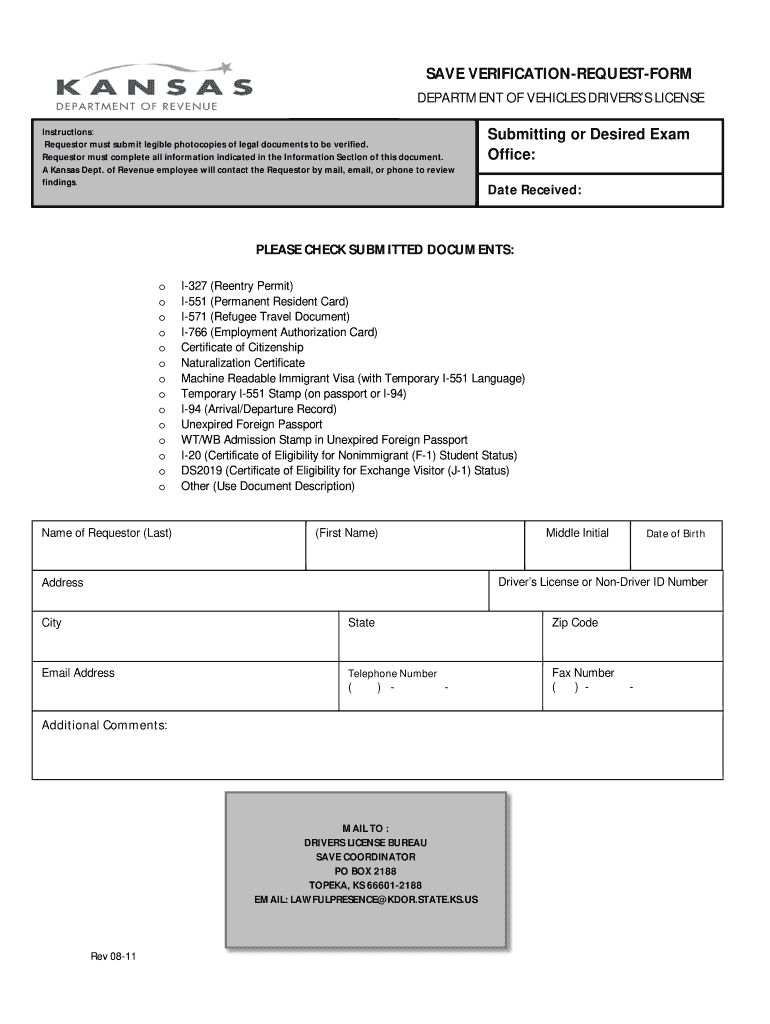
Kansas Dmv Save Verification Form 2011


What is the Kansas DMV Save Verification Form
The Kansas DMV Save Verification Form is a crucial document used to verify the legal status of individuals applying for a driver's license or state identification card in Kansas. This form is part of the state's efforts to ensure compliance with federal immigration laws. It collects essential information about the applicant, including personal details and vehicle information, to confirm eligibility for obtaining a driver's license or ID. The form must be filled out accurately to avoid delays or complications in the application process.
How to Use the Kansas DMV Save Verification Form
To effectively use the Kansas DMV Save Verification Form, individuals must first obtain the form from the Kansas Department of Revenue website or a local DMV office. Once in possession of the form, applicants should carefully read the instructions provided. It is essential to fill out all required fields with accurate information. After completing the form, applicants can submit it alongside their driver's license or ID application. The verification process will then take place, ensuring that all information is validated according to state regulations.
Steps to Complete the Kansas DMV Save Verification Form
Completing the Kansas DMV Save Verification Form involves several key steps:
- Obtain the form from the Kansas Department of Revenue or a local DMV office.
- Read the instructions carefully to understand the requirements.
- Fill in all required fields, ensuring that personal information is accurate and complete.
- Provide details about your vehicle, if applicable, including make, model, and year.
- Sign and date the form to confirm the accuracy of the information provided.
- Submit the completed form along with your driver's license or ID application.
Legal Use of the Kansas DMV Save Verification Form
The Kansas DMV Save Verification Form is legally binding when filled out correctly and submitted as part of the driver's license or ID application process. It is essential to ensure that all information is truthful and accurate to avoid potential legal consequences. The form's compliance with federal immigration laws underscores its importance in the application process, making it a necessary step for applicants seeking to obtain a valid driver's license or identification in Kansas.
Key Elements of the Kansas DMV Save Verification Form
Several key elements must be included in the Kansas DMV Save Verification Form to ensure its validity:
- Personal Information: Full name, date of birth, and address.
- Vehicle Details: Information about the vehicle, if applicable.
- Signature: The applicant's signature is required to affirm the accuracy of the information.
- Date: The date when the form was completed must be included.
Form Submission Methods
The Kansas DMV Save Verification Form can be submitted through various methods, depending on the applicant's preference and the specific requirements of the DMV. Common submission methods include:
- Online: Many applicants prefer to complete and submit the form electronically through the Kansas DMV website.
- Mail: Completed forms can be mailed to the appropriate DMV office for processing.
- In-Person: Applicants may also choose to submit the form in person at their local DMV office.
Quick guide on how to complete kansas dmv save verification form 2011
Simplify your life by completing the Kansas DMV Save Verification Form with airSlate SignNow
Whether you're looking to title a new vehicle, apply for a driver's license, transfer ownership, or perform any other task related to automobiles, handling RMV forms such as Kansas Dmv Save Verification Form is an unavoidable chore.
You can access these forms in several ways: by postal service, at the RMV service center, or by downloading them from your local RMV website and printing them. Each method can be time-consuming. If you're seeking a quicker way to fill them out and validate them with a legally binding signature, airSlate SignNow is your ideal choice.
How to complete Kansas Dmv Save Verification Form effortlessly
- Click on Show details to read a brief overview of the document you are interested in.
- Select Get document to initiate and access the form.
- Follow the green tags indicating mandatory fields if applicable.
- Utilize the upper toolbar to take advantage of our advanced feature set for editing, annotating, and enhancing your form's appearance.
- Include text, your initials, shapes, images, and other elements.
- Press Sign in in the same toolbar to generate a legally binding signature.
- Review the form's content to ensure there are no errors or inconsistencies.
- Click on Done to complete the form execution.
Using our platform to fill out your Kansas Dmv Save Verification Form and other related forms will save you signNow time and effort. Enhance your RMV document execution from the very beginning!
Create this form in 5 minutes or less
Find and fill out the correct kansas dmv save verification form 2011
FAQs
-
How can I fill out Google's intern host matching form to optimize my chances of receiving a match?
I was selected for a summer internship 2016.I tried to be very open while filling the preference form: I choose many products as my favorite products and I said I'm open about the team I want to join.I even was very open in the location and start date to get host matching interviews (I negotiated the start date in the interview until both me and my host were happy.) You could ask your recruiter to review your form (there are very cool and could help you a lot since they have a bigger experience).Do a search on the potential team.Before the interviews, try to find smart question that you are going to ask for the potential host (do a search on the team to find nice and deep questions to impress your host). Prepare well your resume.You are very likely not going to get algorithm/data structure questions like in the first round. It's going to be just some friendly chat if you are lucky. If your potential team is working on something like machine learning, expect that they are going to ask you questions about machine learning, courses related to machine learning you have and relevant experience (projects, internship). Of course you have to study that before the interview. Take as long time as you need if you feel rusty. It takes some time to get ready for the host matching (it's less than the technical interview) but it's worth it of course.
Create this form in 5 minutes!
How to create an eSignature for the kansas dmv save verification form 2011
How to make an eSignature for the Kansas Dmv Save Verification Form 2011 in the online mode
How to create an electronic signature for your Kansas Dmv Save Verification Form 2011 in Google Chrome
How to generate an electronic signature for putting it on the Kansas Dmv Save Verification Form 2011 in Gmail
How to create an eSignature for the Kansas Dmv Save Verification Form 2011 right from your smartphone
How to create an eSignature for the Kansas Dmv Save Verification Form 2011 on iOS
How to generate an eSignature for the Kansas Dmv Save Verification Form 2011 on Android devices
People also ask
-
What is the Kansas Dmv Save Verification Form?
The Kansas Dmv Save Verification Form is a document used to verify identity and residency for various DMV transactions. Using airSlate SignNow, you can easily fill out, send, and eSign this form, streamlining your interaction with the Kansas DMV.
-
How can I access the Kansas Dmv Save Verification Form using airSlate SignNow?
To access the Kansas Dmv Save Verification Form, simply log in to your airSlate SignNow account. From there, you can search for the form, fill it out online, and eSign it securely from any device, making the process efficient and easy.
-
Is there a cost associated with using airSlate SignNow to handle the Kansas Dmv Save Verification Form?
Yes, airSlate SignNow offers various pricing plans that include functionality for managing documents like the Kansas Dmv Save Verification Form. You'll find that our plans are cost-effective and provide signNow value for businesses looking to simplify document signing and management.
-
What are the key features of airSlate SignNow for managing the Kansas Dmv Save Verification Form?
AirSlate SignNow provides features such as eSigning, document templates, and real-time tracking, which are particularly useful for the Kansas Dmv Save Verification Form. These features not only enhance efficiency but also ensure compliance and security for crucial documents.
-
How does using airSlate SignNow benefit my business when handling the Kansas Dmv Save Verification Form?
Using airSlate SignNow to handle the Kansas Dmv Save Verification Form can save your business time and resources. Our platform simplifies the signing process, helps you avoid manual errors, and ensures that all documents are securely stored and easily accessible.
-
Can I integrate airSlate SignNow with other software for managing the Kansas Dmv Save Verification Form?
Yes, airSlate SignNow integrates with numerous applications and software to help you manage the Kansas Dmv Save Verification Form seamlessly. These integrations enhance your workflows, allowing you to sync information across platforms and streamline your processes further.
-
Are there any compliance considerations when using the Kansas Dmv Save Verification Form with airSlate SignNow?
Absolutely, airSlate SignNow complies with industry standards and regulations, ensuring that your use of the Kansas Dmv Save Verification Form is secure and legally binding. This includes maintaining data privacy and providing audit trails for all signed documents.
Get more for Kansas Dmv Save Verification Form
- Ca statement claim form
- Visitation verification form
- Bbs form 37a 524a cfc hours 2010
- Personal history statement boise police department police cityofboise form
- Qr7 form
- Child care facility roster 1999 form
- Kaiser permanente forms medical release forms 2003
- Facility network request form fnrf provider express
Find out other Kansas Dmv Save Verification Form
- How To Sign Delaware Orthodontists PPT
- How Can I Sign Massachusetts Plumbing Document
- How To Sign New Hampshire Plumbing PPT
- Can I Sign New Mexico Plumbing PDF
- How To Sign New Mexico Plumbing Document
- How To Sign New Mexico Plumbing Form
- Can I Sign New Mexico Plumbing Presentation
- How To Sign Wyoming Plumbing Form
- Help Me With Sign Idaho Real Estate PDF
- Help Me With Sign Idaho Real Estate PDF
- Can I Sign Idaho Real Estate PDF
- How To Sign Idaho Real Estate PDF
- How Do I Sign Hawaii Sports Presentation
- How Do I Sign Kentucky Sports Presentation
- Can I Sign North Carolina Orthodontists Presentation
- How Do I Sign Rhode Island Real Estate Form
- Can I Sign Vermont Real Estate Document
- How To Sign Wyoming Orthodontists Document
- Help Me With Sign Alabama Courts Form
- Help Me With Sign Virginia Police PPT