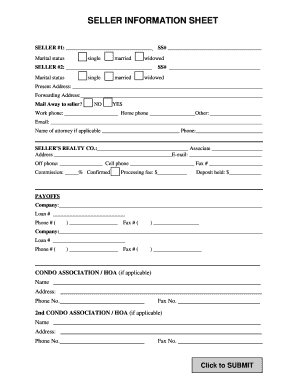
Seller Information Sheet


What is the Seller Information Sheet
The seller information sheet is a crucial document used in real estate transactions. It provides essential details about the property being sold and the seller’s information. This form typically includes the seller's name, contact information, property address, and any relevant disclosures regarding the property's condition. The seller information sheet serves as a foundation for potential buyers to understand the specifics of the sale and the seller’s obligations.
How to Use the Seller Information Sheet
Using the seller information sheet involves several straightforward steps. First, gather all necessary information about the property and the seller. This includes accurate descriptions, any known issues with the property, and legal obligations. Next, fill out the form completely, ensuring that all sections are addressed. Once completed, the seller should review the document for accuracy before providing it to potential buyers or their agents. Utilizing digital tools can streamline this process, allowing for easy editing and sharing.
Steps to Complete the Seller Information Sheet
Completing the seller information sheet requires careful attention to detail. Follow these steps for accuracy:
- Begin with the seller's full name and contact information.
- Provide the property address and any relevant identification numbers.
- Detail the property’s condition, including any repairs or issues.
- Include any disclosures required by state law.
- Review the document for completeness and accuracy.
Once all sections are filled, the seller should sign and date the document to validate it.
Legal Use of the Seller Information Sheet
The seller information sheet holds legal significance in real estate transactions. It must comply with state regulations regarding disclosures and seller obligations. In many states, failing to provide accurate information can lead to legal repercussions. Therefore, it is essential to ensure that the information provided is truthful and complete. Utilizing a reliable digital platform can help maintain compliance with legal standards, ensuring that the document is executed properly.
Key Elements of the Seller Information Sheet
Several key elements should be included in the seller information sheet to ensure its effectiveness. These include:
- Seller’s Information: Full name, address, and contact details.
- Property Details: Address, type of property, and any relevant legal descriptions.
- Condition Disclosures: Information about repairs, renovations, or known issues.
- Legal Obligations: Any disclosures required by local or state laws.
- Signatures: Seller’s signature and date to validate the document.
Incorporating these elements ensures that the seller information sheet is comprehensive and legally sound.
Examples of Using the Seller Information Sheet
The seller information sheet can be utilized in various scenarios within real estate transactions. For example:
- When listing a property for sale, sellers provide this sheet to real estate agents to facilitate the marketing process.
- During negotiations, potential buyers may request the seller information sheet to assess the property’s condition and seller disclosures.
- In legal disputes, this document can serve as evidence of what the seller disclosed to buyers.
These examples highlight the importance of the seller information sheet in ensuring transparency and legal compliance in real estate transactions.
Quick guide on how to complete seller information sheet 437617358
Effortlessly Prepare Seller Information Sheet on Any Device
Managing documents online has gained traction among businesses and individuals. It serves as an ideal eco-friendly substitute for traditional printed and signed paperwork, allowing you to locate the necessary form and securely store it digitally. airSlate SignNow equips you with all the tools needed to create, edit, and electronically sign your documents swiftly without delays. Handle Seller Information Sheet on any device using the airSlate SignNow Android or iOS applications and enhance any document-related task today.
The Easiest Way to Edit and eSign Seller Information Sheet with Ease
- Obtain Seller Information Sheet and select Get Form to begin.
- Use the tools we provide to complete your form.
- Emphasize pertinent sections of your documents or redact sensitive information with tools specifically offered by airSlate SignNow for that purpose.
- Create your signature using the Sign tool, which takes mere seconds and carries the same legal significance as a traditional handwritten signature.
- Verify the details and click on the Done button to save your modifications.
- Select how you wish to send your form, whether by email, SMS, invitation link, or download it to your computer.
Say goodbye to lost or misplaced documents, tedious form navigation, or mistakes that necessitate printing new copies. airSlate SignNow meets your document management needs in just a few clicks from any chosen device. Edit and eSign Seller Information Sheet to ensure excellent communication at every stage of the form preparation process with airSlate SignNow.
Create this form in 5 minutes or less
Create this form in 5 minutes!
How to create an eSignature for the seller information sheet 437617358
How to create an electronic signature for a PDF online
How to create an electronic signature for a PDF in Google Chrome
How to create an e-signature for signing PDFs in Gmail
How to create an e-signature right from your smartphone
How to create an e-signature for a PDF on iOS
How to create an e-signature for a PDF on Android
People also ask
-
What is a seller information sheet?
A seller information sheet is a crucial document that outlines key details about a property being sold. It typically includes information such as property features, pricing, and disclosures. Using airSlate SignNow, you can easily create and manage seller information sheets for efficient real estate transactions.
-
How does airSlate SignNow simplify the creation of a seller information sheet?
airSlate SignNow provides a user-friendly platform that allows you to quickly generate a seller information sheet. With customizable templates and easy drag-and-drop features, you can tailor your document to suit your specific needs. This streamlined process saves you time and ensures accuracy in your transactions.
-
Is airSlate SignNow cost-effective for creating seller information sheets?
Yes, airSlate SignNow offers flexible pricing plans that cater to businesses of all sizes. By providing a cost-effective solution for creating and managing seller information sheets, you can reduce overhead costs while increasing efficiency in document management. Explore our pricing options to find the best fit for your business.
-
What are the benefits of using airSlate SignNow for seller information sheets?
Using airSlate SignNow for your seller information sheets enhances collaboration and speeds up the signing process. With features like eSigning and real-time tracking, you can ensure all parties are on the same page. This reduces delays and simplifies real estate transactions, leading to a smoother experience overall.
-
Can I integrate airSlate SignNow with other tools for managing seller information sheets?
Absolutely! airSlate SignNow supports integration with various CRM and document management systems. This allows you to seamlessly connect your seller information sheets with other tools you already use, enhancing your workflow and improving efficiency across your business operations.
-
Is it secure to use airSlate SignNow for my seller information sheets?
Yes, security is a top priority at airSlate SignNow. We utilize advanced encryption and security features to protect your seller information sheets and sensitive data. You can confidently create, send, and sign documents knowing that your information remains safe and secure.
-
How user-friendly is airSlate SignNow for creating a seller information sheet?
airSlate SignNow is designed with user experience in mind, making it incredibly user-friendly. Our intuitive interface allows even those with minimal technical expertise to easily create a seller information sheet. With guided steps and straightforward features, you can get started quickly and efficiently.
Get more for Seller Information Sheet
Find out other Seller Information Sheet
- Electronic signature Wisconsin Car Dealer Contract Simple
- Electronic signature Wyoming Car Dealer Lease Agreement Template Computer
- How Do I Electronic signature Mississippi Business Operations Rental Application
- Electronic signature Missouri Business Operations Business Plan Template Easy
- Electronic signature Missouri Business Operations Stock Certificate Now
- Electronic signature Alabama Charity Promissory Note Template Computer
- Electronic signature Colorado Charity Promissory Note Template Simple
- Electronic signature Alabama Construction Quitclaim Deed Free
- Electronic signature Alaska Construction Lease Agreement Template Simple
- Electronic signature Construction Form Arizona Safe
- Electronic signature Kentucky Charity Living Will Safe
- Electronic signature Construction Form California Fast
- Help Me With Electronic signature Colorado Construction Rental Application
- Electronic signature Connecticut Construction Business Plan Template Fast
- Electronic signature Delaware Construction Business Letter Template Safe
- Electronic signature Oklahoma Business Operations Stock Certificate Mobile
- Electronic signature Pennsylvania Business Operations Promissory Note Template Later
- Help Me With Electronic signature North Dakota Charity Resignation Letter
- Electronic signature Indiana Construction Business Plan Template Simple
- Electronic signature Wisconsin Charity Lease Agreement Mobile