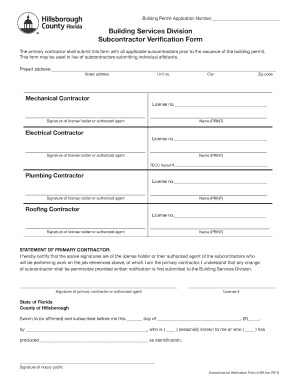
Hillsborough County Subcontractor Verification Form


What is the Hillsborough County Roof Mitigation Form?
The Hillsborough County Roof Mitigation Form is a critical document used to assess the condition and safety of roofing systems in residential properties. This form is often required by insurance companies to evaluate potential discounts on homeowners' insurance premiums based on the roof's resilience to wind and storm damage. Completing this form accurately ensures that homeowners can benefit from possible savings while also maintaining compliance with local regulations.
Steps to Complete the Hillsborough County Roof Mitigation Form
Completing the Hillsborough County Roof Mitigation Form involves several key steps:
- Gather necessary information about your property, including the address, type of roofing material, and age of the roof.
- Consult with a licensed roofing contractor to conduct an inspection and provide the required details regarding the roof's condition.
- Fill out the form, ensuring all sections are completed accurately, including details about the roof's construction and any mitigating features.
- Review the completed form for accuracy and completeness before submission.
Legal Use of the Hillsborough County Roof Mitigation Form
The Hillsborough County Roof Mitigation Form is legally binding when completed correctly. It serves as a formal declaration of the roof's condition and features, which can influence insurance coverage and claims. To ensure that the form is recognized legally, it must be signed by the property owner and, in many cases, by the inspecting contractor. Adhering to local regulations and guidelines is essential for the form's validity.
Key Elements of the Hillsborough County Roof Mitigation Form
Several key elements are essential to the Hillsborough County Roof Mitigation Form:
- Property Information: Basic details about the property, including the address and ownership.
- Roof Details: Information on the type of roofing material, age, and any previous repairs or replacements.
- Inspection Results: Findings from the roofing contractor's inspection, including any mitigating features like straps or ties.
- Signatures: Required signatures from both the property owner and the contractor to validate the form.
How to Obtain the Hillsborough County Roof Mitigation Form
The Hillsborough County Roof Mitigation Form can typically be obtained through the Hillsborough County Building Department's website or directly at their office. Homeowners may also receive the form from their insurance providers, who often require it for underwriting purposes. It is important to ensure that you are using the most current version of the form to avoid any compliance issues.
Form Submission Methods
Once the Hillsborough County Roof Mitigation Form has been completed, it can be submitted in several ways:
- Online: Many jurisdictions offer online submission through their official websites, allowing for quick processing.
- Mail: The completed form can be mailed to the appropriate department, ensuring it is sent to the correct address.
- In-Person: Homeowners may also choose to submit the form in person at the Hillsborough County Building Department, where they can receive immediate feedback.
Quick guide on how to complete hillsborough county subcontractor verification form
Complete Hillsborough County Subcontractor Verification Form with ease on any device
Digital document management has become increasingly popular among businesses and individuals alike. It offers an ideal eco-friendly alternative to traditional printed and signed documents, allowing you to find the right form and securely store it online. airSlate SignNow equips you with all the tools needed to create, modify, and eSign your documents quickly without delays. Manage Hillsborough County Subcontractor Verification Form on any platform using airSlate SignNow's Android or iOS applications and enhance any document-centered workflow today.
How to edit and eSign Hillsborough County Subcontractor Verification Form effortlessly
- Find Hillsborough County Subcontractor Verification Form and click on Get Form to begin.
- Utilize the tools provided to complete your form.
- Emphasize essential parts of your documents or obscure sensitive data with tools that airSlate SignNow offers specifically for this purpose.
- Generate your eSignature using the Sign tool, which takes seconds and holds the same legal validity as a conventional wet ink signature.
- Verify the information and click on the Done button to save your modifications.
- Select how you wish to send your form, via email, text message (SMS), invitation link, or download it to your computer.
Eliminate the hassle of lost or misfiled documents, tedious form searches, or mistakes that require printing new document copies. airSlate SignNow fulfills your document management needs in just a few clicks from any device you prefer. Modify and eSign Hillsborough County Subcontractor Verification Form and ensure clear communication throughout the form preparation process with airSlate SignNow.
Create this form in 5 minutes or less
Create this form in 5 minutes!
How to create an eSignature for the hillsborough county subcontractor verification form
How to create an electronic signature for a PDF online
How to create an electronic signature for a PDF in Google Chrome
How to create an e-signature for signing PDFs in Gmail
How to create an e-signature right from your smartphone
How to create an e-signature for a PDF on iOS
How to create an e-signature for a PDF on Android
People also ask
-
What is the Hillsborough County roof mitigation form?
The Hillsborough County roof mitigation form is a document required for homeowners to assess and document the wind resistance features of their roof. Completing this form can lead to potential insurance discounts and ensure your home meets safety standards. Using airSlate SignNow simplifies the process of filling out this form electronically.
-
How do I submit the Hillsborough County roof mitigation form?
You can submit the Hillsborough County roof mitigation form easily by completing it through the airSlate SignNow platform. Our solution allows for electronic signatures, making it hassle-free and efficient. Once completed, you can send it directly to your insurance provider or relevant authorities.
-
Is there a fee for using the airSlate SignNow service for the Hillsborough County roof mitigation form?
Yes, airSlate SignNow offers a cost-effective solution for securely signing and sending your Hillsborough County roof mitigation form. Our pricing plans are designed to accommodate different business needs and offer signNow savings when compared to traditional paper methods. You can start with a free trial to evaluate our services.
-
What features does airSlate SignNow offer for the Hillsborough County roof mitigation form?
airSlate SignNow provides numerous features that enhance the completion of your Hillsborough County roof mitigation form. These include electronic signatures, document templates, and real-time tracking of your documents. Additionally, our platform ensures compliance with legal standards, giving you peace of mind while managing important forms.
-
Can I integrate airSlate SignNow with other applications for the Hillsborough County roof mitigation form?
Yes, airSlate SignNow supports integrations with various applications, streamlining the process for managing your Hillsborough County roof mitigation form. You can connect with CRM systems, cloud storage, and other productivity tools to enhance your workflow. This level of integration helps maintain efficiency and organization.
-
What are the benefits of using airSlate SignNow for the Hillsborough County roof mitigation form?
Using airSlate SignNow for the Hillsborough County roof mitigation form offers numerous benefits including time savings, reduced paper usage, and increased security. Our platform allows for easy tracking and management of your documentation, ensuring that you can always retrieve your forms as needed. Plus, eSignatures enhance the authenticity and validity of your submission.
-
How secure is airSlate SignNow for managing the Hillsborough County roof mitigation form?
airSlate SignNow takes security seriously, implementing advanced encryption and compliance measures to protect your personal information when managing the Hillsborough County roof mitigation form. You can trust that your documents and data are kept secure with our platform. We also offer features like password protection and audit trails for added security.
Get more for Hillsborough County Subcontractor Verification Form
- Bccm form 8
- Lesson 8 1 solving systems of linear equations by graphing answer key form
- Contractor certificate of compliance sfn 61040 north dakota dot nd form
- Dcf enrollment form
- Pc 8 2 adult adoption petition and change of name sos ri form
- Chase bank forms 27286674
- Adult applicationfor the following positions and p form
- Legal employment contract template form
Find out other Hillsborough County Subcontractor Verification Form
- Sign Vermont Construction Rental Lease Agreement Safe
- Sign Utah Construction Cease And Desist Letter Computer
- Help Me With Sign Utah Construction Cease And Desist Letter
- Sign Wisconsin Construction Purchase Order Template Simple
- Sign Arkansas Doctors LLC Operating Agreement Free
- Sign California Doctors Lease Termination Letter Online
- Sign Iowa Doctors LLC Operating Agreement Online
- Sign Illinois Doctors Affidavit Of Heirship Secure
- Sign Maryland Doctors Quitclaim Deed Later
- How Can I Sign Maryland Doctors Quitclaim Deed
- Can I Sign Missouri Doctors Last Will And Testament
- Sign New Mexico Doctors Living Will Free
- Sign New York Doctors Executive Summary Template Mobile
- Sign New York Doctors Residential Lease Agreement Safe
- Sign New York Doctors Executive Summary Template Fast
- How Can I Sign New York Doctors Residential Lease Agreement
- Sign New York Doctors Purchase Order Template Online
- Can I Sign Oklahoma Doctors LLC Operating Agreement
- Sign South Dakota Doctors LLC Operating Agreement Safe
- Sign Texas Doctors Moving Checklist Now